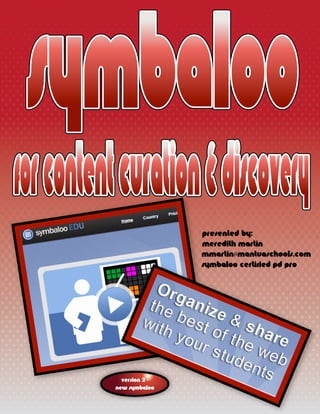
Symbaloo for Content Curation & Discovery V.1
- 1. Presented by: Meredith Martin mmartin@mantuaschools.com Symbaloo Certified PD Pro Version 2 - New Symbaloo
- 2. e on th Free gn Up age. Cli ck Si DU homep alooE Symb 1. Enter you r pers onal i n forma tion. d: 2. sswor Yo ur Pa ___ ____ ____ ______ ____ r g you reatin your gin c dy to be o check w rea rget t 3. re no o n't fo You a mixes! D account! eb ur own w verify yo to email
- 3. These tabs are your webmixes. Add new Symbaloo webmixes created You can edit with this some or delete button. defaults for you. your webmixes Share your here. web mix with the world! These are tiles. Each one is a link to a website.
- 4. utton LUS b . the P mix Click on new web ate a to cre 1. 2. n lick o m ix. C oose r web ch na me ou mix, then . Let's Web ebmix Edit Ren ame W your Give hort ix a s i f y webm nt o ide ame t 3. n it.
- 5. 4. Now we can make it pretty! Click on Change Wallpaper. You can choose a background image, a solid color, or upload your own background image. See- through webmixes show the background Don't forget to between click Done Editing the tiles. when you are finished. 5. You now have a colorful background for your webmix.
- 6. y empt ck o n any f the il e, cli e top o new t at th e ate a a menu To cr will open I t tile. 6. n. scree 7. made fo r pre- earch We'll You can s ur own. . te yo r own o r crea reating ou tiles, by c start 8. enu. ation m le cre o the ti you t will bring This
- 7. 9. First, add the website address you want to link to. You can copy and paste this from the address bar if you want. It will try to find the name of the webpage, but you can always You edit it below. probably want to display the link name on the tile! You can upload an image to be the tile icon if you wish. 10. Next, choose a color and an icon for your tile. Don't forget to click Add Tile To Webmix!
- 8. 11. Your new tile will appear at the top of the screen. You can click on it and it will go to the first available spot on the webmix, or you can drag it to a specific location. You now have your first tile on your webmix! 12.
- 9. 13. Now let's search for pre-made t iles. At th top left, ty e pe the site topic that or you want search for. to 14. A list of p ossible tiles will a ppear, sand you c an drag the one yo u want to your webm ix. 15. We're off to a great start!
- 10. 16. You can access more options for a tile by right clicking on it. From here you can open, edit, copy/ move, or delete a tile. Don't forget to specify if you want to move or copy! 17. Copy/Move is a handy tool, especially if you want a tile on more than one webmix.
- 11. ft op le in the t t i o n ARE crip 18. Cli ck SH l l i n a d e s c i d e r. Fi nd de ic c o r n e webmix a publ of your to be t link ant it rec if y o u w . Y o u r d i his ivate t of t or pr o p righ re. the t a is at ou sh once y menu e, cli ck 19. ebsit n a w t the code bed i e To em Code to g nto your ed i Embe dd paste out to copy/ . Check eed te websi or exampl es you n f . rs.com mixes ort eache edded web techf of em b 20. g men e u he sharin mak lo pen t e n y o u ing ls wil ix wh har ix Detai ate W e b m g. Stop s Webm d ck Up fter shari n . Cli a again es to it view. any chang rom public f es it remov
- 12. great O T of re a L ixes out Th ere a bm ew de we dd N r pre-ma lick on A u C of yo t here. a t t h e t o p r a ix h fo W e b m and searc . scree n, allery in t he G topic 21. 22. Your descri result ption, s wil rating l tell you t others , and h are us how m e ing th any at web mix.
- 13. 23. You can preview the webmixes, and if you like it, add it to your webmix collection. Click here to add it. You can also copy tiles from someone else's webmix to one of yours! The webmix 24. is now available in a tab on your home screen. You can link to and embed it just like you would a webmix you created.
- 14. 2 5. 26. 27.
- 15. 28. Check our the embedding tutorial on the Dolphins webmix to learn how to embed. 29. You can also add widgets to your webmixes. Just copy them over from the Widgets webmix.
- 16. re d mo om ? Ad k i n g of ro clic Ru n out l u m n s b y o cking row s or c x and cli i . Webm rrow tabs Edit e a e blu on th ople e so pe profil u are ! te your ho yo Crea know w mix stats! ou r web k out y Chec
- 17. Want to l earn mor Symbaloo e? Becom Certified e value!) for fr ee! (A $10 Go to ww w.symbal pdpromm ooedu.co artin and m/ you wer e enter the given at code workshop the end o . f the
