Sony xperia z ultra set up face unlock feature
•Als PPTX, PDF herunterladen•
0 gefällt mir•576 views
This document provides step-by-step instructions for setting up face unlock on a Sony Xperia Z Ultra. It outlines tapping through settings menus to access screen lock options, selecting face unlock, capturing a photo of one's face within a dotted circle on screen, setting a backup PIN, and confirming the face unlock feature is enabled to unlock the phone by holding it in front of one's face.
Melden
Teilen
Melden
Teilen
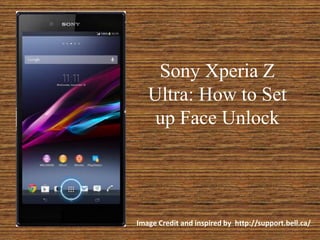
Empfohlen
Weitere ähnliche Inhalte
Andere mochten auch
Andere mochten auch (15)
22nd Society for Conservation Biology Conference, USA 2008

22nd Society for Conservation Biology Conference, USA 2008
Smarter Computing to Support 21st Century Governance

Smarter Computing to Support 21st Century Governance
Presentación anatomia enfermedades laborles oculares (1)

Presentación anatomia enfermedades laborles oculares (1)
Nama - Support Project to the Sustainable Urban Transport (SUT) Nama Peru

Nama - Support Project to the Sustainable Urban Transport (SUT) Nama Peru
Ähnlich wie Sony xperia z ultra set up face unlock feature
Ähnlich wie Sony xperia z ultra set up face unlock feature (16)
HOW TO UNLOCK YOUR IPHONE - iUnlock Solution Step-by-Step Tutorial

HOW TO UNLOCK YOUR IPHONE - iUnlock Solution Step-by-Step Tutorial
How to transfer photos and videos from i phone to android

How to transfer photos and videos from i phone to android
TheOneSpy iPhone Cell Phone Spy App Installation Guide 

TheOneSpy iPhone Cell Phone Spy App Installation Guide
Mehr von Xoom Telecom
Mehr von Xoom Telecom (13)
Facebook chat: How to change nickname and color in Messenger 

Facebook chat: How to change nickname and color in Messenger
Iphone: How to save web pages in reading list for offline reading

Iphone: How to save web pages in reading list for offline reading
Sony Xperia M4 Aqua: How to clear cookies and cache 

Sony Xperia M4 Aqua: How to clear cookies and cache
Samsung galaxy s6 edge: How to Set Information Stream on Screen

Samsung galaxy s6 edge: How to Set Information Stream on Screen
Apple iPhone 6: How to add calendar event in your phone

Apple iPhone 6: How to add calendar event in your phone
Samsung galaxy S6 Edge: Add or Remove number from call rejection list

Samsung galaxy S6 Edge: Add or Remove number from call rejection list
Windows 10: Set password and pin code for your account

Windows 10: Set password and pin code for your account
YouTube: How to Delete Offline Videos from Your Device

YouTube: How to Delete Offline Videos from Your Device
Samsung galaxy s6: Fix issues by resetting to factory default settings 

Samsung galaxy s6: Fix issues by resetting to factory default settings
Sony xperia z ultra set up face unlock feature
- 1. Sony Xperia Z Ultra: How to Set up Face Unlock Image Credit and inspired by http://support.bell.ca/
- 2. First Touch Applications Image Credit and inspired by http://support.bell.ca/
- 3. Touch Settings Image Credit and inspired by http://support.bell.ca/
- 4. Scroll down and Select “Security “ Image Credit and inspired by http://support.bell.ca/
- 5. New screen appears, at the top select “Screen lock” Image Credit and inspired by http://support.bell.ca/
- 6. Locate “Face Unlock” and Touch it Image Credit and inspired by http://support.bell.ca/
- 7. Touch “Set it up” at the bottom of the screen Image Credit and inspired by http://support.bell.ca/
- 8. Touch the “Continue” Button Image Credit and inspired by http://support.bell.ca/
- 9. Now you will watch a dotted circle on the screen. You have to hold the phone that your face come inside the dotted circle. Image Credit and inspired by http://support.bell.ca/
- 10. After you have captured your face touch Continue. Image Credit and inspired by http://support.bell.ca/
- 11. You have to keep a backup option if face unlock feature can’ unlock your phone. So touch PIN. Image Credit and inspired by http://support.bell.ca/
- 12. Enter a PIN Image Credit and inspired by http://support.bell.ca/
- 13. Touch Continue Image Credit and inspired by http://support.bell.ca/
- 14. Re-enter the pin for confirmation Image Credit and inspired by http://support.bell.ca/
- 15. Touch Ok Image Credit and inspired by http://support.bell.ca/
- 16. Touch OK Image Credit and inspired by http://support.bell.ca/
- 17. Face Unlock feature has been Set up. When the phone is in standby mode you have to hold your phone in front of your face and it will unlock. Image Credit and inspired by http://support.bell.ca/
- 18. Image Credit and inspired by http://support.bell.ca/ THANK YOU FOR WATCHING XOOM TELECOM http://xoomtelecom.com.au/
