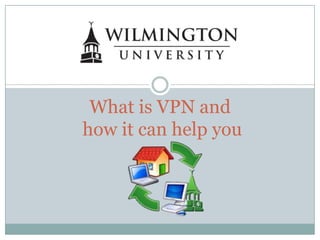
What is vpn and how it can help you
- 1. What is VPN and how it can help you
- 2. Table of Contents 1. What is VPN 2. How VPN can help you work from off-campus 3. Types of WU computing resources 4. VPN Client vs. VPN Clientless 1. Which VPN Service should you use 2. Step-by-step “how-to” directions to set up and use VPN
- 3. What is VPN? VPN is a service that allows faculty and staff to remotely access WU computing resources Certain systems are only available on-site, but VPN allows you to access these resources from off campus *Part time staff can use VPN too!
- 4. How VPN can help you. The VPN service allows you to do 3 tasks from off-campus: 1. Access Wilmington University's Web-based Apps (CAMS, Document Center, Business Portal, etc.) 2. Access your department's Shared Drive 3. Print to the office printers *This feature can only be done from a University owned Laptop. That is, personally owned PCs used for work purposes can’t print to on campus printers because the print drivers are not installed
- 5. DO use VPN when: 2. Travelling or working from home 3. An Internet connection is available 1. Accessing any restricted-to-campus network services (such as your department’s shared file drive)
- 6. DON’T use VPN when: 1. You are on campus 2. Surfing the web (it makes surfing slower especially large web pages or videos) 3. Connecting to:
- 7. 2 types of WU computing resources 1. Web-based Apps Accessed through the Internet Explorer web browser 2. Network Resources Departmental Share Drives Printers
- 8. WU computing resources Type 1: Web-based Apps CAMS Enterprise https://webconsole.wilmu.edu/ Employee Intranet / Document Center https://portal.sharepoint.wilmu.edu/ Web-based Apps include… Business Portal https://bp.wilmu.edu/BP/Employee/ Report Manager - SQL Server Reporting Services (SSRS) https://reports.wilmu.edu/Reports/Pages/Folder.aspx WebNow https://webnow.wilmu.edu
- 9. WU computing resources Type 2: Network Resources Departmental file share drive Network Resources include… Your department’s copier/printer *Certain desktop applications connected to a database on the network (apps include Compliance and ImageNow)
- 10. Summary of the 2 Types of VPN Services Cisco AnyConnect VPN Client Web-based VPN What can you access: Access both Wilmington University’s web-based apps AND network resources Only gives you access to Wilmington University’s web-based apps How is it accessed is a desktop application that must be installed on your computer is a web-based app available at https://connect.wilmu.edu Recommended computer: Recommended for University owned laptops and personally owned computers that you use regularly for work. Recommended when using a shared computer at a hotel, relative's house, library, or a personal computer that you don't wish to install the AnyConnect application.
- 11. Which VPN service you should use depends on the WU Computing Resources you need to access Web-based VPN (https://connect.wilmu.edu) • CAMS Enterprise • Employee Intranet / Document Center • Business Portal • Report Manager - SQL Server Reporting Services (SSRS) • WebNow Cisco AnyConnect VPN Client • Departmental file share drive • Your department’s copier/printer • *Certain desktop applications connected to a database on the network
- 12. Step-by-step “how-to” directions to set up and use Cisco AnyConnect VPN Client Step 1: Check to see if the Cisco AnyConnect VPN Client is installed on your PC Step 2: Launch and connect to the VPN AnyConnect Client Step 3: Access Shared Drives
- 13. Step 1: Check to see if the VPN AnyConnect Client is installed
- 14. Step 1 continued: Installing the Cisco AnyConnect VPN Client Don't see the Cisco AnyConnect VPN Client application installed? Watch this video for directions on how to download the AnyConnect application: http://www.youtube.com/watch?v=01FZ3HH244c *AnyConnect should already be installed on all University owned Laptops. This is for installing AnyConnect on a personal PC that is used for work purposes.
- 15. Step 2: Launch and connect to the VPN AnyConnect Client
- 16. Step 2 continued: Launch and connect to the VPN Any Connect Client Watch this video for detailed directions on how to launch and connect to the Cisco AnyConnect VPN Client: http://www.youtube.com/watch?v=behoaaAQUFs
- 17. About the S-Drive The S-Drive is the shared disk space that the Wilmington University community uses to store and share documents. Each department at the University has a shared folder on the S-Drive. The name of the S-Drive’s location is department$(ncitsfa02) (S:)
- 18. About the S-Drive (cont.) When you are on campus and you login to your work computer, a special script runs that gives you access to any share drives you have permissions to access. After the script runs when you login, you see a message similar this.
- 19. Instructions for Accessing the S-Drive from on campus
- 20. Step 3: Accessing Shared Drives from off-campus Your drives won’t show up even after you’ve connected to the Cisco VPN AnyConnect Client because the login script has already ran. To access the share drive:
- 21. That’s it! Remember, the Cisco AnyConnect VPN Client gives you access to: Network Resources • Departmental file share drive • Your department’s copier/printer Web-based Apps • CAMS Enterprise • Employee Intranet / Document Center • Business Portal • Report Manager - SQL Server Reporting Services (SSRS) • WebNow
- 22. Don’t forget to Disconnect
- 23. Step-by-step “how-to” directions to use Web-based VPN (https://connect.wilmu.edu) Step 1: Open up this link in the Internet Explorer web browser: https://connect.wilmu.edu/ Step 2: Type your credentials you use to login to your work computer, then click login Step 3: Click Continue Video tutorial: http://www.youtube.com/watch ?v=yyzEZMpUCZA
- 24. That’s it! Remember, the web-based VPN gives you access to: Web-based Apps • CAMS Enterprise • Employee Intranet / Document Center • Business Portal • Report Manager - SQL Server Reporting Services (SSRS) • WebNow
- 25. Considerations VPN Client access is recommended for University owned laptops and personally owned computers that you use regularly for work. VPN Clientless access is recommended when using a shared computer at a hotel, relative's house, library, or a personal computer that you don't wish to install the AnyConnect software application.
- 26. Questions
Hinweis der Redaktion
- - Should already be installed on all University owned Laptops. This is for installing it on a personal PC that is used for work purposes.
- *Some departments may have access to other drives
- - Should already be installed on all University owned Laptops. This is for installing it on a personal PC that is used for work purposes.
