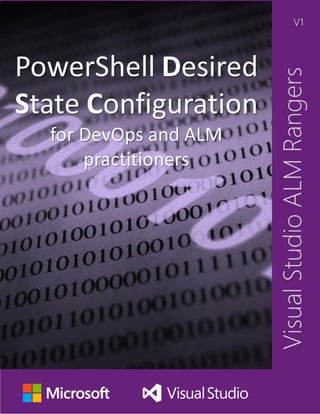
Power shell desired state configuration for Devops and ALM practitioners
- 1. Visual Studio ALM Rangers Home Page – http://aka.ms/vsarmsdn PowerShell Desired State Configuration for DevOps and ALM practitioners
- 2. Config as Code – Foreword Page 2 of 77 The information contained in this document represents the current view of Microsoft Corporation on the issues discussed as of the date of publication. Because Microsoft must respond to changing market conditions, you should not be interpret this to be a commitment on the part of Microsoft, and Microsoft cannot guarantee the accuracy of any information presented after the date of publication. This document is for informational purposes only. MICROSOFT MAKES NO WARRANTIES, EXPRESS, IMPLIED, OR STATUTORY, AS TO THE INFORMATION IN THIS DOCUMENT. Microsoft grants you a license to this document under the terms of the Creative Commons Attribution 3.0 License. All other rights are reserved. 2014 Microsoft Corporation. Microsoft, Active Directory, Excel, Internet Explorer, SQL Server, Visual Studio, and Windows are trademarks of the Microsoft group of companies. All other trademarks are property of their respective owners.
- 3. Config as Code – Foreword Page 3 of 77 Table of Contents Foreword ............................................................................................................................................................................................................................................ 4 Introduction ...................................................................................................................................................................................................................................... 6 Setting the context for PowerShell DSC ................................................................................................................................................................................ 7 Overview ....................................................................................................................................................................................................................................... 7 Flow – Resource Development ......................................................................................................................................................................................... 12 Checklist – Resource Development ................................................................................................................................................................................ 12 Bug report and resolution process ................................................................................................................................................................................. 14 Resource library ...................................................................................................................................................................................................................... 15 Practical implementations .................................................................................................................................................................................................. 15 References and tooling - where to find which gems .............................................................................................................................................. 17 Interesting Questions and Answers ..................................................................................................................................................................................... 18 Walkthrough - File Server & Share Custom Resource ................................................................................................................................................. 20 Know what your DSC configuration is going to do ................................................................................................................................................. 20 Decompose your configuration into the smallest logical steps ......................................................................................................................... 20 Generating the initial outline ............................................................................................................................................................................................ 21 Understanding Ensure Present and Absent ................................................................................................................................................................ 22 Configuring the CreateFileShare resource................................................................................................................................................................... 22 Configuring the SetSharePermission resource .......................................................................................................................................................... 24 Unit Testing the Resources ................................................................................................................................................................................................ 24 Creating the configuration ................................................................................................................................................................................................. 26 Deploying your custom DSC resource and configuration .................................................................................................................................... 28 Executing your configuration on the target server .................................................................................................................................................. 29 Troubleshooting ..................................................................................................................................................................................................................... 30 Walkthrough - Deploy TFS 2013 using DSC ..................................................................................................................................................................... 32 Introduction .............................................................................................................................................................................................................................. 32 Building the Resources ........................................................................................................................................................................................................ 35 Steps to Configure TFS on a Single Server .................................................................................................................................................................. 37 Appendix – PowerShell 101 ..................................................................................................................................................................................................... 38 Code Samples ................................................................................................................................................................................................................................ 49 Walkthrough - File Server & Share Custom Resource ........................................................................................................................................... 49 Walkthrough – Deploy TFS 2013 using PowerShell DSC ...................................................................................................................................... 69 In Conclusion ................................................................................................................................................................................................................................. 72 Quick Reference Sheets / Posters ......................................................................................................................................................................................... 73
- 4. Config as Code – Foreword Page 4 of 77 Foreword We hear the term “DevOps” frequently in current press, popular books, and presentations from many product vendors. The DevOps concept focuses on how to build deep integration between Development and Operations, organizations who have historically been at odds. This has been brought about, in part, by the need to increase the velocity of delivery from development into production, while ensuring that the Production environments are always running. Many of the difficulties are well understood, and documented in those same DevOps articles, books and presentations. One of the big problems to solve is ensuring that everyone is working with the same processes, systems, and tools, throughout the product development and delivery cycle. The Development team needs to know that changes they deliver to Operations will work in Production, so they need to develop and test their changes in environments that match Production systems. The same automation scripts Operations use in Production should be used in the early test VMs and pre-Production test labs. Any changes to the system that were required by the Developers would be made in the automation scripts directly, and included with their updates. Those scripts then document the modified environment, improving the ability to review changes with the Operations team before they would be applied. The Operations team needs to know that what they are deploying has already been proven to work in Production, or spend critical time re-validating changes during “outage windows”. Automating system setup and configuration is not new, but historically the scripts were monolithic, requiring the Operations team to modify the core code when moving from test labs into Production. Separating the actions in the automation code from the environmental data (such as server names & accounts) simplifies the updates, and reduces the risk of error. In addition, by restricting changes to what is in automation scripts, updates can be validated in advance, rolled back if something bad occurs, and all common systems can be ensured to be consistent. The development of PowerShell Desired State Configuration (DSC) was based in part on these requirements. PowerShell DSC is a set of extensions to the PowerShell language that enable creating PowerShell functions that are repeatable, and by design scripts into are separated into components for repeatable actions, structural configuration, and environmental data. In PowerShell DSC, the separate components are called Resources, Configurations, Configuration Data. This separation of action from structure from data is a new way of scripting, and requires changes in thinking. PowerShell is new to most Developers, and the style of coding is new to experienced PowerShell users. This is not simply changing about the structure of automation scripts. With any system built using PowerShell DSC Configurations, the PowerShell DSC engine periodically tests the current state of the machine against the desired state, monitoring and alerting, and optionally automatically correcting configuration drift. Configuration changes that do not come via changes to the PowerShell DSC code are quickly identified and resolved. In addition, Visual Studio is integrating PowerShell DSC into the Development process and the release management pipeline – something that will be covered in future articles. Packages built using Visual Studio can now include the DSC resources and configurations needed to deploy the system. The change to DevOps has broad impact, and we cannot cover it all in one place. This document focuses on getting users familiar with PowerShell DSC. For those unfamiliar with PowerShell, it gives some guidance on where and how to learn the capabilities of PowerShell, and leverage it in their coding projects. For those already familiar with PowerShell, it explains how DSC is different, and how to leverage the tools and contributions from
- 5. Config as Code – Foreword Page 5 of 77 others to rapidly adopt these concepts when developing their own PowerShell DSC Resources and Configurations. It also directs users to repositories of open-source repositories where they will find DSC Resources and examples that are available for their use, which will help speed the adoption of DSC. Integration of the code required for a smooth transition between Development and Operations is becoming a reality in many places. While PowerShell DSC helps to enable this, it does require some changes to the design and development of automation scripts. We hope this document will make the transition faster and easier. Keith Bankston – Senior Program Manager, WSSC WS PM USA
- 6. Config as Code – Introduction Page 6 of 77 Introduction This guidance delivers practical, scenario-based guidance for the use of PowerShell Desired State Configuration (DSC) to design, develop, and deploy custom configuration as code resources. We guide you through the basics and practical walkthroughs, based on a real-world proof-of-concept deployments and experience from the ALM Rangers. Intended audience We expect the majority of our audience personas to be Doris – Developer, whereby Dave – TFS Server Administrator, Jane – Infrastructure specialist and Bill – ALM Consultant can leverage the guidance. See ALM Rangers Personas and Customer Types1 for more information on these and other personas. The guide assumes a good knowledge of the PowerShell, Windows, Visual Studio and Team Foundation Server (TFS) and an operational administration mindset – in other words, intermediate to advanced developers and possibly TFS Administrators, who are looking at the option of automating the configuration and deployments of their environments. Visual Studio ALM Rangers The Visual Studio ALM Rangers are a special group with members from the Visual Studio Product group, Microsoft Services, Microsoft Most Valuable Professionals (MVP), and Visual Studio Community Leads. Their mission is to provide out-of-band solutions to missing features and guidance. A growing Rangers Index is available online2. Contributors Brian Blackman, Giulio Vian, Hamid Shahid, Jahangeer, Jeff Levinson, Jim Szubryt, Keith Bankston, Mathias Olausson, Mattias Skold, Richard Fennell, Rob Jarratt, Rui Melo, Shawn Cicoria, Tiago Pascoal Willy-Peter Schaub, and Vinicius Hana Scardazzi Using the sample source code, Errata and support All source code in this guide is available for download from Config as Code for DevOps and ALM practitioners3 CodePlex site and Script resources for IT professionals4. Additional ALM Rangers Resources Understanding the ALM Rangers – http://aka.ms/vsarunderstand Visual Studio ALM Ranger Solutions – http://aka.ms/vsarsolutions 1 http://aka.ms/treasure4 2 http://aka.ms/vsarindex 3 https://vsardevops.codeplex.com/ 4 http://gallery.technet.microsoft.com/scriptcenter.
- 7. Config as Code – Setting the context for PowerShell DSC Page 7 of 77 Setting the context for PowerShell DSC In this section, we will explore some of the recommended best practices when writing DSC resources using PowerShell and the base template used by the Visual Studio ALM Rangers and provide a simple checklist we use to validate that we have met our minimum quality bar for our resources. NOTE For a more comprehensive list and coverage, we strongly recommend the book Windows PowerShell Best Practices 5, by Ed Wilson 6 and the Windows PowerShell Best Practices and Patterns: Time to Get Serious 7, by Don Jones 8. Figure 1 - Windows PowerShell TechEd 2014 North America event If you are not experienced in PowerShell, we recommend that you visit the Appendix – PowerShell 101, page 38 Overview What is DSC DSC is short for Desired state Configuration, and is a new way to manage deployments, that is fundamental different from traditional, instruction-based deployment. Instead of providing instructions for how to deploy your environment, you simply describe the Desired State you want to achieve in a PowerShell script file. You can then deploy or rather apply a Desired State Configuration to a server using the PowerShell engine. “Desired State Configuration is Microsoft’s technology, introduced in Windows Management Framework 4.0, for declarative configuration of systems. At the risk of oversimplifying a bit, DSC lets you create specially formatted text files that describe how you should configure your system. You then deploy those files to the actual systems, and they magically configure themselves as directed. At the top level, DSC isn’t programming – it’s just listing how you want a system to look.” (Steve Murawski, Don Jones, Stephen Owen) The DSC script format is declarative and constitute simply of a list of resources and their desired properties. A resource is just a couple of PowerShell scripts to support DSC for a configuration object. Microsoft provides DSC (both out of the box and for installation) resources. NOTE Please refer to Quick Reference Cheat sheet / Posters, page 73, for information on a visual cheat sheet poster that guides you through the artefacts and samples (DSC – Overview). 5 http://www.amazon.com/Windows-PowerShell-Best-Practices-Wilson/dp/0735666490/ref=tmm_pap_title_0?ie=UTF8&qid=1393958424&sr=1-1 6 http://www.amazon.com/s/ref=ntt_athr_dp_sr_1?_encoding=UTF8&field-author=Ed%20Wilson&ie=UTF8&search-alias=books&sort=relevancerank 7 http://channel9.msdn.com/Events/TechEd/NorthAmerica/2014/DCIM-B418#fbid= 8 http://channel9.msdn.com/Events/Speakers/Don-Jones
- 8. Config as Code – Setting the context for PowerShell DSC Page 8 of 77 A PowerShell DSC module contains a manifest, one or more resources, each with a script and schema. We will explore the granularity of resources and the design of DSC modules as part of the guidance and walkthrough contained herein. Figure 2 – DCS module with resource artefacts The following configuration example uses resources provided out of the box to manage Window features, roles, and servers. Code 1 – DSC Script: Manage Windows Features Configuration ContosoWeb { # A Configuration block can have zero or more Node blocks Node "Server001" { # Next, specify one or more resource blocks # WindowsFeature is one of the built-in resources you can use in a Node block # This example ensures the Web Server (IIS) role is installed WindowsFeature IIS { Ensure = "Present" # To uninstall the role, set Ensure to "Absent" Name = "Web-Server" } WindowsFeature ASP { Ensure = "Present" # To uninstall the role, set Ensure to "Absent" Name = "Web-Asp-Net45" } # File is a built-in resource you can use to manage files and directories # This example ensures files from the source directory are present in the destination directory File SiteCatalog { Ensure = "Present" # You can also set Ensure to "Absent" Type = "Directory“ # Default is “File” Recurse = $true SourcePath = $WebsiteFilePath # This is a path that has web files DestinationPath = "C:inetpubwwwroot" # The path where we want to ensure the web files are present DependsOn = "[WindowsFeature]MyRoleExample" # This ensures that MyRoleExample completes successfully before this block runs } } }
- 9. Config as Code – Setting the context for PowerShell DSC Page 9 of 77 This very simple script, uses the WindowsFeature 9 (a friendly name for the Role resource) to define the features that need to be present in the Server001 node. In this case, it ensures we install the Web Server Role (with ASP.NET 4.5 features). We specify that feature should be present in the configuration by specifying the Present value in the Ensure key. (We can also specify Absent, in that case when we run the configuration we will be sure the role will not be part of the machine configuration). If you want to get the list of available features, you can run the PowerShell command Get-WindowsFeature 10 We also use the File 11 resource to copy the folder content (specified in the WebsiteFilePath variable) to the C:inetpubwwwroot (IIS default root). With such a simple configuration script, we ensure we have a basic web role machine with a running website. Using PowerShell DSC for defining deployment in your project PowerShell DSC is very useful for deployments and continuous deployment, as you do not need to worry or care about the current state of the servers to which you are deploying. Your DSC deployment scripts will only focus on the desired state you want to accomplish. Furthermore, DSC can be faster, as it only affects those things that you need to adjust to meet your requirements. Separate data from configuration PowerShell DSC can also separate your configuration data from the configuration logic, which is very useful in situations where you deploy to different environments in a release pipeline. For, example, when you have a bunch of machines, which perform the same functions, it is easy to add a machine with little effort and the exact same configuration using DSC. It is also highly beneficial when you a bunch of machines that perform the same function (for example a load balanced web farm). This allows you to add easily on demand equally configured machines that perform the same rule any differences in the configuration. You can do this by parameterizing the configuration. Code 2 – Parameterized Configuration Configuration ContosoWeb { param ($AppTier, $DataTier) # A Configuration block can have zero or more Node blocks Node $AppTier { WindowsFeature IIS { Ensure = "Present" # To uninstall the role, set Ensure to "Absent" Name = "Web-Server" } WindowsFeature ASP { Ensure = "Present" # To uninstall the role, set Ensure to "Absent" Name = "Web-Asp-Net45" } File SiteCatalog { Ensure = "Present" # You can also set Ensure to "Absent" Type = "Directory" # Default is “File” Recurse = $true SourcePath = $WebsiteFilePath DestinationPath = "C:inetpubwwwroot" DependsOn = "[WindowsFeature]ASP" 9 http://technet.microsoft.com/en-us/library/dn282127.aspx 10 http://technet.microsoft.com/en-us/library/jj205469.aspx 11 http://technet.microsoft.com/en-us/library/dn282129.aspx
- 10. Config as Code – Setting the context for PowerShell DSC Page 10 of 77 } } Node $DataTier { … } } Notice that on the after the Configuration keyword we no longer have the Server001 node name, but we now have the AppTier variable that will be passed when the configuration is run. You can also specify the configuration data by using the Node function. Using PowerShell DSC: Push and Pull Modes PowerShell DSC can be set up to run in both Push and Pull modes. The difference is that in Push mode, DSC actively pushes the configuration to the target servers. See Push and Pull Configuration Modes 12 for more information on push and pull servers. The Push model is the simplest one and gives you control over the events and configurations, since they start manually. Figure 3 – Push Model In the pull model, the target servers automatically pull the current configuration from a DSC Pull Server. The Pull model requires software installation and configuration, but provides scalability and conformability. The pull server allows a single repository of configurations. You can apply these to any number of VMs delivering a given role, hence giving scalability. Because this is a VM, we recheck its state against this pull server on a regular schedule to avoid configuration drift if you manually update a machine’s state. 12 http://blogs.msdn.com/b/powershell/archive/2013/11/26/push-and-pull-configuration-modes.aspx
- 11. Config as Code – Setting the context for PowerShell DSC Page 11 of 77 . Figure 4 – Pull Model Developing PowerShell DSC resources Apart from using Microsoft and community resources, you might sometimes need to create your own PowerShell DSC resource for a subsystem or third party solution. As previously mentioned a DSC resource is just a PowerShell script module implementing the DSC interface. To make a DSC resource you need to plan and define the resource, as well as implement three PowerShell functions Get-TargetResource – This method should receive the keys of the resource and return a hash table with all the resource properties as configured on the system. Test-TargetResource – This method receives the keys and properties (as defined in the schema) and checks if the current configuration for the resource exists in the system. If any of the property values do not match the resource instance, $false should be returned and $true otherwise. Set-TargetResource - This method will called to guarantee the resource instance matches the property values. This method must be idempotent so that after it DSC runs the method, DSC must ensure the resource instance is exactly as defined. It needs to be able to create a resource from scratch or to make some changes to an existing resource to make sure its state matches the state defined in the configuration. You all also have to define your resource schema (MOF format), which defines the properties of the resource will receive in the configuration. When you have your script module (with the three functions) and the schema defined you will need to create your module manifest (your module can implement more than one resource).
- 12. Config as Code – Setting the context for PowerShell DSC Page 12 of 77 Flow – Resource Development The following flow diagram summarizes the setup, development and deployment steps you should consider when you start building your custom DSC resources. Figure 5 - Resource Development Flow Checklist – Resource Development Category Description Naming When writing DSC Resources, please use the following naming conventions [CompanyNamePrefix]_[prefix][ResourceName] Where, o CompanyNamePrefix is the prefix for your company. o Prefix is an optional prefix you would want to give your resource to indicate whether experimental (x) or community (c). o ResourceName is the name of your resource. The resource name must be noun and ideally the resource that you are looking to configure. Naming Schema o Resources A_xB x Indicates that resource is experimental A Four digit organization abbreviation, i.e. MSFT, VSAR 13 B Unique and descriptive name Example: MSFT_xIPAddress, VSAR_xSample o Modules xB x Indicates that resource is experimental B Unique and descriptive name Example: xNetworking Folders Folder Structure created by DSC Resource Designer from the DSC Resource Kit. $env: psmodulepath (folder) |- <ModuleName> (folder) |- <ModuleName>.psd1 (file, mandatory) |- DSC Resources (folder) |- <ResourceName1> (folder) |- <ResourceName1>.psd1 (file, optional) |- <ResourceName1>.psm1 (file, required) |- <ResourceName1>.schema.mof (file, required) 13 VSAR identifies the module as being from the Visual Studio ALM Rangers.
- 13. Config as Code – Setting the context for PowerShell DSC Page 13 of 77 Category Description |- <ResourceName2>(folder) |- <ResourceName2>.psd1 (file, optional) |- <ResourceName2>.psm1 (file, required) |- <ResourceName2>.schema.mof (file, required) Module o <ModuleName>.psd1 manifest file o <ModuleName>_Readme.html DSC Resources o Folder per resource, containing: A_x<resource>.schema.mof file A_x<resource>.psm1 script file Examples o One file one example o Example is based on what resource does, demonstrating basic features Module The <ResourceName>.psd1 file defines the metadata for custom resource module. Example: @{ # Version number of this module. ModuleVersion = '' # ID used to uniquely identify this module GUID = '' # Author of this module Author = '' # Company or vendor of this module CompanyName = '' # Copyright statement for this module Copyright = '' # Description of the functionality provided by this module Description = '' # Minimum version of the Windows PowerShell engine required by this # module PowerShellVersion = '' # Minimum version of the common language runtime (CLR) required by # this module CLRVersion = '' # Modules that must be imported into the global environment prior to # importing this module RequiredModules = @("") # Modules to import as nested modules of the module specified in # RootModule/ModuleToProcess NestedModules = @("") # Functions to export from this module FunctionsToExport = @("Get-TargetResource", "Set-TargetResource", "Test-TargetResource") # Cmdlets to export from this module CmdletsToExport = '' # HelpInfo URI of this module HelpInfoURI = '' } <ModuleName>_ReadMe.html or HELP document sections o Introduction o Installation o Requirements o Description o Examples o Versions MOF Schema The MOF Schema file defines the properties of the resource and must be defined in the following way [ClassVersion("Resource version"), FriendlyName("Resource Friend Name")] class ResourceName : OMI_BaseResource
- 14. Config as Code – Setting the context for PowerShell DSC Page 14 of 77 Category Description { [Key | Write | Read | Required, Description("")] Type PropertyName; }; where, o ResourceName is the name of the DSC Resource. o PropertyName is the name of one of the properties in the resource. o Each property can have one of the following qualifier Key - uniquely identifies the resource. Write: - value assigned when invoking the resource. Read - value is read-only. Required - property is required. o Each property must have a meaningful description. o At least one parameter in schema must be marked as Key. o EmbeddedInstance class should be a DSC resource class i.e. derived from OMI_BaseResource class. Resource Module Header Comments The resource header should define the version, copyright, and overview as a bare minimum. Example: #requires -version <PowerShell> #Copyright © <Year,> <Company Name>. License conditions. #Resource Overview – A couple of lines about the purpose and functionality of the resource Resource Module The resource module script contains the logic of resource and must include the following three methods. Each of the function should have exactly the same parameters as defined in the MOF file. o Get-TargetResource: This function checks the state of the resource instances whose keys are passed as parameter. The function returns a hash table listing all of the Key and Required resource properties. o Set-TargetResoruce: This function attempts to configure the resource as per the desired state. o Test-TargetResource: This function checks the state of the resource against the desired state. If it is same, the function returns true otherwise it returns false Versioning All modules versioned <ModuleName>.psd1 used A.B.C.D convention, where: A Major B Revision, large change C Revision, minor change D non-functional cosmetic change Testing The “test” function in each resource needs to be as performant as possible. Table 1 – DSC resource best practices checklist Bug report and resolution process If a bug is found in a Microsoft provided resource Go to Microsoft Connect for PowerShell 14 Select Report a Bug and then the type of bug you want to report (code, documentation etc.). In the Bug report form, be sure to add the module and/or resource name to the title where applicable and then describe the problem with as much context as possible. 14 http://connect.microsoft.com/powerShell
- 15. Config as Code – Setting the context for PowerShell DSC Page 15 of 77 Microsoft will generally resolve the bug and release the fix in an upcoming update. If a bug is found in community supplied resource @SORRY FOR THE INCONVENIENCE! THIS SECTION WILL BE COMPLETED IN V1 UPDATES OR THE V2 RELEASE@ In the interim please post bugs to the resource kit location where you found the resource or contact us. Forum If you have questions in general about PowerShell DSC then the following forums provides a great way to interact with other DSC experts. Microsoft TechNet forum 15 PowerShell.org DSC forum 16 Resource library The best place to find out about new resources available from Microsoft is the DSC Resource Kit 17, on the TechNet Script Center. This contains all experimental resources for users who have installed the latest Windows Management Framework, you can use the Find-Module command to locate PowerShell and DSC updates that are available in the online gallery. This gallery will follow the module naming convention identified above, so you can do things like the following in PowerShell: PS C:windowssystem32> find-module x* Version Name DateUpdated Description ------- ---- ----------- ----------- 2.0 xActiveDirectory 7/29/2014 1:42:57 AM The xActiveDirectory module is a ... 0.1.1 xAzure 7/27/2014 10:12:51 AM The xAzure module is a set of DSC... 1.2.1 xComputerManagement 7/29/2014 1:42:57 AM The xComputerManagement module is... 1.1.2 xDatabase 7/27/2014 10:37:52 PM The xDatabase module is a part of... 1.1 xDhcpServer 7/29/2014 1:42:57 AM The xDhcpServer module is a part ... 1.0 xDnsServer 7/27/2014 10:12:51 AM The xDnsServer module is a part o... 2.0 xDscDiagnostics 7/28/2014 9:37:54 AM Module to help in reading details... 1.1.1.1 xDSCResourceDesigner 7/29/2014 12:37:59 PM The xDscResourceDesigner module i... 2.6.0.0 xEXOUserAvailability 7/27/2014 10:12:51 AM xEXOUserAvailability can help you... 1.1.1 xFailOverCluster 7/27/2014 10:12:51 AM The xFailOverCluster module is a ... 2.1.1 xHyper-V 7/29/2014 1:42:57 AM The xHyper-V module is a part of ... 0.2.16.1 xJea 7/29/2014 4:12:59 PM Module with DSC Resources for Jus... 1.0.0.0 xMySql 7/29/2014 4:08:00 PM The xMySql module is a part of th... Practical implementations PowerShell DSC within a small to medium team environment PowerShell DSC provides a mechanism for achieving configuration as code on windows platform. You are determining infrastructure with code when you define a script that describes in an objective and practical manner the desired configuration for any given infrastructure. Configuration as code leverages many possibilities, especially when it comes down to automation, among other benefits. However, it is crucial to keep in mind some inherent aspects that may potentially lead to problems and difficulties. The main idea here is to show those aspects, how they may affect you, and what can be you can do about them. 15 http://social.technet.microsoft.com/Forums/windowsserver/en-US/home?forum=winserverpowershell 16 http://powershell.org/wp/forums/forum/dsc-desired-state-configuration 17 http://gallery.technet.microsoft.com/DSC-Resource-Kit-All-c449312d
- 16. Config as Code – Setting the context for PowerShell DSC Page 16 of 77 Treat configuration files as first-class citizens One of the benefits of using PowerShell DSC is that configuration files can be self-explanatory and replaces the need of documents. Thus, DSC needs to consider the configuration files as first-class citizens and treat them as such. In practice, this means that: They must to be standard of use They must be kept up-to-date They must always represent the current and proper state of configuration Put your configuration files under source control Putting your configuration files under source control will allow you to maintain a history of all the changes done to them. In addition, having them under source control facilitates backup processes, avoiding situations where scripts may be lost. With the proper branching strategies, we can make changes in parallel as well optimize productivity. Use configuration files to describe end states Always keep in mind that the configuration described will be tested and ensured against a machine. Using partial and/or sequential configurations burdens the whole deployment process by adding unnecessary orchestration steps. A configuration file has to be sufficient, unique, and self-contained. Configurations may be nested, see this article: Reusing Existing Configuration Scripts in PowerShell Desired State Configuration 18 Test your configurations Like any other code, testing is crucial for delivering reliable solutions. The same applied to configuration files: thoroughly test them in test environments before deploying them to production environments. Make sure that everything works as expected; otherwise, any problems brought by malfunctioning configurations may be hard to track down. Use a pull server as a single point-of-truth A pull server will keep all the production configurations in one place, with the machines configured by it constantly pull the configurations they use. This leverages updating configurations, since you would just have to update a configuration file at the pull server and the machines that use it will pull it and update their configuration themselves. Imagine that you need to update 100 servers using the same configuration - a pull server allows you to do it easily, instead of updating one by one. Don't make manual changes to machines When machines are manually changed, this means you are not tracking these changes into the configuration script – you would have to do this manually, which might be unreliable. Manually changing a machine will present some challenging situations when applying the same configuration to another machine, since there will be no way to ensure that the configurations are the same. Consider rollback scenarios Sometimes, you may need to roll back the configuration changes for various reasons. For those situations, most of the time you just have to pick up a previous version from the configuration script and apply it“, which means you must save versions of your PowerShell DSC configurations to support rollback. However, reality tends to be more complex, and you will need to re-run the previous configuration scripts. 18 http://blogs.msdn.com/b/powershell/archive/2014/02/25/reusing-existing-configuration-scripts-in-powershell-desired-state-configuration.aspx
- 17. Config as Code – Setting the context for PowerShell DSC Page 17 of 77 References and tooling - where to find which gems Videos TechEd 2014, A Practical Overview of Desired State Configuration 19 Blogs Building Clouds Blog 20 Tutorials Windows PowerShell Desired State Configuration Overview 21 gives a good overview of DSC content on TechNet. Introducing PowerShell Desired State Configuration (DSC) 22 for a high-level overview of DSC Desired State Configuration Blog Series o Part 1 - Information about DSC 23 o Part 2 - Authoring DSC Resources when Cmdlets Already Exist 24 o Part 3 - Testing DSC Resources 25 o Part 4 - How-To use PowerShell DSC from your workstation to test PowerShell JEA, in Azure 26 o Part 5 - Point in Time List of DSC Resources 27 Building a Desired State Configuration Pull Server Other DSC Resource Kit 28 Windows Management Framework 5 o Windows Management Framework 5.0 Preview May 2014 29 o Windows Management Framework V5 Preview Blog 30 19 http://channel9.msdn.com/Events/TechEd/NorthAmerica/2014/DCIM-B417 20 http://blogs.technet.com/b/privatecloud/ 21 http://technet.microsoft.com/en-us/library/dn249912.aspx 22 http://blogs.technet.com/b/privatecloud/archive/2013/08/30/introducing-powershell-desired-state-configuration-dsc.aspx 23 http://blogs.technet.com/b/privatecloud/archive/2014/04/25/desired-state-configuration-blog-series-part-1-learning-about-dsc.aspx 24 http://blogs.technet.com/b/privatecloud/archive/2014/05/02/powershell-dsc-blog-series-part-2-authoring-dsc-resources-when-cmdlets-already-exist.aspx 25 http://blogs.technet.com/b/privatecloud/archive/2014/05/09/powershell-dsc-blog-series-part-3-testing-dsc-resources.aspx 26 http://blogs.technet.com/b/privatecloud/archive/2014/05/16/powershell-blog-series-part-4-how-to-use-powershell-dsc-from-your-workstation-to-test-powershell-jea-in-azure.aspx 27 http://blogs.technet.com/b/privatecloud/archive/2014/06/06/powershell-dsc-blog-series-part-5-point-in-time-list-of-dsc-resources.aspx 28 http://gallery.technet.microsoft.com/scriptcenter/DSC-Resource-Kit-All-c449312d 29 http://www.microsoft.com/en-us/download/details.aspx?id=42936 30 http://blogs.technet.com/b/windowsserver/archive/2014/04/03/windows-management-framework-v5-preview.aspx
- 18. Config as Code – Interesting Questions and Answers Page 18 of 77 Interesting Questions and Answers How does a third party review their schema? ................................................................................................................................................................. 18 How is it possible to externalize common configurations? ....................................................................................................................................... 18 How to deal with a process pinned in memory? ............................................................................................................................................................ 19 How to decide the scope of a module? ............................................................................................................................................................................. 19 How to know when configuration has actually completed? ..................................................................................................................................... 19 Sometimes I have to reboot in order for a change to my resource script to take effect. Which process or service do I need to cycle to avoid a full reboot? .................................................................................................................................................................................................... 19 What to do with helper functions shared between modules?.................................................................................................................................. 19 When you start a DSC config you get log messages on the console. If the machine reboots during configuration, where can you see those log messages after a reboot? ................................................................................................................................................................... 19 How does a third party review their schema? The best way to ensure you are developing your PowerShell DSC Resource properly is to use the DSC Resource Designer Tool 31. This module includes tools such as New-DscResource: generates the code skeleton and MOF for a new DSC Resource Test-DscResource, which checks the resource against the MOF, and the basic rules for DSC. Watch for updates to this module in the DSC Resource kit, as the plan is for new tools will be added to this module. How is it possible to externalize common configurations? Context: Scenario, you are automating several kind of "roles" (over 10 different types) and each role will have several nodes. Most of the roles, have configurations that are common to them (e.g.: Basic IIS capabilities, NLB, and so on). You want to externalize all these configurations into an external file to avoid repetition among other things. How? The best way to create support for common configurations is to use Composite Resources. Composite Resources are actually DSC Configurations that are built to be called from another Configuration. See Reusing Existing Configuration Scripts in PowerShell Desired State Configuration 32. Not part of this topic, but related: When there are multiple organizations that have ownership over the configuration of a single system, creating a single DSC Configuration can be difficult. The classic example is when the storage, networking, and database teams must collaborate to build out a SQL Server instance. To solve this, the Windows Management Framework (WMF) 5.0 September Preview 33 has added support for Partial Configurations. This allows the Configuration to be managed as multiple components, drawn from a single Pull Server. There is good information in the Release Notes for the WMF 5.0 September Preview on how to take advantage of this. Also see Composite Resources, in The DSC Book 34. 31 http://blogs.msdn.com/b/powershell/archive/2013/11/19/resource-designer-tool-a-walkthrough-writing-a-dsc-resource.aspx 32 http://blogs.msdn.com/b/powershell/archive/2014/02/25/reusing-existing-configuration-scripts-in-powershell-desired-state-configuration.aspx 33 http://blogs.msdn.com/b/powershell/archive/2014/09/04/windows-management-framework-5-0-preview-september-2014-is-now-available.aspx 34 aka.ms/dscPsoBook
- 19. Config as Code – Interesting Questions and Answers Page 19 of 77 How to deal with a process pinned in memory? Context: This problem would manifest if you cannot debug into a module and old code you just deleted seems to be running. If you encounter issues with resources that are cached in memory, you have two options of resetting your environment: Kill the WMI provider host that is hosting your PowerShell or PowerShell ISE window, rather than unloading and re-loading it. -Or- Create and run a script to unload cached modules Code 3 – Sample unload / import script # Check that the required PowerShell module is loaded if it is remove it as it might be an older version if ((get-module -name AlmRangers.Tfs.Utilities) -ne $null) { remove-module AlmRangers.Tfs.Utilities } import-module .AlmRangers.Tfs.Utilities.psm1 -verbose How to decide the scope of a module? When deciding the scope of a module consider if the actions you wish to perform on a system can be expressed as verbs on a noun in sentence e.g. Enable sharing on server X. If you can express your intent in this manner then you probably have the correct scope of the DSC module. If not you probably need to consider different scope How to know when configuration has actually completed? The Windows Management Framework 5.0 Preview 35 has added a new cmdlet called Get- DSCConfigurationStatus. This will allow a user to check the status of current or recently-executed DSC Configurations. You can get information about the cmdlet from the Release Notes document for WMF 5.0 September. Sometimes I have to reboot in order for a change to my resource script to take effect. Which process or service do I need to cycle to avoid a full reboot? Have this command (cmd) file on your desktop: robocopy <your source>Modules "%ProgramFiles%WindowsPowerShellModules" /MIR net stop winmgmt net start winmgmt What to do with helper functions shared between modules? See example in the DSC Resource Kit 36, for example, xDatabase for good examples. When you start a DSC config you get log messages on the console. If the machine reboots during configuration, where can you see those log messages after a reboot? For messages other than debug and verbose, you should use the Event Viewer and refer to Microsoft-Windows- Desired State Configuration/Operational. Also consider using the DebugView 37 tool from sysinternals 38. 35 http://blogs.msdn.com/b/powershell/archive/2014/09/04/windows-management-framework-5-0-preview-september-2014-is-now-available.aspx 36 http://gallery.technet.microsoft.com/scriptcenter/DSC-Resource-Kit-All-c449312d 37 http://technet.microsoft.com/en-us/sysinternals/bb896647 38 http://technet.microsoft.com/en-US/sysinternals
- 20. Config as Code – Walkthrough - File Server & Share Custom Resource Page 20 of 77 Walkthrough - File Server & Share Custom Resource This walkthrough will show you how to create and deploy a PowerShell Desired State Configuration module, which will create a file share and assign permissions for that file share. A practical use for this could be configuring a drop folder for a build server or a shared folder for specific team members. As a practical matter, there is an xSmbFileShare DSC that are part of the core set of modules. NOTE Please refer to Quick Reference Cheat sheet / Posters, page 73, for information on a visual cheat sheet poster that guides you through this (DSC – Custom Resource Walkthrough) and other walkthroughs. Know what your DSC configuration is going to do Before authoring configuration scripts, it is critical to understand the resources they will affect and whom else they will affect. The results of this question will lead to wildly different implementations of the configuration. Important terminology: Shared Resource (i.e. a folder is a resource): A resource accessed by multiple users and processes for purposes which may or may not align with the purposes of the specific DSC configuration being created Private Resource: A resource required and accessed only for the purpose for which it is being configured Module: In DSC terms a module is a package which contains one or more resources Resource (DSC): A specific script which performs an action that furthers the configuration of a target system Configuration (DSC): A single file containing end state configuration of a target system which passes values to one or more DSC Resources The first question to ask is, “is this a shared resource or a private resource?” The answer to this question will affect every piece of script. The rule here is that when modifying a shared resource, target a minimum configuration, and when modifying a private resource target an exact configuration. What does this mean exactly? SITUATION In this walkthrough, the desired actions are to create a shared folder and set certain permissions on it. For argument’s sake, John requires Read permission to the file share. When the configuration runs it is determined, that John has Change permissions. Should John be removed from the Change group and re-assigned to the Read group or is the best approach to say, John is in the Change group which means he has read permissions already, leave the resource alone? This is the simplest way to illustrate the decision making process when it comes to creating a DSC module. In this walkthrough, the answer to the question is to set a minimum configuration. To do otherwise may affect some other operation that John may need to perform. Decompose your configuration into the smallest logical steps Trying to do too much in a configuration becomes problematic from a maintenance perspective and potentially the required number of scripts. Consider the current scenario – to create a file share and set permissions. You can do this in single step but it becomes more complex and is not as flexible. In a single step process, writing extra code is required to see if the file share exists and then set permissions. In addition, if the user wants to just set permissions and not create a file share at all, they will not have any option to do that. The simplest solution is to provide more choice.
- 21. Config as Code – Walkthrough - File Server & Share Custom Resource Page 21 of 77 In order to get around this scenario you can create a PowerShell DSC Module with multiple resources and then set the configuration such that the processing of a module is dependent on the processing of another module. This allows you to create re-usable packages where people can pick what they want to configure. For this walkthrough, the decomposition will require a CreateFileShare and SetSharePermissions resources in the module. Once the configuration is decomposed, determine how to use existing PowerShell commands to configure the target system. Knowing this is critical when generating the initial outline of the DSC module, because the script must declare the parameters for the resources. This DSC configuration is going to call the New-Item, Grant- SmbShareAccess, and Remove-SmbShareAccess commands. Generating the initial outline This part of the walkthrough will generate the skeleton structure of the module. Microsoft has created the xDscResourceDesigner (x stands for experimental so this is subject to change). It is not required but it makes the generation process much faster. In addition, the use of Test-xDscResource and Test-xDscSchema are not necessarily required because this generates the correct skeleton automatically. Step Instructions 1 Start Environment ꙱ - Done Download and setup supporting resources, for example DSC Resource Kit 39, as mentioned on page 17. Start PowerShell ISE 2 Create schema script ꙱ - Done Create the Generate_cFileShare_Schema.ps1 script. See page 49 for an example. Note the naming convention is “Generate_” + DSC Module name + “_Schema.ps1” This file should be version controlled in case it needs to be re-generated or schema changes are required in the future 3 Run schema script ꙱ - Done Run the script The Path argument in the New-xDscResource command determines the output location of the resource. The result of this command is that the following folder and file structure is generated: WindowsPowerShell (folder) Modules (folder) cFileShare (folder) DSCResources (folder) VSAR_cCreateFileShare (folder) VSAR_cCreateFileShare.psm1 (file) VSAR_cCreateFileShare.schema.mof (file) VSAR_cSetSharePermissions (folder) VSAR_cSetSharePermissions.psm1 (file) VSAR_cSetSharePermissions.schema.mof (file) 4 Create manifest file ꙱ - Done WARNING As of the time of this writing there is a known bug in the xDscResourceDesigner – it should have output one additional file named cFileShare.psd1 in the cFileShare folder. This will be corrected in a future release if the DSC Resource Kit. To generate this, run the following PowerShell command: New-ModuleManifest –Path “%ProgramFiles%WindowsPowerShellModulescFileSharecFileShare.psd1” 39 http://gallery.technet.microsoft.com/scriptcenter/DSC-Resource-Kit-All-c449312d
- 22. Config as Code – Walkthrough - File Server & Share Custom Resource Page 22 of 77 Step Instructions This will generate the missing file in the correct location. Table 2 – Generate initial outline Understanding Ensure Present and Absent Before writing the actual resources, it helps to understand ensure present and ensure absent. Almost anything on a system – an application, file, registry key, permissions, etc. – may need to be confirmed as existing (Present), or explicitly not existing (Absent). If a resource exposes Ensure as a property, you have control over the existence of that object in the final state of the system. In this example, if the configuration should be Present it will create the resource and assign permissions. If the configuration should be Absent, it will remove the resource. There are no specific steps to follow here, but keep this in mind because the Set-TargetResource and Test- TargetResource methods will both have an if…then statement to handle this condition. Configuring the CreateFileShare resource The generated output is a set of skeleton files that need some modifications. The *.schema.mof files and the *.psd1 files do not need to be edited (the cFileShare.psd1 may be edited to update version numbers and provide more detailed information but the generated output is perfectly acceptable at this point). This means that the *.psm1 files do need to be edited. Each psm1 file contains three specific methods: Get-TargetResource Set-TargetResource Test-TargetResource This section describes each methods use and function. This section describes the edits to both the VSAR_cCreateFileShare.psm1 and the VSAR_cSetSharePermissions.psm1 files. Get-TargetResource This method checks to determine the state of the system and returns the key and required data in a hash table. NOTE The Get-TargetResource and the other Set-* and Test-* methods should not ever throw an exception as part of the normal process that is not caught and handled. For example, the code below passes the common parameter – ErrorAction SilentlyContinue to the Get-SmbShare. This is because Get-SmbShare will throw an exception if the share does not exist. If this happens, the configuration will not succeed. However, if Get-SmbShare does throw an exception, the variable $shareInfo will be null. Therefore, checking the value of $shareInfo after this call is made will determine whether the given share exists. A try...catch block can also be used but –ErrorAction SilentlyContinue seems to work best in most cases. In addition, if the process should stop because of an error, throwing an exception is a perfectly acceptable way of managing the situation. It writes Exceptions thrown in this manner to the Desired State Configuration Operational log (discussed in the troubleshooting section below). Always include verbose statements here so the end user can get an exact description of what is happening and that way if the resource throws an exception they can determine exactly where it threw the exception but they can also see the variables in use along the way.
- 23. Config as Code – Walkthrough - File Server & Share Custom Resource Page 23 of 77 Step Instructions 1 Implement Get-* method ꙱ - Done Open the generated VSAR_cCreateFileShare.psm1 file Implement the Get-TargetResource method, using the sample VSAR_cCreateFileShare Get- TargetResource, page 50. Table 3 – What should the Get-TargetResource method do and why Test-TargetResource The Test-TargetResource method determines whether the state of the system matches the configuration requested. For example, the CreateFileShare resource needs to create a share. The Get-TargetResource returned a hash table saying that the share does or does not exist simply by looking for the share. The Test-TargetResource looks at it in the context of the configuration you requested. If you requested that the file share be present, then the method will return true if it does and false otherwise. It is not simply getting the state of the system it is returning whether the system matches your desired configuration. Step Instructions 1 Implement Test-* method ꙱ - Done Implement the Test-TargetResource method, using the sample VSAR_cCreateFileShare Test- TargetResource, page 51. Design the Test-TargetResource to run quickly. Each time DSC scans the system for drift, it runs the Test-TargetResource, so design it to execute quickly, and have the least performance impact on the system possible. Table 4 – What should the Test-TargetResource method do and why Set-TargetResource Set-TargetResource does the work of getting the system into the desired configuration. Remember to take into account the Present and Absent aspects of the Ensure parameter. WARNING This gets into a very grey area when dealing with a shared resource. In this case, ensuring a file share is absent means that there is only one recourse – removing the file share. This is somewhat in conflict with the statements made earlier regarding a minimum state versus an absolute state. One important thing to note is that when pushing configurations to a target machine, you can only push (or pull) one configuration per server. In other words, it is not possible for two parties to create different configurations that might overwrite each other – all of the configurations for a single machine must be in a single file – thoroughly review the configuration file and version control it. We cover the configuration file later in this document. Step Instructions 1 Implement Set-* method ꙱ - Done Implement the Set-TargetResource method, using the sample VSAR_cCreateFileShare Set- TargetResource, page 52. 2 Save changes ꙱ - Done Save the modified the generated VSAR_cCreateFileShare.psm1 file Table 5 – Configuring the system with Set-TargetResource
- 24. Config as Code – Walkthrough - File Server & Share Custom Resource Page 24 of 77 ? Why is there no error handling around creating the file share? ? What if the file share already exists? ? Why does the code not check to see if the file share exists before trying to create it? The answer is the Test-TargetResource method. Based on the results of the Test-TargetResource method, it may not even call the Set-TargetResource method. If the configuration calls for the file share to exist and it does, then the configuration skips the Set-TargetResource method – the system is already in the desired state. Therefore, the fact that this code is being called, by definition means that the share does not already exist. Configuring the SetSharePermission resource Step Instructions 1 Open resource file Open the generated VSAR_cSetSharePermission.psm1 file 2 Implement Get-*, Test-* and Set-* methods ꙱ - Done Implement the Get-*, Test-* and Set-* methods. Get-Target method, see page 53. Test-Target method, see page 54. Set-Target method, see page 57. 2 Save changes ꙱ - Done Save the modified generated VSAR_cCreateFileShare.psm1 file. At this point, the DSC Module and Resources are complete and ready to deploy. Unit Testing the Resources The ALM Rangers are big fans of unit testing, quality and “doing it right the first time.” In line with that, it is appropriate to unit test resources as best as can be done. Scripts that configure system resources require a bit more time and energy to unit test but it is well worth it. The major reason for this is that it is virtually impossible to mock these unit tests. How you perform unit testing is entirely up to you, as long as you do unit testing. You can find various resources on the web for unit testing PowerShell scripts – they may or may not work with a given resource. This walkthrough shows a manual process for creating the unit tests. Alternatively, the completed unit test files are included in the download. These files are VSAR_cCreateFileShare_UnitTests.ps1, page 59 and VSAR_cSetSharePermissions_UnitTests.ps1, page 62. This is more an “anatomy” of a unit test than a walkthrough. Code 4 – VSAR_cCreateFileShare unit test extract #Unit tests for VSAR_cCreateFileShare Import-Module "%ProgramFiles%WindowsPowerShellModulescFileShareDSCResourcesVSAR_cCreateFileShare" #Variable Declarations $ShareName = "TestShare" $Path = "C:Test" $PassCounter = 0 $FailCounter = 0 ##############################
- 25. Config as Code – Walkthrough - File Server & Share Custom Resource Page 25 of 77 # # Tests for Get-TargetResource # ############################## ##################################################### # Test #1 - If share exists, Ensure returns "Present" ##################################################### #Setup for Test #1 $SetupResult = Get-SmbShare -Name $ShareName -ErrorAction SilentlyContinue if (!$SetupResult) { New-SmbShare -Path $Path -Name $ShareName } $Result = Get-TargetResource -ShareName $ShareName -Path $Path if ($Result.Ensure -ne "Present") { $FailCounter += 1 "Test 1 Failed" } else { $PassCounter += 1 "Test 1 Passed" } Overview of the unit test sample script The first line clearly defines what this file tests – a good rule of thumb is one file per resource Import the resource which is to be tested Declare any variables which will be used throughout the unit tests o The Pass/Fail counters are used to provide a summary at the end of the test Test each section of the resource separately – as noted here this test is part of the Get-TargetResource tests Comment the test with a number and what is being tested o Note that this can also be done with each test being in a separate method and the method names providing the detail as is done with standard unit tests Perform any test setup required and mark that section as the setup section Run the test Examine the result and increment the appropriate counter and output the result The output of the test run, using the VSAR_cCreateFileShare_UnitTests.ps1 script, see page 59, should be as follows: PS C:windowssystem32> C:UsersDemoUserDesktopDSC Walkthrough Final FilesVSAR_cCreateFileShare_UnitTests.ps1 Test 1 Passed Test 2 Passed Test 3 Passed Test 4 Passed Test 5 Passed Test 6 Passed Passed: 6, Failed: 0 PS C:windowssystem32> NOTE These tests should always pass no matter how many times you run them, since they perform their own setup. NOTE Write the DSC configuration and perform these tests on system as similar as possible to the target systems.
- 26. Config as Code – Walkthrough - File Server & Share Custom Resource Page 26 of 77 NOTE Run these tests as an Administrator to ensure they will not fail. For example, this test creates a folder in the root of the c drive – this requires administrative permissions and the tests will fail if run as a regular user Creating the configuration NOTE This section assumes that you have a pull server and a target server already configured. See Push and Pull Configuration Modes 40 and Building a Desired State Configuration Pull Server 41 for more information on push and pull servers. The configuration actually tells the target server what configuration it needs to be in and therefore passes values to the previously created PowerShell DSC Resources. Step Instructions 1 Create config script ꙱ - Done Start the PowerShell ISE and enter the following in a new script tab alternatively, use the provided file and make changes according to the highlighted areas below as discussed in the following section): Configuration CreateDropShare { Import-DscResource -ModuleName cFileShare Node appserver { VSAR_cCreateFileShare CreateShare { ShareName = 'DropShare' Path = 'C:DropShare' Ensure = 'Present' } VSAR_cSetSharePermissions SetPermissions { ShareName = 'DropShare' DependsOn = '[cCreateFileShare]CreateShare' Ensure = 'Present' FullAccessUsers = @(‘dxjeff’) ChangeAccessUsers = @(‘dxsteven’) ReadAccessUsers = @(‘dxshad’) } } } CreateDropShare A brief tour of some of the information present in the configuration file: o CreateDropShare is the name given to the configuration – it can be anything you want and just serves as a way to identify it o Import-DscResource imports the previously created module and all resources o The Node line specifies the target system that will be configured – in this case the server name is called appserver o VSAR_cCreateFileShare is the name of the Resource this section will pass configuration information too. You must give the Resource a name, for example CreateShare, although the name can actually be anything. NOTE With your cursor on the resource name (VSAR_cCreateFileShare) pressing Ctrl+SpaceBar will show the list of parameters for the resource. 40 http://blogs.msdn.com/b/powershell/archive/2013/11/26/push-and-pull-configuration-modes.aspx 41 http://powershell.org/wp/2013/10/03/building-a-desired-state-configuration-pull-server/
- 27. Config as Code – Walkthrough - File Server & Share Custom Resource Page 27 of 77 Step Instructions NOTE When entering parameter names in this section, typing in any letter and pressing Ctrl+SpaceBar will bring up the IntelliSense list of parameters to select (for instance, type ‘a’ and Ctrl+SpaceBar and you can select ShareName) o In the SetPermissions section DependsOn absolutely ensures that the configuration section that this section relies on will be configured first o The last line, CreateDropShare simply instructs the DSC engine to run the configuration in order to create (not perform) a configuration. 2 Set working directory ꙱ - Done Change the working directory to another location (the default is C:WindowsSystem32, in this example the directory is c:users[username]desktopdsc) 3 Save script ꙱ - Done As a best practice, save the above configuration script to a file and version control it since it represents the formatted configuration of the server in question. 4 Run script ꙱ - Done Once the file is saved, run it and verify that the output matches the following: PS C:Users[username]DesktopDSC> .CreateDropShare.ps1 Directory: C:Users[username]DesktopDSCCreateDropShare Mode LastWriteTime Length Name ---- ------------- ------ ---- -a--- 8/14/2014 2:43 PM 2358 appserver.mof 5 Verify results ꙱ - Done Verify that the result is a new folder called CreateDropShare, which contains a single file – appserver.mof. NOTE The output file name will be [server name].mof not appserver.mof unless this is the name of the server. 6 Connect to remote server ꙱ - Done The configuration has been generated, but some additional steps are required. The unique identifier of the target system needs to be determined. While appserver is the name of the server, it is not guaranteed to be unique. Each server is identified by a GUID that is created when you configure the target server as the target of a pull server. Connect to the remote server with RDP or a remote PowerShell session. 7 Determine server GUID ꙱ - Done Once connected to the remote system, open a PowerShell prompt and run Get- DscLocalConfigurationManager. The results should look like the following if you configure everything correctly. The import part of this is the ConfigurationID which is needed to finalize the configuration: [dxdemo.cloudapp.net]: PS C:Usersjeff.DXDocuments> Get- DscLocalConfigurationManager AllowModuleOverwrite : False CertificateID : ConfigurationID : 1f970101-df17-444f-914d-ac6cb5f246cf ConfigurationMode : ApplyOnly ConfigurationModeFrequencyMins : 30 Credential : DownloadManagerCustomData : {MSFT_KeyValuePair (key = "ServerUrl"), MSFT_KeyValuePair (key = "AllowUnsecureConnection")} DownloadManagerName : WebDownloadManager RebootNodeIfNeeded : False RefreshFrequencyMins : 15 RefreshMode : Pull
- 28. Config as Code – Walkthrough - File Server & Share Custom Resource Page 28 of 77 Step Instructions PSComputerName : NOTE Your GUID will be different. Please use that GUID in place of this one! 8 Rename schema file ꙱ - Done Rename the appserver.mof file 1f970101-df17-444f-914d-ac6cb5f246cf.mof Format is: ([GUID].mof) 9 Run command ꙱ - Done In PowerShell, navigate to the previously created CreateDropShare folder and run the following command: New-DSCCheckSum .1f970101-df17-444f-914d-ac6cb5f246cf.mof This will generate a second file in the folder with the name 1f970101-df17-444f-914d- ac6cb5f246cf.mof.checksum ([GUID].mof.checksum). Table 6 – Creating the configuration The configuration is complete. It is now ready to deploy and test. NOTE As you start assigning GUID’s to various servers, it’s helpful to create a central repository of server names and GUID’s to make it easier and faster to look up – especially as you may not have permission to each server. Deploying your custom DSC resource and configuration Deploying the PowerShell DSC resource involves not only deploying the configuration but the resource itself. The resource, when deployed to the pull server is in a zip format and both the resource and you can simply copy the configuration to the pull server. Step Instructions 1 Navigate to modules folder ꙱ - Done Before deploying a custom resource, it needs to be zipped and a checksum created for the zipped file. WARNING Because of a peculiar bug in the current version of DSC, resources can only be zipped in the manner shown in this walkthrough – all other attempts will result in failures. Navigate to the %ProgramFiles%WindowsPowerShellModules folder 2 Zip module ꙱ - Done Right-click the cFileShare folder and select Send To > Compressed (zipped) folder You must run as an admin in order to create this file in this folder. A save location prompt will be displayed and it defaults to the desktop which poses no problem. 3 Rename zip file ꙱ - Done Rename the zip file cFileShare_1.0.zip The DSC engine requires this particular naming convention. The version number at the end of this file must match the module version number in the ALM_FileShare.psd1 file 4 Open PS window ꙱ - Done Open a PowerShell window and navigate to the location of the zip file
- 29. Config as Code – Walkthrough - File Server & Share Custom Resource Page 29 of 77 Step Instructions 5 Generate checksum ꙱ - Done Enter the command New-DSCChecksum . cFileShare_1.0.zip This will result in a new file being created in the same folder named cFileShare_1.0.zip.checksum At this point the module and configuration are ready to be deployed to the pull server 6 Remote into pull server ꙱ - Done Remote into the pull server and navigate to %ProgramFiles%WindowsPowerShellDscServiceModules folder Copy the cFileShare_1.0.zip and cFileShare_1.0.zip.checksum to this folder 7 Copy custom resource to pull server ꙱ - Done Copy the [GUID].mof and [GUID].mof.checksum file to the %ProgramFiles%WindowsPowerShellDscServiceConfiguration folder. The configuration has now been deployed to the pull server and by default will be picked up within 30 minutes (this is the ConfigurationModeFrequencyMin value from above) Table 7 – Deploying your custom DSC resource and configuration Executing your configuration on the target server Frequently when testing, waiting 30 minutes for a configuration to kick off is too long. You can manually kick off the configuration manually for a “quick” test. We recommend that you use Push mode to do testing and once you have validated the config, switch to Pull mode. WARNING Do not run Start-DSCConfiguration from the pull server. Doing this will change the state of the target server from pull to push which means it will no longer poll the pull server for updates (if it is configured in this way). Step Instructions 1 Logon to target server ꙱ - Done Log on to the target server. Open a PowerShell prompt (this can also be accomplished through a remote PowerShell session) 2 Invoke CimMethod ꙱ - Done Run the following command: Invoke-CimMethod -ComputerName appserver -Namespace root/microsoft/windows/desiredstateconfiguration ` -Class MSFT_DscLocalConfigurationManager -MethodName PerformRequiredConfigurationChecks ` -Arguments @{Flags = [Uint32]1} -Verbose This command forces the target server to verify its configuration against the pull server. When it finds a change, it will run the configuration. The resulting message should look like the following: PS C:Usersjeff.DXDesktop> Invoke-CimMethod -ComputerName appserver -Namespace root/microsoft/windows/desiredstateconfiguration ` -Class MSFT_DscLocalConfigurationManager -MethodName PerformRequiredConfigurationChecks ` -Arguments @{Flags = [Uint32]1} -Verbose VERBOSE: Performing the operation "Invoke-CimMethod: PerformRequiredConfigurationChecks" on target "MSFT_DscLocalConfigurationManager.” VERBOSE: Perform operation 'Invoke CimMethod' with following parameters, ''methodName' = PerformRequiredConfigurationChecks,'className' = MSFT_DscLocalConfigu rationManager,'namespaceName' = root/microsoft/windows/desiredstateconfiguration'. VERBOSE: An LCM method call arrived from computer APPSERVER with user sid S-1-5-21- 1100927510-3167963274-3869165624-500. VERBOSE: [APPSERVER]: [] Starting consistency engine.
- 30. Config as Code – Walkthrough - File Server & Share Custom Resource Page 30 of 77 Step Instructions VERBOSE: [APPSERVER]: [] Consistency check completed. ReturnValue PSComputerName ----------- ----- --------- 0 appserver VERBOSE: Operation 'Invoke CimMethod' complete. 3 Verify ꙱ - Done Verify that the DropShare folder was created and all permissions assigned correctly Table 8 – Executing your DSC on the target server Troubleshooting What to do if you get an error message Inevitably, errors will occur when deploying to the target server. This is a quick bit of help for what to do. Step Instructions 1 Review results ꙱ - Done On the target server, when executing the command in step two above you may get a result that looks like the following: PS C:Usersjeff.DXDesktop> Invoke-CimMethod -ComputerName appserver -Namespace root/microsoft/windows/desiredstateconfiguration ` -Class MSFT_DscLocalConfigurationManager -MethodName PerformRequiredConfigurationChecks ` -Arguments @{Flags = [Uint32]1} -Verbose VERBOSE: Performing the operation "Invoke-CimMethod: PerformRequiredConfigurationChecks" on target "MSFT_DscLocalConfigurationManager.” VERBOSE: Perform operation 'Invoke CimMethod' with following parameters, ''methodName' = PerformRequiredConfigurationChecks,'className' = MSFT_DscLocalConfigu rationManager,'namespaceName' = root/microsoft/windows/desiredstateconfiguration'. VERBOSE: An LCM method call arrived from computer APPSERVER with user sid S-1-5-21- 1100927510-3167963274-3869165624-500. Invoke-CimMethod : The SendConfigurationApply function did not succeed. At line:1 char:1 + Invoke-CimMethod -ComputerName appserver -Namespace root/microsoft/windows/desir ... + ~~~~~~~~~~~~~~~~~~~~~~~~~~~~~~~~~~~~~~~~~~~~~~~~~~~~~~~~~~~~~~~~~~~~~~~~~~~~~~~~ + CategoryInfo : NotSpecified: (root/microsoft/...gurationManager:String) [Invoke-CimMethod], CimException + FullyQualifiedErrorId : MI RESULT 1,Microsoft.Management.Infrastructure.CimCmdlets.InvokeCimMethodCommand + PSComputerName : appserver VERBOSE: Operation 'Invoke CimMethod' complete. On its face, it is a particularly unhelpful message as nothing tells you what is wrong. 2 Open Event Viewer ꙱ - Done Open the Event Viewer. Expand the Event Viewer > Applications and Services Log > Desired State Configuration. Select the Operational log (at this time it is the only log there) 3 Review Log ꙱ - Done When selecting the Operational log, for each exception that occurred you will see four error entries. The bottom (first) error in the list is the only that concerns troubleshooting a failed configuration deployment. 4 Review sample error When running this deployment, I purposely entered an invalid username (one that was not in active directory) and the error log showed the following: Job {807B3C9E-603E-4B43-AF20-C3F3710BEBE3} :
- 31. Config as Code – Walkthrough - File Server & Share Custom Resource Page 31 of 77 Step Instructions ꙱ - Done This event indicates that a non-terminating error was thrown when DSCEngine was executing Set-TargetResource on VSAR_cSetSharePermissions provider. FullyQualifiedErrorId is Windows System Error 1332, Grant-SmbShareAccess. ErrorMessage is No mapping between account names and security IDs was done. This error is straightforward – there is a problem in the VSAR_cSetSharePermissions resource and the error is with the Grant-SmbShareAccess. It happens to be that “No mapping between account names…” is generated when an invalid ID is provided. However, the error does not tell you which ID was incorrect. To fix it, look at the DropShare folder, which was created, and examine the permissions. The configuration is run in order to it is easy to look down the list of already configured users and figure out which one failed. Once you have identified the correct account and fixed it, fix the configuration file, regenerate it, and re-perform the steps from generating the Configuration section onward. After the configuration is re-invoked everything will be configured correctly Table 9 – What to do if you get an error message What to do if you cannot debug into a module and old code you just deleted seems to be running? See How to deal with a process pinned in memory in the Interesting Questions and Answers section, page 18, for more information.
- 32. Config as Code – Walkthrough - Deploy TFS 2013 using DSC Page 32 of 77 Walkthrough - Deploy TFS 2013 using DSC Introduction In this walkthrough, we look at the process of deploying Microsoft Team Foundation Server 2013 on a base installation of Windows Server 2012 R2. The premise is that we need to get a single-server TFS deployment up and running quickly. This could be for demonstration purposes, or for supporting multiple isolated virtualized development environments. To keep the deployment simple, the scope is limited to a single-server deployment, with an application tier and build; we have excluded reporting and SharePoint integration for the time being. NOTE Please refer to Quick Reference Cheat sheet / Posters, page 73, for information on a visual cheat sheet poster that guides you through this (DSC – Implementation Walkthrough) and other walkthroughs. In order to build this, the main components you must deploy are: 1. The SQL Server Database Engine 2. SQL Server Analysis Services 3. Team Foundation Server Application Tier 4. Team Foundation Server Build Consequently, we mapped each of these to a PowerShell DSC resource. The sections below discuss the resources that we built to support these components. NOTE You must be a local administrator on the server where you run the configuration. You will also need: We will use TFS Administrator as the credentials for the account. We use this account to run the TFS Configuration Wizard and the account requires local administration rights on the server. [Optional]. The credentials of an account used to access the share where the install media are located. SQL Server Resources The Resource Kit already has a resource for SQL Server. However, we found number of deficiencies, which made it simpler to rewrite the resource. The problems identified with the Resource Kit resource for SQL Server (xSqlServerInstall) were as follows: 1. It provided a parameter that allows the configuration of the set of features to be installed. However, it does not provide a way to supply the other parameters that might be required by other features, meaning that installation could never succeed. It is also not particularly intentional design just to give access to the raw list of features. 2. It always reboots the machine, no matter what feature was installed, and without checking to see whether the installation succeeded. This would result in an infinite reboot cycle if the installation fails. 3. It imposes SQL Server authentication, and provides no option for integrated security, which is usually preferred. 4. It imposes specific service accounts and imposes the local System account as the sysadmin server role. 5. It does not support removal of SQL Server. Design of the Resources Reveal the Intention Rather than provide the list of features as a parameter, we defined a number of separate intention-revealing resources instead. Therefore, there is one resource for the SQL Server Engine, another resource for SQL Analysis
- 33. Config as Code – Walkthrough - Deploy TFS 2013 using DSC Page 33 of 77 Services, and another one for SQL Server Management Studio. When the time comes to add Reporting Services, we can define an additional resource. This design means we do not need the features parameter any more. In some cases, we control sub features through additional parameters. For example, the SQL Database Engine has a Full Text option, which we install as a feature. The Full Text option is required when deploying TFS. Therefore, the Resource has a FullText parameter, indicating whether we need Full Text. Inside the Resource, we modify the list of features to install according to the value of the Full Text parameter. Similarly, there is a basic and full install of SQL Management Studio, and that is a feature controlled by an intention-revealing parameter on the Resource. It should be clear that the principal that we have applied is to make the Resource parameters intentional, rather than just providing a technical list of features. Having a technical list of features requires the person authoring the configuration to know about how the Resource works, what the internal names of the features are etc. Error Handling The new SQL Server resources actually check whether the install succeeded or not. Most importantly, they do not set the reboot flag if the install failed. This will prevent an infinite reboot cycle, something that the Resource Kit resource is prone to do. This raises the question of how to report errors. The answer is to throw an exception. This will tell the Local Configuration Manager that something went wrong; otherwise, it will just blindly carry on with the other configuration items we have given it, and assume your resource is in its desired state. Give Important Choices The Resource Kit resource imposes one, arguably less desirable, authentication mode, and forces us to use certain accounts as the service accounts and for the sysadmin server role. The new resources allow you to parameterize all these aspects to, so that the person defining the configuration is in control of these important aspects of the server. We have defined other important parameters, allowing the locations of the database directories to be controlled. Most organizations have standards for where things are placed that must be respected, and so it is important to allow these aspects to be controlled. Consider Supporting Ensure=Absent This is arguably less useful. It would seem unlikely that anyone would use a SQL Server resource to ensure that you don not install SQL Server. However, it could be that an organization wants to move certain SQL Server components to other servers as their implementation grows. Team Foundation Server Resources There were no pre-existing Resources for Team Foundation Server, so we designed these from scratch. They assume a single server deployment. Design of the Resources Granularity A Resource has been defined for the Application Tier and for Build, as these are the components that an Administrator would think in terms of. I also wanted a Team Project Collection Resource as well, but the only way to do this is through the TFS Object Model (see http://blogs.msdn.com/b/granth/archive/2010/02/27/tfs2010- create-a-new-team-project-collection-from-powershell.aspx) and there was not enough time to do this. This could be added later. It should be noted, though, that the Object Model does not appear to allow for the deletion of a Team Project Collection (which is probably a good thing!) which may make it difficult to create a fully-fledged PowerShell DSC Resource for Team Project Collections.
- 34. Config as Code – Walkthrough - Deploy TFS 2013 using DSC Page 34 of 77 There was discussion within the team about whether there should be a Resource to represent just the Team Foundation Server binaries being installed on the machine. This is because you must install these binaries first since both the Application Tier and Build require them. However, we decided not to do this because it hides intention. It is not the intention to install the binaries; it is the intention to install an Application Tier. Furthermore, it is unlikely anyone would want to install the binaries and then do nothing with them, so installing an Application Tier (or Build) would always need two steps, and you would have to remember the dependency, there is more to get wrong. Consequently, we defined the Resources as much as possible in functional terms, rather than technical terms. NOTE Instead of the above approach, you should really consider to design principle of decomposing to smallest components. Use a composite resource to bundle the deployment with the configuration, see The DSC Book 42 for details. This has a small impact on the Get-TargetResource function. It needs to detect if we have installed the binaries and if we have done the configuration. This is important for idempotency, as installation of a Resource could be interrupted for any reason. The hash table returned by Get-TargetResource returns the status of both items, so that Test-TargetResource can check if everything has been done, and Set-TargetResource knows which bits still need to be done. Identity One problem we encountered creating the TFS Resources was that the TFS Administrator must run the tfsconfig.exe program. We normally run Resource scripts in the context of the Local System account, which cannot be the TFS Administrator. To run the tfsconfig.exe program under the identity of another account requires the use of PowerShell remote sessions. Specifically, the -ComputerName and -Credential options of the Invoke-Command cmdlet have been used to do this. We need further steps if the tfsconfig.exe program needs access to other systems in the domain. In that case, we also need the –Authentication CredSSP option, and we need to enable CredSSP. To enable CredSSP, enter the following commands on the server where we will use CredSSP: winrm set winrm/config/client/auth @{CredSSP="true"} winrm set winrm/config/service/auth @{CredSSP="true"} It is also necessary to edit the Group Policy LocalComputerPolicy -> ComputerConfiguration -> Administrative Templates -> System -> Credentials Delegation -> Allow delegating fresh credentials. Enable this policy, and in the list of servers enter “WSMAN/<server FQDN>”. You can find more information about CredSSP here: Multi-Hop Support in WinRM 43 42 aka.ms/dscPsoBook 43 http://msdn.microsoft.com/en-us/library/ee309365(v=vs.85).aspx
- 35. Config as Code – Walkthrough - Deploy TFS 2013 using DSC Page 35 of 77 WARNING Limitations The Resources described here are not fully “make it so.” Once we have installed and configured the component we deem that successful. If the configuration is changed, the state will not be changed if the configuration is run again. In some cases, the component makes it impossible to check the configuration. For example, there is no way to find out what Team Project Collections there are, and we cannot rename the Team Project Collection if the configuration says it should be called something else. Similarly, changes to the SQL Server configuration, although possible, could be quite hard to do. For example, if the directory locations are changed, there could be quite a lot of work to move databases. We have not tested the Resources in a multiple server configuration, where, for example, SQL Server is on a different computer to TFS. Furthermore, we have not tested them in a domain with domain accounts; it is likely that some of the resource parameters will have to be changed to support this. Building the Resources In this section, we cover how we built the resources. The example used here is the resource used to install the SQL Server Engine. Step Instructions 1 Copy an existing resource ꙱ - Done Rather than re-invent the wheel, the easiest thing to do is to make a copy of an existing resource and then change it into the module and resource you are designing. For the resources we are building here, we used the xSqlPs resource from the resource kit. We used the following steps: Install the Resource Kit. In %ProgramFiles%WindowsPowerShellModule, copy the xSqlPs directory and create a new cSql directory. Inside the %ProgramFiles%WindowsPowerShellModulecSql directory rename the .psd1 file to cSql.psd1. Edit the cSql.psd1 file; replace the GUID with a new GUID (use the Guidgen program, which is part of Visual Studio, to do this). Also, amend the Author, CompanyName, Copyright and Description settings as appropriate. Inside the %ProgramFiles%WindowsPowerShellModulecSqlDSCResources directory, delete all but one of the directories. Rename the directory you leave behind to match your resource name (in this case VSAR_cSqlServerEngine). Rename the mof file to VSAR_cSqlServerEngine.schema.mof. Rename the psm1 file to VSAR_cSqlServerEngine.psm1. 2 Update and test schema ꙱ - Done The next step is to define the schema. We can do this with PowerShell cmdlets that generate properties. However, in this case we edit the MOF file directly. Open the MOF file in a text editor (notepad or Visual Studio will do). Change the FriendlyName to cSqlServerEngine and the class name to VSAR_cSqlServerEngine, as shown below: [ClassVersion("1.0.0.0"), FriendlyName("cSqlServerEngine")] class VSAR_cSqlServerEngine : OMI_BaseResource Edit the properties to match the requirements of your resource. Try to use ValueMap and Values attributes for properties that take one of a set of fixed values. Use EmbeddedInstance(“MSFT_Credential”) where a credential is required. The parameters for cSqlServerEngine were defined as follows: [Key, Description("The name of sql instance")] string InstanceName; [Write, ValueMap{"Present", "Absent"}, Values{"Present", "Absent"}] string Ensure; [Write, Description("The service account under which the SQL Agent runs")] string AgentServiceAccount; [Write, Description("The service account under which the SQL Server service runs")] string SqlServiceAccount; [Write, Description("The account which is in the sysadmin role for SQL Server")] string SysAdminAccount; [Write, Description("The location of the TempDB data files")] string TempDBDataDirectory;
- 36. Config as Code – Walkthrough - Deploy TFS 2013 using DSC Page 36 of 77 Step Instructions [Write, Description("The location of the TempDB log files")] string TempDBLogDirectory; [Write, Description("The location of the user database data files")] string UserDBDataDirectory; [Write, Description("The location of the user database log files")] string UserDBLogDirectory; [Write, ValueMap{"Present", "Absent"}, Values{"Present", "Absent"}] string FullText; [Write, Description("The path to the directory where log files are to be placed")] string LogPath; [Write, Description("The share path of sql server software")] string SourcePath; [Write, EmbeddedInstance("MSFT_Credential"), Description("The credential to be used to access net share of sql server software")]string SourcePathCredential; Verify that the schema is valid using the following command: Test-xDscSchema -Path $env:ProgramFilesWindowsPowerShellModulescSqlDSCResourcesVSAR_cSqlServerEngineVSAR_cSqlServerEngine.schema.mof Fix any issues reported. The cmdlet will return “true” if the schema is valid. Note that you have to be running an elevated PowerShell environment to run this cmdlet. 3 Edit parameters to TargetResource functions ꙱ - Done In this step you set up the Get/Test/Set_TargetResource functions with the parameters that match the schema MOF you edited in the previous step, as follows: Open the .psm1 file. Edit the parameters of Get_TargetResource to match the Key properties in the MOF file. Edit the parameters of Test_TargetResource and Set_TargetResource file to match the full set of properties in the MOF file. Verify that the resource is valid using the following command: Test-xDscResource cSqlServerEngine Fix any issues reported. Be sure that the parameter attributes in the PowerShell functions match the properties in the MOF file. In particular: o Use PSCredential for EmbeddedInstance (“MSFT_Credential”) properties. o “Key” properties must be declared: [parameter(Mandatory)] o Non-Key parameters that are nonetheless mandatory should be declared [ValidateNotNullOrEmpty ()] or [ValidateNotNull ()]. 4 Implement the resource ꙱ - Done Add the code to the Get, Test and Set functions for the Resource as appropriate. These functions must operate idempotently, which means that it should be possible to run them more than once and have the same result without getting any errors. 5 Add a new resource ꙱ - Done If further resources are required in the module, repeat the steps above, using the new resource that we have just created as the starting point. Only create an entirely new module if the next resource to be authored, is not related to other resources in the same module. Table 10 – Building the cTfs resource NOTE In this walkthrough, we only covered cSql. The same steps apply to the cTfs resource referenced in this walkthrough.
- 37. Config as Code – Walkthrough - Deploy TFS 2013 using DSC Page 37 of 77 Steps to Configure TFS on a Single Server This section describes the steps to take to build TFS on a single server, from scratch, using the PowerShell DSC resources that we previously described. The result is an installation of Team Foundation Server 2013 and a Build Service, along with the SQL Server software, all on a single server running Windows Server 2012 R2. The pre-requisite is a server running Windows Server 2012 R2. Step Instructions 1 Gather the installation media ꙱ - Done Place the installers for the following products on a share that is accessible from the server where TFS is going to be installed: Windows Server 2012 R2 SQL Server 2012 Team Foundation Server 2013 2 Install the DSC resource ꙱ - Done Copy the cSql and the cTfs resources to the following directory on the target server: %ProgramFiles%WindowsPowerShellModule Make sure that the scripts are not blocked by running the following command: $resourcePath = [System.IO.Path]::Combine((Get-Item env:ProgramFiles).Value, "WindowsPowershellModules") Get-ChildItem -Path $resourcePath -Recurse -include ("*.psd1", "*.psm1") | Unblock-File 3 Configure the server for DSC ꙱ - Done To be able to run DSC and the PowerShell scripts, on the server, carry out the following steps: Run the following command from a command prompt (do not use a PowerShell shell as this may stop responding): winrm quickconfig Enable processing of unsigned scripts using the following PowerShell command, from a shell that is running with elevated permissions: Set-ExecutionPolicy remotesigned If the server is part of a domain and domain accounts are going to be used then enable CredSSP using the following command: winrm set winrm/config/client/auth @{CredSSP="true"} 4 Set up the configuration ꙱ - Done Place the PowerShell configuration into a .ps1 file on the server: Configuration Tfs { … } See Walkthrough – Deploy TFS 2013 using DSC configuration script, on page 5269 for the complete script. At the top of the file just created above, add the configuration data, which must be set up along the following lines, replacing the marked tokens: $ConfigData= @{ … } At the end of the file just created above, add the following script, which actually invokes the DSC resources. 5 Run the configuration ꙱ - Done Run the script that we created in the previous step. This will update Windows, install SQL Server, and TFS. The machine will reboot a couple of times. Check the log file location if you want to check on progress. Table 11 – Configure the resource
