Optimiser Runtimebroker dans Windows 10
Je vous montre comment optimiser votre système d'exploitation Windows 10. Grâce à cette astuce vous gagnerez en vitesse et en stabilité. L'article original est à l'adresse https://wikiclic.com/runtime-broker/. Voici un aperçu de l'article : Le Runtime Broker est l’application responsable de contrôler les tâches s’exécutant en arrière plan comme les applications Métro entre autres. Runtime Broker nécessite une certaine quantité de mémoire et sollicite en permanence le processeur. Donc même si vous ne lancez aucune application, votre processeur sera toujours très actif. Pour les ordinateurs de moyenne configuration et dont la moindre parcelle de mémoire est importante, désactiver Runtime Broker est une solution très efficace pour accélérer son système d’exploitation et utiliser son processeur à presque 100%.
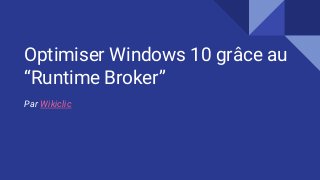
Empfohlen
Empfohlen
Weitere ähnliche Inhalte
Empfohlen
Empfohlen (20)
Optimiser Runtimebroker dans Windows 10
- 1. Optimiser Windows 10 grâce au “Runtime Broker” Par Wikiclic
- 2. Qu’est ce que le Runtime broker ? C’est en fait une fonctionnalité de Windows qui est responsable des tâches visuelles s’éxecutant en arrière plan comme les applications Metro entre autres. L’inconvénient est que le Runtime Broker est très gourmand en ressources et consomme beaucoup de mémoire. Le fait de le désactiver permet de libérer l’espace mémoire ainsi que de libérer le processeur et ainsi optimiser à fond Windows 10.
- 3. La procédure à suivre... Pour commencer exécuter la commande Regedit :
- 4. La procédure à suivre... Cliquez ensuite sur la clé “HKEY-LOCAL-MACHINE” puis sur “system” et enfin sur “services” :
- 5. La procédure à suivre... Chercher la clé “Time broker” et cliquez dessus. Dans la fenêtre de droite cliquez sur “start” puis activez la commande “modifier” :
- 6. La procédure à suivre... Modifier la valeur de 3 à 4 et le tour est joué :
- 7. La procédure à suivre... Découvrez la procédure complète avec une explication détaillée sur le site www.wikiclic.com
