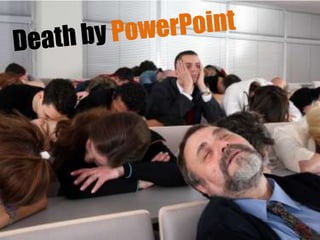
C:\users\y8467qyt\desktop\death by power point
- 2. Power Point 2007 Microsoft Office PowerPoint 2007 enables users to quickly create high-impact, dynamic presentations while integrating security-enhanced workflow and ways to easily share this information. Here are the top 10 ways that Office PowerPoint 2007 helps users increase productivity and improve collaboration. Get better results faster with the Microsoft Office Fluent user interface.The redesigned look and feel of the Office Fluent user interface makes creating, presenting, and sharing presentations an easier and more intuitive experience. Rich features and capabilities are presented in a streamlined, uncluttered workspace that minimizes distraction and enables people to achieve the results they want more quickly and easily. Create powerful, dynamic SmartArtdiagrams.Easily create high-impact and dynamic workflow, relationship, or hierarchy diagrams from within Office PowerPoint 2007. You can even convert a bulleted list into a SmartArt diagram, or modify and update existing diagrams. It’s easy for users to take advantage of rich formatting options with new contextual diagramming menus. Easily reuse content with Office PowerPoint 2007 Slide Libraries.Wish there was a better way to reuse content from one presentation to another? With PowerPoint Slide Libraries, you can store presentations as individual slides on a site supported by Microsoft Office SharePoint Server 2007 and easily repurpose the content later within Office PowerPoint 2007. Not only does this cut down the time you spend creating presentations, but any slides you insert can remain synchronized with the server version, so your content is always up to date. Communicate with users across platforms and devices.Help ensure broad communication with your PowerPoint presentations by converting your files to XPS and PDF files for sharing with users on any platform.1
- 3. 10 Reasons to try Get better results faster with the Microsoft Office Fluent user interface. Create powerful, dynamic SmartArt diagrams. Easily reuse content with Office PowerPoint 2007 Slide Libraries. Communicate with users across platforms and devices. Use custom layouts to assemble presentations more quickly. Accelerate your review processes using Office PowerPoint 2007 and Office SharePoint Server 2007. Uniformly format your presentations with Document Themes. Dramatically modify shapes, text, and graphics with new SmartArt graphics tools and effects. Add more security to your PowerPoint presentations. Reduce your document sizes and improve file recovery at the same time.
- 6. Посмотрите PowerPoint 2007 Посмотрите Microsoft Office PowerPoint 2007 в работе. Эта демонстрация показывает, как с помощью PowerPoint 2007 можно быстро создавать динамические и высокоэффективные презентации, используя новые графические возможности, средства форматирования и функции совместного использования данных, которые представлены в удобном пользовательском интерфейсе Microsoft Office Fluent. Примечание. Для запуска демонстрации требуется проигрыватель Для оптимального качества просмотра используйте подключение к Интернету, имеющее скорость 56 кбит/с или выше, и установите разрешение экрана 800 x 600 точек или более высокое.
- 8. Who is the presenter?
- 9. Who is the presenter?
- 10. PowerPoint should be used... To visualize ideas To create key points
- 12. HOW?
- 13. Simplicity!
- 14. “ “ Everything should be made as simple as possible but not simpler (Kapterev, 2007)
- 16. Four Simple Design Rules
- 18. One Point per Slide
- 19. How much does a slide cost? 0.00 €
- 21. Few Matching Colours Ifyoucan’tusecolorwisely, itisbesttoavoiditentirely. Aboveall, donoharm If you can’t use color wisely, it is best to avoid it entirely. Above all, do no harm If you can’t use color wisely, it is best to avoid it entirely. Above all, do no harm (Kapterev, 2007)
- 23. Very Few Fonts “Typefaces express a mood, an atmosphere. They give words a certain coloring.” “Typefaces express a mood, an atmosphere. They give words a certain coloring.” - Rick Poynor, design critic and author - Rick Poynor, design critic and author (Kapterev, 2007)
- 25. Photos, not Cliparts We don’t pay attention to boring things
- 26. We have better recall for visual information
- 27. Make it BIG to reach the last row and impress
- 29. One Point per slide 1 FewMatching Colors 2 Very Few Fonts 3 Photos, not Cliparts 4
- 30. Death-by PowerPoint is so common that it’s just considered “normal.” (Reynolds, 2010)
- 31. Don’t be a wuss! -- Be bold! (Reynolds, 2010)
- 32. References [1]Reynolds, Garr (2010): Presentation Zen Design: Simple Design Principles and Techniques to Enhance Your Presentations (1st edition);New Riders [2] Alexei Kapterev (2007): http://www.ted.com/talks/dan_meyer_math_curriculum_makeover.html?utm_source=newsletter_weekly_2010-05-18&utm_campaign=newsletter_weekly&utm_medium=email
Hinweis der Redaktion
- Death by PowerPoint has become so common that is already “normal”.
- Most of you might be familiar with slides like this where the presenter tries to put every word on a slide and then read it to the audience...
- ... Other feel that there is a need for structure on a slide and use bullet points to make data more “visual”...
- By that time you are already at the stage where you can barely keep your eyes open. Then the presenter has already thought about using some figures and colours to visualise data better…
- ...and uses an Excel sheet with numbers in color codes….
- ...by that time you don't even notice the language of the text anymore because...
- … you have already left to Dreamland.
- The main question here is: Who is the presenter? Is it PowerPoint [Pause] or is it you?
- YES, it is you!
- Powerpoint should be used <Click> to visualize data, <Click> to create key points <Click> …
- To impress
- You probably ask yourself: How can I do that? I am not a designer! You do not need to be a designer to use Powerpoint more effectively and visually. All you need is…
- Simplicity!
- Albert Einstein said already: “Everything should be made as simple as possible but not simpler. “ Simplicity is the magic word. Keep it simple.
- “Well, that is a good advise but How?”
- I want to introduce you to 4 simple design rules that will help you to pimp-up your slides
- Rule number 1
- Only use one point per slide. Why do we try to fit in 10 points into 1 single slide?
- How much does an extra slide cost? <Click> Nothing – so you can use as many as you want...forget the 2-minutes-per-slide rule.
- Rule number 2
- Just use a few matching colours. <Click> To many colours and not matching colours can confuse and hurt the eye. <Click> It makes it very difficult for your audience to look at certain colour combinations. <Click> Why not keeping it simple? The audience can concentrate longer as their eyes will not hurt or only have to get used to a few colours.
- Rule number 3
- Only use very few fonts. <Click> the designer and author Rick Poynor says: “Typefaces express a mood, an atmosphere. They give words a certain coloring.” Using many typefaces can distract the audience from focusing. <Click> Therefore, if you want to use more than one typeface or font, just use two - one for the heading and one for the text and play around with the tints of the colour and the size.
- Rule number 4
- Use Photos instead of cliparts. We don’t pay attention to boring things and cliparts are boring and do not impress your audience. <Click>
- Use photos as we have better recall for visual information…
- And to impress your audience make it big! You want to reach the last row in the room and they should also be impressed.
- Do you have
- So remember! <Click> First rule: Only use one point per slide <Click> Second rule: Use few matching colors<Click> Third rule: use very few fonts <Click> and fourth rule: Use photos instead of cliparts.
- Death-by-Powerpoint is so common that is just considered normal.
- So don’t be a wuss! Be bold!