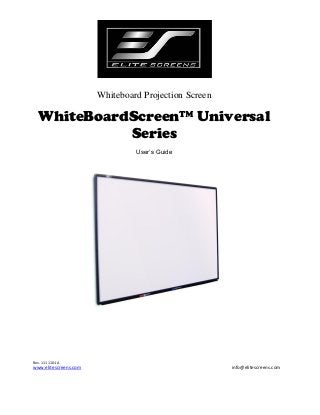
User guide wbsu
- 1. Whiteboard Projection Screen WhiteBoardScreen™ Universal Series User’s Guide Rev. 111110-JA www.elitescreens.com info@elitescreens.com
- 2. Parts List for WhiteBoardScreen Universal Please make sure all parts listed are included before proceeding with installation a b f a. b. c. d. e. f. g. h. i. Parts List Wall screws Bottom hanging brackets Hollow wall (drywall) anchors Top hanging brackets Eraser Dry-erase markers Cleaning solution M3 Philip screws Tray c d g h e i QTY 12 2 12 2 2 2 1 3 1 Installation 1. Mark the location the WhiteBoardS creen Universal will be installed and drill your holes for all of the Top Hanging Brackets (d). Once the holes have been drilled, insert and screw the wall screws (a) as shown below. It is strongly recommended to install the WhiteBoardScreen Universal on wood studs for added stability. If the location does not have wood studs, then use the included hollow wall (drywall) anchors (c). 1
- 3. 2. Next, attach the tray (i) to the bottom of the WhiteBoardScreen Universal with the three M5 screws (h) as shown below. Tray M5 Screws 3. Hang the WhiteBoardScreen™ Universal on the Top Hanging Brackets (d), making sure the top lip inserts into the rail on back of the frame. 4. Next, attach the Bottom Hanging Brackets (b) to the bottom frame, again making sure the lip of the bracket inserts in the rail. 4. Drill and insert the hollow wall anchors (c) into the drilled holes, and then screw the bottom hanging bracket to wall. 2
- 4. Overhead Projector Installation Unit:mm Overall Width (W) Overall Height (H) Installation Height (A) Suggested Projection Distance (B) Ceiling Height (C) Suggested Offset (D) Viewer Distance (E) 610.0 1178.0 1565.0 1874.0 2081.0 457.2 884.0 1174.0 1174.0 1170.0 2340 2340 2340 2340 2340 1500-2500 1950-2950 2750-3750 2750-3750 3200-4200 2500 2500 2500 2500 2500 174 130 174 174 29 1200 1200 1200 1200 1200 Models Overall Width (W) Overall Height (H) Installation Height (A) Suggested Projection Distance (B) Ceiling Height (C) Suggested Offset (D) Viewer Distance (E) WB30VW WB58VW WB77VW WB87XW WB94HW 24.0 46.3 61.6 73.8 81.9 18.0 34.8 46.2 46.2 46.0 92.1 92.1 92.1 92.1 92.1 59-98.4 76.8-116.1 108.3-147.6 108.3-147.6 126-165.3 98.4 98.4 98.4 98.4 98.4 6.9 5.1 6.9 6.9 1.1 47.2 47.2 47.2 47.2 47.2 Models WB30VW WB58VW WB77VW WB87XW WB94HW Unit: Inches 3 Sitting View Height (F1) 1200 1200 1200 1200 1200 Standing View Height (F2) 1700 1700 1700 1700 1700 Sitting View Height (F1) 47.2 47.2 47.2 47.2 47.2 Standing View Height (F2) 66.9 66.9 66.9 66.9 66.9
- 5. Warranty Policy Two (2) year parts and labor warranty from defects in workmanship from purchase date as follows (except for refurbished units as specified below): Three (3) year parts and labor warranty from defects in workmanship for GEMR (Government, Educational, Military, & Religious) purchases of new product only. Refurbished units carry a 90-day parts and labor warranty. Each party will be responsible for one way shipping during the warranty period. A RMA (Return Merchandise Authorization) number must be issued in order to process a replacement or to authorize a return for warranty repair. Elite Screens will, at its sole option replace or repair the defective unit with a replacement *(see exceptions below) after the defective unit is received. Once the product is received, Elite Screens will send out a replacement *unit to the customer by ground service (subject to inventory availability). Do not return any unauthorized items to Elite Screen, as they will be refused and returned at your expense. The RMA number must be included on the outside label of your shipping box. Our warehouse is not authorized to accept returns without an RMA number on the shipping label. RMA numbers are valid for 45 days from the date of issue. Missing Parts must be reported within 7-days of receipt. If reported after 7 days, customer will only be responsible for shipping and handling fees. If reported after 30 days of receipt, customer is responsible for cost of the parts and shipping & handling fees. *A new or refurbished replacement will be sent out to the customer depending on the type of purchase (new or refurbished) or based on stock availability. North America only, U.S. and Canada For Warranty and Service requests please fill out a RMA /Service Form at: http://www.elitescreens.com/service_form Please Visit this link for full Warranty information: http://www.elitescreens.com/warranty For Customer Service and Technical questions, please contact Elite Screens at: Telephone: (877)‐511‐1211 Fax:(562)‐483‐8498 REMEMBER TO REGISTER YOUR PRODUCT AT WWW.ELITESCREENS.COM/REGISTER 4
- 6. Contact Info US & Canada Tech Support & Warranty Claim Please contact us at service@elitescreens.com or call +1 877-511-1211 #3 Service Europe Tech Support & Warranty Claim Please contact us at service@elitescreens.eu or call +49-(0) 40-30392958 Asia Tech Support & Warranty Claim Please contact us at service@elitescreens.com.cn or call +86-(0) 755-8461-7989 Taiwan Tech Support & Warranty Claim Please contact us at service@elitescreens.com.tw or call +886-(02) 2747-8979 America: Europe: Elite Screens Inc Elite Screens Europe GmbH 16410 Manning Way Cerritos, CA 90703 USA Tel: +1-562-483-8198 (877-511-1211) Fax: +1-562-483-8498 info@elitescreens.com www.elitescreens.com Lübecker Straße 1 22087 Hamburg, Germany Tel: +49-40-30392494 Fax: +49-40-49219200 info@elitescreens.eu www.elitescreens.eu Asia: Elite Screens France S.A.S 11, Allée William Penn 92150 Suresnes, France Tel: +33-1-45064735 Fax: +33-1-45064735 info.fr@elitescreens.com www.elitescreens.com/fr Elite Screens China Corp. Longxi Duimianling Industry Zone Longcheng Longgang District, ShenZhen GuangDong, China Tel: +86-(0)755-8461-7989 Fax: +86-(0)755-8461-7669 info@elitescreens.com.cn www.elitescreens.com.cn Taiwan: Elite Screens Taiwan Corp. 4F., No. 42-1 Wuguan Rd. Wugu Township Taipei County 248, Taiwan (Wugu Industrial Park) Taiwan (R.O.C) Tel: +886+2+8990-1999 Fax: +886+2+8990+1366 info@elitescreens.com.tw www.elitscreens.com.tw 5 Latin America Contact: info.la@elitescreens.com East Asia Contact: info.ea@elitescreens.com India Contact: info.india@elitescreens.com Japan Contact: info.japan@elitescreens.com