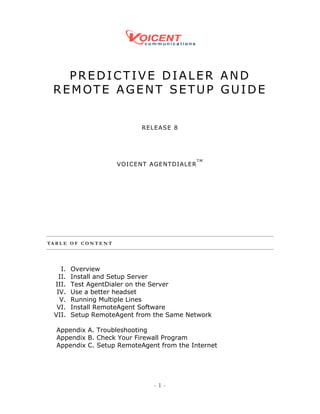
Predictive dialer setup guide
- 1. PREDICTIVE DIALER AND REMOTE AGENT SETUP GUIDE RELEASE 8 TM VOICENT AGENTDIALER TA B L E O F C O N T E N T I. Overview II. Install and Setup Server III. Test AgentDialer on the Server IV. Use a better headset V. Running Multiple Lines VI. Install RemoteAgent Software VII. Setup RemoteAgent from the Same Network Appendix A. Troubleshooting Appendix B. Check Your Firewall Program Appendix C. Setup RemoteAgent from the Internet -1-
- 2. VOICENT COMMUNICATIONS INC OVERVIEW Voicent AgentDialer is an easy to use predictive dialer that you can rely on for your telemarketing campaigns. Besides many traditional predictive dialing features, the tool offers the following key improvements: 1. Software Only Solution No need for physical phone lines, Dialogic board, or voice modem. All you need to do is to configure the software to make calls through an Internet calling (VOIP) service or your PBX system 2. Remote Agent Agent can work at home or office. Calls are forwarded to agent’s computer over the internet or local area network. Predictive Dialing Internet Agent work at home LAN Agent work at office For predictive dialing, AgentDialer makes calls to clients on a call list; once a call is answered by a live human, the call is transferred to an agent; on the agent’s computer, an alert window (screen popup) pops up, and the agent can talk to the client right away. The screen popup contains all the information about the client. The agent can record the conversation, click a button to play an audio file, and enter notes in the same pop up window. Here are predictive dialer demo videos. Voicent AgentDialer also supports semi-automatic dialing. Using the semi- automatic mode, an agent can initiates a phone call, play a pre-recorded audio file, record the conversation, and transfer the call to another agent, all with a single mouse click. -2-
- 3. VOICENT COMMUNICATIONS INC INSTALL AND SETUP SERVER 1) Install Voicent Software Run the Voicent installer and follow the on screen instructions to install Voicent Gateway and AgentDialer. If you do not have the software CD, download it from: http://www.voicent.com/download 2) Setup Phone Service Find the Voicent Gateway icon on the Windows taskbar. Click to open it and select Setup > Phone Call Setup Wizard from the program main menu. Follow the on screen instructions to complete the setup. For predictive dialing, you should choose Internet Phone Service or PBX’s IP extensions during the Wizard setup. TEST AGENT DIALER ON THE SERVER Open Voicent AgentDialer; enter your phone number, such as your cell phone number, in the Phone column. Please note you need to specify 1 for US phone number, where 1 is the country code. (You could set the dialing rule to automatically add 1. Please set it from the Outbound tab under Voicent Gateway main menu > Setup > Options). 1) To start predictive dialing, please select Predictive from the program main menu, then select Start. -3-
- 4. VOICENT COMMUNICATIONS INC 2) The system should call your number automatically. When your phone rings, answer the call and say “hello”. 3) The system checks for human voice over the phone line. If it detects a live answer, it should immediately show the following popup screen: 4) Once you see this popup screen, the phone call is connected to the computer and is ready for conversation. You can then use a computer headset to listen and talk. USE A BETTER HEADSET It is very important to have a good quality headset for making phone calls. A lot of cheap microphones catch background noises and generate static. If you experience poor audio quality during the call, the best thing to do is to use a better headset. We recommend Plantronics Audio 655 DSP or Creative HS- 600 noise canceling headset. To fine tune the audio for the headset, please select Windows control panel > Sound and Audio Devices. -4-
- 5. VOICENT COMMUNICATIONS INC RUNNING MULTIPLE LINES It is easy to run multiple phone lines (to make simultaneous calls). All you need to do is specify the number of lines to use. (Gateway > Setup > Options > SIP tab > SIP account). Please make sure your VOIP service provider does not limit on the number of channels (one channel for one call) you can use. INSTALL REMOTE AGENT If you have AgentDialer Enterprise Edition, you can let your agent answer calls from another computer. As long as the computer is connected to the network, it can be located in a different office or even at a remote site. To turn off the screen popup on the server computer, please select Voicent Gateway main menu > Setup > Options > Call Transfer, then check the box labeled “Do not show popup window on this computer”. Install RemoteAgent Software For agents work on computers other than the server computer, you need to install the RemoteAgent software. The installation package is the same one you use to install AgentDialer. To install, run the Voicent installer, and on the first screen shown below, select Client Programs, click Continue. On the next screen, install RemoteAgent. -5-
- 6. VOICENT COMMUNICATIONS INC SETUP REMOTE AGENT ON THE SAME NETWORK If the agent’s computer is on the same local area network (LAN) as the server computer, it is relatively easy to setup the RemoteAgent software. Click the RemoteAgent icon to run the program. Click the Hosts… button on the main window. From the Voicent Gateway Servers window, select localhost, then click the Delete button. Click the Add New… button, enter the server name or IP address. (You can find this information on the gateway main window). Select “Auto connect when program starts”. Click Add. Agent Login Agent must login to the gateway server in order to answer calls. To login, type in any name and click the Login button as shown below. Now start predictive dialing. The system will transfer call to this agent whenever there is live answer. Once the agent sees the screen popup, he can start talking over the phone (use a computer headset) That’s it! -6-
- 7. VOICENT COMMUNICATIONS INC APPENDIX A: TROUBLESHOOTING 1) Make sure the gateway is running on the server Please click the gateway icon to open it. Make sure the status is Running. If the gateway fails to start, and if there is a link below the status, click the link to see the help. If not, please check the troubleshooting tips by selecting Help > Troubleshooting… from the program main menu, and take a look at topics labeled “Voicent Gateway is not running”. 2) Test gateway connection using a browser on the server Open your web browser, then type in the following address in the address bar: http://localhost:8155/appclient.jsp?action=ping If you see the return as [OK], then Voicent Gateway is running and is ready to receive connections from remote computers. 3) Test gateway connection using a browser on an agent’s computer On the computer that you install RemoteAgent, open your web browser, the type in the same address as shown above. Please replace localhost to the IP address of the server computer. If login fails and Voicent Gateway is running, then the most likely cause of the problem is your firewall program. A firewall program can block the communication between Voicent Gateway and RemoteAgent. Here are some of the troubleshooting tips. More troubleshooting tips are described in the Enterprise Edition Setup Guide. You can access the document from Windows Start Button > All Programs > Voicent. -7-
- 8. VOICENT COMMUNICATIONS INC APPENDIX B: CHECK YOUR FIREWALL PROGRAM Make sure accessing Voicent Gateway is enabled from Windows Firewall. From Windows Control Panel, open Windows firewall; click on the Advanced tab, choose Local Area Connection, click on the Settings… button, tclick the Add… button; enter the service settings, and click OK. Add gateway port 8155, and remote agent port 8165 to the service settings. Once added, Windows firewall should unblock Voicent for the remote access. Your computer usually have other anti-virus or firewall software installed (Norton, McAfee, etc). Check the vendor’s manual for instructions on how to unblock a program. For example, you can unblock Voicent gateway from Norton firewall program under its Internet Security and Firewall Options window as shown below. -8-
- 9. VOICENT COMMUNICATIONS INC The programs that need to be unblocked are: vxengine.exe, spengine.exe, vgate.exe, adclient.exe. They are under the folder: C:Program FilesVoicentGatewaybin One way to test is to disable firewall program temporarily; or uninstall the firewall program, and then install it back when everything works. A P P E N D I X C . S E T U P R E M OT E A G E N T F RO M T H E I N T E R N E T It is somewhat complicated to access Voicent server software from the Internet. The setup normally involves configuring your firewall hardware or software. It does not involve configuring Voicent software. Voicent can not and will not provide support regarding issues related to your ISP or hardware providers. Please contact your ISP or your router/firewall provider for these issues. Another place to get help is your local computer service companies that provide onsite service. For more information, please take a look at the Enterprise Edition Setup Guide. (Available from Windows Start button > All Programs > Voicent) It is generally a good idea to make sure the RemoteAgent software can access the gateway server from the same LAN. For details, please see the previous section. Once it is working from the LAN, then you know that the gateway is working, and it can be accessed from other computers. More information can be accessed from Voicent’s website. For more product info: http://www.voicent.com/support. For product purchase: http://www.voicent.com/store. For developer info: http://www.voicent.com/devnet Copyrighted 2003 - 2011. Voicent Communications, Inc. All rights reserved. -9-
