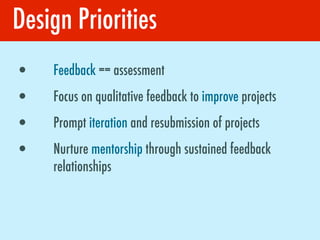
Badge Spec for P2PU
- 1. Design Priorities • Feedback == assessment • Focus on qualitative feedback to improve projects • Prompt iteration and resubmission of projects • Nurture mentorship through sustained feedback relationships
- 2. Overview / Map Badges.p2pu.org: p2pu.org • Splash: select Badges/Learners/Projects • Attach badge to a course • Badge creation process • Badge review / awarding • Badge gallery [badges.p2pu.org/badges] • Project gallery [badges.p2pu.org/projects] • Learner gallery [badges.p2pu.org/learners] • My Badges / badges created and dashboard [badges.p2pu.org/mybadges] • Each Badge has it’s own unique URL • Each Learner has unique URL
- 3. Use cases for Badges.p2pu.org User 1: Domain Knowledge Ace 1 • Has expertise in some area and wants to see if he or she qualifies for a pre- existing badge • Intended next action: read About Badges, see gallery, apply for a badge User 2: Course Creator • Has created a learning experience on P2PU or elsewhere and would like to create a Badge for that course • Intended next action: see gallery, create a Badge, revisit P2PU.org and associate with their course User 3: Badge Expert • Has visited badges.p2pu before to apply for a Badge and has received one • Intended next action: review 2-3 badges, create a badge
- 4. Badge UX: badges.p2pu.org 1/3 About Badges Create a1Badge Review a Badge My Badges All About Badges At P2PU, badges are a form of feedback that learners give to each other to iterate and improve their projects. On badges.p2pu.org, you can create a badge, submit work for a badge, or, if you Upon sign-in are an “expert” and already possess the badge, award it to someone else. Find out more.... “My Badges” appears Badge We Love. Crystal Ball Badge Note-- This badge signifies that the user has completed the thumbnails s/b CrystalBall tutorial in App Inventor. set to scale 160px x 160 px Requirements per badges User must complete the CrystalBall tutorial and specs upload an image of their app to the comments section of the task in order to receive this badge. Apply for Badge Meet the Experts 1 Got Expertise? Apply for a Spiffy Badge. Most Awarded Newest P2PU Favorites All Search
- 5. Badge UX: badges.p2pu.org 2/3 Got Expertise? Apply for a Spiffy Badge. 1 Most Awarded Newest P2PU Favorites All Search “All” kicks to badges.p2pu.org/ badges Create a New Badge Roll Call: Meet the Learners. “All” kicks to 1 badges.p2pu.org/ Experts Newbies Most Active All Search learners See More
- 6. Badge UX: badges.p2pu.org 3/3 1 Projects in the Community Newest Most Active P2PU Favorites All Search “All” kicks to badges.p2pu.org/ projects “Most Active”=revised and resubmitted Set See More “awaiting review” to newest so those are 1 seen 1st Alternate layout for projects (No FB tho):
- 7. Create a Badge: Badges.p2pu.org 1 User is provided with 2 choices: •Upload your own image •Functionality: upload, resize or crop image/thumbnail preview (nice-to-have), success message that image meets requirements •Output: 160px by 160 px .png file •Badge-o-Matic •Functionality: selection of shapes, icons and colors to choose •Output: 160px by 160 px .png file
- 8. Badge UX: Create a Badge About Badges Create a Badge Badge Create a 1 Review a Badge My Badges Need to include checklist: >200k Home / Create a Badge 160px x 160 px Can we kick Need guidance: use to “Create googledraw Account” from Create a Badge here and save badge? We’ve created a series of tools to help you design and implement your badge easily. Or use: Upload Your Own Badge-o-Matic Save Your Save Your Badge Badge
- 9. Badge UX: Create a Badge About Badges Create a Badge Badge Create a 1 Review a Badge My Badges Home / Create a Badge / Enter Requirements Step 2: Enter Requirements Here’s where we get to the nitty gritty--the “requirements” of the badge. Things to think about: • Purpose: What do people need to be able to do in order to get this here Badge you’re making? • Clarity: Requirements should be clear and easy to understand. • Appeal: Why would someone want your Badge? Is it adorable? Clever? Succinct? What you say here is as important as how you say it. For more help, see our rockin’ badge gallery for folks who do it well. Badge Headline: What are you calling your Badge? Grab someone’s attention and make a learner interested. Badge Subtitle: Think about this as a short description. What are experts who hold this badge masters of? Signs of Mastery: Rollover popup to gallery? What specific skills should people with this badge demonstrate with their project? Save and Preview
- 10. Badge UX: Create a Badge About Badges Create a Badge Badge Create a 1 Review a Badge My Badges Home / Create a Badge / Preview Step 3: Preview Badge “Edit” kicks Check out how your badge will appear to learners. back to step 1, image input Crystal Ball Badge This badge signifies that the user has completed the CrystalBall tutorial in App Inventor. Requirements User must complete the CrystalBall tutorial and upload an image of their app to the comments section of the task in order to receive this badge. Publish Edit Badge Badge
- 11. Badge UX: Create a Badge About Badges Create a Badge Badge Create a 1 Review a Badge My Badges Home / Create a Badge / Success! Step 4: Success! Booyah! Your Badge has been created and implemented. Check it out! Crystal Ball Badge This badge signifies that the user has completed the CrystalBall tutorial in App Inventor. Requirements User must complete the CrystalBall tutorial and upload an image of their app to the comments section of the task in order to receive this badge. Let folks know! This Badge has been created and added to your profile. Visit p2pu.org to add it to a P2PU course. Create another Badge
- 12. Badge UX: Apply for Badge Learner Modal opens submits project Submit Project for Content Marketing Badge with questions for a specific An expert with this badge has created a blog, about the installed analytics, and created a voice badge and tone style guide for their site. project Project Title? SUBMIT PROJECT FOR: Project URL? CONTENT MARKETING BADGE What steps did youfor your project? this task? What’s the URL take to complete What steps did you take to complete this task? What would you do differently next time? (If anything) Upload Screenshot (recommended) Learner is asked to give some context to Tags associated with project: music, art, literature help direct the nature of the feedback Submit Project: Content Marketing Submit
- 13. Review a Badge Review Project for Content Marketing Badge An expert with this badge has created a blog, installed analytics, and created a voice and tone style guide for their site. Experts are sent to Project title: Robots in Love Project URL: http:// ilovecharts.tumblr.com/ badges.p2pu.org 160 x 160 Steps Involved: Installed tumblr, analytics, voice and tone guide. Reflection for next time: I would have used another theme. Experts can see the context of the project, Your Feedback to Mozzadrella and give personalized feedback KUDOS What is strong about this project? QUESTIONS Expert is prompted to focus on what What is unclear about this project? works well, unclear areas, and areas to CONCERNS improve What is incorrect, missing, or doesn’t work about this project? In your Expert opinion, has this learner earned Expert either awards badge, or asks the Badge? Yes, award No, but send learner to revise and resubmit Badge my feedback
- 14. Badge UX: Badge Dashboard Appears in both 1 a learner’s p2pu.org profile and at badges.p2pu.org Key Features: •Badges: Earned, Under Badges Feedback Review, Awarded to Earned Under Review Awarded Created Latest Your Projects Peer Projects others, Badges you Content Marketing Earned 10/01/2012 Dirk Kahnerelli resubmitted work created SoundCloud Maestro Earned 12/04/2012 Vanessa Browne •Feedback: latest activity earned the Music Hacker badge from feedback partners, feedback on your projects, feedback you’ve left for others
- 15. Badge UX: Resubmit for Badge Revised Project for Content Marketing Badge An expert with this badge has created a blog, installed analytics, and created a voice and tone style guide for their site. Previous Submission Project title: Robots in Love SUBMIT PROJECT FOR: http:// Project URL: ilovecharts.tumblr.com/ CONTENT MARKETING BADGE 160 xthe URL for your analytics, voice and tone guide. 160 Steps Involved: Installed tumblr, What’s project? What steps did you take to complete this task? I would Reflection for next time: have used another theme. Revisions What have you changed, added, or revised about your project? Submit Project: Content Marketing Do you have a new URL for your project? Submit
- 16. Badge UX: Project Pg--no feedback About Badges Create a Badge Badge Create a 1 Review a Badge My Badges Home / My Badges / Feedback / My Projects Nav is awkward, maybe Option appears Project for Content Marketing Badge put my projects up even if expert isn’t An expert with this badge has created a blog, installed analytics, and created a voice in top nav near signed in, prompt sign-in and tone style guide for their site. “my badges”? onclick. Project Submission for Mozzadrella Button only appears if the project has yet to Project title: Robots in Love Project URL: http:// get badge. ilovecharts.tumblr.com/ 160 x 160 Steps Involved: Installed tumblr, analytics, voice and tone guide. Reflection for next time: I would have used another theme. Review this Project
- 17. Badge UX: Project Pg--w feedback About Badges Create a Badge Badge Create a 1 Review a Badge My Badges Home / My Badges / Feedback / My Projects Nav is awkward, maybe Option appears Project for Content Marketing Badge put my projects up even if expert isn’t An expert with this badge has created a blog, installed analytics, and created a voice in top nav near signed in, prompt sign-in and tone style guide for their site. “my badges”? onclick. Project Submission for Mozzadrella Button only appears if the project has yet to Project title: Robots in Love Project URL: http:// get badge. ilovecharts.tumblr.com/ 160 x 160 Steps Involved: Installed tumblr, analytics, voice and tone guide. Reflection for next time: I would have used another theme. Review this Project Feedback from Riskycud: Version 1.0 KUDOS Project artfully uses multimedia, video editing software, and
- 18. Home / My Badges / Feedback / My Projects Feedback from Riskycud: Version 1.0 KUDOS Project artfully uses multimedia, video editing software, and Soundcloud to create a fascinating experience. 1 QUESTIONS Did the piece need to be in two parts? Maybe you could share it within some electronic music groups? CONCERNS I didn’t see the re-use of a previous piece on SoundCloud. Feedback submitted 2/27/2013 Resubmission from Mozzadrella: Version 1.1 CHANGES Made the piece one part only, shared with the Electronic group for feedback, reused another piece on SoundCloud. NEW URL https://soundcloud.com/loveandradio/jack-and-ellen Revision submitted 3/1/2013 Feedback from SchmidtPhi: Version 1.1 KUDOS
- 19. Home / My Badges / Feedback / My Projects Feedback from SchmidtPhi: Version 1.1 KUDOS Project artfully uses multimedia, video editing software, and Soundcloud to create a fascinating experience. 1 QUESTIONS Did the piece need to be in two parts? Maybe you could share it within some electronic music groups? CONCERNS I didn’t see the re-use of a previous piece on SoundCloud. Huzzah! Badge Awarded 3/2/2013
- 20. Badge UX: Add Badge to Course My Badges My Badges Course organizers can Upon sign-in add badge from “My Badges” Badges either left nav or appears top nav Modal opens with search box to discover badges Badge defaults to last task, but organizers can change it in “Content” Add a Badge
- 21. Badge UX: Add Badge to Course My Badges Add a Badge to Your P2PU Course My Badges Badges are a way for learners to get feedback on their projects. If you’ve created a badge on badges.p2pu.org, you can add it from here. You might also find badges that other folks have created that Course might suit your course. organizers can Upon sign-in add badge from “My Badges” Find Your Badge Search Badges either left nav or appears Results Select top nav Crystal Ball Badge Requirements: User must complete the CrystalBall tutorial and upload an image of their app to the comments section of the task in order to receive this badge. Hack Day Badge Requirements: The user will get this badge when they complete the CrystalBall, PaintPot, Invent, and No Text While Driving tutorials. Badge defaults to last task, but 1 2 ... 4 organizers can change it in “Content” Create my own Add Badge Add a Badge Badge
- 22. Notifications Scheme Expert Learner How often #1 should this # 1: 3 folks are notification Submission awaiting be? Every Success review month? # 2a: # 2b: Badge You have # 2a: #2b awarded! feedback [Learner X] Folks are still has revised awaiting and review-- resubmitted spread the luv Notification 3a: #3b Reflection: 3 Reminder to months ago revise and you learned resubmit #3a: [Badge X]. Your feedback was useful! Mad See who is props. earning the badge. Create your own badge. #4a: Create a badge
