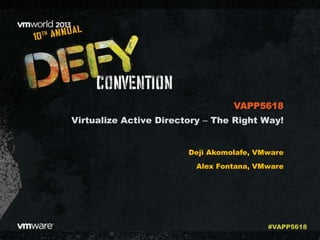
VMworld 2013: Virtualize Active Directory ‒ The Right Way!
- 1. Virtualize Active Directory ‒ The Right Way! Deji Akomolafe, VMware Alex Fontana, VMware VAPP5618 #VAPP5618
- 2. 2 Agenda Active Directory Overview Why virtualize Active Directory? Best Practices New Features
- 3. 3 Active Directory Overview This is not an Active Directory class Windows Active Directory Multi-master Replication Conundrum • Write Originates from any Domain Controller • RODC is “special” • Schema Update is “special” • Selective Partnership • The Case for Optimal Replication Topology • Changes MUST Converge • Eventually • Preferably On-Time The Additional Complexity of Multi-Domain Infrastructure • The Infrastructure Master • The Global Catalog
- 4. 4 Active Directory Overview How Do They Do That? – Overview of AD Replication • The Directory Service Agent GUID • Unique to a Domain Controller • Persistent over the life of a Domain Controller • Used in USNs to track DC’s originating updates • The InvocationID • Used by DSA to identify a DC’s instance of the AD database • Can change over time (e.g. during a DC restore operation) • Update Sequence Number (USN), aka “Logical Clock” • Used by DCs to track updates sent or received • Increases per write transaction on each DC • Globally unique in Forest • USN + InvocationID => Replicable Transactions What about Timestamps? • Conflict Resolution – Check the Stamps • Stamp = Version + Originating Time + Originating DSA
- 5. 5 Why Virtualize Active Directory?
- 6. 6 Why Virtualize AD? Active Directory virtualization is FULLY supported “Virtualize First” – the new normal No longer a “black magic” Virtualization is main-stream Active Directory characteristics are virtualization-friendly Domain Controllers are inter- changeable Why not to virtualize Active Directory? All roles are suitable candidates Can’t spell “Cloud” w/o “Virtual” Distributed, Multi-master Low I/O and resource requirements OK, maybe not the RODC Facilitates rapid provisioning The fear of the “stolen vmdk” How about the “stolen server”? Privilege Escalation*
- 8. 8 Best Practices for Virtualizing Domain Controllers Deploy across multiple datacenters Multiple geographical locations and AD Sites Distribute the FSMO roles Use EFFECTIVE Role-Based Access Control Enforce Well-Defined Administrative Practices VMware HA VMware DRS Rules • Use Anti-affinity rules to keep DCs separated • Use Host-Guest affinity rules to keep DCs on specific Hosts vMotion ~ 75% of AD-related support calls attributable to DNS “issues” AD DEPENDS on effective name resolution • Clients and DCs reference objects by name/GUID • Internal AD processes depend on DNS The “Repl Perform Initial Synchronizations = 0” Curse Word DNS on DC or IPAM? • Physical IPAM complicates failover and recovery • Avoid pointing DC to ONLY itself for DNS • Distribute DNS servers across multiple sites • Include loopback address in DNS list • Include ALL Suffixes – or use GloblaNames The “low-hanging fruits” Leverage VMware Availability Features What’s in a Name? Design for Resilience
- 9. 9 Time Keeping ACCURATE timekeeping is essential to AD • Conflict resolution “tie breaker” • Kerberos authentication • W32Time is “good enough” Operating Systems use timer interrupts (ticks) to track elapsed time • Relies on CPU availability for accuracy Tickless timekeeping avoids problem of CPU saturation • Uses units of elapsed time since boot-up • Depends on fast, reliable “hardware counter” Host resource over-allocation will lead to contention • Guest may be idle and not schedule timer interrupts • Guest unable to schedule CPU time for interrupts • This leads to interrupt backlogs – and clock “drift” • Guest may over-compensate for “drift” by discarding backlogs – Ping-Pong!
- 10. 10 Time Keeping – The Proper Way vSphere includes time-keeping mechanism VMware Tools is the delivery vehicle • Resets Guest’s clock to match Host’s on boot-up • Even if Guest-Host clock synchronization is disabled • Reset Guest’s clock when resuming from suspension or snapshot restore • This behavior can be disabled Synch with Host or Use Windows domain time hierarchy? • We have had a change of heart • Default guest time synchronization option changed in vSphere • Domain-joined Windows guests should use native time sync option • Domain Controllers should NOT be synced with vSphere hosts * • Unless when running VMKernel-hosted NTP daemon in vSphere (ESXi) • vSphere hosts should NOT be synced with virtualized DCs • Follow Microsoft’s time sync configuration best practices VMware Tools STILL performs on-startup guest time correction *
- 11. 11 Proper Time Keeping – For Visual Learners Stratum-1 Time Source Forest-root PDC Emulator Domain Member http://support.microsoft.com/kb/816042 http://kb.vmware.com/kb/1318 http://www.vmware.com/files/pdf/techpaper/Timekeeping-In-VirtualMachines.pdf ESXi Host Or tools.syncTime = "0" Domain Controller
- 12. 12 Historical Problems with Virtualizing Domain Controllers Virtual Disk – To cache or not to cache? • Not our problem a vSphere issue • Force Unit Access – http://support.microsoft.com/kb/888794/en-us • Virtual Disk Corruption in Hyper-V – http://support.microsoft.com/kb/2853952 AD is a distributed directory service that relies on a clock-based replication scheme • Each domain controller keeps track of its own transactions and the transactions of every other domain controller via Update Sequence Numbers and InvocationIDs • A domain controller which has been reverted to a previously taken snapshot, or restored from a VM level backup will attempt to reuse USNs for new transactions – USN Rollback • The local DC will believe its transactions are legit, while other domain controllers know they are not and refuse to allow incoming replication The fix? VM GenerationID
- 13. 13 VM Generation ID Windows Server 2012 provides a way for hypervisor vendors to expose a 128-bit generation ID counter to the VM guest • Generation ID is communicated from the hypervisor to the guest through the VM GenerationID Counter Driver (not VMware Tools) VM GenerationID supported in vSphere 5.0 Update 2 and later • Exposed in VMX file as vm.genid • Added to all VMs configured as Windows Server 2012 VM GenerationID tracked via new Active Directory attribute on domain controller objects – msDS-GenerationId • Attribute is not replicated to other domain controllers VM GenerationID is updated by the hypervisor • VM clone, new VM from copied VMDK, snapshot revert, restore from VM-level backup, replicated VM (vSphere Replication or Array-based)
- 14. 14 VM GenerationID Screenshots VM GenerationID allows for two new features: domain controller cloning and domain controller safeguard
- 15. 15 Domain Controller Cloning DC Cloning allows fast, safe deployment of new domain controllers using hypervisor based cloning techniques • Includes clone and copy VMDK DC Cloning Sequence • Source DC is prepared for cloning, this includes adding the DC to the cloneable domain controllers AD group, checking for non-cloneable software and creating the DCCloneConfig.xml • Source DC is shut down • Source DC VM is cloned using hypervisor based cloning operations • New DC is powered on and VM GenerationID is evaluated • New VM GenerationID triggers DC Safeguard – RID Pool discard, invocationID reset • New VM checks for existence of file DCCloneConfig.xml • If exists, the cloning process proceeds and new DC is promoted using the existing AD database and SYSVOL contents
- 16. 16 Domain Controller Cloning Example Source DC: msDS-GenerationId = 001 W2K12-DC02 192.168.11.41 vSphere Host W2K12-DC02: vm.genid = 001 Clone DC: msDS-GenerationId = 001 W2K12-DC02 192.168.11.41 Clone DC: msDS-GenerationId = 002 W2K12-DC02 192.168.11.41 Clone DC: msDS-GenerationId = 002 W2K12-DC03 192.168.11.42 vSphere Host W2K12-DC02: vm.genid = 001 W2K12-DC03: vm.genid = 002 VM GenerationID Counter Driver
- 17. 17 Domain Controller Cloning Demo
- 18. 18 Domain Controller Safeguard DC Safeguard allows a DC that has been reverted from a snapshot, or restored from VM backup to continue to function as a member of the directory service • VM GenerationID is evaluated during boot sequence and before updates are committed to active directory After revert/restore: • Boot-up or new AD update triggers VM GenerationID to be compared to value of msDS-GenerationId in local AD database • If the values differ: • The local RID pool is invalidated • New invocationID is set for the local AD database • New changes can be committed to the database and synchronized outbound • Changes lost due to revert/restore and synchronized back inbound After VM Clone or Copy (without proper prep) • DC is rebooted into directory service restore mode (DSRM)
- 19. 19 DC Safeguard Example DC01 VM GenID: 001 InvocationID: A Starting USN: 101 DC02 User 1 USN 101 InvID: A User 1 USN 101 InvID: DC01(A) Base DiskSnapshotBase Disk vSphere Host DC01 vm.genid = 001002 User 2 USN 101 InvID: B DC01 VM GenID: 002 InvocationID: B Starting USN: 101 User 2 USN 101 InvID: DC01(B) User 1 USN 101 InvID: A VM GenerationID Counter Driver Non-authoritative restore of differences
- 21. 21 Considerations When Using DC Safeguard Features Minimum vSphere/vCenter/ESXi version: 5.0 Update 2 Always shutdown source domain controller prior to cloning • No Hot-clone! Besides, it’s not supported. If cloning or safeguard is not working as expected, make sure the guest operating system setting on the VM is set to Windows Server 2012 Remember to validate all software (think management/backup agents) for cloning Leave Cloneable Domain Controllers group empty in between clone operations If using Windows Backup make sure to delete the history on the clone, and take a fresh backup ASAP
- 22. 22 Key Take Aways… Dangers which were once present when virtualizing DCs have mostly been resolved in Windows Server 2012 Domain Controller virtualization is 100% supported The Multi-master, distributed, and low resource utilization characteristics of Active Directory make domain controllers virtualization-friendly Most of the best practices for virtualizing Active Directory, are not specific to VMware or virtualization at all, i.e. DNS, time keeping, etc. Active Directory is natively highly available, combine with vSphere High Availability to mitigate hardware failures Upgrade to Windows Server 2012 to bring domain controller safeguard and cloning to the party.
- 23. 23 Shameless Plug New book available for VMworld 2013 Topics include: • Virtualizing business critical apps • Active Directory • Windows Failover Clustering • Exchange 2013 • SQL 2012 • SharePoint 2013 Available on-site at the VMworld Book Store Available online at Amazon and Pearson (pearsonitcertification.com) Book signing Wednesday 12:30-1:30pm
- 24. 24 Q&A
- 25. THANK YOU
- 27. Virtualize Active Directory ‒ The Right Way! Deji Akomolafe, VMware Alex Fontana, VMware VAPP5618 #VAPP5618
