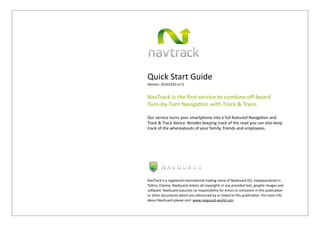
NavTrack Quick User Guide
- 1. Quick Start Guide Version: 20101220-‐v1.0 NavTrack is the first service to combine off-‐board Turn-‐by-‐Turn Naviga9on with Track & Trace. Our service turns your smartphone into a full featured Naviga;on and Track & Trace device. Besides keeping track of the road you can also keep track of the whereabouts of your family, friends and employees. NavTrack is a registered interna8onal trading name of NavGuard OÜ, headquartered in Tallinn, Estonia. NavGuard retains all copyrights in any provided text, graphic images and soGware. NavGuard assumes no responsibility for errors or omissions in this publica8on or other documents which are referenced by or linked to this publica8on. For more info about NavGuard please visit: www.navguard-‐world.com
- 2. Every 'me the applica'on is ac'vated, you will be offered to choose between 4 carousel op'ons: 1. Map me 2. Favourites 3. New Searches 4. Navigate to Use Scroll Bu@on to select from Menu Items and confirm by pressing it. Use Hide Bu@on to go back to previous page or func'onality. Op9ons Bu@on enables you to choose addi'onal func'onali'es and commands. Map me op'on allows to check your current loca'on (see next step).
- 3. 1. Map me Map me op'on will show current loca'on on the map. By going to Navigate to -‐> Op9ons -‐> Compass the system will also show the coordinates of your current loca'on.
- 4. 2. Favourites Favourites menu stores previously saved addresses and allows to access them easily.
- 5. 3. New Searches Use “New Searches” menu to find an address or Point of Interest (POI) on the map. You can also search Points of Interest (POI) by categories (Transporta'on, Food and Drinks, etc.). An example of searching POI through “Hotels” category. The system displays hotels found close to current loca'on.
- 6. 4. Navigate to : menu Use “Navigate to” menu in order to turn your BlackBerry into a naviga'on device. You can set your des'na'on by choosing different op'ons: • An address • Search a Point of Interest (hotel name, restaurant name, nearest gas sta'ons etc.) • Choose an address from your contacts or phonebook • Choose an address from your latest searches
- 7. 4. Navigate to : address You can choose address by selec'ng from a country, city, zip code, etc. Confirm your address by pressing “Go”. Naviga'on panel and map will open shortly.
- 8. Day and night mode By clicking the keypad number 4 you can switch between day and night mode.
- 9. 2D and 3D mode Pressing the keypad number 3 you can switch between 2D and 3D mode
- 10. Overview map Select the keypad number 1 to switch between overview map and naviga'on panel.
- 11. SeQngs : parameters Use SeYngs menu to change general, routes and map parameters of your naviga'on.
- 12. SeQngs : General Under General SeYngs you can change voice instruc'ons volume (quickly accessed by pressing 9 during naviga'on mode as well), screen illumina'on and the language of your applica'on.
- 13. SeQngs : Routes Under Routes SeYngs you can change voice instruc'ons language, distance unit, vehicle type, etc.
- 14. SeQngs : Map seQngs Under Maps SeYngs you can switch between 2D and 3D map views, map types and day/night mode.
- 15. S;ll Got Ques;ons? Please email help@navguard-‐world.com or visit www.navguard-‐world.com