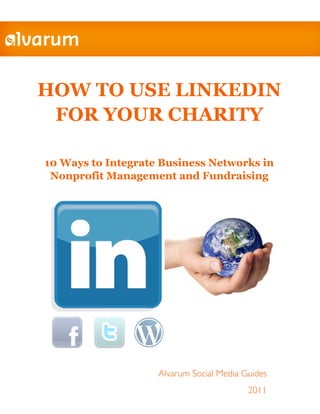
How to use Linkedin for your charity
- 1. HOW TO USE LINKEDIN FOR YOUR CHARITY 10 Ways to Integrate Business Networks in Nonprofit Management and Fundraising Alvarum Social Media Guides 2011
- 2. 2 LinkedIn for Charities Table of contents Introduction ....................................................................................................................................3 Chapter 1 LinkedIn Profiles .......................................................................................................4 Chapter 2 LinkedIn Company pages .......................................................................................6 Chapter 3 LinkedIn Groups.......................................................................................................7 Chapter 4 Making Connections ................................................................................................9 Chapter 5 Stay up to date ........................................................................................................11 Chapter 6 Hire the best in the sector ......................................................................................12 Chapter 7 Application Platform ...............................................................................................13 Chapter 9 Evaluating your impact with LinkedIn ....................................................................15 Chapter 10 Alvarum on LinkedIn ............................................................................................16 References ..................................................................................................................................17 Alvarum Social Media Guides 2011
- 3. LinkedIn for Charities 3 Introduction This Alvarum Guide explains how to use LinkedIn for your nonprofit advocacy, fundraising and relationship building. Each chapter explains a different section of LinkedIn. Depending on your goals you can decide which parts of LinkedIn are most useful to your organization. This guide will provide you with 10 ways to integrate LinkedIn. The guide will highlight best practices and demonstrate how to create and manage a personal profile, company page and discussion group on LinkedIn. But more importantly it discusses how your nonprofit can tap into the power of LinkedIn and use its wealth on data and information to benefit and grow your nonprofit. The guide concludes by discussing LinkedIn for Good, a LinkedIn company program specifically made for nonprofits, which LinkedIn is currently working on expanding . LinkedIn is a professional network for business and nonprofit professionals that gives each member the option to display their resume online. LinkedIn currently has more than 120 million ‘LinkedIn has active users worldwide, of which more than 26 million in Europe. LinkedIn has 2 million members in the Netherlands and 850.000 in 2 million members Belgium. The Netherlands ranks number 1 for LinkedIn in the Netherlands’ penetration globally, with 26 percent, respectively.1 LinkedIn is thus fast becoming the social networking site for professionals. Nowadays the majority of nonprofits have a Facebook page, most of them have a twitter profile, but few use LinkedIn other than for the personal job search. This is unfortunate, since LinkedIn is an excellent place to develop the professional contacts needed to sustain and grow your nonprofit, such as business partners, contacts with key political figures and names of pro bono consultants. LinkedIn offers access to people that you would not or cannot contact through other social networking sites or even in daily life. This potential of the network is clear by looking at the simple demographics of its members: ➡ Highly educated. More than 80% have a bachelor or graduate degree. ➡ Influential positions. More than 20% are senior level executives and managers, while 60% are decision makers in their companies/organizations. ➡ Affluent. LinkedIn users have an average household income of 108,000 per year.2 However, none of these statistics matter if you are not clear on what you want to get out of using LinkedIn. Like with any other social network, you need to set clearly defined goals and targets so you can measure if using LinkedIn is good for your organization. So before you read on in this guide, think clearly about why your organization wants to use LinkedIn. You know already? Then continue reading so that we can show you how to you use LinkedIn for your charity. Alvarum Social Media Guides 2011
- 4. 4 LinkedIn for Charities Chapter 1 LinkedIn Profiles If you are not yet on LinkedIn, the first thing to do is to create your personal profile. Even if you do already have a personal profile, it does not hurt to give it a second look. Think of your profile as your own personal brand, this is what people see when they have not yet met the fabulous you and the great charity you work for. 1.1 A complete, but not too complete, personal profile Creating a profile on LinkedIn is as simple as creating one on Facebook or Twitter. However, editing and tweaking it in such a way that it conveys your expertise and your passion for the cause your organization fights for, is more difficult. Remember a complete profile is important, because it enables people to find you and gives people trust in your expertise and credibility. However, a too complete profile can be overwhelming and deter people from reading on. Before completing your profile, browse through some of the other profiles of people in the nonprofit sector. Think 5 TIPS FOR A COMPLETE PROFILE about what you like and don’t like and what makes you 1. Include a photo, seeing your face interested in someone that you don’t know, just by looking increases trust and makes it easier for at their profile. For a great example, look at the profile of people to find you Beth Kanter, Author of the book Networked Nonprofits. One obvious fact: profiles with a (good) picture get more 2. Make it personal, LinkedIn gives attention than profiles without a picture. the option to put a short summary about yourself and describe your Once you have an idea of what a good profile looks like, interests. Include a few hobbies or a think about how you want to present yourself. Make a list personal story, but keep it short. of keywords that describe you and your organization. Be 3. Add keywords, LinkedIn is careful, describing yourself in five key terms can be indexed in Google and its internal harder then it seems. In addition, have a look at the search function works like any other. LinkedIn search engine advance option. People can find Good keywords on your profile you in many different ways, so think about how you want translate into many people viewing to be found and adjust your keywords accordingly. Place your profile. these words in the summary, specialties, and interests 4. Explain your function, people sections. want to know what you’ve These days most of us have already had more than one accomplished, your job title alone job, and some of them might have been more relevant won’t tell them, so describe your than others. Include those past jobs that matter to you responsibilities and achievements current function. Think of your LinkedIn profile as a one- 5. Recommendations, people like to page resume, not everything will fit so eliminate the noise. hear what others think of you, so ask This means leaving out those jobs you stayed with less one or two people to write a than a year and those that you did to pay the bills. The recommendation on your profile, but same is true for your recommendations, so no testimonies be careful don’t overdo it. by your college roommate. Alvarum Social Media Guides 2011
- 5. LinkedIn for Charities 5 1.2 You are not alone. Encourage your staff to be on LinkedIn In some cases you might be the only one running the organization, in that case you can skip this section. However, in all other cases other people are involved, staff, board members, volunteers etc. Ask those people that are part of the organization to complete their profiles as well. The more staff members are on LinkedIn the more likely it is, your organization will come into contact with people vital for your organizations development. Share this short video to help your staff learn more. 1.3 Let your profile (and that of your staff) work for you Most charities do not have hours to spare to spend on LinkedIn. Thus, it is important to create your profile in such a way that it will do the work for you without needing a lot of maintenance. LinkedIn offers a few options to make your profile work for you. LinkedIn continues to update its tools, so there is a lot you can do to optimize your profile. In the following sections we will discuss each of these in more detail. Alvarum Social Media Guides 2011
- 6. 6 LinkedIn for Charities Chapter 2 LinkedIn Company pages You might wonder why this second chapter is on LinkedIn Company Pages. How are company pages relevant for a charity? Although in the past company pages where primarily used for advertising job positions, these days company pages are becoming more and more popular as a way to position your organization. More importantly, any company that has a past or current staff member on LinkedIn already has a company page. When someone creates a profile on LinkedIn and fills in your organization as an employer, LinkedIn creates a company page. Currently over 101,000 organizations use their Company page to create an official presence on LinkedIn and this includes nonprofits as well. Moreover, LinkedIn members have the option to follow company pages, just like you follow people on twitter. For example the Company Page created by the American Red Cross has attracted thousands of followers.3 2.1 How to use your (already existing) company page THE NONPROFIT COMPANY PAGE Claim your page. Given the simple fact that your ➡ Organization logo, upload any Company page probably is already created, it only relevant branding or CSS makes sense to enhance it and use it for your goals. ➡ Description, Put a clear but brief First, you need to make sure you indeed have a company description of your organization. page on LinkedIn, go to “Add a Company” from the You can use already exisiting texts, “Company Pages Home” or click on the Page icon next such as the mission statement on your nonprofit’s name on your personal profile. Also, your website check that nobody misspelled your nonprofits name or ➡ Choose your ʻIndustryʼ (i.e. that you have multiple pages because someone used nonprofit sector) your acronym. Lastly, if you haven’t already done so claim your page, but beware you need an email address with ➡ Add your location, even though your nonprofit name (i.e. info@nonprofitname.org), so no LinkedIn is global, people still look for organizations in their direct gmail or hotmail accounts. surroundings for jobs but also for Company pages are interesting because it allows for other reasons. other people to “Follow” your nonprofit. You can relay ➡ Add your blog or newsfeed of information to them by embedding your Tweets or RSS your website. This way your News Feed. Moreover, people can see how they are company page stays updated connected to your staff, by clicking on ‘How are you without you having to spend time connected’ button next to their name. on maintenance. In addition, company pages now have a section called ➡ Keywords, just like with personal ‘Services’, which allows you to highlight products or profiles, keywords are essential if services. Your nonprofit offers fairtrade products or you want to be found consultancy? Highlight it on your page. Tell people about them, so they can leave a recommendation after using it. Alvarum Social Media Guides 2011
- 7. LinkedIn for Charities 7 Chapter 3 LinkedIn Groups One of the greatest things about LinkedIn are LinkedIn Groups, because it allows you to come into contact with people that share your interests. These are discussion groups formed around a topic that members of the group have an interest in. There are current more than 75.000 nonprofit groups on LinkedIn. These groups do not only allow you to network with other people in your industry, but also to monitor important changes in the sector, remain up to date on innovations and share best practices. Everybody can create a LinkedIn Group since there is no cost attached to it. However, to successfully create, manage, and promote a LinkedIn Group for your nonprofit is something you need to invest time and energy in, it is therefore important to first evaluate if it is really relevant and necessary for your nonprofit. 3.1 Joining (and leaving) LinkedIn Groups Joining a LinkedIn Group, especially open groups, is easy. All you have to do once you have found a group that seems interesting to you and your organizations’ goals is to hit the ‘Join Group’ button. Search for groups that are related to your function and your organization’s cause. Look at which groups your colleagues and people in your industry are in and see if they are relevant for you as well. LinkedIn allows to join a maximum of 50 groups. However, 50 groups contain a lot of (irrelevant) content and a lot of groups are inactive. A better strategy is therefore to pick 7-10 groups that seem interesting and monitor the discussions in these groups for a couple of weeks. After two or three weeks evaluate and remove yourself from groups that are not valuable for you. LinkedIn Groups provide the most value if it enables you and your organization to get into contact with interesting people in the group. Pick the most active and relevant groups and spend some time answering questions and responding to discussion statements, put some content from your own website in groups that are relevant. This way you get to know the people that are active in the group and you can invite them to connect with you personally on LinkedIn. Some great groups you can join: ➡ Social Media for Nonprofit Organizations This group is for anyone interested in how nonprofit organizations are utilizing s o c i a l media. Members can post resources, share information, ask questions or advice. ➡ 101fundraising 101fundraising is the LinkedIn group of the 101fundraising crowdblog on fundraising, serving both the international and Dutch fundraising community. ➡ Nonprofit Marketing and Fundraising Tips Share tips on nonprofit direct-mail fundraising, marketing, major gifts communication, finding new donors, prospect mailings, newsletters and donors research. Alvarum Social Media Guides 2011
- 8. 8 LinkedIn for Charities 3.2 You really really want your own LinkedIn Group If you cannot find a group that fits your needs and you have sufficient time available once a week to manage the group, then you can create one in the ‘Create a Group’ section. LinkedIn allows for both Closed and Open Groups depending on the goal of your group. Think carefully about the name of the group, since you are only allowed to change it up to five times. Moreover, try to not create a group with the exact same name as your organization, but rather one that encompasses your mission more broadly. A group named ‘Save the Dolphins’ works much better than Environmental Protection Agency of West-America. Just have a look on LinkedIn at groups administered by other nonprofits, those that focus on industry-based topics rather than their own mission statement are much more lively and active. Creating a group is easy compared to managing a LinkedIn group. Managing a group takes time and commitment. Although LinkedIn offers you the option to set Group Rules, none of these are set in stone. You will need to deal with members using your group as advertising space or for inappropriate remarks. Generally, groups with a very specific and well defined topic attract the most people. Add to this regular content updates, active discussions and clear set of rules and enforcement and your group will flourish. Have a look at Autism Speaks to see what a very lively LinkedIn nonprofit group can look like. Alvarum Social Media Guides 2011
- 9. LinkedIn for Charities 9 Chapter 4 Making Connections LinkedIn is a great tool for making connections with people and there are many ways to do so. This section will discuss the different ways you can add people to your network and build a relationship to continue outside your LinkedIn profile. 4.1 I'd like to add you to my professional network on LinkedIn The simplest way to add someone to your network on LinkedIn is by going to their profile and clicking on the big yellow ‘Add to my network’ button. LinkedIn allows you to add anyone in the following categories: colleagues, classmates, we’ve done business together, friends, groups and ‘other’. The ‘other’ section requires you to have this person’s personal email address. You can find people by going directly to their profile or by going to your LinkedIn groups and browse through the members. LinkedIn also helps you with finding people by offering the ‘People you may know’ section. Besides adding people directly to your network you can also ask people you already know to introduce you to others. It is therefore important to stay in touch with people and be aware of their network. Getting into contact with someone is much easier if you have a common acquaintance. If you see that one of your connections know someone you would like to be introduced to, then click on the ‘Get introduced through a connection’ button. Additionally, LinkedIn has a number of tools to make it easier for you to add your connections, such as the LinkedIn for Outlook plugin: when you add people to your Outlook address you have the option to also easily add them to your LinkedIn. The biggest question for any social network is who do I accept to my network and who not? If you haven’t already done so for your other social networks, now is the time to think about your contact acquisition behavior. Remember that anyone you add to your network cannot only see your profile, but also all your connections and your behavior on LinkedIn through the newsfeed. Depending on your function and your goals, it might be good set up some ground rules for adding and accepting people. In addition, people on LinkedIn with more than 500 contacts have a certain reputation (they are called LIONS). Having a lot of contacts can influence the impression people have of you both positively and negatively. 4.2 LinkedIn etiquette LinkedIn etiquette consists of unwritten rules, that all come down to one thing: act like a real person even though you are online. Thus, when sending a contact request, never use the canned response, but always add a personal message explaining why you want to connect. Can’t explain it in 120 characters? LinkedIn allows you to send messages to LinkedIn group members before a contact request. Once someone accepts your contact request, don’t pitch something right away, just like in real life wait until you’ve had a few interactions. Alvarum Social Media Guides 2011
- 10. 10 LinkedIn for Charities On the other hand, when someone you don’t know sends you a contact request, it is fine to decline as long as you provide a reason. Send a personal message explaining your policy for accepting contacts. 4.3 Nonprofit connections ’74.887 people LinkedIn provides excellent search tools for finding potential who work for a donors and supporters, since you can search by regions, job function, company etc. However, these searches need to be nonprofit in the well-planned and targeted and complementing your already existing strategy. A few examples: Netherlands have ➡Look at similar nonprofits to see who they are connected a LinkedIn profile ’ with on LinkedIn. Some of these networks might be interested in connecting with your nonprofit as well. ➡ People you might be interested in to increase your fundraising: CSR managers, CEOs of companies in your area, long time donors, people looking for volunteering opportunities ➡ If you would like to have a meeting with a company about potential sponsoring, look at their company page on LinkedIn to see if you perhaps already know someone who works there and who could provide you an introduction. ➡ Use LinkedIn search function to find influential people in your area or with an interest in your cause and send them a message to connect. Use search functions like Volunteer Management or Fundraising using LinkedIn Skills. Be careful, don’t pitch something right away, LinkedIn is about relationship building just as much as in real life. ➡ LinkedIn allows you to monitor who is viewing your profile with Profile Stats, look at this regularly perhaps potential donors are looking on your page. Alvarum Social Media Guides 2011
- 11. LinkedIn for Charities 11 Chapter 5 Stay up to date LinkedIn is great for keeping track of what is going on in the nonprofit sector. LinkedIn Today shows you the top articles shared on LinkedIn and Twitter by people in your network. LinkedIn group discuss the latest issues and LinkedIn answers gives you the opportunity to ask any question to experts in the sector. 5.1 LinkedIn Answers Linked Answers is a section of LinkedIn where professionals can ask questions for other LinkedIn members to answers. For nonprofits it is a great space to find experts to help solve an issue ‘The biggest or to consult the public about best practices. You can ask both question for any open and close questions. Categories include Nonprofit Management; Nonprofit Fundraising; Philanthropy; Social social network is Entrepreneurship etc. After people have answered your question, you can select the best answer. People that provide ‘best answer’ who do I accept to for several question, receive expert status on LinkedIn. Questions my network and you pose can be seen by your contacts and your contacts of contacts under the header ‘Questions from your Network.’ All who not? ’ questions are categorized by type. Interesting questions can be found in section such as ‘Nonprofits’, Nonprofit Fundraising’ and ‘Nonprofit Management, Social Enterpreneurship.’ When you pose a question and someone answers the question will be visible on LinkedIn and, if you choose, forwarded to your email. Here are some examples of questions: ➡ I have some donors who give once per year and have done so for many years. Anyone recommend sending them renewal notices and not special appeals? If so, how many years of this pattern would you require? I would send repeat renewal notices if they lapse. 4 answers | Asked by Jodi Segal | 9 hours ago in Nonprofit Fundraising‘ ➡ How do you find good volunteers when you don't run an official nonprofit, just an association? 4 answers | Asked by Amy Katuska | 10 hours ago in Nonprofit Management, Social Enterpreneurship ➡ What is the best way to utilize Christmas for fundraising for a good cause? 2 answers | Asked by zoltan kun | 16 hours ago in Nonprofit Fundraising Alvarum Social Media Guides 2011
- 12. 12 LinkedIn for Charities LinkedIn Answer with highlighted best answer. Chapter 6 Hire the best in the sector Use LinkedIn Recruiter to find out about prospective candidates and hire the best in the sectors. Nonprofits of all sizes already use LinkedIn to check out a candidate once they have applied for an open position, but why not also be on the look out for new recruits and approach them yourself? Organizations find that promoting open positions on LinkedIn has generated lots of interest from high quality candidates in a short amount of time. LinkedIn offers the opportunity to advertise your job positions in different way (profile, company page, career page etc.) You can also use LinkedIn Recruiter to lead a successful board search. Finding and contacting a targeted set of possible candidates with a highly specific set of skills and experiences takes much less time with LinkedIn than with other recruitment methods. Alvarum Social Media Guides 2011
- 13. LinkedIn for Charities 13 Chapter 7 Application Platform LinkedIn has an application platform that allows you to enhance your profile by linking it to your blog content, slide shows, reading lists, files, business travel, and more. Below three examples of interesting applications that enhance your profile and boost your network. 7.1 Twitter A great benefit of connecting your twitter account with LinkedIn is that it enables you to to find and follow your LinkedIn connections on Twitter. According to twitter this application allows you to: ➡ see which of your LinkedIn connections are on Twitter ➡ follow chosen LinkedIn connections on Twitter, right from the application ➡ save your LinkedIn connections as a list 7.2 Slideshare Slideshare is an online tool that allows you to share presentations with anyone. Just like LinkedIn, Slideshare is a great tool for business and nonprofits. And just like LinkedIn, Slideshare is not yet used on a large scale by many nonprofits. In this video the Slideshare app on LinkedIn is explained. 7.3 Profiles Badges If you want to make you LinkedIn account go more viral, you definitely have to add a profil badge to your email signature or your websites contact section. Just go to the Profile Badges section, choose a badge that fits to your design and copy / paste it to your email or blog. 7.4 Other applications If you are interested in following the developments of new applications then have a look at the LinkedIn labs. There several interesting application, such as visualizing your own network with LinkedIn Maps and look at news stories shared by your connections. You can also link your Wordpress Blog to your account and thus allowing your connections to see your latest blog posts. Or just browse throught the LinkedIn Apps to see what else you can do. However always think about if it is a useful feature. Don‘t overload your page with content. Alvarum Social Media Guides 2011
- 14. 14 LinkedIn for Charities Chapter 8 LinkedIn for Good LinkedIn for Good is a philanthropic initiative that allows nonprofit organizations to involve the LinkedIn community with their causes. The program is currently still under development and only a limited number of charities have been accepted, but new updates will be available in the near future and will offer a great way for your nonprofit to leverage the millions of users. According to Bryan Beckridge, account executive of LinkedIn Nonpofit Solutins, the main points are4: ➡ Free LinkedIn Profiles for staff This will strengthen the connections that your organization has on the social network. ➡ Free Company Pages for the organization A Company Page is your organization’s official presence on LinkedIn. Be aware that your organization might already have an entry simply because someone listed themselves as a former or current employee. Creating a Company Page means that you have control over what people see when they look for your organization on LinkedIn. ➡ Free Group Creation Groups are a great way to build conversations and connections with your audience - the underlying purpose of all social media outreach. Alvarum’s own LinkedIn Group is a center for lively discussion where members can get support, learn and share with one another. Be aware that like any conversation, it takes time and attention from both sides. ➡ Use LinkedIn Recruiter for hiring The Recruiter tool allows organizations to seek out “passive” candidates and contact them directly to judge their interest. The amount of information that LinkedIn has about each member should make it easy to find candidates “with a highly specific set of skills and experiences”. ➡ Invest in a Career Page Nonprofits that have a lot of hiring to do on a continuing basis may want to spring for a Career Page. Career Pages, which are within Company Profiles, allow your organization to build a customized “employment brand” where job-seekers can get content tailored to their background. ➡ Announce and manage Jobs Although sites like Craigslist and Idealist might be your go-to option for job announcements, consider the vast pool of candidates that is available on LinkedIn. Their Jobs Network automatically directs the most qualified people on the network to your open positions. Weigh the costs of posting on LinkedIn and having more relevant responses to sifting through the deluge of applicants that come in through more freely accessible postings. Alvarum Social Media Guides 2011
- 15. LinkedIn for Charities 15 ➡ Include LinkedIn in Your Broader Social Networking and Advertising Initiatives LinkedIn provides another space for your nonprofit to make connections. It can be a fairly passive social network presence - just set up your Company Page and forget it. It can also be the hub of conversation and interaction with your supporters, employees and the audiences you serve through an active Group and the various employment tools. Chapter 9 Evaluating your impact with LinkedIn LinkedIn is great because of the thousands of opportunities for professional networking, this is very different from Facebook or Twitter so do not apply the same strategy for all three networks. Think about the strengths of the LinkedIn network and how you can match them to your goals. Identifying your goals will dictate your LinkedIn strategy. When you are just start to use LinkedIn, figure first out how all the functionalities work before you set up a big „Fundraising- through-LinkedIn-Campaign“ and do not expect instant success. Some suggestions: ➡ Search for people who work important positions (foundations, politcal figures). ➡ Join groups that these people have joined and interact with them there ➡ Ask for introductions through a mutual acquantaince. ➡ Use LinkedIn Answers to ask a question but also to show your expertise. When looking for people on LinkedIn think about what you want to know and who could provide you with the answer. When adding people think about the following5: ➡ Can this person help me with a connection to something I'll need in the future? ➡ Do I want to be able to recontact this person for something in the future? ➡ How might I harvest this contact in the future? ➡ Will having too many friends or contacts makes you less effective. Lastly, nonprofits goals in social media are advocacy, fundraising, and relationship building, thus, your evaluation tools for LinkedIn's should measure how well you achieve these overarching goals. Alvarum Social Media Guides 2011
- 16. 16 LinkedIn for Charities Chapter 10 Alvarum on LinkedIn It would be pointless writing an e-book about LinkedIn if here at Alvarum we did not use LinkedIn ourselves. So here is the shameless pitch for our LinkedIn group Alvarum voor Goede Doelen. Currently we have groups in three languages Dutch, German and French. Please join us for the latest news about Alvarum fundraising challenges, interviews with charities, shared best practice, tips to recruit participants or to get advice on how to grow your followers. Visit the Alvarum group for Dutch charities on LinkedIn. Alvarum Social Media Guides 2011
- 17. LinkedIn for Charities 17 References 1comScore March 2011. http://www.comscore.com/Press_Events/Press_Releases/2011/4/ The_Netherlands_Ranks_number_one_Worldwide_in_Penetration_for_Twitter_and_LinkedIn 2 LinkedIn Company Overview. http://marketing.linkedin.com/audience 3 LinkedIn Learning Center. http://learn.linkedin.com/nonprofits/ 4 http://netsquared.org/blog/trenton/linkedins-nonprofit-solutions 5Nonprofit strategies for getting more out of LinkedIn. Socialbrite 2011. http://www.socialbrite.org/2011/07/14/nonprofit-strategies-for-getting-more-out-of-linkedin/ Ressources LinkedIn Learning Center: Nonprofits http://learn.linkedin.com/nonprofits/ LinkedIn Answers: Nonprofit Management http://www.linkedin.com/answers?categoryHome=&category=NNP_MGM&goback=.ahp Nonprofit Teach 2.0. A social media guide for nonprofits http://nonprofitorgs.wordpress.com/ Bethʼs Blog: Nonprofits and Social Media http://beth.typepad.com/beths_blog/ (archived posts up to 2010) www.bethkanter.org (new blog) About.com. Nonprofit Charitable Orgs: Social Media or Web 2.0 http://nonprofit.about.com/od/socialmedia/Social_Media_or_Web_20.htm Alvarum Social Media Guides 2011
