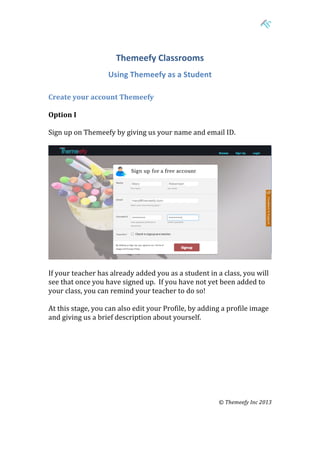
Tutorial Classrooms (Students)
- 1. Themeefy Classrooms Using Themeefy as a Student Create your account Themeefy Option I Sign up on Themeefy by giving us your name and email ID. If your teacher has already added you as a student in a class, you will see that once you have signed up. If you have not yet been added to your class, you can remind your teacher to do so! At this stage, you can also edit your Profile, by adding a profile image and giving us a brief description about yourself. © Themeefy Inc 2013
- 2. Option II Sign up on Themeefy using the Login IDs that your teacher sends you. After signing up, you will see that you are already a member of the class. Congratulations ! © Themeefy Inc 2013
- 3. Check the assignment(s) set by your teacher. Once you have entered your class, you can check the assignment(s) set by your teacher. Start an assignment. To start an assignment, click on the button and enter the name of your Theme. You will be redirected to the “workbench” from where you can start creating your Theme. © Themeefy Inc 2013
- 4. This is your workbench. You can compile the different elements of your Theme from this page – you can add relevant web sites from google search, links you’ve found earlier, videos from YouTube, images from Flickr or your personal collection and notes. After adding pages to your Theme, you can edit it by clicking on the Preview button. In the Preview mode, you can edit the order of pages, modify the title and content description of each page and even change the page image. Finally, don’t forget to add an interesting cover image to make your Theme more attractive! © Themeefy Inc 2013
- 5. Submit your Assignment. Once you have finished editing your Theme, all you have to do is go back to the Assignment Tab on your Class page and click on Submit. *IMPORTANT: Once you have submitted your assignment, you will not be able to edit it.* Your teacher will get an email saying that your Theme is ready to be assessed! All the best ! © Themeefy Inc 2013