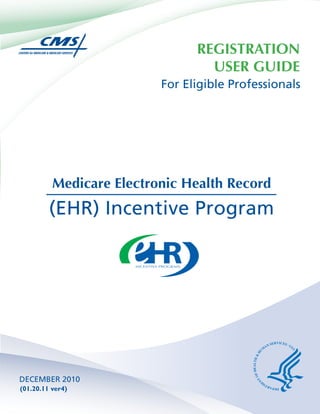
MEDICARE EHR incentive program registration user guide for eligible professionals
- 1. REGISTRATION USER GUIDE For Eligible Professionals Medicare Electronic Health Record (EHR) Incentive Program DECEMBER 2010 (01.20.11 ver4)
- 2. REGISTRATION USER GUIDE https://ehrincentives.cms.gov FOR MEDICARE ELIGIBLE PROFESSIONALS CONTENTS Step 1 ............................................................................................................................. Getting.started...3 Step 2 ........................................................................................................................... Login.instruction...5 Step 3..........................................................................................................................................Welcome.. 6 Step 4 ............................................................................................................. Registration.instructions...7 Step 5......................................................................................................... Reason.for.this.registration...8 Step 6 ...............................................................................................Incentive.program.questionnaire...9 Step 7 ................................................................................................................. Personal.information...10 Step 8..................................................................................................... Business.address.and.phone...11 Step 9 ....................................................................................................... Topics.for.this.registration...12 Step 10.....................................................................................................................Verify.registration...13 Step 11 ......................................................................................................... Registration.Disclaimer...14 Step 12................................................................................................................... Submission.receipt...15 Step 13........................................................................................................... Status.Summary/Detail...17 Questions/Help .................................................................................................................................... 19 Acronym translation....................................................................................................................... .20 Disclaimer The Centers for Medicare & Medicaid Services (CMS) is providing this material as an informational reference for physicians and non-physician practitioners-providers. Although every reasonable effort has been made to assure the accuracy of the information within these pages at the time of posting, the Medicare program is constantly changing, and it is the responsibility of each physician, non-physician practitioner, supplier or provider to remain abreast of the Medicare program requirements. Medicare regulations can be found on the CMS Web site at http://www.cms.gov Medicare EHR Incentive Program User Guide – Page 2
- 3. REGISTRATION USER GUIDE https://ehrincentives.cms.gov FOR MEDICARE ELIGIBLE PROFESSIONALS Step 1 – Getting Started This.is.a.step-by-step.guide.for.the.Medicare.Eligible.Professionals.(EPs).Electronic. Health.Record.(EHR).Incentive.Program..The.page.layout.consists.of.the. registration.screen.with.written.instructions.to.the.right,.as.well.as.helpful.tips. at.the.bottom...To.get.started,.click.on.the.link.at.the.top.of.the.page.or.type.the. website.into.your.computer’s.browser. STEPS Enter the EHR Incentive Program URL (located at the top of the page) into your web browser Click CONTINUE to start the registration process To determine your eligibility, For a list of Eligible Professionals click on the CMS website (EPs), click on the next to TIPS Eligible Professionals Medicare EHR Incentive Program User Guide – Page 3
- 4. REGISTRATION USER GUIDE https://ehrincentives.cms.gov FOR MEDICARE ELIGIBLE PROFESSIONALS Step 1 - Continued Once.you.have.clicked.on.the......you.will.be.presented.with.a.list.of.professionals. who.are.eligible.to.participate.in.the.program.. STEPS Review the list of Eligible Professionals (EPs) Click CONTINUE to start the registration process Eligible Professionals (EPs) may not be hospital based. This is defined as EPs seeing 90% or more of their Medicare covered services in: TIP – Hospital Inpatient setting (Place of service 21) – Emergency Department setting (Place of service 23) Medicare EHR Incentive Program User Guide – Page 4
- 5. REGISTRATION USER GUIDE https://ehrincentives.cms.gov FOR MEDICARE ELIGIBLE PROFESSIONALS Step 2 – Login Review.the.Login.Instructions.for.Eligible.Professionals... STEPS Enter your National Plan and Provider Enumeration System (NPPES) web user account, user ID and password to log into the registration system. Click LOG IN Contact the PECOS Help Desk To locate your NPI number, visit: if you cannot remember your https://nppes.cms.hhs.gov/NPPES/NPIRegistryHome.do TIPS password-(866) 484-8049/ TTY(866)523-4759, User name and password are https://pecos.cms.hhs.gov case sensitive Medicare EHR Incentive Program User Guide – Page 5
- 6. REGISTRATION USER GUIDE https://ehrincentives.cms.gov FOR MEDICARE ELIGIBLE PROFESSIONALS Step 3 – Welcome If.your.login.was.successful.you.will.receive.the.“Welcome.Screen”.. STEPS Click on the REGISTRATION TAB to continue registering for the EHR Incentive Program. TIPS The Welcome screen consists of five tabs to navigate through the registration and attestation process. • Home • Registration • Attestation (available 4/04/2011) • Status • Account Management . Meaningful Use information: https://www.cms.gov/EHRIncentivePrograms/30_Meaningful_Use.asp Medicare EHR Incentive Program User Guide – Page 6
- 7. REGISTRATION USER GUIDE https://ehrincentives.cms.gov FOR MEDICARE ELIGIBLE PROFESSIONALS Step 4 – Registration Follow.the.registration.instructions.below... STEPS Click on REGISTER in the Action column to continue the registration process. If the user selects the Action “Resubmit”, “Modify”, Only one web link of “Register” or “Cancel” and “Reactivate” action can be TIPS are the available Action web performed at a “Resubmit” they will be directed to the Topics for links for returning users time on this page Registration screen Medicare EHR Incentive Program User Guide – Page 7
- 8. REGISTRATION USER GUIDE https://ehrincentives.cms.gov FOR MEDICARE ELIGIBLE PROFESSIONALS Step 5 – Reason for this Registration Review.and.follow.the.registration.instructions.below... STEPS Click on START REGISTRATION to continue with the Topics for this Registration. Data required for this Check marks will When all topics are checked registration is grouped appear in the completed user can select TIPS into three topics. All three completed column BEGIN SUBMISSION must be completed to indicate that the topics are complete Medicare EHR Incentive Program User Guide – Page 8
- 9. REGISTRATION USER GUIDE https://ehrincentives.cms.gov FOR MEDICARE ELIGIBLE PROFESSIONALS Step 6 – Incentive Program Questionnaire Review.and.follow.the.Incentive.Program.Questionnaire.instructions.below... STEPS Select Medicare and click on APPLY Select your Eligible Professional Type. Click Yes or No at ‘do you have a certified EHR?’ If yes, enter the EHR Certification Number if you have it. The number will be required at Attestation, but is not required at Registration. Click SAVE AND CONTINUE Certification You must enter your certification For the certified health IT product list visit; numbers are number when Attesting for the EHR http://healthit.hhs.gov/CHPL assigned by TIPS Incentive Program Follow the instructions on the website to the Office of locate your CMS EHR Certification Number the National Coordinator Medicare EHR Incentive Program User Guide – Page 9
- 10. REGISTRATION USER GUIDE https://ehrincentives.cms.gov FOR MEDICARE ELIGIBLE PROFESSIONALS Step 7 – Personal Information Follow.the.instructions.below.regarding.your.personal.information... STEPS Select where your payment will go in the Payee TIN Type. Click APPLY SSN Payee TIN Type indicates that the provider receives the payment. EIN Payee TIN Type indicates the group receives the payment.(Choose Group Name if selecting EIN). Click APPLY Enter Group Payee NPI Click SAVE AND CONTINUE The EP can only receive the Medicare EPs can elect to have their payment payment themselves if they go to another entity by selecting Payee TIN Type TIPS have not reassigned all of their of EIN. (Choosing this option will activate a list Medicare benefits to another of entities list that the EP reassigned Medicare entity in PECOS. benefits to in PECOS Medicare EHR Incentive Program User Guide – Page 10
- 11. REGISTRATION USER GUIDE https://ehrincentives.cms.gov FOR MEDICARE ELIGIBLE PROFESSIONALS Step 8 – Business Address and Phone Be.sure.to.complete.all.requested.information.. STEPS Review the Business Address & Phone information and revise if applicable. Enter your e-mail address and confirm the e-mail address. Click SAVE AND CONTINUE Data on this page Address and Phone This is the information that The business address is pulled from the number can be will be posted on the EHR cannot be a P.O. Box TIPS provider’s practice changed. However, Incentive Program website address. location stored the data is not sent once you receive payment in NPPES back to NPPES Medicare EHR Incentive Program User Guide – Page 11
- 12. REGISTRATION USER GUIDE https://ehrincentives.cms.gov FOR MEDICARE ELIGIBLE PROFESSIONALS Step 9 – Topics for this Registration Be.sure.to.complete.all.the.topics.below. STEPS Click on BEGIN SUBMISSION to continue the registration process. TIP Check marks indicate that the topics are completed Medicare EHR Incentive Program User Guide – Page 12
- 13. REGISTRATION USER GUIDE https://ehrincentives.cms.gov FOR MEDICARE ELIGIBLE PROFESSIONALS Step 10 – Verify Registration Be.sure.to.verify.all.your.personal.information. STEPS Review your registration information for accuracy and click SUBMIT to continue. Click on PREVIOUS PAGE to revise your information. TIP The topics for registration screen presents then click on MODIFY to modify your registration. Medicare EHR Incentive Program User Guide – Page 13
- 14. REGISTRATION USER GUIDE https://ehrincentives.cms.gov FOR MEDICARE ELIGIBLE PROFESSIONALS Step 11 – Registration Disclaimer Be.sure.to.read.the.entire.disclaimer. STEPS Read the disclaimer and click on AGREE or DISAGREE at the bottom of the page. If DISAGREE is chosen, the user is directed to the Registration TIP Instructions Page. To restart the process, click MODIFY in the Action column of the Registration Instructions Page Medicare EHR Incentive Program User Guide – Page 14
- 15. REGISTRATION USER GUIDE https://ehrincentives.cms.gov FOR MEDICARE ELIGIBLE PROFESSIONALS Step 12 – Submission Receipt (Successful Submission) Confirm.that.your.registration.was.completed.successfully. STEPS This completes your registration. PRINT this page for your records. You will not receive an email confirmation from this registration. You must submit your Attestation information to TIP qualify for the EHR incentive payment (Attestation module will be available in April). Medicare EHR Incentive Program User Guide – Page 15
- 16. REGISTRATION USER GUIDE https://ehrincentives.cms.gov FOR MEDICARE ELIGIBLE PROFESSIONALS Step 13 – Submission Receipt (Failed Submission) STEPS Your registration has failed. Read the instructions on the screen and contact the appropriate department to correct your information. PRINT the receipt for your records The following are reasons that a submission failed with contact information: Reason(s) for Rejected status: TIPS • Death Master File (DMF) (Medicare/Medicaid) validation failed – The provider’s Legal Name and Social Security Number are on the Social Security Administration’s DMF. Contact Social Security office, (800) 772-1213 / TTY (800)325-0778. If any of the system validations fail, the Reason(s) for Issue Pending status: registration will be set • NPI Status in NPPES is in a Deactivated status. Contact the NPPES Help Desk for to a status of ‘Rejected’ assistance. Visit; https://nppes.cms.hhs.gov/NPPES/Welcome.do or ‘Issue Pending’. (800) 465-3203 / TTY (800) 692-2326 • Enrollment Status in PECOS – The Medicare enrollment in PECOS associated with this registration is not in an Approved status. Contact PECOS for help. Visit; https://pecos.cms.hhs.gov/, (866)484-8049 / TTY (866)523-4759 A registration ID • OIG Exclusions in PECOS – OIG Exclusions are associated with this provider’s number will be Medicare enrollment in PECOS. Contact PECOS for help. Visit; assigned to your https://pecos.cms.hhs.gov/, (866)484-8049 / TTY (866) 523-4759 submission • Hospital-based Professional – You have been identified as a Hospital-based Eligible Professional in the CMS National Level Repository (NLR). A Hospital-based Professional is defined as one who furnishes ninety percent (90%) or more of his/ her allowed services in an inpatient hospital setting. This year you are not eligible to participate in the EHR incentive program. Medicare EHR Incentive Program User Guide – Page 16
- 17. REGISTRATION USER GUIDE https://ehrincentives.cms.gov FOR MEDICARE ELIGIBLE PROFESSIONALS Step 13 – Status Summary Review.all.current.and.previous.information.related.to.your.account. STEPS Click the STATUS tab to view registration summary. Click Select in the Action TIP Column to view detail. Medicare EHR Incentive Program User Guide – Page 17
- 18. REGISTRATION USER GUIDE https://ehrincentives.cms.gov FOR MEDICARE ELIGIBLE PROFESSIONALS Step 13 – Status Detail Review.the.details.of.your.registration.process. STEPS Registration details appear in the body of the screen. Click ADDITIONAL INFORMATION for, the registration status reason, Fiscal Intermediary (FI)/ Carrier/Medicare Administrative Contractor (MAC) and validations performed on registration. Registration status will Other registration statuses are, TIPS read ACTIVE when all ISSUE PENDING, IN PROGRESS and REJECTED. validations pass. The status reason is listed on the Additional Information page. Medicare EHR Incentive Program User Guide – Page 18
- 19. REGISTRATION USER GUIDE https://ehrincentives.cms.gov FOR MEDICARE ELIGIBLE PROFESSIONALS Have Questions? There.are.many.resources.available.to.you. STEPS Click on the HELP LINK which is located on every screen. Resources Contact the EHR Information Center Help Desk for Questions concerning registration, (888) 734-6433 / TTY: (888) 734-6563 Hours of operation: Monday-Friday 8:30 a.m. – 4:30 p.m. in all time zones (except on Federal holidays) NPPES Help Desk for assistance. Visit; https://nppes.cms.hhs.gov/NPPES/Welcome.do (800) 465-3203 / TTY (800) 692-2326 PECOS Help Desk for assistance. Visit; https://pecos.cms.hhs.gov/ (866)484-8049 / TTY (866)523-4759 TIP EHR Incentive Program; visit http://www.cms.gov/EHRIncentivePrograms/ Medicare EHR Incentive Program User Guide – Page 19
- 20. REGISTRATION USER GUIDE https://ehrincentives.cms.gov FOR MEDICARE ELIGIBLE PROFESSIONALS Acronym Translation CMS Centers for Medicare & Medicaid Services ACRONYMS DMF Social Security Death Master File EH Eligible Hospital EHR Electronic Health Record EIN Employer’s Identification Number EP Eligible Professional FI Fiscal Intermediary FQHC Federally Qualified Health Center I&A Identification & Authentication System IDR Integrated Data Repository LBN Legal Business Name MAC Medicare Administrative Contractor MAO Medicare Advantage Organization NPI National Provider Identifier NPPES National Plan and Provider Enumeration System NLR National Level Repository OIC Office of the Inspector General PECOS Provider Enrollment, Chain and Ownership System RHC Rural Health Center SSN Social Security Number TIN Tax Identification Number Register for CMS Electronic Health Record Incentives Click Here Medicare EHR Incentive Program User Guide – Page 20
