iPhone Development
•Als PPT, PDF herunterladen•
0 gefällt mir•353 views
This session talk about native iPhone development in detail
Melden
Teilen
Melden
Teilen
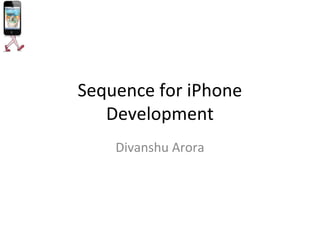
Empfohlen
Empfohlen
Weitere ähnliche Inhalte
Ähnlich wie iPhone Development
Ähnlich wie iPhone Development (20)
Getting Started with Developing for the Apple Watch

Getting Started with Developing for the Apple Watch
iPhone Programming [2/17] : Introduction to iOS Programming![iPhone Programming [2/17] : Introduction to iOS Programming](data:image/gif;base64,R0lGODlhAQABAIAAAAAAAP///yH5BAEAAAAALAAAAAABAAEAAAIBRAA7)
![iPhone Programming [2/17] : Introduction to iOS Programming](data:image/gif;base64,R0lGODlhAQABAIAAAAAAAP///yH5BAEAAAAALAAAAAABAAEAAAIBRAA7)
iPhone Programming [2/17] : Introduction to iOS Programming
Kürzlich hochgeladen
Kürzlich hochgeladen (20)
HTML Injection Attacks: Impact and Mitigation Strategies

HTML Injection Attacks: Impact and Mitigation Strategies
Understanding Discord NSFW Servers A Guide for Responsible Users.pdf

Understanding Discord NSFW Servers A Guide for Responsible Users.pdf
What Are The Drone Anti-jamming Systems Technology?

What Are The Drone Anti-jamming Systems Technology?
2024: Domino Containers - The Next Step. News from the Domino Container commu...

2024: Domino Containers - The Next Step. News from the Domino Container commu...
Apidays Singapore 2024 - Building Digital Trust in a Digital Economy by Veron...

Apidays Singapore 2024 - Building Digital Trust in a Digital Economy by Veron...
TrustArc Webinar - Stay Ahead of US State Data Privacy Law Developments

TrustArc Webinar - Stay Ahead of US State Data Privacy Law Developments
Scaling API-first – The story of a global engineering organization

Scaling API-first – The story of a global engineering organization
Tata AIG General Insurance Company - Insurer Innovation Award 2024

Tata AIG General Insurance Company - Insurer Innovation Award 2024
Handwritten Text Recognition for manuscripts and early printed texts

Handwritten Text Recognition for manuscripts and early printed texts
Mastering MySQL Database Architecture: Deep Dive into MySQL Shell and MySQL R...

Mastering MySQL Database Architecture: Deep Dive into MySQL Shell and MySQL R...
Powerful Google developer tools for immediate impact! (2023-24 C)

Powerful Google developer tools for immediate impact! (2023-24 C)
Connector Corner: Accelerate revenue generation using UiPath API-centric busi...

Connector Corner: Accelerate revenue generation using UiPath API-centric busi...
Workshop - Best of Both Worlds_ Combine KG and Vector search for enhanced R...

Workshop - Best of Both Worlds_ Combine KG and Vector search for enhanced R...
Tech Trends Report 2024 Future Today Institute.pdf

Tech Trends Report 2024 Future Today Institute.pdf
TrustArc Webinar - Unlock the Power of AI-Driven Data Discovery

TrustArc Webinar - Unlock the Power of AI-Driven Data Discovery
Boost PC performance: How more available memory can improve productivity

Boost PC performance: How more available memory can improve productivity
Apidays New York 2024 - Scaling API-first by Ian Reasor and Radu Cotescu, Adobe

Apidays New York 2024 - Scaling API-first by Ian Reasor and Radu Cotescu, Adobe
iPhone Development
- 2. Create a Project • XCode: • File…New Project – iPhone OS – Window Based Application – Name Project File
- 3. Create the User Interface • Interface Builder: – View MainWindow.xib – Open under Tools • Library • Inspector – Drag UI objects to the Window – Set attributes
- 4. Create the Controller Class • XCode: – File…New File – Class: Cocoa Touch Class – Subclass: NSObject Two file are created: Controller.h -> holds instance variables Controller.m -> source file of methods to run App
- 5. Create Instance Variables • XCode: – Controller.h -> declare variables
- 6. Create Controller Object • Interface Builder: – MainWindow.mib – Library • Drag Object to mainWindow.mib – Inspector • Choose identity tab – Change NSObject to Controller
- 7. Connect Objects to Instance Variables • Interface Builder: – MainWindow.xib – Window – Inspector • Click on connections tab – Connect Outlets (variables) to Objects (fields, etc) – Connect Actions to Events • Use Simulator to view actions – no results yet
- 8. Write Source Methods • XCode: – Controller.m 1. awakeFromNib 2. calculateTip
- 10. Create iPhone App Icon (1) • Clear old icons from iPhone Simulator – Finder…Library … Application Support … iPhone Simulator – Drag iPhone Simulator to trash
- 11. Create iPhone App Icon (2) • Create a 57 x 57 .png file
- 12. Create iPhone App Icon (3) • Save file to Xcode Resources folder – Open Finder, Locate .png file – Open Xcode Resources folder – Drag .png file to Resources file. – A dialog box pops up – check Copy … and Click Add
- 13. Create iPhone App Icon (4) • Add to Property list – Click on Info.plist – Enter name of icon file to plist
- 14. Review Steps to Create an iPhone App 1. Create a project in Xcode. 2. Create the user interface in Interface Builder (IB). 3. Create the controller class in Xcode. 4. Create the instance variables in Xcode. 5. Create the Controller Object in IB. 6. Connect Objects to Instance Variables in IB. 7. Write source code in Xcode. 8. Test in iPhone Simulator. 9. Create app icon.