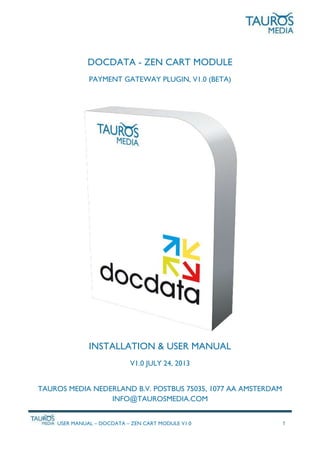
User manual for Docdata Zen Cart payment module
- 1. USER MANUAL – DOCDATA – ZEN CART MODULE V1.0 1 DOCDATA - ZEN CART MODULE PAYMENT GATEWAY PLUGIN, V1.0 (BETA) INSTALLATION & USER MANUAL V1.0 JULY 24, 2013 TAUROS MEDIA NEDERLAND B.V. POSTBUS 75035, 1077 AA AMSTERDAM INFO@TAUROSMEDIA.COM
- 2. USER MANUAL – DOCDATA – ZEN CART MODULE V1.0 2 1. INDEX 1 Index --------------------------------------------------------------------------------------------------------------- 2 2 Introduction ------------------------------------------------------------------------------------------------------- 3 3 Package ----------------------------------------------------------------------------------------------------------- 4 4 Requirements ----------------------------------------------------------------------------------------------------- 4 5 Installation --------------------------------------------------------------------------------------------------------- 4 6 Zen Cart configuration ------------------------------------------------------------------------------------------ 5 7 Docdata configuration ------------------------------------------------------------------------------------------ 7 8 Change log -------------------------------------------------------------------------------------------------------- 9 9 FAQ ----------------------------------------------------------------------------------------------------------------- 9
- 3. USER MANUAL – DOCDATA – ZEN CART MODULE V1.0 3 2. INTRODUCTION Docdata Payments offers a payment service that is the solution to secure and easy payments. Docdata ensures that your customers' online payments are processed securely, quickly and correctly. This means that the entire payment process is taken out of your hands; from the point where your customer places an order in your online shop, to the moment the payments are processed in your financial records. Docdata offers a choice of more than 40 payment methods, which makes it possible for everyone to choose their favourite method of payment. As a collecting Payment Service Provider, Docdata collects the money first. They then reconcile this with the customer's order information and send the money back to the online shop as a regular flow of funds, together with a comprehensive report. The huge advantage of this method for the online shop is that all the different payments are not spread out. Read more about Docdata at: http://www.docdatapayments.com Tauros Media’s Docdata-Zen Cart module is developed for webshop owners who have a Zen Cart webshop and want to use Docdata as payment gateway in their webshops. It was developed in co-operation with Docdata and adheres to highest standards of development practises. It is also tested, approved and supported by Docdata. The module itself is very easy to install, configure and use. It supports almost all widely used Docdata payment methods. Once you start using this module you will not have to spend your time thinking about the reliability and functionality of your online payment system. Docdata-Zen Cart module will take care of all that. You can spend all that precious time doing things that matter more to you and your business. Tauros Media’s Docdata-Zen Cart module supports following Docdata payment methods: 1. American Express* 2. Credit/Debit cards* 3. Maestro* 4. PayPal / Paypal Express* 5. ELV 6. AfterPay** 7. iDEAL** 8. Direct debits (recurring)** 9. Bancontact – Mr. Cash*** 10. KBC / CBC Pay Button*** 11. Klarna Invoice / Klarna Account 12. Giropay 13. Sofort Banking 14. Bank transfer Benelux and Germany / International bank transfer**** 15. Giftcards (Babygiftcard, Fashioncheque, Voetbalkadocard, Yourgift, Webshop Giftcard) * Available for all countries. ** Available only for The Netherlands. *** Available only for Belgium. **** It depends on which back transfer you have activated, but there is a bank transfer available for every country.
- 4. USER MANUAL – DOCDATA – ZEN CART MODULE V1.0 4 3. PACKAGE The package contains: 3.1. Docdata-Zen Cart module. 3.2. Module installation and user manual. 4. REQUIREMENTS 4.1. A Zen Cart webshop. 4.2. Valid merchant account at Docdata. 4.3. Working knowledge of Zen Cart and Docdata backend. 4.4. Cpanel/server access (to upload modules files). 4.5. An up-to-date test environment (separate from but exact copy of your live setup)*. * As suggested by Zen Cart, new extensions/modules should never be directly installed on live setup. Always try on a Test setup first. Also, it is a good practice to make backups of both files and the database before installing any extension. 5. INSTALLATION 5.1. Download and unzip the Docdata-Zen Cart module directory. 5.2. Open the module folder, here you can see all the module files. 5.3. Upload these files to your Zen Cart shop directory using your favorite FTP client. This will not overwrite any files from your webshop. On some systems if you get a prompt asking whether to overwrite the folder, please select merge instead. 5.4. Now log in to your Zen Cart backend. Go to Modules > Payment.
- 5. USER MANUAL – DOCDATA – ZEN CART MODULE V1.0 5 5.5. Here you will see ‘Docdata’ listed as one of the modules. Click on it to select it. This will display the ‘install’ button on far right. Click on this button to install. 6. ZEN CART CONFIGURATION 6.1. You will see following block on right side of the Payment modules page.
- 6. USER MANUAL – DOCDATA – ZEN CART MODULE V1.0 6 6.2. Now all you have to do is configure the module with right details. The fields are self- explanatory but here is a quick explanation: - Select ‘Yes’ to enable the Docdata module. - Fill in your ‘Docdata merchant account’ name. - Fill in your Docdata api password. Note: This password is different from your Docdata backoffice password. It is provided by Docdata when you create the account. - Fill in your Docdata merchant profile. You create this profile in Docdata backoffice. It is set as ‘standard’ by default. - Select your ‘Payment zone’ if you have created one in your Zen Cart shop. - Set the status of orders made with this payment module that have completed payment to this value. 'Processing' is recommended. - Fill in number of days to pay. - Fill in ‘Sort order to display’ if you have other payment methods installed in your webshop. From here you can control the sort-order in which they will be displayed during checkout. - You can use this module in ‘Test mode’ during development/debugging phase of your webshop. Just enable/disable it from config. by ticking off/on. 6.3. Once you have filled in all fields with correct values click on ‘Update’. This will save your configurations. Now you need to make one change in your Docdata backoffice. 7. DOCDATA CONFIGURATION 7.1. Login to your Docdata backoffice. 7.2. Once logged in, click on ‘Settings > View/Edit Merchant Profile’ in top menu.
- 7. USER MANUAL – DOCDATA – ZEN CART MODULE V1.0 7 7.3. This will load your ‘Merchant overview’ page. Click on ‘URL’ tab. This will open ‘Merchant URLs’ section. 7.4. Now it is very important that you fill in ‘Update URL’ with following url: http://www.yoursitename.com/Zen Cart/index.php?main_page=checkout_process&referer=docdata Replace ‘www.yoursitename.com’ with the actual url of your webshop and fill in. 7.5. Click on ‘Store’ That’s it. Your Docdata configuration is done. You are now ready to offer Docdata as payment gateway to your Zen Cart webshop customers.
- 8. USER MANUAL – DOCDATA – ZEN CART MODULE V1.0 8 Docdata payment method will show up in your Checkout > Payment information section as shown below: While making this user manual we assumed that you have already subscribed to Docdata payment services. They will associate all requested payment methods to your merchant account and profile. You can then add/remove any payment method you want from your merchnat profile. Contact support@docdatapayments.com for more info.
- 9. USER MANUAL – DOCDATA – ZEN CART MODULE V1.0 9 I hope this modules meets all your payment requirements and expectations. Feel free to contact us regarding any feedback or queries. We will be more than glad to assist you in all your business requirements. Check us out at: www.taurosmedia.com 8. CHANGE LOG V 1.0. * Module launched, Manual created 9. FAQ CAN I USE THE MODULE IN TEST MODE? Yes, you can try the module first in test mode and then turn-off test mode while going live. Note that Docdata provides seperate test accounts on request. DO I NEED AN ACTIVATED DOCDATA ACCOUNT TO RECEIVE PAYMENTS? Yes, contact Docdata to get your merchant account activated before going live. WILL MY CUSTOMERS GET REDIRECTED TO ANY OTHER SITE FOR PAYMENT? Yes, customers will be sent to a secure Docdata payment page where they can make their payment. Once they complete the payment process, your customers will be redirected to your webshop. WHERE CAN I CHECK PAYMENT DETAILS IN DOCDATA INTERFACE? You can get all kinds of payment reports in Docdata backoffice from Reports tab. IS THERE A DEMO-SETUP WHERE I CAN SEE THE MODULE IN ACTION? Yes, you can check out the module at: http://www.webshopmagento.nl/zencart http://www.webshopmagento.nl/zencart/backend/ user: admin pass: password1
