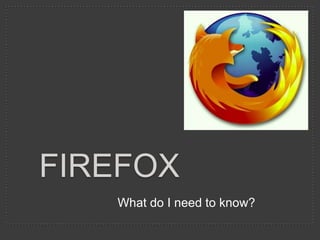
Firefox: What do I need to know?
- 1. FIREFOX What do I need to know?
- 2. Installing Where to get it http://www.mozilla.org/en-US/firefox/new/
- 4. Bookmarks When you come across a site you would like to come back to later, you can create a bookmark by clicking on the star at the right end of the address bar.
- 6. App Tabs Make your often-used sites into icons that start automatically when you start Firefox. They live on the left side of the Tab Strip. Right-click on the tab you want to turn into an App Tab and select Pin as App Tab from the menu. Don‟t want it? Right-click on the App Tab and select „Unpin Tab‟. Notifications: If you have Gmail set as an App Tab, and you are using a different tab when a new email is received, your Gmail tab will glow. The next time you open Firefox they will still be there. Links to other sites open in a new tab so you keep your App Tab.
- 8. Tab Groups Also known as Panorama Click the List All Tabs button at the far right side of the Tab Strip > Tab Groups. You'll see thumbnail previews of all of your tabs in one group. To make a new group, drag one tab out of the group and then drag a second one on top of it. A box will be drawn around them. Resize the boxes as you like. Click on the pencil to name the group. Done? Click on a tab to exit the view. That tab is now active and only the tabs in that group will be visible. Once you've created your first group, the Tab Group button will be added to the right end of the Tab Strip. If you've closed a tab group by accident, you can click the Undo Close Group button to restore it before leaving the Panorama view.
- 10. Session Restore Session Restore instantly brings back your windows and tabs, restoring text you entered and any in-progress downloads. If the browser has to restart after you install an add-on or software update, or if Firefox or your computer unexpectedly closes, you can pick up where you left off, even down to the last word you typed. Details » http://support.mozilla.org/en-US/kb/Session-Restore?redirectlocale=en- US&redirectslug=Session+Restore You can even set Firefox to always show your windows and tabs from your previous session each time you start Firefox.
- 11. Reopen Closed Tabs and Windows If you accidentally close a tab or window, you can reopen it in one click. Just view Recently Closed Tabs or Recently Closed Windows in the History menu and select the tab or window you‟d like to reopen. Or right-click on a tab and choose Undo Closed Tab.
- 12. Search your way Choose your search engine from the preset dropdown list of search options or select “manage search engines” to browse for many more search-related add-ons
- 14. Search by Tag Label a site with names or categories that are meaningful to you. For example, you can label both www.bbc.co.uk and www.nytimes.com with the “news” tag. When you enter “news” into the location bar, both sites will be shown as results. A single site can have multiple tags, and there‟s no limit to the number of tags you can create. You may not remember the exact name of a site, but with a tag, you‟ll be able to find it easily.
- 17. Smart Keywords Search the Web in record time with smart keywords. You can assign keywords to search engines, Then enter your key and search words in the location bar. Assigning “books” to Amazon.com means you can type in a search like “books about home building” and zip right there, with no pausing on the Amazon home page. For example, suppose you search The Internet Movie Database (IMDB) on a regular basis. You can define a smart keyword , then to search IMDB for information on William Shatner, you would enter the following in the Firefox Location bar: imdb William Shatner
- 18. To create a smart keyword: Visit the page on the target website that has the search field that you would normally use to search the site. Right-click on the search field. Select Add a Keyword for this Search.... The Add Bookmark dialog appears. Enter an appropriate name for the bookmark (e.g. "The Internet Movie Database"). Create a keyword (e.g. "imdb"). Select the bookmark folder to contain the smart keyword. Click OK.
- 19. Search and Find The find feature appears with a simple keystroke (CTRL + F). Search for a word or phrase on an open Web page. Highlight text before using the feature and the finder opens pre-filled with your selection. Full Zoom Want to see captions and pictures in a larger size? Swoop in and see the details on web pages, zeroing in on what matters. CTRL and + to zoom in. CTRL and – to zoom out. The pages will scale equally, with all the elements of layout changing at the same level.
- 20. Security
- 21. Instant Web Site ID Want to be extra sure about a site‟s legitimacy before you make a purchase? Click on its favicon for an instant identity overview. Click again for more: how many times have you visited? Are your passwords saved? Check up on suspicious sites, avoid Web forgeries and make sure a site is what it claims to be. Learn more. Anti-Phishing Shop and do business safely on the Internet. Firefox gets a fresh update of forgery sites 48 times a day, so if you try to visit a fraudulent site that‟s pretending to be someone you trust (like your bank), a warning message will stop you before any harm is done.
- 22. Anti-Malware Firefox protects you from viruses, worms, trojan horses, and spyware delivered over the Web. If you accidentally access an attack site, it will warn you away from the site and tell you why it isn‟t safe to use. Automatic Updates So you always have the safest browser available.
- 23. Forget This Site Having second thoughts about having visited a certain site? Remove every trace of ever having been there! Details » How do I remove a single website from my history? At the top of the Firefox window, click the Firefox button, go over to the History menu (For Windows XP: click the History menu) and select Show All History to open the Library window. Search for the website you want to remove from your history by typing its name in the Search History field in the top-right corner and then pressing Enter.
- 24. Then, in the search results, right-click on the site you want to remove, and select Forget About This Site. All history items (browsing and download history, cookies, cache, active logins, passwords, saved form data, exceptions for cookies, images, pop-ups) for that site will be removed.
- 25. Mobile http://www.mozilla.org/en-US/mobile/ Get Firefox for your phone. The Awesome Screen learns your favorite sites so you can browse with little or no typing. Features like Sync, tabbed browsing and one-touch bookmarking make it easy.
- 26. Add-ons Easy Customization: Thousands of add-ons available https://addons.mozilla.org/en-US/firefox/
- 27. If you‟re into creating websites… Web Developer http://chrispederick.com/work/web-developer/ The extension adds a menu and a toolbar to the browser to assist in developing and designing websites. Firebug http://getfirebug.com/ Here‟s another website tool
- 28. FoxToPhone https://addons.mozilla.org/en-US/firefox/addon/foxtophone/?src=search Send a website link to your phone with one click. Way cool. Awesome Screenshot https://addons.mozilla.org/en-US/firefox/addon/awesome-screenshot-capture- /?src=search Capture a part of the page, or all of it – even the parts you can‟t see.
- 29. Cooliris https://addons.mozilla.org/en-US/firefox/addon/cooliris/?src=cb-dl-featured Browse photos and videos from the Web or your desktop. Effortlessly scroll an infinite "3D Wall" of content from Facebook, Google, YouTube, Flickr, and more. Price Comparison for Firefox - WindowShopper https://addons.mozilla.org/en-US/firefox/addon/windowshopper-automatic-price-/?src=cb-dl- mostpopular Over 140 million products now available in every store in the U.S., UK and Germany. Click on a product image to Instantly compare prices, find deals, and see similar items. Works on Amazon, eBay, Sears, Newegg, DealExtreme and Google Shopping
- 30. Thanks for stopping by! This has been an informational bit of fun presented by Sam Richardson. Connect with me on LinkedIn at www.linkedin.com/in/sammirichardson Or view my website: http://websitedesignfirm-trc.com/