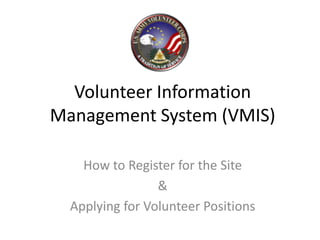
VMIS Registration
- 1. Volunteer Information Management System (VMIS) How to Register for the Site & Applying for Volunteer Positions
- 2. Go to: www.myarmyonesource.com Log in to the website: www.myarmyonesource.com
- 3. Click here Click on “My AOS Page” at the top.
- 4. If you are not already registered for the site, click “register for this site.” If you are registered for the site, log in and proceed to slide 18.
- 5. Registration provides access to information and resources contained in the Army OneSource website. Click “click here to register now” to register for access to the site.
- 6. Fill out form, and click “continue.”
- 7. You should get a screen with your information. Click “register.”
- 8. Registration is complete. Click “continue” to return to the home page and access the site.
- 9. You are now back to the home page. Click on “My AOS Page” to access the site.
- 10. To locate a volunteer opportunity, click “opportunity locator.”
- 11. Select “Fort Rucker” from the drop down menu to find volunteer opportunities at Ft. Rucker.
- 12. Select the Organization you volunteer for. **Note: you can only select one organization at a time.
- 13. Select the volunteer position you want to “apply for.”
- 14. Read the job description to make sure you will be able to fulfill the position requirements. Once you agree, click “apply.”
- 16. You have successfully applied for the volunteer position. If you volunteer for more organizations, Click “opportunity search” and follow the instructions from slides 10 – 16 for each organization.
- 17. An email will be sent to the Organization Point of Contact (OPOC) for your organization. This OPOC will “accept” or “decline” your application for the volunteer position you applied for. You will receive an email with the OPOC’s decision.
- 18. Recording your Volunteer Hours in VMIS
- 21. Log in using your user name and password.
- 22. Read the User Policy for the Army One Source system and select “I accept this policy.”
- 23. Click on “My AOS page.”
- 24. Select the Volunteer position you want to record hours for.
- 25. Select “Add for open dates” if you want to put in more than one days hours. Select “Add for Day” if you want to put in hours for a single day.
- 26. This is the screen you will get if you select “add for open dates.” In the box next to the corresponding day you volunteered, enter the number of volunteer hours. Once done, click “Save.”
- 27. This is the screen you will get if you select “add for a day.” Using the calendar select the day you performed your volunteer service. Then fill in the number of volunteer hours. The “Note” box is optional.
- 28. Once you’ve recorded your hours you will get this screen. Select “Return”
- 29. This is the screen you will get. From here you can: •Add more hours by position •Add awards or special recognition •Add training •Upload documents (such as DD2793 or DA 4162). If you are finished inputting hours and/or additional information, you can exit the website.
- 30. Army Volunteer Corp Coordinator (AVCC) Karen Hayes 255- 3643 karen.hayes1@us.army.mil
