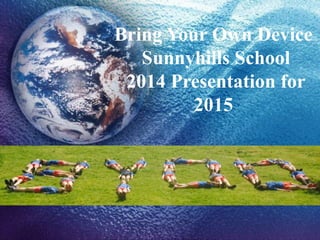
BYOD Presentation for 2015 Year
- 1. Bring Your Own Device Sunnyhills School 2014 Presentation for 2015
- 2. Agenda of Meeting 5.30pm-6.30pm • Bring Your Own Device (BYOD) – What is BYOD? – Pedagogy – Digital Tools BYOD Journey – Device Requirements – Security/Safety Guidelines – 2015 Draft Timeline • Question and Answer Time
- 3. An Intro to BYOD (BYOB/BYOT)
- 4. Reality
- 5. BYOD Is…
- 6. BYOD Is…
- 7. BYOD Rationale • Choice – Learners are diverse. Learning styles and preferences vary and we wish to recognise this by allowing learners to choose the device and applications most suitable for them. • Anywhere / Anytime – Teaching and learning occurs inside and outside the classroom. We want to empower learners to utilise tools for learning no matter where they are.
- 8. BYOD Rationale • Personalised – By having our own devices we can each have the tools, shortcuts, widgets and add-ons that are the most relevant to us. Our desktops and browsers are the way we want them. • Preparing for the future – Our students will move into BYOD environments at intermediate, college, university, work place. – Children need to develop skills for the future
- 9. NZ Curriculum Key Competencies • Thinking • Managing Self • Using Language, Symbols and Text • Relating to Others • Participating and Contributing
- 10. 21st Century Fluencies • Learners need to develop 21st century fluencies Image from the 21st Century Fluency Project
- 11. BYOD Rationale • Flexible Learning – The nature of learning is changing. No longer do we sit in rows and listen to the teacher. We are creating flexible learning environments that facilitate collaborative and individual learning. • Digital Fluency – We are empowering teachers and students to become digitally fluent and responsible users of technology.
- 12. BYOD Myth 1 • BYOD deepens the digital divide – “Students who do not have personal technology devices have greater access to school-owned technology tools when students who bring their own devices to school are no longer competing for that access.” http://neal.school.nz/community/news/7-myths-about-byod-debunked
- 13. BYOD Myth 2 • BYOD will result in students engaging in dangerous activities – Our students are living in a digital world with ubiquitous access to technology. “Without BYOD, at the end of each school day, students leave school and immediately turn on their devices and explore the web, often unsupervised”. We need to prepare them for the digital world in which they live. http://neal.school.nz/community/news/7-myths-about-byod-debunked
- 14. BYOD Myth 3 • BYOD will necessitate the standardisation of apps and software across all devices – Students are not widgets and don’t have to use the same tools and do things in the same way. When teachers work with students to understand learning goals, they challenge students with ways to meet them, which enables real learning to take place. http://neal.school.nz/community/news/7-myths-about-byod-debunked
- 15. Future Focussed • Our children are entering a world that is looking for abilities far different from the traditional. • We want them to be able to collect, synthesise and analyse information and then work collaboratively with others to apply that knowledge. • They need to learn how to learn and to respond to the constantly changing technologies and social and global changes in the world.
- 16. NCEA/NZQA • NCEA/NZQA is changing. In 6-10 years all assessments will be online. We want our students to succeed in the 21st century environment that is being developed. Dr Karen Poutasi, Chief Executive • .https://groups.google.com/forum/#!topic/mle-reference-group/IN6-UkvHUro
- 17. Digital Tools
- 18. Google Apps for Education
- 19. Teacher Dashboard Folder View
- 20. Collaborative Writing Collaborative Fluency Creativity Fluency Information Fluency Solution Fluency Media Fluency
- 21. PowToons http://www.powtoon.com/show/f2ouMWebb vW/ayeaye/#/ Collaborative Fluency Creativity Fluency Information Fluency Solution Fluency Media Fluency
- 22. BookTrack Collaborative Fluency Creativity Fluency Information Fluency Solution Fluency Media Fluency
- 23. Movenote https://www.movenote.com/v/Y_aW9jG-EZy Collaborative Fluency Creativity Fluency Information Fluency Solution Fluency Media Fluency
- 24. Prezi Collaborative Fluency Creativity Fluency Information Fluency Solution Fluency Media Fluency
- 25. 2014 BYOD Journey • All year 5 and 6 classes (six in total) • Range of devices brought included: – Tablets such as iPads and Android devices – iPod Touches – MAC laptops, netbooks, Windows laptops – Chromebooks Initial up take 120 devices/180 students (optional) • School bought class devices (iPad/laptops -7)
- 26. Parent Feedback from Survey • A great idea and it has helped my boys manage their work and time more effectively, especially my older son. • I like it. It gives the children exposure to what is going to be an important part of their life going forward. We are a family, not big on sitting around on devices' but more living in the real world. Our children don't have Playstation, ipads, we have an X-Box, but only Kinnect (movement games), but for them to have the responsibility of the device and the ability to research wider, I think it's of great benefit. • I personally like to be able to see what my child has done and will often log on and have a look. I think that technology is the way forward alongside a regular day in the classroom with a good teacher.
- 27. Parent Feedback from Survey • I think it is great, more interested in learning and as a busy parent it is easier to see what kids are up to • I think it's an excellent opportunity to give the children to get started as pays off at intermediate. • It's the way of the future and the more our children can learn on them in a school environment the safer and more wiser and responsible they will be when using this media. • See results of survey at: Sunnyhills School/Information/Elearning
- 28. Preferred Device • Feedback from teachers and children has shown that laptops are the preferred ideal device to support learning.
- 29. Minimum Device Requirements • Battery Life – 5-6 hours to get through a school day without recharging • Weight – Light enough for your child to carry easily • Wireless Access – must have wireless access to internet • Must be able to save to the device either via hard drive or SD Card/USB device • Laptops – must have up-to-date anti-virus software • No gaming hardware such as PSPs • Parents responsibility to make sure device meets minimum requirements
- 30. Tracking Internet Activity • The school has invested in a WatchGuard system which tracks all internet activity on your child’s device
- 31. Cyber Safety
- 32. Safety Guidelines • Lockable storage cupboards are provided in each classroom - Children need to be responsible for their own devices. Other schools have found children lose their jumpers but never their ‘device’. • Classroom Culture - Expectations will be set as part of the classroom culture i.e. devices should be kept in school bags before and after school - Classroom treaty includes ‘online’
- 33. Safety Guidelines • Sunnyhills School holds no responsibility for any loss or damage that might occur • Parental Responsibilities Parents are responsible for - insurance for their device (check with your insurance provider accordingly) - naming equipment - sending a device that meets minimum requirements • Child Responsibility - charging device at home - responsible for device at school
- 34. Safety Guidelines • How do I keep my child safe going to school? • We recommend devices are kept in bags out of sight, just as you would with any equipment such as sports gear, musical instruments etc • Children should be walking to school with an adult/small groups or the walking school bus.
- 35. Sharing • Your child may be involved in collaborative group work, which could mean, whilst in that group, your child will be in charge of his/her device, and with your child’s permission another child could work on the device with your child. • We want to promote a ‘share the screen’ environment
- 36. Ergonomics • Screen time – 20 minutes then a break looking out window for 1-2 minutes • Sitting properly with good back and chair support • Still investigating best practise with touch technology
- 37. Ergonomics • Backpacks – heavier items should be packed close to the back • Don’t overfill
- 38. 2015 Draft Timeline • Term 1 – Agreement Forms sent out in Week 1 – Beginning of Term 1 has yr 6 camp, yr 5 EOTC, swimming sports etc – We will plan to let children bring devices after these events. We will inform you the exact week at the beginning of 2015.
- 40. Thank You Any further questions please contact one Helen Prescott or Juliet Small
Hinweis der Redaktion
- Helen
- http://prezi.com/gnzvpthl9axg/computer-games/ http://prezi.com/w1rc9w8d_oif/why-do-birds-have-feathers/ John
- Juliet
- Juliet
- Helen
- Helen
- Cyber Safety is taught throughout classroom programmes and is reinforced regularly Children will learn research skills and about Creative Commons including copyright
- Break times and out of class times i.e. sport devices are locked away
- John
- John
- Helen