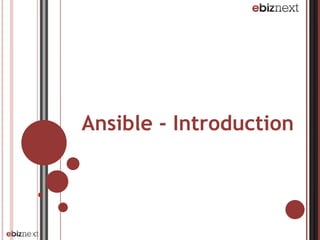
Ansible Introduction
- 2. Main features ○ Automating remote system provisioning and applications deployment ○ With no agents to install on remote systems ○ Using existing SSHd on remote system ○ Native OpenSSH for remote communication on control machine ○ Parallel by default ○ Automation language that approaches plain english
- 3. Installation - requirements ○ Control machine requirements ● Python 2.6 ● Any OS except Windows ○ Managed node requirements ● Python 2.4
- 4. Installation - control machine - source ○ From source ● $ git clone git://github.com/ansible/ansible.git ● $ cd ./ansible ● $ source ./hacking/env-setup ○ Additional python modules ● sudo easy_install pip ● sudo pip install paramiko PyYAML jinja2 httplib2
- 5. Installation - control machine - Yum ○ Latest release Via Yum ● $ sudo yum install ansible ● make rpm from source ○ $ git clone git://github.com/ansible/ansible.git ○ $ cd ./ansible ○ make rpm ○ sudo rpm -Uvh ~/rpmbuild/ansible-*.noarch.rpm
- 6. Installation - control machine - Apt ○ Latest release Via Apt ● $ sudo apt-get install software-properties-common ● $ sudo apt-add-repository ppa:ansible/ansible ● $ sudo apt-get update ● $ sudo apt-get install ansible
- 7. Installation - control machine - Pip ○ Latest release Via pip ● $ sudo easy_install pip ● $ sudo pip install ansible
- 8. Installation - control machine - Homebrew ○ Latest release Via Homebrew ● $ brew update ● $ brew install ansible
- 9. Inventory file ○ Define how ansible will interact with remote hosts ○ Define logical groups of managed nodes ○ Default location : /etc/ansible/hosts ○ INI format
- 10. Inventory file - communication variables ○ ansible_connection : local, ssh or paramiko ○ ansible_ssh_host : the name of the host to connect to ○ ansible_ssh_port : the ssh port number if not 22 ○ ansible_ssh_user : the ssh user name to use ○ ansible_ssh_pass : the ssh password to use (insecure) ○ ansible_ssh_private_key_file : private key file used by ssh
- 11. Inventory file - hosts and groups localhost ansible_connection=local [webservers] web[1:5].example.com ansible_connection=ssh ansible_ssh_user=webadmin [dbservers] db[1:2].example.com ansible_connection=ssh ansible_ssh_user=dbadmin
- 12. Inventory file - group variables [webservers] web[1:5].example.com ansible_connection=ssh ansible_ssh_user=webadmin [webservers:vars] http_port=80
- 13. Inventory file - groups of groups [atlanta] host1 host2 [raleigh] host2 host3 [southeast:children] atlanta raleigh
- 14. Inventory file - splitting out specific data ○ Define specific data using variables within YAML files relative to the inventory file [atlanta] host1 host2 ○ /etc/ansible/group_vars/atlanta, /etc/ansible/ host_vars/host1 --- ntp_server: acme.example.org database_server: storage.example.org ○ /etc/ansible/group_vars/atlanta/db_settings
- 15. Patterns ○ Decide which hosts to manage ● all hosts in the inventory (all or *) ● a specific host name or group name (host1, webservers) ● wildcard configuration (192.168.1.*) ● OR configuration (host1:host2, webservers:dbservers) ● NOT configuration (webservers:dbservers:!production) ● AND configuration (webservers:dbservers:&staging) ● REGEX configuration (~(web|db).*.example.com) ● exclude hosts using limit flag (ansible-playbook site.yml --limit datacenter2)
- 16. Vault ○ Allows keeping encrypted data in source control ○ Created encrypted files $ ansible-vault create foo.yml ○ Editing encrypted files $ ansible-vault edit foo.yml ○ Encrypting unencrypted files $ ansible-vault encrypt foo.yml ○ Decrypting encrypted files $ ansible-vault decrypt foo.yml ○ Running ad-hoc or playbook with vault $ ansible-playbook site.yml --vault-password-file ~/.vault_pass.txt
- 17. Vagrant integration # Create a private network, which allows host-only access to the machine # using a specific IP. config.vm.network :private_network, ip: “192.168.33.10" config.vm.provision :ansible do |ansible| ansible.inventory_path = "vagrant-inventory.ini" ansible.playbook = "dockers.yml" ansible.extra_vars = { user: "vagrant" } ansible.sudo = true ansible.limit = 'all' end
- 18. Ad-Hoc commands ○ $ ansible {pattern} -m {module} -a “{options}” {flags} ● pattern : which hosts ● module : which ansible module (command by default) ● options : which module options ● flags : command flags ○ -u {username}: to run the command as a different user (user account by default) ○ -f {n}: to run the command in n parallel forks (5 by default) ○ --sudo: to run the command through sudo ○ -K: to interactively prompt you for the sudo password to use ○ -U {username}: to sudo to a user other than root ○ -i {file}: inventory file to use ○ --ask-vault-pass: to specify the vault-password interactively ○ --vault-password-file {file}: to specify the latter within a file
- 19. Ad-Hoc commands - samples ○ File transfer $ ansible all -m copy -a "src=/etc/hosts dest=/tmp/hosts" ○ Deploying from source control $ ansible webservers -m git -a "repo=git:// foo.example.org/repo.git dest=/srv/myapp version=HEAD" ○ Managing services $ ansible webservers -m service -a "name=httpd state=started" ○ Gathering facts $ ansible all -m setup
- 20. Playbook ○ Expressed in YAML language ○ Composed of one or more “plays” in a list ○ Allowing multi-machine deployments orchestration
- 21. Playbook - play --- - hosts: webservers vars: http_port: 80 max_clients: 200 remote_user: root tasks: - name: ensure apache is at the latest version yum: pkg=httpd state=latest - name: write the apache config file template: src=/srv/httpd.j2 dest=/etc/httpd.conf notify: - restart apache - name: ensure apache is running service: name=httpd state=started handlers: - name: restart apache service: name=httpd state=restarted
- 22. Playbook - hosts and users ○ hosts : one or more groups or host patterns ○ remote_user : the name of the remote user account (per play or task) ○ sudo : run tasks using sudo (per play or task) ○ sudo_user : sudo to a different user than root
- 23. Playbook - tasks ○ Are executed in order against all machines matched by the host pattern ○ May be Included from other files tasks: - include: tasks/foo.yml ○ Hosts with failed tasks are taken out for the entire playbook ○ Each task executes a module with specific options ○ Modules are idempotent in order to bring the system to the desired state tasks: - name: {task name} {module}: {options}
- 24. Playbook - handlers ○ Notifications may be triggered at the end of each block of tasks whenever a change has been made on the remote system ○ Handlers are referenced by name tasks: - name: template configuration file template: src=template.j2 dest=/etc/foo.conf notify: - restart apache … handlers: - name: restart apache service: name=apache state=restarted
- 25. Playbook - roles ○ Based on a known file structure site.yml webservers.yml roles/ webservers/ files/ templates/ tasks/ handlers/ vars/ defaults/ meta/ … --- - hosts: webservers roles: - webservers If roles/x/tasks/main.yml exists, tasks listed therein will be added to the play If roles/x/handlers/main.yml exists, handlers listed therein will be added to the play If roles/x/vars/main.yml exists, variables listed therein will be added to the play If roles/x/meta/main.yml exists, any role dependencies listed therein will be added to the list of roles (1.3 and later) Any copy tasks can reference files in roles/x/files/ without having to path them relatively or absolutely Any script tasks can reference scripts in roles/x/files/ without having to path them relatively or absolutely Any template tasks can reference files in roles/x/templates/ without having to path them relatively or absolutely Any include tasks can reference files in roles/x/tasks/ without having to path them relatively or absolutely
- 26. Playbook - roles ○ May be applied conditionally --- - hosts: webservers roles: - { role: some_role, when: "ansible_os_family == 'RedHat'" } ○ May be applied before or after other tasks --- - hosts: webservers pre_tasks: - shell: echo 'hello' roles: - { role: some_role } tasks: - shell: echo 'still busy' post_tasks: - shell: echo 'goodbye'
- 27. Playbook - variables ○ Define directly inline - hosts: webservers vars: http_port: 80 ○ Default role variables defined in {role}/defaults/ main.yml file ○ Included variables --- - hosts: all remote_user: root vars: favcolor: blue vars_files: - /vars/external_vars.yml
- 28. Playbook - variables - Jinja2 ○ Within conditions ● failed, changed, success, skipped - shell: /usr/bin/foo register: result ignore_errors: True - debug: msg="it failed" when: result|failed ● mandatory {{ variable | mandatory }} ● version_compare {{ ansible_distribution_version | version_compare('12.04', '>=') }} ● … ○ Within templates My amp goes to {{ max_amp_value }}
- 29. Playbook - variables - Facts ○ Information discovered from remote system ○ Frequently used in conditionals --- - include: "Ubuntu.yml" when: ansible_distribution == 'Ubuntu' ○ Local facts ● {file}.fact within /etc/ansible/facts.d [general] foo=1 bar=2 ● can be accessed in a template/playbook as {{ ansible_local.file.general.foo }}
- 30. Playbook - variables - Precedence ○ -e variables ansible-playbook release.yml --extra-vars "version=1.23.45 other_variable=foo" ○ “most everything else” ○ variables defined in inventory ○ variables defined in facts ○ role defaults
- 31. Playbook - conditions ○ Execute task conditionally tasks: - shell: echo "I've got '{{ foo }}' and am not afraid to use it!" when: foo is defined ○ Include tasks conditionally - include: tasks/sometasks.yml when: "'reticulating splines' in output" ○ Execute role conditionally - hosts: webservers roles: - { role: debian_stock_config, when: ansible_os_family == 'Debian' }
- 32. Questions ?
