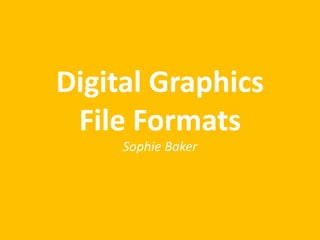
File types pro forma
- 1. Digital Graphics File Formats Sophie Baker
- 2. Raster Graphics • Give a definition of Raster Graphics Raster graphics are mainly used by graphics designers to create digital imagery on a computer using software's such as Photoshop. They can be made in formats such as JPEG, TIFF, GIF and BMP. Each Raster Graphic is made up of Bitmaps which are images made up of pixels. Each of these pixels records colour for the image. When zooming out of a Bitmap the image becomes clearer because they have fixed resolution. However when zooming into the Bitmap the images becomes less clear and distort the image altogether.
- 3. Vector Graphics • Give a definition of Vector Graphics Vector graphics are used to make geometrical shapes e.g. lines, curves and polygons. These graphics are made up of paths and strokes which are defined by a start, an end point and all of the points between them. With this the path that has now been created can form a line of a shape. Vectors have no lose of definition and can be scaled which makes them very useful of graphics such as business logos.
- 5. JPEG Stands For Joint Photographic Experts Group Used For/Example Used for storing and sending/ uploading images safety such as a profile picture on Facebook. Advantage One of the advantages of using JPEG is that the file recognised by nearly every device. Which means that it is able to show all of the images saved on the JPEG file more easily for different users. Disadvantage One of the disadvantages of using a JPEG file is that it loses quality quickly if it continuously being edited. This can result in the image becoming distorted over time.
- 6. TIFF Stands For Tagged Image File Format Used For/Example TIFF files are used for storing multiple page documents. Advantage One of the advantages of using a TIFF file is that it won’t lose quality after being edited. This makes it the best type of file to work with when working on a large scale project. Disadvantage One of the disadvantages of using a TIFF file is that the file sizes can become very large making storage minimal. As well as TIFF files can’t be opened on all devices.
- 7. GIF Stands For Graphics Interchange Format Used For/Example GIF files are used to create short digital animations. Advantage An advantage of using a GIF file is that it can be used to create a series of images which can be played on a loop to give the appearance of movement creating a short animation. This makes GIF files useful for those needing to make short animations. Disadvantage A disadvantage of using GIF files is that the images are of very low quality, making the images used to make the short animation look distorted.
- 8. BMP Stands For Bitmap Image File Used For/Example BMP files are used for similar uses of a TIFF and JPEG file. Such as storing images and document. Advantage An advantage of using a BMP file is that there is no loss of compression making them very useful to those working on images that are needed to have high quality. Disadvantage A disadvantage of using a BMP file is that they have a high file size. This makes it difficult to store multiple files from a BMP file.
- 10. PSD Stands For Photoshop Document Used For/Example PSD documents are used when creating the front covers of magazines and other types of images. Advantage One of the advantages of using a PSD is that they can make high quality images which can be heavily manipulated. Disadvantage A disadvantage of using a PSD file is that in order to access or work/ edit on the file you will need the Photoshop software to do so making it very restricting to access if you don’t.
- 11. AI Stands For Adobe Illustrator Art Used For/Example AI files are used to create logos and other images in digital art. Advantage An advantage of using a AI file is that the images created can be adjusted and rescaled. Making it good for business users because they can transfer their business logo from a business card to something larger like a shop sign. Disadvantage A disadvantage to using a AI file is that there is some skill required when creating images on it.
- 12. FLA Stands For Flash File Used For/Example A FLA format is used to create animations or video games. Advantage An advantage to using a FLA file type is that the files created can be of high quality with small file sizes. Disadvantage A disadvantage to using a FLA file is that FLA files aren’t as powerful as other formats.
- 13. WMF Stands For Windows Metafile Used For/Example WMF files are similar to an AI file meaning it can be used to create logos and other digital art. Advantage An advantage to using a WMF file is that it can be adjusted and rescales to suit the users needs for things such as smaller projects like business cards. Disadvantage A disadvantage to using a WMF file type is that it can’t be used on all devices because it isn’t recognised on all devices. Making it quite restricting to use.
- 14. File Format Capture and Optimising
- 15. Compression Definition Compression is when an image is closed and saved in a certain type of format and compression reduces the amount of space that file will take up. Advantage An advantage of compression is that the it reduces the size of the file saved meaning it won’t take up as much storage allowing more files to be saved. Disadvantage A disadvantage of compression is that once said information is saved and reopened some of the information can be lost.
- 16. Image Capture Method Scanner How is it used for image capture of graphics A scanner is used to make a physical copy of an image and then transfers it to be a digital copy which can then be edited. Method Camera How is it used for image capture of graphics A camera is used to take images in different locations and on different subjects. Said images that are captured can be printed or transferred onto a computer for post production. Method Graphics Tablet How is it used for image capture of graphics A graphics tablet is used to control the mouse used in an advanced way. These images are created digitally and can later be edited.
- 17. Optimising Why would you optimise? One of the reasons to why you optimise an image is that you may want said image to be viewed on the Internet. When optimising the image is allows it to be easily viewed without a long wait for them to be viewed. How can you optimise? One of the ways you can optimise an image is by reducing the Bitmap depth. This means you will be reducing the amount of colours within said image. Advantage to optimising An advantage of optimising is that it allows people to view your images online without a long wait for the images to load. Disadvantage to optimising A disadvantage to optimising is that the images may lose some of it’s quality compared to the original image(s) when uploaded.
- 18. Storage
- 19. File Size What could affect a Working Scale (Photoshop) document file size? One of the things that will effect the file size are the aspects within the document saved such as images and shaped used to edit the image. How could you reduce the file size of a Working Scale document without affecting quality? One way to reduce the file size is by optimising the image by reducing the images bit depth. What is an advantage of scaling up images before exporting? An advantage of scaling up an image before exporting the file is that it can be used for easy viewing if saved as a JPEG or another file type. What is a disadvantage of scaling up images before exporting? A disadvantage of scaling up an image before exporting the image is that it could become distorted and pixilated. And if the image is saved as a JPEG it may not be able to be changed.
- 20. File Naming Conventions What naming conventions could you use when creating your video game assets? Something that can be done when naming files is to make sure that the files are clearly named to what they are and what they hold. Such as the characters name and what view they are at (front, side, etc.) Doing this makes it easier to find the files needed and they won’t get lost when looking for them. Why is it a good idea to accurately name your assets? It’s a good idea to accurately name your files because it reduces the chances of losing your work. So saving them under multiple files either separate from one another or adding more files within files to get to a certain document if they’re slightly similar to not mix them up. This helps reduce losing your work and you won’t lose time looking for them.
- 21. Asset Management Why would you use folders when storing your assets? Using folders when storing your work helps organise all of your files and makes them easier to find. And naming the folders correctly helps organise them even more and keeps all of your work safe. What folders would you create and what would you save within them When creating folders I create one for one topic that holds multiple for said topic. The folders within the one for the topic are linked to the different aspects to the topic. Within these other folders can be more folders to separate work that can be similar, or different, so they don’t get mixed up together in one larger file. This make it easier and quicker to find what is needed and saved the possible lose of a document.