Making FCC Erdas from AWiFS/LISS-III individual bands data
•
3 likes•2,911 views
This presentation shows how to make False Color composite (FCC) in Erdas from AWiFS/LISS-III individual bands data. AWiFS/LISS-III data can be obtained through NRSC Open EO Data Archive (NOEDA) in Bhuvan website.
Report
Share
Report
Share
Download to read offline
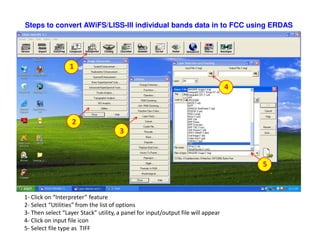
Recommended
Recommended
More Related Content
What's hot
What's hot (20)
Introduction to aerial photography and photogrammetry.ppt

Introduction to aerial photography and photogrammetry.ppt
Viewers also liked
Viewers also liked (12)
Hyderabad LISS III Image Interpretation (Using ERDAS Imagine)

Hyderabad LISS III Image Interpretation (Using ERDAS Imagine)
How Python can Build Links Between Erdas Imagine’s Spatial Modeller and FME D...

How Python can Build Links Between Erdas Imagine’s Spatial Modeller and FME D...
Few Indicies(NDVI... etc) performed on ERDAS software using Model Maker

Few Indicies(NDVI... etc) performed on ERDAS software using Model Maker
Steps for Principal Component Analysis (pca) using ERDAS software

Steps for Principal Component Analysis (pca) using ERDAS software
Similar to Making FCC Erdas from AWiFS/LISS-III individual bands data
Similar to Making FCC Erdas from AWiFS/LISS-III individual bands data (6)
Batch uploading to the Internet Archive using Python

Batch uploading to the Internet Archive using Python
Welcome to International Journal of Engineering Research and Development (IJERD)

Welcome to International Journal of Engineering Research and Development (IJERD)
More from Sonal Aggarwal
More from Sonal Aggarwal (7)
Assessment and Process Automation of Two Success Factors for Websites: Usabil...

Assessment and Process Automation of Two Success Factors for Websites: Usabil...
Recently uploaded
💉💊+971581248768>> SAFE AND ORIGINAL ABORTION PILLS FOR SALE IN DUBAI AND ABUDHABI}}+971581248768
+971581248768 Mtp-Kit (500MG) Prices » Dubai [(+971581248768**)] Abortion Pills For Sale In Dubai, UAE, Mifepristone and Misoprostol Tablets Available In Dubai, UAE CONTACT DR.Maya Whatsapp +971581248768 We Have Abortion Pills / Cytotec Tablets /Mifegest Kit Available in Dubai, Sharjah, Abudhabi, Ajman, Alain, Fujairah, Ras Al Khaimah, Umm Al Quwain, UAE, Buy cytotec in Dubai +971581248768''''Abortion Pills near me DUBAI | ABU DHABI|UAE. Price of Misoprostol, Cytotec” +971581248768' Dr.DEEM ''BUY ABORTION PILLS MIFEGEST KIT, MISOPROTONE, CYTOTEC PILLS IN DUBAI, ABU DHABI,UAE'' Contact me now via What's App…… abortion Pills Cytotec also available Oman Qatar Doha Saudi Arabia Bahrain Above all, Cytotec Abortion Pills are Available In Dubai / UAE, you will be very happy to do abortion in Dubai we are providing cytotec 200mg abortion pill in Dubai, UAE. Medication abortion offers an alternative to Surgical Abortion for women in the early weeks of pregnancy. We only offer abortion pills from 1 week-6 Months. We then advise you to use surgery if its beyond 6 months. Our Abu Dhabi, Ajman, Al Ain, Dubai, Fujairah, Ras Al Khaimah (RAK), Sharjah, Umm Al Quwain (UAQ) United Arab Emirates Abortion Clinic provides the safest and most advanced techniques for providing non-surgical, medical and surgical abortion methods for early through late second trimester, including the Abortion By Pill Procedure (RU 486, Mifeprex, Mifepristone, early options French Abortion Pill), Tamoxifen, Methotrexate and Cytotec (Misoprostol). The Abu Dhabi, United Arab Emirates Abortion Clinic performs Same Day Abortion Procedure using medications that are taken on the first day of the office visit and will cause the abortion to occur generally within 4 to 6 hours (as early as 30 minutes) for patients who are 3 to 12 weeks pregnant. When Mifepristone and Misoprostol are used, 50% of patients complete in 4 to 6 hours; 75% to 80% in 12 hours; and 90% in 24 hours. We use a regimen that allows for completion without the need for surgery 99% of the time. All advanced second trimester and late term pregnancies at our Tampa clinic (17 to 24 weeks or greater) can be completed within 24 hours or less 99% of the time without the need surgery. The procedure is completed with minimal to no complications. Our Women's Health Center located in Abu Dhabi, United Arab Emirates, uses the latest medications for medical abortions (RU-486, Mifeprex, Mifegyne, Mifepristone, early options French abortion pill), Methotrexate and Cytotec (Misoprostol). The safety standards of our Abu Dhabi, United Arab Emirates Abortion Doctors remain unparalleled. They consistently maintain the lowest complication rates throughout the nation. Our Physicians and staff are always available to answer questions and care for women in one of the most difficult times in their lives. The decision to have an abortion at the Abortion Cl+971581248768>> SAFE AND ORIGINAL ABORTION PILLS FOR SALE IN DUBAI AND ABUDHA...

+971581248768>> SAFE AND ORIGINAL ABORTION PILLS FOR SALE IN DUBAI AND ABUDHA...?#DUbAI#??##{{(☎️+971_581248768%)**%*]'#abortion pills for sale in dubai@
Recently uploaded (20)
Repurposing LNG terminals for Hydrogen Ammonia: Feasibility and Cost Saving

Repurposing LNG terminals for Hydrogen Ammonia: Feasibility and Cost Saving
Bajaj Allianz Life Insurance Company - Insurer Innovation Award 2024

Bajaj Allianz Life Insurance Company - Insurer Innovation Award 2024
Boost Fertility New Invention Ups Success Rates.pdf

Boost Fertility New Invention Ups Success Rates.pdf
Axa Assurance Maroc - Insurer Innovation Award 2024

Axa Assurance Maroc - Insurer Innovation Award 2024
Apidays Singapore 2024 - Building Digital Trust in a Digital Economy by Veron...

Apidays Singapore 2024 - Building Digital Trust in a Digital Economy by Veron...
Tata AIG General Insurance Company - Insurer Innovation Award 2024

Tata AIG General Insurance Company - Insurer Innovation Award 2024
Why Teams call analytics are critical to your entire business

Why Teams call analytics are critical to your entire business
Workshop - Best of Both Worlds_ Combine KG and Vector search for enhanced R...

Workshop - Best of Both Worlds_ Combine KG and Vector search for enhanced R...
Strategies for Landing an Oracle DBA Job as a Fresher

Strategies for Landing an Oracle DBA Job as a Fresher
How to Troubleshoot Apps for the Modern Connected Worker

How to Troubleshoot Apps for the Modern Connected Worker
From Event to Action: Accelerate Your Decision Making with Real-Time Automation

From Event to Action: Accelerate Your Decision Making with Real-Time Automation
Boost PC performance: How more available memory can improve productivity

Boost PC performance: How more available memory can improve productivity
Bajaj Allianz Life Insurance Company - Insurer Innovation Award 2024

Bajaj Allianz Life Insurance Company - Insurer Innovation Award 2024
+971581248768>> SAFE AND ORIGINAL ABORTION PILLS FOR SALE IN DUBAI AND ABUDHA...

+971581248768>> SAFE AND ORIGINAL ABORTION PILLS FOR SALE IN DUBAI AND ABUDHA...
Apidays New York 2024 - Scaling API-first by Ian Reasor and Radu Cotescu, Adobe

Apidays New York 2024 - Scaling API-first by Ian Reasor and Radu Cotescu, Adobe
Apidays New York 2024 - The Good, the Bad and the Governed by David O'Neill, ...

Apidays New York 2024 - The Good, the Bad and the Governed by David O'Neill, ...
Top 5 Benefits OF Using Muvi Live Paywall For Live Streams

Top 5 Benefits OF Using Muvi Live Paywall For Live Streams
Making FCC Erdas from AWiFS/LISS-III individual bands data
- 1. Steps to convert AWiFS/LISS-III individual bands data in to FCC using ERDAS 1 4 2 3 5 1- Click on “Interpreter” feature 2- Select “Utilities” from the list of options 3- Then select “Layer Stack” utility, a panel for input/output file will appear 4- Click on input file icon 5- Select file type as TIFF
- 2. 6 6- Browse to the folder having desired files. List of files with band numbers will appear.
- 3. 7 7-Select file and click on “Add” button. Repeat this for each file you want to gives as input.
- 4. 8 9 8- Select the output file icon 9- Give the filename and select file format as TIFF Note: output file format can be made as .img also
- 5. 10 11 10- Check the box “Ignore Zero in Stats” 11- Then “OK”
- 6. 12 12- Once you click “OK”, it will process the input files and create output file at the provided location
- 7. 13 14 15 13- Now select “Viewer” option 14- Click open file icon 15- Select the output file and click “OK”, an image will be displayed in the viewer
- 8. 16 17 16- To change the default Band Combinations, choose Raster option 17- Select “Band Combination” feature
- 9. 18 18- An image will appear with default setting using Band# 5, 4, 3 (i.e. Layer 4, 3, 2 in ERDAS) for RGB. Note: BAND# 2,3,4,5 corresponds to File/Layer 1,2,3,4 in ERDAS
- 10. 19 20 19- Change default setting from Band# 5, 4, 3 (i.e. Layer 4, 3, 2 in ERDAS) as RGB to Band# 4,3,2 20- Click “OK” to see the FCC image in the viewer For further queries – please contact – bhuvan@nrsc.gov.in
