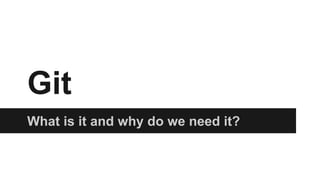
01 - Git vs SVN
- 1. Git What is it and why do we need it?
- 2. Revision Control Systems ● Automation of storing, retrieval, logging, identification, and merging of revisions ● Current state + history of changes ● Mainly source code tracking - but also binaries ● Usually has CLI, but we prefer GUI and IDE integration for ease and clarity
- 3. Centralized vs Distributed ● Client-Server ● Central repository ● Store changes locally ● Slow access to non-local ● SVN, CVS ● Peer-to-peer ● Each user forks the entire repository ● Fast performance ● “Actual” state issues ● Git, Mercurial
- 4. Industry status - 2013 http://zeroturnaround.com/rebellabs/devprod-report-revisited-version-control-systems-in-2013/
- 6. SVN ● Apache Subversion ● Centralized version control system (CVCS) ● Created 2000 as CVS replacement, top-level Apache - project 2010 ● Widely used across the industry ● Mature system ● Good GUI tools Wikipedia
- 7. Basic Concepts ● Repository - central server ● Trunk - current state ● Tag - named snapshot ● Branch - development fork ● Working copy - private workplace ● Commit - push local changes to server ● Update - update local with server changes
- 8. Model ● Current state at trunk ● Snapshots ● Copy to different branch when changing direction (e.g. new version) ● Backups and CI at repository Source
- 9. Workflow 1. Checkout from trunk to working directory 2. Develop feature / fix bug 3. Update working directory 4. Merge conflicts 5. Commit changes to server 6. Go to 2 Note: one branch usually - costly merges!
- 10. Git ● Distributed version control system (DVCS) ● Created 2005 by Linus Torvalds for Linux kernel development ● Embraced by FOSS - and by industry ● Independent of network state ● Fast due to locality ● Smaller sized directories Wikipedia
- 11. Basic Concepts ● Local repository - local copy (fork) ● Staging area - files to be committed next ● Working directory - files changes made to ● Commit - copy changes from staging area to local repository ● Branch - a separate line of development ● Clone - mirror an entire repository
- 12. Basic Concepts ● Tag - immutable name for a commit ● Pull - update local repo from remote repo ● Push - update remote repo with local repo ● HEAD - pointer to latest commit ● Revision - version of code, represented by commits and identified by SHA1 hash ● URL - the repo’s location
- 13. Basic Concepts ● Stash - a “stack” style cache of changes o used to save temp progress when changing branch ● master - main branch of the repository ● origin - pointer to origin of master, by convention ● remote - pointer to remote repository o usually - the upstream
- 15. Branching Model ● master o hotfix ● [customer-name] ● [older version] ● release ● develop o feature-xyz o bugfix-tracking-number git-flow
- 16. “Squash” Workflow 1. Pull to update your local master 2. Check out a feature branch 3. Do work in your feature branch, committing early and often 4. Rebase frequently to incorporate upstream changes 5. Interactive rebase (squash) your commits
- 17. “Squash” Workflow 6. Merge your changes with master 7. Push your changes to the upstream 8. Delete unnecessary leftovers http://reinh.com/blog/2009/03/02/a-git-workflow- for-agile-teams.html
- 18. Deliverables ● master -> CI -> STABLE -> production o “final” ● hotfix -> CI -> STABLE -> production ● release -> CI -> RC -> production/staging o “beta” ● develop -> CI -> NIGHTLY -> staging o “alpha” ● feature / fix / bugfix / local -> testing
- 19. Important ● Master + release [+ customer] - deployable! ● Branch per feature and per bug ● Branch often - commit and merge even more ● Remote - for tracking, local - for experimenting ● Descriptive naming
- 20. Summary Why Git? ● Industry choice ● No SPOF ● Branch often ● Faster and easier merges ● Agile-friendly model ● Clarity and workflow control
- 21. Further reading ● http://nvie.com/posts/a-successful-git- branching-model/ ● http://scottchacon.com/2011/08/31/github- flow.html ● http://x-team.com/2013/09/our-git-workflow- forks-with-feature-branches/ ● http://www.tutorialspoint.com/git/index.htm
- 22. Further reading ● http://git-scm.com/book/en/v2 ● https://www.jetbrains.com/idea/help/using-git- integration.html ● https://git.wiki.kernel.org/index.php/GitSvnComp arsion ● https://www.atlassian.com/git/ ● http://www.toptal.com/git/git-workflows-for-pros- a-good-git-guide
- 23. Appendix - Basic Git Commands
- 24. Basic Commands ● git --version o version of locally installed git server ● git --bare init o create local repository without working directory o useful for “server” repository ● git init o creates local repository with a working directory
- 25. Basic Commands ● git status -s o show current status of staging area ● git add . o add all changed files to staging area ● git add [filename] o add specific file to changing area ● git commit -m ‘Message’ o commit files in staging area with message ‘Message’
- 26. Basic Commands ● git remote add [branch name] [URL] o specify branch name at URL as our remote o branch can be origin ● git push [branch-name1] [branch-name2] o push changes from branch2 to branch1 o can be remote, origin, master, etc ● git clone [URL] o clone URL to current directory as a local repository
- 27. Basic Commands ● git log o show the commit log ● git show [SHA1] o show details and diff of specific commit ● git commit --amend -m ‘Message’ o fix last commit ● git diff o show the diff from last commit
- 28. Basic Commands ● git pull o sync local repository with remote ● git stash o save current changes before switching to a different branch o not a commit ● git stash list o see current stashes
- 29. Basic Commands ● git stash pop o go back to stashed state ● git mv [filename] [directory] o move file to a different directory o can be used to rename files ● git add [filename] o create and add a file
- 30. Basic Commands ● git rm [filename] o remove file ● git checkout [filename] o get the committed version of file o also used to reset or undelete file
- 31. Basic Commands ● gir reset [option] [pointer] o move HEAD to pointer o effectively move back in history o HEAD~ = one back o --soft - don’t delete “future” commits o --mixed - remove uncommitted changes from staging default option o --hard - delete “future” commits + staging
- 32. Basic Commands ● git tag -a ‘Name’ -m ‘Message’ o tag current HEAD, i.e. last commit ● git tag -1 o view tags ● git tag -d ‘Name’ o delete tag from local and from remote
- 33. Basic Commands ● git format-patch -1 o create patch files for the commit ● git apply [patch name] o applies patch without creating commit ● git am [patch name] o applies patch and creates commit
- 34. Basic Commands ● git branch o see existing branches ● git branch [branch name] o create a new branch pointing an current HEAD ● git checkout [branch name] o switch to a different branch ● git checkout -b [branch name] o create new branch at HEAD and switch to it
- 35. Basic Commands ● git branch -D [branch name] o delete branch ● git branch -m [old name] [new name] o rename branch
