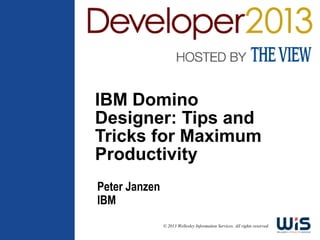
IBM Domino Designer: Tips and tricks for maximum productivity
- 1. IBM Domino Designer: Tips and Tricks for Maximum Productivity Peter Janzen IBM © 2013 Wellesley Information Services. All rights reserved.
- 2. In This Session ... This session will describe the Designer and Eclipse tricks you may not have discovered that can greatly enhance your experience. Learn how to enhance Designer performance, which preferences to turn off or leave on, how to get organized with working sets and perspectives, how to use the Eclipse file system for import/export, and much much more. You'll leave with an understanding of how Domino Designer integrates into Eclipse, and how to make the partnership work best for you! 2
- 3. What We’ll Cover … • • • • Getting Oriented and Organized in IBM Domino® Designer Domino Designer and EclipseTM “Under the Hood” Preferences Wrap-up 3
- 4. Perspectives and Views • • • • • Built-in perspectives: IBM Domino Designer: Domino Designer XPages Forms/Views Eclipse: Java Debug … others Views and Editors Moving Eclipse views (panels) around Create your own perspectives 4
- 5. Applications Navigator • • • • • Synch with Editor Remove design elements you don't use Close Application Working sets Eclipse navigators 5
- 6. Controls Palette • • • For XPages only Drag and drop “Other” Palette settings (behavior of drawers) Palette profiles • 6
- 7. Data Palette • • For XPages only Drag and drop data binding Select Controls dialog box 7
- 8. Home Page • • • • • “Did You Know” Tips Snippets targeted to new and upgrading users Links to various resources Working sets Customizable? Officially, no 8
- 9. Working Sets • • • Overview In Navigator During File Open On Home page Applications not in a working set Helps you manage the list of applications Create your own “temp” working set Sync with “window working set” 9
- 10. Keyboard Navigation • Eclipse has a number of built-in keys to move your focus around the workbench Ctrl+F6: allows you to jump to any Eclipse editor you select from the resulting menu Ctrl+F7: allows you to jump to any Eclipse view or editor that you select from the resulting popup Ctrl+Shift+E: Switch to editor 10
- 11. Keyboard Navigation (cont.) • • • Press Control-Shift-L to get the list of keyboard shortcuts Blend of Designer and Eclipse keys Ctrl+N (New App), Ctrl+ F8 (Next perspective) Caveat emptor – some don't apply E.g., “Left sidebar” options Others: Ctrl+F8: Next perspective Ctrl+M: Toggles maximize/minimize the active view or editor Java editor: Ctrl+Shift+T/R to navigate to other classes/anywhere Explore and find your favorites! 11
- 12. Searching • Use the scope to refine your results: Workspace Selected Elements Enclosed “projects” Working sets • • Eclipse does remember your previous searches 12
- 13. What We’ll Cover … • • • • Getting Oriented and Organized in IBM Domino® Designer Domino Designer and EclipseTM “Under the Hood” Preferences Wrap-up 13
- 14. Understanding the Eclipse Virtual File System • • An NSF is a physical (single) file on the O/S file system We think of Design Elements as single files also – how do we resolve this? The Eclipse Virtual File System allows us represent data as “resources” in Eclipse Functionality introduced to Eclipse in 3.0, can be applied to any data, not just Notes applications The Eclipse Virtual File System is often referred to as the “EFS” or “VFS” interchangeably • 14
- 15. Understanding the Eclipse Virtual File System (cont.) • • IBM Domino Designer implements extension points and interfaces for a file system Each NSF/NTF is mapped to an Eclipse Project (IProject) Each Design Element category is mapped to an Eclipse Folder (IFolder), e.g., “forms” Each Design Element is mapped to an Eclipse File (IFile) The Eclipse VFS artifacts should NOT be confused with O/S artifacts Additionally Designer virtualizes files required by Eclipse that allow Notes applications to behave like Eclipse “projects” (e.g., plugin.xml, .classpath, etc.) These elements do not interfere with the application at runtime 15
- 16. Under the Hood • • The NSF is an Eclipse Project Typically named appName.nsf (or appName(1).nsf, etc.) Design Element categories are sorted alphabetically 16
- 17. Under the Hood (cont.) • • • Local is a “special” folder As the name suggests – Local to the OS!! It is a TEMP storage area for Domino Designer use only Expect anything stored there to disappear! You can create your own folders too Can be achieved via extension point and Domino Designer APIs Source control in Designer utilizes the EFS 17
- 18. Source Control • • • • Domino Designer Source Control functionality uses the EFS to export the contents of an application to disk as a collection of files Domino Designer “listens” for changes to either the files on disk or to the design elements and syncs as changes are made Understanding the EFS will greatly help with source control functionality Preferences are in place to control how often synchronization occurs (if at all) automatically • 18
- 19. Working with Eclipse Projects • Eclipse “builds” all “open” projects in the “workspace” “Workspace” is an overloaded term in Domino Designer – in the context of Eclipse, the “workspace” is where the Eclipse settings are stored and is different from the “Notes Workspace” Avoid having too many, unnecessary applications opened in Designer New “Close Application” context menu item added in Social Edition 19
- 20. Working with Eclipse Projects (cont.) • • Known issues in the area of building Java code over the network Avoid (if possible) having Databases open in Designer which reside on a remote server if the database has a lot of Java code (i.e., dozens of Java classes) More efficient to perform development on a local replica Optionally turn off “Build Automatically” (more on that later!) Remove multiple applications from the Navigator is a long standing request Eclipse views allow you to remove multiple “projects” which achieves the same goal – today!! 20
- 21. Importing & Exporting Content • • • The Designer perspective has not (yet) implemented Import or Export ● It has many different meanings across the different elements ● If you yearn for the import/export capabilities of the “old” LS editor you can re-enable it You can carefully use this function today in the other perspectives ● Bring in files, lss files, etc. ● Export design elements to share with others ● This is how Domino Designer source control works! Power and responsibility ... ● Eclipse assumes you know what you are doing – so make sure you do! ● ● 21
- 22. Build Automatically – What Does It Do? • • • • • Eclipse has a concept of “builders” and “validators” Contributors to Eclipse (/Designer) can contribute their own builders/validators which get invoked based on the setting of “Build Automatically” As the name suggests Builders are responsible for acting on/building “binaries” from the code Validators are responsible for validating the contents of source files When build automatically is ON builders/validators are notified whenever a “resource” is modified When build automatically is OFF it is the responsibility of the user to invoke a build of the project 22
- 23. Build Automatically – What Does This Mean? • When build automatically is off design changes are not automatically updated for 8.5+ design elements: XPages Custom Controls Java Classes Custom Design Elements (design elements potentially contributed by third parties) 23
- 24. To Build Automatically or Not? • • Mainly a matter of user experience Novice users tend to forget to manually “build” the application Consider turning build automatically off if you have large applications on remote servers Eclipse Java Builder is not optimized to execute over the network 24
- 25. To Build Automatically or Not? (cont.) • • Java compile setting Do not modify the Java->Compiler->JDK Compliance settings Domino remains backwards compatible Java artifacts written on 9.0 will run on previous versions As a result, the compliance is set to 1.5 automatically by Designer on startup 25
- 26. Problems View • Log output of a build is displayed in Problems view Problems view improved in 9.0 LotusScript validator now shows correct line numbers!! 26
- 27. Problems View (cont.) • The view can contain Errors or Warnings Errors typically are fatal for the application at runtime (the application will not run/run properly) Double clicking on an error or warning will bring you to the source of the issue 27
- 28. Problems View (cont.) • The problems view can be filtered Suggest to filter by selected “project” 28
- 29. Tracing History of Design Elements • • • • • • Eclipse provides file change history tracking functionality Tracks changes to each file during a session Very useful for “Java-based” Design Elements (XPages, SSJS, Themes, etc.) Great for figuring out why something which worked five minutes ago now does not!! Available via Designer Applications Navigator (but also through regular Eclipse Navigators) If using source control the complete history of the design element can be traced through the Eclipse Navigator 29
- 30. Tracing History of Design Elements (cont.) • Results are displayed in an Eclipse view • • • • Double clicking on any of the results will compare the current version with the selected version • • • 30
- 31. Compare and Replace • • Two design elements can be compared with each other for differences Adaptation of previously seen compare with local history functionality Replace functionality allows developers to replace design elements with older versions inline • 31
- 32. Choosing Other Editors • • Designer perspectives/Views generally ignore file association settings for editors for file extensions we have defined (xsp, component, form, etc.) General file types are associated with the correct editor (.html, .xml, .properties, etc.) “Open With” (in the other perspectives/views) ● • 32
- 33. A Hybrid Editor Environment • • Designer leverages native Eclipse editors wherever possible and reasonable More recent Designer editors are written with Eclipse technology • Notes Editors • Forms/Pages/Subforms Views/Folders Framesets Shared actions Shared fields Outlines Navigators Applets About/Using documents Formula agents Eclipse-based Notes Editors Eclipse Editors XPages & Custom Controls LotusScript agents, Script libraries & Database Script Java agents, Script libraries, Web Service Consumers, Web Service Providers Server & Client JavaScript Libraries Wiring Properties Composite Applications Components Application properties XSP Properties Icon Style sheets (.css) Files (.xml, .html, etc.) Java design element Themes Faces-Config 33
- 34. What We’ll Cover … • • • • Getting Oriented and Organized in IBM Domino® Designer Domino Designer and EclipseTM “Under the Hood” Preferences Wrap-up 34
- 35. Preferences • General Designer preferences Show InfoBox automatically or not Working sets Various warnings Eclipse view behavior for traditional design elements 35
- 36. Preferences – Eclipse • • Eclipse provides a wealth of editor preferences Most preferences apply, but there are exceptions – general hierarchy Editor preferences Line numbers Code folding Syntax coloring (Java, JavaScript, and other editors) Code templates (LotusScript, Java, CSS, HTML, XML) • • 36
- 37. LotusScript Preferences • • Enable/Disable new Eclipse-based editor! Enable/Disable automatic indentation of pasted code Automatic indentation of code has caused performance issues in the past In 9.0 this feature can be disabled 37
- 38. LotusScript Preferences (cont.) • • • Enable/Disable recompilation, save & sign dependencies Prompt user when saving with errors Set time-outs for Content Assist & Hover Help • • Set your preferences here 38
- 39. LotusScript Code & Comment Templates • Code and Comment templates allow organizations to easily implement certain coding standards Allow users to automatically insert user defined templates on predefined artifacts/events (e.g., new Script Lib, new Sub, etc.) E.g., all Design elements have a copyright comment header, etc. • • • • Font, colors, etc. Define which fonts (sizes and colors) are to be used for various language syntax 39
- 40. XPages Preferences • • • • • Enable/Disable bubble help in properties panels Enable/Disable content assist (note: ctrl+space invokes content assist in any editor) Enable/Disable hover help in properties panel Set time out for hover help Enable/Disable hover help in the XSP source editor Set time out for hover help Set recompilation options 40
- 41. XPages Preferences (cont.) • • Font settings are controlled by General->Appearance->Colors and Fonts XML Editor preferences drive the XSP source editor • • • • • Useful settings: Line width (set to ~150 [chars]) Split multiple attributes onto separate lines Preserve white space in CDATA 41
- 42. XPages Preferences (cont.) • Fonts and colors of XML/XSP code are configurable 42
- 43. Other Helpful Preferences • XML Snippets • • • • • • • • Turn off spell check! • Browser definitions can be added via preferences 43
- 44. Sharing Preferences • • • • Preferences can easily be shared via Import/Export Advisable to backup preferences (using export) Open an Eclipse “navigator” view Right click and choose Export.../Import... Select General->Preferences Export/Import all preferences Consistent preferences can quickly (and easily) be shared across teams Extremely useful in the unfortunate situation where it is necessary to delete the Data/Workspace directory 44
- 45. JVM Performance – Do This TODAY! • • • • • • • • Domino Designer/Notes is a Java program It requires a “JRE” to run The JVM has low memory settings in order to keep the Notes footprint as small as possible Designer requires more memory due to the large number of editors and builders it supports Designer performance is VASTLY improved with the following settings: vmarg.Xmx=-Xmx1024m vmarg.Xms=-Xms512m vmarg.Xmca=-Xmca512k jvm.properties is located at <notes_bin>frameworkrcpdeploy Full details: http://tinyurl.com/DesignerJVMSettings 45
- 46. What We’ll Cover … • • • • Getting Oriented and Organized in IBM Domino® Designer Domino Designer and EclipseTM “Under the Hood” Preferences Wrap-up 46
- 47. Where to Find More Information • • • • www.lotus.com/ldd/ddwiki.nsf Domino Application Development wiki including product documentation http://tinyurl.com/DesignerJVMSettings Designer Performance Technote http://nathantfreeman.files.wordpress.com/2013/04/tamingdesigner.pd “Making Domino Designer work like you want” by Nathan Freeman http://notesin9.com/ Notes In 9 – A lot of videos on XPages, Designer and more. Includes what's new in Designer 9.0 beta which is applicable for 9.0 gold • 47
- 48. 7 Key Points to Take Home • • • • • • • Use the appropriate Eclipse perspective for the development task at hand Work with application locally especially if it has a lot of Java code Consider turning build automatically off when applications reside on remote server Eclipse trace history feature can help troubleshoot problems due to code changes Tailor XPages and LotusScript editor experience through Designer preferences Develop better and more maintainable code using code and comment templates Improve Designer performance by applying Domino Designer JVM settings 48
- 49. Your Turn! How to contact me: Pete Janzen peter_janzen@us.ibm.com 49
Hinweis der Redaktion
- Close Application: Helpful for running/debugging scripts that contain a DBOpen.
