01 11 - graphical user interface - fonts-web-tab
•
0 gefällt mir•328 views
Melden
Teilen
Melden
Teilen
Downloaden Sie, um offline zu lesen
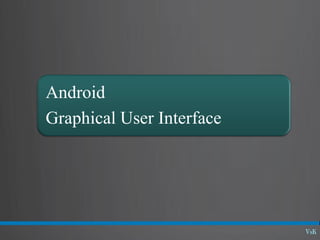
Empfohlen
Weitere ähnliche Inhalte
Was ist angesagt?
Was ist angesagt? (20)
Dicoding Developer Coaching #21: Android | Cara Membuat Widget di Aplikasi An...

Dicoding Developer Coaching #21: Android | Cara Membuat Widget di Aplikasi An...
Android development orientation for starters v4 seminar

Android development orientation for starters v4 seminar
Ähnlich wie 01 11 - graphical user interface - fonts-web-tab
Ähnlich wie 01 11 - graphical user interface - fonts-web-tab (20)
Creating Effective Web Pages Creating HTML Documents 

Creating Effective Web Pages Creating HTML Documents
Liferay UG Meetup #8 - Portal 7.3 + portlets com nodeJS - 2020-03-04

Liferay UG Meetup #8 - Portal 7.3 + portlets com nodeJS - 2020-03-04
BACnet HMI5 - BACnet Touch Panel - BACnet Touch Screen - HMI

BACnet HMI5 - BACnet Touch Panel - BACnet Touch Screen - HMI
Mehr von Siva Kumar reddy Vasipally
Mehr von Siva Kumar reddy Vasipally (7)
01 04 - android set up and creating an android project

01 04 - android set up and creating an android project
01 01 - introduction to mobile application development

01 01 - introduction to mobile application development
Kürzlich hochgeladen
Kürzlich hochgeladen (20)
Vector Search -An Introduction in Oracle Database 23ai.pptx

Vector Search -An Introduction in Oracle Database 23ai.pptx
WSO2's API Vision: Unifying Control, Empowering Developers

WSO2's API Vision: Unifying Control, Empowering Developers
Elevate Developer Efficiency & build GenAI Application with Amazon Q

Elevate Developer Efficiency & build GenAI Application with Amazon Q
ProductAnonymous-April2024-WinProductDiscovery-MelissaKlemke

ProductAnonymous-April2024-WinProductDiscovery-MelissaKlemke
Mcleodganj Call Girls 🥰 8617370543 Service Offer VIP Hot Model

Mcleodganj Call Girls 🥰 8617370543 Service Offer VIP Hot Model
CNIC Information System with Pakdata Cf In Pakistan

CNIC Information System with Pakdata Cf In Pakistan
"I see eyes in my soup": How Delivery Hero implemented the safety system for ...

"I see eyes in my soup": How Delivery Hero implemented the safety system for ...
Strategize a Smooth Tenant-to-tenant Migration and Copilot Takeoff

Strategize a Smooth Tenant-to-tenant Migration and Copilot Takeoff
AWS Community Day CPH - Three problems of Terraform

AWS Community Day CPH - Three problems of Terraform
Polkadot JAM Slides - Token2049 - By Dr. Gavin Wood

Polkadot JAM Slides - Token2049 - By Dr. Gavin Wood
Biography Of Angeliki Cooney | Senior Vice President Life Sciences | Albany, ...

Biography Of Angeliki Cooney | Senior Vice President Life Sciences | Albany, ...
Modular Monolith - a Practical Alternative to Microservices @ Devoxx UK 2024

Modular Monolith - a Practical Alternative to Microservices @ Devoxx UK 2024
Apidays New York 2024 - The value of a flexible API Management solution for O...

Apidays New York 2024 - The value of a flexible API Management solution for O...
Six Myths about Ontologies: The Basics of Formal Ontology

Six Myths about Ontologies: The Basics of Formal Ontology
01 11 - graphical user interface - fonts-web-tab
- 4. Web Kit Browser In Android you can embed the built‐in Web browser as a widget in your own activities, for displaying HTML material or perform Internet browsing. The Android browser is based on WebKit, the same engine that powers Apple's Safari Web browser. Android uses the WebView widget to host the browser’s pages Applications using the WebView component must request INTERNET permission.
- 5. WebKit Browser - Browsing Power The browser will access the Internet through whatever means are available to that specific device at the present time (WiFi,cellular network, Bluetooth‐tethered phone, etc.). The WebKit rendering engine used to display web pages includes methods to 1. navigate forward and backward through a history, 2. zoom in and out, 3. perform text searches, 4. load data 5. stop loading and 6. more.
- 6. Example –Web Kit Browser (XML Layout)
- 7. Example –Web Kit Browser (Activity)
- 8. Example –Web Kit Browser (Manifest)
- 9. Browser Commands There is no navigation toolbar with the WebView widget (saving space). You could supply the UI –such as a Menu– to execute the following operations: reload() to refresh the currently‐viewed Web page goBack() to go back one step in the browser history, and canGoBack() to determine if there is any history to trace back goForward() to go forward one step in the browser history, and canGoForward() to determine if there is any history to go forward to goBackOrForward() to go backwards or forwards in the browser history,where negative/positive numbers represent a count of steps to go canGoBackOrForward() to see if the browser can go backwards or forwards the stated number of steps (following the same positive/negative convention as goBackOrForward()) clearCache() to clear the browser resource cache and clearHistory() to clear the browsing history
- 10. Fonts
- 11. Fonts Developers may add any font to their application by following the next steps: 1. Create the /fonts folder in the /assets directory. 2. Copy any fonts you plan to use into the new folder. 3. Use Java code to bind the font with the UI widget wanting to display the custom typeface (see example)
- 12. Example - fonts
- 13. Tab Selection Widget Android UIs should be kept simple at all costs. When many pieces of information must be displayed in a single app, the Tab Widget could be used to make the user aware of the pieces but show only a portion at the time.
- 14. Tabs – Components There are a few widgets and containers you need to use in order to set up a tabbed portion of a view: TabHost is the main container for the tab buttons and tab contents TabWidget implements the row of tab buttons, which contain text labels and optionally contain icons FrameLayout is the container for the tab contents
- 15. Example: Tabs (Xml Layout)
- 16. Questions?
