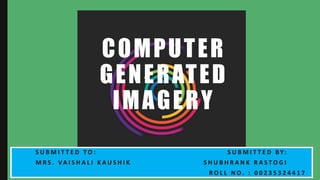
Computer Generated Graphics
- 1. COMPUTER GENERATED IMAGERY S U B M I T T E D T O : S U B M I T T E D B Y: M R S . VA I S H A L I K A U S H I K S H U B H R A N K R A S T O G I R O L L N O . : 0 0 2 3 5 3 2 4 4 1 7
- 2. INTRO;- • What is Animation? • Animation Techniques • What is Computer Animation and CGI? • Techniques Involved In Production Of CGI • What are the Softwares require in CGI? • How to produce CGI animation? • Components of CGI • Applications/Uses of CGI • Movies made with extensive CGI • Sources
- 4. WHAT IS ANIMATION OR ANIMATE? • At its most basic, animate means simply “to give life to” while inanimate means not living, not moving around. But animate also means spirited, or brought to life. • Animate derives from the Latin anima "life, soul, spirit." When you seem particularly filled with life, or high-spirited, if you laugh loudly, or use broad gestures, you're animated. • The word Animation is generated from word 'anime' which means life. Animation is the rapid display of a sequence of images of 2-D or 3-D artwork or model positions in order to create an illusion of movement.
- 5. ANIMATION TECHNIQUES • Traditional animation (also called cel animation or hand- drawn animation) was the process used for most animated films of the 20th century. • The individual frames of a traditionally animated film are photographs of drawings, first drawn on paper. • To create the illusion of movement, each drawing differs slightly from the one before it. Patent drawing for Fleischer's original rotoscope. The artist is drawing on a transparent easel, onto which the movie projector at the right is beaming an image of a single movie frame. An example of traditional animation, a horse animated by rotoscoping from Eadweard Muybridge's 19th-century photos
- 6. The bouncing ball animation (below) consists of these six frames. A projecting praxinoscope, 1882, here shown superimposing an animated figure on a separately projected background scene
- 7. • Full animation refers to the process of producing high-quality traditionally animated films that regularly use detailed drawings and plausible movement, having a smooth animation. • Fully animated films are animated at 24 frames per second, with a combination of animation on ones and twos, meaning that drawings can be held for one frame out of 24 or two frames out of 24.
- 8. • Stop-motion animation is used to describe animation created by physically manipulating real- world objects and photographing them one frame of film at a time to create the illusion of movement. – Puppet animation – Clay animation Characters in the animated series From Ilich to Kuzmich A clay animation scene from a Finnish television commercial
- 9. 1993 – The Nightmare before Christmas. 2009 – The Fantastic Mr. Fox 2009 - Coraline 2005 - Wallace & Gromit: The Curse of the Were-Rabbit FEATURE FILMS WHICH USED STOP MOTION TECHNIQUE
- 11. WHAT IS COMPUTER ANIMATION AND CGI? • Computer animation is the process used for generating animated images. The more general term COMPUTER-GENERATED IMAGERY (CGI) encompasses both static scenes and dynamic images, while computer animation only refers to the moving images. • Computer-generated imagery (CGI) is the application of computer graphics to create or contribute to images in art, printed media, video games, films, television programs, shorts, commercials, videos, and simulators.
- 12. TECHNIQUES INVOLVED IN PRODUCTION OF CGI • There are many techniques that are used in the process of producing any image on the computer screen from most basic to most complex one. • Techniques used are:- – Rendering • Ray tracing • Ray Casting • Rasterized 3D – Skeletal animation – Morphing – Composting – Green Screen/Chroma Key Compositing
- 13. • RENDERING – Rendering or image synthesis is the automatic process of generating a photorealistic or non- photorealistic image from a 2D or 3D model (or models in what collectively could be called a scene file) by means of computer programs. Also, the results of displaying such a model can be called a rendering. – Though the technical details of rendering methods vary, the general challenges to overcome in producing a 2D image from a 3D representation stored in a scene file are outlined as the graphics pipeline along a rendering device, such as a GPU. – A GPU is a purpose-built device able to assist a CPU in performing complex rendering calculations. If a scene is to look relatively realistic and predictable under virtual lighting, the rendering software should solve the rendering equation.
- 14. • RAY TRACING – Ray tracing is a rendering technique for generating an image by tracing the path of light as pixels in an image plane and simulating the effects of its encounters with virtual objects. The technique is capable of producing a very high degree of visual realism, usually higher than that of typical scanline rendering methods, but at a greater computational cost
- 15. • SKELETAL ANIMATION – Skeletal animation is a technique in computer animation in which a character (or other articulated object) is represented in two parts: a surface representation used to draw the character (called skin or mesh) and a hierarchical set of interconnected bones (called the skeleton or rig) used to animate (pose and keyframe) the mesh. 'Bones' (in green) used to pose a hand. In practice, the 'bones' themselves are often hidden and replaced by more user-friendly objects. • MORPHING – Morphing is a special effect in motion pictures and animations that changes (or morphs) one image or shape into another through a seamless transition. Three frames form a morph from George W. Bush to Arnold Schwarzenegger showing the midpoint between the two extremes.
- 16. • COMPOSITING – Compositing is the combining of visual elements from separate sources into single images, often to create the illusion that all those elements are parts of the same scene. Live-action shooting for compositing is variously called "chroma key", "blue screen", "green screen" and other names. – Today, most, though not all, compositing is achieved through digital image manipulation. Pre-digital compositing techniques, however, go back as far as the trick films of Georges Méliès in the late 19th century, and some are still in use. • CHROMA KEY – Chroma key compositing, or chroma keying, is a visual effects / post-production technique for compositing (layering) two images or video streams together based on color hues (chroma range). The technique has been used heavily in many fields to remove a background from the subject of a photo or video – particularly the newscasting, motion picture and videogame industries.
- 18. SOFTWARES USED FOR CGI • - Photoshop: concept art/texturing/matte painting - Nuke: compositing/3D projections/small particle set ups/roto/prep - After effects: motion graphics/ compositing (never saw it in feature film, but I know it is used for commercials and TV productions) - Maya: modeling/animation/rigging/shading/skinnin g/simulation/lighting/layout - Houdini: modeling/animation/rigging/shading/skinnin g/simulation/lighting - renderman: shading/lighting/rendering -ZBrush: modeling/concept art/texturing/3D sculpting/prototyping - MudBox: modeling/concept art/texturing/3D sculpting/prototyping - Modo: Modeling/texturing - Mari: texturing - Realflow: simulation - Arnold: rendering/shading/lighting - clarisse: rendering/shading/lighting
- 19. • BLENDER • AUTODESK MAYA • AUTODESK 3DS MAX • AUTODESK MOTIONBUILDER
- 20. CGI ANIMATION PROCESS • CGI Animation is a complex process that takes several steps in order to go from a simple idea to a complete animation. The steps for CGI animation are usually done by several people, with different people working on each step. • There are five major steps when it comes to CGI animation: – Script – Storyboard – Layout – Animation – Final Revision Each step requires careful planning and lots of work.
- 21. STEP 1 : SCRIPT • The first step when making a CGI animation is to make a script of the scene. • This is a written list of all of the backgrounds, characters, dialogue, and poses that are going to be used in a scene, going in chronological order. • This step is pretty much the same as the script step in other forms of media, such as films, TV shows, and plays. • Trying to animate a scene without a logical plan isn’t a good idea, since the animators won’t have a clear idea of what to animate. • They will have to then come up with a story as they animate, which can result in a sloppy, unorganized mess. Coming up with a script for the scene will help in the long run.
- 22. STEP 2 : STORYBOARD • The next step in CGI Animation is the Storyboard phase. • A scene is drawn out in several 2D drawings, showing a rough idea of the environments, characters, and camera angles that you would see in the finished film. • The script is usually shown at the bottom of each drawing to show what is happening. • In a big-budget CGI film, the animator pitches out the storyboard to the other people in the animation crew. • The professional voice-acting typically isn’t done at this stage, so the animator usually does a rough impression of each character while pitching out each scene.
- 23. STEP 3 : LAYOUT • The third step of CGI animation is the Layout step. Here, the characters and backgrounds for the scene get rendered in 3D. • Animators use computers to build a basic model of each 3D character in the scene. Animators will usually use a reference source, such as a 2D drawing or clay sculpture, while creating the 3D model. Detailed features of a character, such as hair or lighting effects, aren’t created yet. • Once the characters and backgrounds are made, it is time to begin the Layout step. Here, characters are placed in the correct spots, and the camera angles for every frame are decided. Then, a rough cut of the scene is played out in 3D. This is kind of like a 3D version of a storyboard. • This step give animators a basic idea of how the scene will look in 3D. After a screening of the scene, some things may be altered and tweaked. • Scenes can be omitted at this point, but it is a lot less common to cut a scene now than it is during the storyboard phase. After getting the layouts done, it is time to begin the actual animation of the scene.
- 25. STEP 4 : ANIMATION • The next step is the Animation step. The basic character models are now posed and moved to their finalized movements. Everything from mouth flaps to footsteps are created at this stage. • Similar to 2D animation, each frame is created and then tweaked very slightly from one frame to the next. • When played in order, the individual frames make a complete animation. It is important to note that the more complex parts of a character (such as facial hair) aren’t made yet, and the lighting of the objects and characters aren’t created yet. • This is, essentially, a rough draft of an animation. Nevertheless, finishing this step will have the film completely animated.
- 26. STEP 5 : REVISION • Once that is finished, it is time to move onto the Final Revision step. • Here, the more complicated parts of CGI, such as hair, lighting, and textures, are placed onto the animation. • These complicated parts are saved for last since they are typically the most difficult parts of CGI. • Animating hair is very complicated, since there are hundreds of thousands of unique hairs to keep track of. • They also have to be animated for effects such as wind and movement. Full hair on a character was not tried in a CGI film until Monsters, Inc. in 2001, when Sully (one of the main characters) was animated with a full coat of realistic fur.
- 28. Fractal Frame FRACTALS • “A fractal is a mathematical set that typically displays self-similar patterns.” • A fractal is an abstract object used to describe and simulate naturally occurring objects. Artificially created fractals commonly exhibit similar patterns at increasingly small scales. It is also known as expanding symmetry or evolving symmetry • Generation Techniques : – Iterated Function Systems – Strange Attractors – Escape-time fractal
- 29. Fractal Landscape A fractal landscape is a surface generated using a stochastic algorithm designed to produce fractal behavior that mimics the appearance of natural terrain. In other words, the result of the procedure is not a deterministic fractal surface, but rather a random surface that exhibits fractal behavior.
- 30. Fractal Terrain Fractal Pasture
- 31. ARCHITECTURAL SCENES • VisualizeSpace • PerformWalk-throughs • InteractiveEnvironments • Applications: • Specification ofbuilding structures • Walk-Throughs • Effects ofLight
- 32. ANATOMICAL MODELS • Computer generated models. • SCII developed anatomically correct models. • Used for instructional and operational purposes. A CT pulmonary angiogram image generated by a computer from a collection of x-rays.
- 33. CLOTH IMAGERY Models of cloth generally fall into three groups: • The geometric-mechanical structure at yarn crossing • The mechanics of continuous elastic sheets • The geometric macroscopic features of cloth.
- 34. SKIN IMAGERY The challenge in rendering human skin images involves three levels of realism: • Photo realism in resembling real skin at the static level • Physical realism in resembling its movements • Function realism in resembling its response to actions.
- 35. USES OF CGI • CGI is used in films, television programs and commercials, and in printed media. • Video games most often use real-time computer graphics (rarely referred to as CGI), but may also include pre-rendered "cut scenes" and intro movies that would be typical CGI applications. • CGI is used for visual effects • Animated Models in games • Medical Imaging • Realism in computer animation • Computer-Aided Design for engineering and architectural systems
- 36. MOVIES SCENES WITH N WITHOUT CGI
- 38. BIBLIOGRAPHY/SOURCES • Animation – https://en.wikipedia.org/wiki/Animation – https://en.wikipedia.org/wiki/Computer_anima tion • Software used for CGI – https://www.quora.com/What-software-is- typically-used-to-make-CGI-movies – http://www.techgyd.com/10-best-animation- software-for-windows-users/15389/ • Movies Scenes – https://digitalsynopsis.com/design/movies- before-after-green-screen-cgi/ • CGI movie process – http://multimediamcc.com/old- students/ashaver/3d_process.html – http://www.complex.com/pop- culture/2015/05/this-is-how-cgi-actually- works/ • Rendering – Ray casting • https://en.wikipedia.org/wiki/Ray_casting – Ray tracing • https://en.wikipedia.org/wiki/Ray_tracing_(grap hics) – Compositing • https://en.wikipedia.org/wiki/Compositing – Chroma key • https://en.wikipedia.org/wiki/Chroma_key
