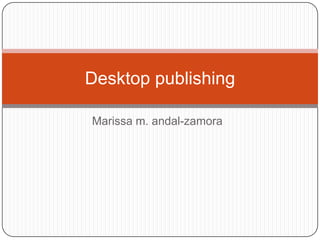
Desktop publishing
- 1. Desktop publishing Marissa m. andal-zamora
- 2. What is Desktop Publishing? Desktop publishing is a term coined after the development of a specific type of software. Before the invention of desktop publishing software the tasks involved in desktop publishing were done manually, by a variety of people and involved both graphic design and prepress tasks which sometimes leads to confusion about what desktop publishing is and how it is done. Answer: Although the definition, below, is still valid see Desktop Publishing in the 21st Century for a detailed explanation of this new definition: Desktop publishing is the use of the computer and software to create visual displays of ideas and information. Desktop publishing documents may be for desktop or commercial printing or electronic distribution including PDF, slide shows, email newsletters, and the Web. OLD / TRADITIONAL DEFINITION: Desktop publishing is the use of the computer and specialized software to create documents for desktop or commercial printing. Desktop publishing refers to the process of using the computer to produce documents such as newsletters, brochures, books, and other publications that were once created manually using a variety of non-computer techniques along with large complex phototypesetting machines. Today desktop publishing software does it all - almost. But before PageMaker and other desktop publishing software there were e-scales, paste-up, and other non-desktop computer ways of putting together a design for printing. What is Desktop Publishing - It is the process of using the computer and specific types of software to combine text and graphics to produce documents such as newsletters, brochures, books, etc.
- 3. When was desktop publishing invented? Several events of the mid-1980s including the development of Aldus PageMaker (now Adobe PageMaker) ushered in the era of desktop publishing. Answer: It was primarily the introduction of both the Apple LaserWriter, a PostScript desktop printer, and PageMaker for the Mac that kicked off the desktop publishing revolution. Aldus Corporation founder Paul Brainerd, is generally credited for coining the phrase, "desktop publishing." 1985 was a very good year. 1984 - The Apple Macintosh debuts. 1984 - Hewlett-Packard introduces the LaserJet, the first desktop laser printer. 1985 - Adobe introduces PostScript, the industry standard Page Description Language (PDL) for professional typesetting. 1985 - Aldus develops PageMaker for the Mac, the first "desktop publishing" application. 1985 - Apple produces the LaserWriter, the first desktop laser printer to contain PostScript. 1987 - PageMaker for the Windows platform is introduced. 1990 - Microsoft ships Windows 3.0. Fast forward to 2003 and beyond. You can still buy Hewlett-Packard LaserJets and Apple LaserWriters but there are hundreds of other printers and printer manufacturers to choose from as well. PostScript is at level 3 while PageMaker is at version 7 but is now marketed to the business sector. In the intervening years since PageMaker's introduction and purchase by Adobe, Quark, Inc.'s QuarkXPress took over as the sweetheart of desktop publishing applications. But today Adobe's InDesign is firmly planted in the professional sector and wooing over many converts on both the PC and Mac platforms. While Macintosh is still considered by some to be the platform of choice for professional desktop publishing, dozens of "consumer and small business desktop publishing" packages hit the shelves in the 1990s, catering to the growing legions of PC/Windows users. Most notable among these low-cost Windows desktop publishing options, Microsoft Publisher and Serif PagePlus continue to add features that make them more and more viable as contenders to the traditional "professional apps.” Dektop Publishing in the 21st Century has seen a change in the way we define desktop publishing including who does desktop publishing and the software used, even if many of the original players remain.
- 4. How Do You Do Desktop Publishing? The mechanics of desktop publishing after the design stage involves using software tools to set up the document, place text and graphics, and prepare digital files that will print properly using desktop or commercial printing processes or display properly onscreen. Answer: There is no quick, pat answer and probably the better question is, "how do you learn to do desktop publishing?" You learn by reading, studying, and doing. This entire site is devoted to providing the tutorials and other resources needed to learn how to do desktop publishing. Use these five starting points in your quest to learn how to do desktop publishing. How a Desktop Publishing Document Is Created Before worrying about what software to buy and how to use it, learn what is involved in the process of desktop publishing. There are many processes and procedures in desktop publishing but the basic creation of a document using desktop publishing techniques involves 4 steps: Design: Research / Brainstorming / Planning Create: Document Setup / Text Acquisition / Image Acquisition / Page Composition Digital Prep: Proofs / Prepress & Preflight / File Preparation Publish: Printing and/or On-Screen / Electronic Distribution Software Needed for Desktop Publishing You'll need several different programs to do most types of desktop publishing, with a page layout application being the minimum desktop publishing software requirement. Using Page Layout Software While learning the mechanics of desktop publishing you may also need to learn how to use your desktop publishing software at the same time. These tutorials cover basic to advanced techniques in many of the major page layout applications. Graphic Design Tutorials and Procedures Desktop publishing involves the technical application of the principles of graphic design. Explore everything about using desktop publishing skills from the basics of page composition and design to specific elements such as white space and grids, plus overall desktop publishing and graphic design tutorials and guidelines. Page Layout Tutorials Beyond the technical operation of the software, good design needs the right colors, exciting layout ideas, and tried and true elements such as balance, contrast, and white space. Grids tie the elements of a design together and provide a framework for the page layout. Speedy Desktop Publishing There is another speedy option when you need to jump in, get it done, and make it look good without knowing all the ins and outs of desktop publishing. Simply Follow the Rules of Desktop Publishing.
- 5. Where is desktop publishing used? Desktop publishing software can be found in both graphic design firms and other types of businesses of all sizes, homes, schools, quick copy centers, service bureaus, and print shops. Just about anywhere there is a need to produce printed communications from billboards to baby announcements to business cards, you can find desktop publishing software and people using it. Answer: The type of desktop publishing software in use varies. Homes and small businesses may utilize consumer-level desktop publishing software packages designed for non-designers while freelance graphic designers, graphic design firms, corporations, and print shops utilize high-end applications designed for professional and high-volume use. Despite the differences in the software, types of documents created, and where the software is used, all these types of uses fall under the umbrella of desktop publishing.
- 6. Why is Desktop Publishing Important? Desktop publishing and graphic design can make documents look better, prettier. But it's about more than just appearance. Desktop publishing, used properly, enhances visual communication and streamlines the process of disseminating information of all kinds. Answer: Desktop publishing is important as a tool that can enhance communication by making it possible to quickly and efficiently produce printed and electronic (online or on-screen) documents. Desktop publishing software allows the user to rearrange text and graphics on screen, change typefaces as easily as changing shoes, and resize graphics on the fly, before finally committing a design to paper. There are drawbacks to desktop publishing in that it also makes it easier and less expensive to produce really bad designs. So, while desktop publishing is important, education in basic principles of graphic design and desktop publishing techniques is equally important.
- 7. What is Desktop Publishing Software? Desktop publishing software is a tool for graphic designers and non-designers to create visual communications for professional or desktop printing as well as for online or on-screen electronic publishing. Answer: The term desktop publishing was originally coined to describe Aldus (now Adobe) PageMaker and among professional designers refers primarily to high-end page layout software applications including Adobe InDesign and QuarkXPress. Desktop Publishing Revolution Increases Software Options However, an explosion of consumer programs and the associated advertising hype stretched the use of "desktop publishing software" to include sofware for making greeting cards, calendars, banners, and other crafty print projects as well as all the peripheral programs for handing fonts, graphics, and later Web design. It also resulted in a wider range of low-cost, easy-to-use software that didn't require traditional design and prepress skills to understand and use. Desktop Publishing Software Becomes a "Catch-All" Phrase Other applications and utilities often lumped into the "desktop publishing software" category are better classified as graphics, Web publishing, or presentation software, and any number of utilities and plug-ins for specific related tasks such as color calibration, font management, or imposition. The DTP software lists below are those that do the core task of desktop publishing - composing text and graphics into page layouts for publishing. Desktop Publishing in the 21st Century further expands the meaning of desktop publishing and thus broadens the definition of desktop publishing software to include software for Web design and other forms of visual communications beyond print design.
- 8. Who Makes Desktop Publishing Software? Who Makes Desktop Publishing Software? The main players in the field are Adobe, Corel, Quark, and Serif with products that stick close to the original use of desktop publishing software for professional page layout. Additionally, Microsoft, Nova Development, Broderbund and others have been producing consumer or print creativity and business desktop publishing software for many years. Adobe makes many software packages used by designers. You've probably heard of Photoshop, for example. But these other programs are not page layout software applications for print publishing. They are graphics software, Web design software, programs for creating and working with the PDF format, such as Adobe Acrobat, and other related software tools. The primary desktop publishing software or page layout software applications are: Adobe FrameMaker ,Adobe InDesign , Adobe PageMaker Corel is best known for its graphics suite that includes CorelDRAW and Corel Photo-Paint. In the past it has produced creative printing or home publishing programs used for desktop publishing too but the primary page layout software from Corel is: Corel Ventura Microsoft produces Microsoft Word, Excel, PowerPoint, and various consumer graphics and creative printing programs used alone or in conjunction with other applications to do some form of desktop publishing. Their entry into page layout for print is: Microsoft Publisher Quark has other software but the one most closely associated with desktop publishing is QuarkXPress and its many XTensions (produced by many third party vendors) that enhance and expand the basic capabilities of QuarkXPress. QuarkXPress Serif produces a suite of applications for graphics and Web design but the core desktop publishing software application is: Serif PagePlus Broderbund produces a number of design and publishing programs in the consumer desktop publishing arena. Although some users do use these programs as freelance designers, the programs are not typically considered professional or high-end tools. The primary audience for Broderbund creative printing software are individuals wanting to create personal projects. The two titles most closely associated with desktop publishing are: The Print Shop PrintMaster Specialty programs primarily designed just for greeting cards, calendars, or other specific print tasks are also frequently changing names, changing hands, and changing focus. These include programs such as Calendar Creator and Scrapbook Factory.
- 9. Types of Software Used in Desktop Publishing In addition to the sometimes fuzzy division of desktop publishing into professional, home, and business categories, there are other types of software closely associated with desktop publishing. Of the four types of software for desktop publishing, the Page Layout category encompasses the programs also known as desktop publishing software. The others are specialized or auxilliary tools used in desktop publishing. But the lines are blurred. Much of the best design software is used for both print and Web and sometimes doubles as both page layout and graphics software or creative printing and business software or other combinatons. For the most complete list, see the A-Z Really Big List of Desktop Publishing Software. http://desktoppub.about.com/cs/beginners/f/when_dtp.html http://www.webstyleguide.com/wsg3/index.html
