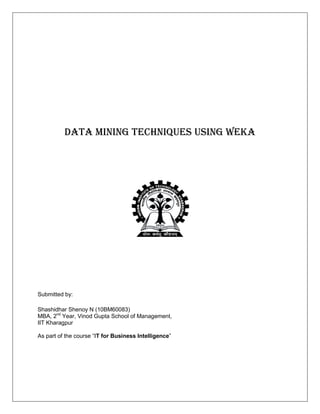
Data Mining using Weka
- 1. Data mining techniques using WEKA Submitted by: Shashidhar Shenoy N (10BM60083) MBA, 2nd Year, Vinod Gupta School of Management, IIT Kharagpur As part of the course “IT for Business Intelligence”
- 2. Introduction to Weka Weka stands for ‘Waikato Environment for Knowledge Analysis’ and is a free open source software developed by at the University of Waikato, New Zealand. It is a very popular set of software for machine learning, containing a collection of visualization tools and algorithms for data analysis and predictive modeling, together with graphical user interfaces for easy access to this functionality. Although not as sophisticated as the other statistical packages, Weka’s popularity lies in the fact that it is not only a freeware but also code is open source, which means that new algorithms can be implemented by making use of the existing algorithms and sufficiently modifying them. Weka can be used to do a wide variety of operations on the data. Some of the important operations which can be carried out using weka suite are: Classification of data Regression analysis and prediction Clustering of data Associating data A quick guide on how to carry out some of these operations is described in this document. Quick note on the data used in the guide Unless meaningfully interpreted, any data is meaningless. Most machine learning software would accept any data as long as they are in the specified format without understanding why they are used. Thus, the onus lies on the user of the software to choose proper data and feed it to the software to derive meaningful insights on it. Rather than using the pre-built examples given in Weka suite, some attempt is made to get freely available data from the internet and the best place to get .arff files would be the Machine Learning Repository located of UCI. The about page in their website says: “The UCI Machine Learning Repository is a collection of databases, domain theories, and data generators that are used by the machine learning community for the empirical analysis of machine learning algorithms. The archive was created as an ftp archive in 1987 by David Aha and fellow graduate students at UC Irvine. Since that time, it has been widely used by students, educators, and researchers all over the world as a primary source of machine learning data sets. As an indication of the impact of the archive, it has been cited over 1000 times, making it one of the top 100 most cited "papers" in all of computer science” For the demonstrations, two of the data sets have been used. Regression uses the data from Auto MPG while the classification uses the data Contraceptive method choice. More details on the data and its attributes are explained in the subsequent sections. VGSoM, IIT Kharagpur Page 2
- 3. Regression using Weka Simple regression involving two variables Regression involves building a model to predict the dependant variable based on one or more independent variables. A simple example of regression would be to predict the body weight of a mammal given the brain weight. Here, the body weight is the dependant variable and brain weight is the independent variable: Figure 1: Brain weight v Body weight The data is imported into weka in the native (Attribute-Relation File Format) arff format. Weka supports imports of the ubiquitous .csv formats too. This is done by clicking on ‘Explorer’ in the Weka Gui Chooser suite and then going to ‘Open File..’ under the preprocess tab. Figure 2: Opening a file in Weka Suite VGSoM, IIT Kharagpur Page 3
- 4. Once the file is loaded, a variety of pre-process operations can be done on the data. The data can be edited using the ‘Edit’ option too. In the left section of the Explorer window, it outlines all of the columns in the data (Attributes) and the number of rows of data supplied (Instances). By selecting each column, the right section of the Explorer window will also give information about the data in that column of your data set. There’s a visual way of examining the data, which we can see by clicking the ‘Visualize All’ button. The next step would be to perform the regression analysis. For this, we go to the ‘Classify’ tab and click on the ‘Choose’ button. Since we are running a ‘simple linear regression’, we need to go to the ‘Classifiers.functions.simplelinearregression’ and click on it. Once this is done, we need to supply the test options for building the regression model. The following options are available: Use training set. The classifier is evaluated on how well it predicts the class of the instances it was trained on. Supplied test set. The classifier is evaluated on how well it predicts the class of a set of instances loaded from a file. Clicking the Set... button brings up a dialog allowing you to choose the file to test on. Cross-validation. The classifier is evaluated by cross-validation, using the number of folds that are entered in the Folds text field. Percentage split. The classifier is evaluated on how well it predicts a certain percentage of the data which is held out for testing. The amount of data held out depends on the value entered in the % field. Choose one of these for a model, make sure that the dependant variable is shown in the field below as ‘body weight (kg)’ and click on start. This is the output we get: Figure 3: Output of simple regression VGSoM, IIT Kharagpur Page 4
- 5. It gives the model summary and the details of the regression. Thus, simple linear regression model has been built using the weka suite. Multiple Linear regression with many variables In multiple regression, there is one dependant variable which depends on many independent variables. Many of the real world situations are multiple regression models where one variable depends on a lot of other variables. Here, we use a famous example data to demonstrate regression using Weka. Data used for multiple regression This data set is taken from the UCI’s machine learning repository and regresses automobile mileage against certain basic attributes of the model. The data can be downloaded from the URL <http://archive.ics.uci.edu/ml/datasets/Auto+MPG> and a corresponding ARFF file be created. This sample data file attempts to create a regression model to predict the miles per gallon (MPG) for a car based on several attributes of the car (this data is from 1970 to 1982). The model includes these possible attributes of the car: cylinders, displacement, horsepower, weight, acceleration, model year, origin, and car make. Further, this data set has 398 rows of data. Data Set Number of Multivariate 398 Characteristics: Instances: Attribute Categorical, Number of 8 Characteristics: Real Attributes: Missing Yes… 8 instances of the variable horsepower are Associated Tasks: Regression Values? removed because they have unknown value This data set is loaded into the Weka suite using the ‘Open file…’ syntax as explained before. This is how the window looks like when the data is imported. Figure 4: Imported data in Weka VGSoM, IIT Kharagpur Page 5
- 6. The first seven attributes are all independant variables, while the eighth one, ie, CLASS is the dependant variable for which we try and build a predictive model. Before doing so, we can use as many visualizations on the data as necessary to see the relevant information in each attribute. Figure 5: Visualize the data in Weka The next step is to perform the regression. Go to the Classify tab and on the choose button, go to classifiers -> functions -> linear regressions. Once this is done, we need to supply the test options for building the regression model, in the same manner which we did for simple linear regression. We initially give a ‘Percentage split’ of 80% of the test data and see the output: Figure 6: Run information shown by Weka VGSoM, IIT Kharagpur Page 6
- 7. Figure 7: The regression model ouput by Weka Figure 8: Regression model details This model might appear as complex for beginners but it is not. For example, the first line of the regression model, -2.2744 * cylinders=6,3,5,4 means that if the car has six cylinders, you would place a 1 in this column, and if it has eight cylinders, you would place a 0. We could use a test set and see the deviation from the expected results and calculate the error. Example data: data = 8,390,190,3850,8.5,70,1,15 class (aka MPG) = -2.2744 * 0 + -4.4421 * 0 + 6.74 * 0 + 0.012 * 390 + -0.0359 * 190 + -0.0056 * 3850 + 1.6184 * 0 + 1.8307 * 0 + 1.8958 * 0 + 1.7754 * 0 + 1.167 * 0 + 1.2522 * 0 + VGSoM, IIT Kharagpur Page 7
- 8. 2.1363 * 0 + 37.9165 Expected Value = 15 mpg Regression Model Output = 14.2 mpg So, we see that the regression model output is pretty near the expected value and thus we have a predictive model for beginners. We could continue to improve on this model to improve the accuracy. We can also go for visualization to plot each of the independent variable against the dependent one and see how the variation occurs. A sample plot of horsepower versus ‘Miles per gallon’ is shown. The relationship can be found to be inversely proportional. Figure 9: Visualizing the regression output Classification using Weka In classification, different attributes of a product are analysed to classify the product into one of the predefined classes. For example, a cricket player can be classified as batsman, bowler, wicket keeper or allrounder depending on the attributes like ‘Can bat?’, ‘Can bowl?’ etc. TrainSet: The trainset is that data which is used to train the software. Here, the classification is already made based on few attributes. The machine just observes the patterns and tries to create a rule which can be used to explain how the training set data is classified. If the model built by the machine in first instance is not reliable, intelligent algorithms might be used to make the model more robust. TestSet: The test set or data set is the actual data where the classification is not yet made. Once the trainset is used to build a satisfactory model, we can feed the test set and get the classification of the data set. VGSoM, IIT Kharagpur Page 8
- 9. Data used for classification The data used is the ‘Contraceptive Method Choice’ Data set available from the UCI’s machine learning repository and can be downloaded from the following URL: < http://archive.ics.uci.edu/ml/datasets/Contraceptive+Method+Choice> The samples are married women who were either not pregnant or do not know if they were at the time of interview. The problem is to predict the current contraceptive method choice (no use, long- term methods, or short-term methods) of a woman based on her demographic and socio-economic characteristics. Some of the attributes like Wife’s age, Wife’s education, Husband’s education, Number of children ever born’, etc are used to predict the current contraceptive method choice. Data Set Characteristics: Multivariate Number of Instances: 1473 Attribute Characteristics: Categorical, Integer Number of Attributes: 9 Associated Tasks: Classification Missing Values? No Use the ‘Open file..’ syntax to import the arff file into weka suite as instructed before. The tenth attribute, ie, the contraceptive method used’ is the predicted variable and the data looks like this: Figure 10: CMC data imported into Weka VGSoM, IIT Kharagpur Page 9
- 10. Next, go to the classify tab, and use the ZeroR algorithm to run the classification model. ZeroR is the basic classification model and it does not do anything but classify all the instances into one class. We ask weka to run the model using the entire training set without splitting it into test and trainsets. This can be done by giving the choice as ‘Use train set’ under ‘Test options’ as explained in the case of regression before. As expected, the model will be inaccurate. This is the output of the Weka file. Figure 11: Classification Output using ZeroR algorithm Of particular importance is the Confusion matrix which shows the correctly and incorrectly classifcied instances. Here, we see that all samples have been classified as ‘a’ and the 333 samples which should have been ‘b’ and the 511 samples which should have been classified as ‘c’ are also incorrectly classified as ‘a’. Thus, the accuracy of the model is only 42% (629 out of 1473 samples) We could now go for more accurate algorithms like NaïveBayes or NaiveBayesUpdateable to improve the accuracy of the predictions. Here is the ouput of the NaiveBayes simple classification scheme: VGSoM, IIT Kharagpur Page 10
- 11. Figure 12: Classification output using Naive Bayes algorithm Here we see that the accuracy of this model, although under acceptable limits has improved over the previous model. Thus, we can start training the software to be more accurate by using better algorithms. Various visualization schemes are present which will help visualize the independent and dependant variables. Conclusion In this term paper, two simple techniques which can be used to get started with Weka –regression and classification are presented. In regression, we have demonstrated how Weka can be used to build a regression model with one dependant variable and many independent variables. The live example used was the automobile miles per gallon based on many independent attributes in a car. In classification, we have demonstrated how Weka can be trained to classify the given data set based on observations in a training set. The live data used was the choice of contraceptive method based on a number of demographic factors. Though the outputs are not intriguing, the real power of Weka lies in the fact that the algorithms can be trained to produce better results. Since the source code is open for everyone, anyone can download the same and simple manipulations can be done on the existing algorithms with ease to produce more accurate algorithms. Hence, Weka is used by many researchers in their study. VGSoM, IIT Kharagpur Page 11
- 12. References 1. Weka reference manual pdf available at their website 2. http://www.cs.waikato.ac.nz/ml/weka/ 3. http://archive.ics.uci.edu/ml/datasets.html 4. http://www.ibm.com/developerworks/opensource/library/os-weka1/index.html#N100F6 VGSoM, IIT Kharagpur Page 12
