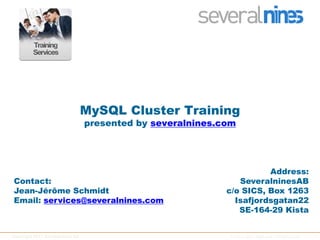
Severalnines Self-Training: MySQL® Cluster - Part III
- 1. MySQL Cluster Training presented by severalnines.com Address: Contact: SeveralninesAB Jean-Jérôme Schmidt c/o SICS, Box 1263 Email: services@severalnines.com Isafjordsgatan22 SE-164-29 Kista Copyright 2011 Severalnines AB Control your database infrastructure 1
- 2. Introduction • At Severalnines, we believe in sharing information and knowledge; we all come from an open source background • We know a lot of things about MySQL Cluster and think that MySQL Cluster is a great technology • These free MySQL Cluster Training slides are a contribution of ours to the knowledge and information sharing that‟s common practice in the open source community • If you have any questions on these slides or would like to book an actual training class, please contact us at: services@severalnines.com Copyright 2011 Severalnines AB Control your database infrastructure 2
- 3. Training Slides - Concept • Over the coming weeks we will be chronologically releasing slides for the different sections of our MySQL Cluster Training program on our website. • The full agenda of the training with all of its modules is outlined in the next slides so that you can see what topics will be covered over the coming weeks. • Particularly specialised topics such as Cluster/J or NDB API are not fully covered in the slides. We recommend our instructor-led training classes for such topics. • Please contact us for more details: services@severalnines.com Copyright 2011 Severalnines AB Control your database infrastructure 3
- 4. Full Training Agenda (1/4) • MySQL Cluster Introduction – MySQL eco system – Scale up, scale out, and sharding – MySQL Cluster Architecture – Use cases – Features – Node types and Roles • Detailed Concepts – Data Distribution – Verifying data distribution – Access Methods – Partitioning – Node failures and failure detection – Network Partitioning – Transactions and Locking – Consistency Model – Redo logging and Checkpointing Copyright 2011 Severalnines AB Control your database infrastructure 4
- 5. Agenda (2/4) • Installing MySQL Cluster – Setting up MySQL Cluster – Starting/stopping nodes – Recovery and restarts – Upgrading configuration – Upgrading Cluster • Performance Tuning (instructor-led only; contact us at services@severalnines.com) – Differences compared to Innodb/MyISAM – Designing efficient and fast applications – Identifying bottlenecks – Tweaking configuration (OS and MySQL Cluster) – Query Tuning – Schema Design – Index Tuning Copyright 2011 Severalnines AB Control your database infrastructure 5
- 6. Agenda (3/4) • Management and Administration – Backup and Restore – Geographical Replication – Online and offline operations – Ndbinfo tables – Reporting – Single user mode – Scaling Cluster • Disk Data – Use cases – Limitations – Best practice configuration • Designing a Cluster – Capacity Planning and Dimensioning – Hardware recommendations – Best practice Configuration – Storage calculations Copyright 2011 Severalnines AB Control your database infrastructure 6
- 7. Agenda (4/4) • Resolving Issues – Common problems – Error logs and Tracefiles – Recovery and Escalation procedures • Connectivity Overview – NDBAPI – Cluster/J – LDAP • Severalnines Tools – Monitoring and Management – Benchmarking – Sandboxes – Configuration and capacity planning • Conclusion Copyright 2011 Severalnines AB Control your database infrastructure 7
- 8. Agenda: Lab Exercises (only applicable to instructor-led training classes) • Lab Exercises – Installing and Loading data into MySQL Cluster – Starting/stopping nodes, recovery – Query tuning – Backup and Restore – Configuration Upgrade • Would you like to try something particular? – This is possible too, speak with your instructor Copyright 2011 Severalnines AB Control your database infrastructure 8
- 9. Prerequisites • Readers / Participants have understanding of SQL and basic database concepts. • Laptops/PCs for hands-on exercises • Linux: 1GB RAM • Windows: 2GB RAM • Approx. 20GB disk space and Virtualbox installed. • Virtualbox can be downloaded for free at http://www.virtualbox.org/wiki/Downloads • MySQL Cluster version 7.1 or later Copyright 2011 Severalnines AB Control your database infrastructure 9
- 10. 3rd Installment of the Severalnines Cluster Self-Training Part 2 : Detailed Concepts (ctd…) Section 3 Copyright 2011 Severalnines AB Control your database infrastructure 10
- 11. Topics covered in Section 3 • Access Methods • Redo Logging and Check-pointing Copyright 2011 Severalnines AB Control your database infrastructure 11
- 12. Access Methods Copyright 2011 Severalnines AB Control your database infrastructure 12
- 13. Access Methods • The Data Nodes can handle the following primitive types of requests: – PRIMARY KEY – INDEX SCAN – UNIQUE INDEX – (Note in 7.2.x a new “fast-join” interface exists as well). • Any of the following queries will be translated and execute a combination of the above. – UPDATE t1 SET data=„abc‟ WHERE id=1; – DELETE FROM t1 WHERE id>1; – SELECT * FROM t1 WHERE t1.id=1 – SELECT * FROM t1, t2 WHERE t1.id=t2.id and t.id=1; Copyright 2011 Severalnines AB Control your database infrastructure 13
- 14. Primary Key • The Primary Key request is the fastest primitive type to access data in the data nodes. • SELECT data FROM subscriber WHERE subid=1; STORAGE LAYER DATA DATA NODE 0 NODE 1 subid data 1 A Partition 0 3 B P0 P1 2 C Partition 1 4 D subscriber Copyright 2011 Severalnines AB Control your database infrastructure 14
- 15. Primary Key – Calculate Hash on PK • SELECT data FROM subscriber WHERE subid=1; 1. MySQL Server (NDBAPI) calculates md5sum(subid=1) 128-bit value 2. MySQL Server sends the request to the data node having the Primary partition for the requested data STORAGE LAYER DATA DATA NODE NODE subid data 1 A Partition 0 3 B P0 P1 2 C Partition 1 4 D subscriber Copyright 2011 Severalnines AB Control your database infrastructure 15
- 16. Primary Key – Determine Partition • SELECT data FROM subscriber WHERE subid=1; PARTITION_HASH INDEX_HASH 1. MySQL Server (NDBAPI) calculates md5sum(subid=1) 128-bit value 64-bit 64-bit 2. PARTITION=(PARTITION_HASH MODULO #PARTTIONS ) STORAGE LAYER DATA DATA NODE NODE subid data 1 A Partition 0 3 B P0 P1 2 C Partition 1 4 D subscriber Copyright 2011 Severalnines AB Control your database infrastructure 16
- 17. Primary Key – Execute Request • SELECT data FROM subscriber WHERE subid=1; PARTITION_HASH INDEX_HASH 1. MySQL Server (NDBAPI) calculates md5sum(subid=1) 128-bit value 64-bit 64-bit 2. PARTITION=(PARTITION_HASH MODULO #PARTTIONS ) 3. Map PARTITTION to Data node and SEND REQUEST STORAGE LAYER DATA DATA NODE NODE subid data 1 A Partition 0 3 B P0 P1 2 C Partition 1 4 D subscriber Copyright 2011 Severalnines AB Control your database infrastructure 17
- 18. Unique Indexes • A Unique Index is used as a CONSTRAINT. • The Unique Index is represented as a hidden separate table. – Storage cost can be high. • CREATE UNIQUE INDEX ix_unique ON subscriber(data) subid data data2 data subid 1 A AA A 1 Partition 0 Partition 0 3 B BB C 2 2 C CC B 3 Partition 1 Partition 1 4 D DD D 4 subscriber Ix_unique Copyright 2011 Severalnines AB Control your database infrastructure 18
- 19. Unique Index Lookup • SELECT data2 from subscriber WHERE data=„B‟; STORAGE LAYER DATA DATA NODE NODE P0 P1 subid data data2 data subid 1 A AA A 1 Partition 0 Partition 0 3 B BB C 2 2 C CC B 3 Partition 1 Partition 1 4 D DD D 4 subscriber Ix_unique Copyright 2011 Severalnines AB Control your database infrastructure 19
- 20. Index Scans - Secondary Indexes • The ordered index is stored in the DataMemory – Each index cost 16B per record (no matter how many columns are indexed) • By default the PRIMARY KEY and UNIQUE KEY also has an ordered index – Avoid it by specifying USING HASH • Saves 16B per record. ACC TUP ACC TUP P0 P0 P0 P0 IndexMemory DataMemory IndexMemory DataMemory DATA NODE 1 DATA NODE 2 Copyright 2011 Severalnines AB Control your database infrastructure 20
- 21. Index Scans - Secondary Indexes • T-tree indexes are used for ordered secondary indexes – Optimized for In-memory data – does not carry any data (space) . – Each data node maintains a local ordered index of its data. ACC TUP ACC TUP P0 P0 P0 P0 IndexMemory DataMemory IndexMemory DataMemory DATA NODE 1 DATA NODE 2 Copyright 2011 Severalnines AB Control your database infrastructure 21
- 22. Index Scans - single table • For Index Scans / Range scans all partitions needs to be scanned. – The MySQL Server will contact a TC on one of the data nodes. – The TC will then start an index on each LQH in the Cluster. • SELECT data FROM subscriber WHERE subid<4 STORAGE LAYER DATA DATA NODE NODE subid data 1 A Partition 0 3 B P0 P1 2 C Partition 1 4 D subscriber Note – only the PRIMARY partitions are shown. Copyright 2011 Severalnines AB Control your database infrastructure 22
- 23. Index Scans – single table • Each node will send back the records matching the search criteria. Data is sent back in batches of up to 32 1 A STORAGE LAYER 3 B 2 C DATA DATA NODE NODE subid data 1 A Partition 0 3 B P0 P1 2 C Partition 1 4 D subscriber Note – only the PRIMARY partitions are shown. Copyright 2011 Severalnines AB Control your database infrastructure 23
- 24. Index Scans – single table • The NDBAPI performs a merge sort. 1 A 2 B 3 C STORAGE LAYER DATA DATA NODE NODE subid data 1 A Partition 0 3 B P0 P1 2 C Partition 1 4 D subscriber Note – only the PRIMARY partitions are shown. Copyright 2011 Severalnines AB Control your database infrastructure 24
- 25. Redo Logging and Check-pointing Copyright 2011 Severalnines AB Control your database infrastructure 25
- 26. Redo Logging and Check-pointing • MySQL Cluster writes a Redo Log and Checkpoints data to disk – Redo Logs and Checkpoints are essential for Recovery. – Both components are needed. • The redo log is periodically written to disk. – Asynchronously written. – Controlled by the Global Checkpoint Protoctol, GCP. • Checkpoints – The entire data set (DataMemory) is checkpointed to disk – Controlled by the Local Checkpoint Protocol, LCP. Copyright 2011 Severalnines AB Control your database infrastructure 26
- 27. Redo Logging • INSERT INTO subscriber(id, data) VALUES(1,’A’); Data Node 0 PREPARE LQH ACC TUP DataMemory IM subid data P0 1 A subid data 1 A Partition 0 1A REDOBUFFER subscriber Copyright 2011 Severalnines AB Control your database infrastructure 27
- 28. Redo Logging • INSERT INTO subscriber(id, data) VALUES(1,’A’); Data Node 0 COMMIT LQH ACC TUP DataMemory IM subid data P0 1 A subid data 1 A Partition 0 1A C REDOBUFFER subscriber Copyright 2011 Severalnines AB Control your database infrastructure 28
- 29. Redo Logging • INSERT INTO subscriber(id, data) VALUES(2,’B’); Data Node 0 PREPARE LQH ACC TUP DataMemory IM subid data P0 1 A subid data 1 A Partition 0 2 B 1A C REDOBUFFER 2B subscriber Copyright 2011 Severalnines AB Control your database infrastructure 29
- 30. Redo Logging • INSERT INTO subscriber(id, data) VALUES(1,’A’); Data Node 0 COMMIT LQH ACC TUP DataMemory IM subid data P0 1 A 2 B subid data 1 A Partition 0 2 B 1A C REDOBUFFER 2B C subscriber Copyright 2011 Severalnines AB Control your database infrastructure 30
- 31. Redo Logging • GlobalCheckpoint happens – sync RedoBuffer to Disk – TimeBetweenGlobalCheckpoints: 1000 (sync every 1000ms) Data Node 0 GCP LQH ACC TUP DataMemory IM subid data P0 1 A 2 B subid data 1 A Partition 0 2 B REDOBUFFER subscriber REDO LOG 1A C 2B C Copyright 2011 Severalnines AB Control your database infrastructure 31
- 32. Redo Logging • The Redo log is actually split in for four segments. • The segments are stored in • /datadir/ndb_X_fs/D8..D11 – Each segment consists of a number of files. • Do e.g – ls –al /datadir/ndb_X_fs/D8 – How many files? – What about the file size? Copyright 2011 Severalnines AB Control your database infrastructure 32
- 33. Problem • To save all the changes made from time 0 the Redo log could grow to infinitely large. – This is not practical. • The Redo Log must “re-cycled” after some time. • Checkpoints takes care of this problem. Copyright 2011 Severalnines AB Control your database infrastructure 33
- 34. Local Checkpoints • A Checkpoint (called Local Checkpoints) is a disk image of the records stored in the DataMemory – All data nodes starts a Local Checkpoint at the same time. • Each data node checkpoints its own DataMemory. – logical image of database of each data node (both Primary and Secondary) • Periodically, the records in the DataMemory is written out to disk. – TimeBetweenLocalCheckpoints – DiskCheckpointSpeed • An LCP starts after TimeBetweenLocalCheckpoints=20 (by default) ofword changes has happened to the cluster. – 4*2^20 =4MB (by default), or if no changes every 57th minute. Only one LCP is active at a time. Copyright 2011 Severalnines AB Control your database infrastructure 34
- 35. Local Checkpoints • LCP 0 is being written. DataMemory DataMemory subid data LCP TIME = USED_DATAMEMORY / DiskCheckpointSpeed 1 A Checkpointing 10000MB of used DataMemory at a speed of 10MB/s 2 B takes 1000seconds. LCP TIME LCP start LCP end REDOLOG 1A C 2B C REDO LOG subid data LCP 1 A 2 B Copyright 2011 Severalnines AB Control your database infrastructure 35
- 36. Local Checkpoints • After 2 LCPs the Redo Log can be recycled (cut the tail of..) DataMemory DataMemory DataMemory subid data subid data 1 A 1 A 2 B 2 B 3 C 4 D TimebetweenLocalCheckpoints LCP TIME LCP TIME LCP start LCP end LCP start LCP end REDOLOG 1A C 2B C 3C C 4D RC subid data 1 A subid data LCP 2 B 1 A 3 C 2 B 4 D Copyright 2011 Severalnines AB Control your database infrastructure 36
- 37. Dimensioning (1) • If the Redo log gets full before the 2nd LCP – No writes can be performed on MySQL Cluster until 2nd LCP finishes – There have been bugs in the area – a crashed cluster in this state could lead to irrecoverable errors. Copyright 2011 Severalnines AB Control your database infrastructure 37
- 38. Dimensioning (1) • The Size of Redo Log is the only disk size setting specified at Cluster start. – It is one of the most important parameters to set correctly. • The size of the Redo Log should accommodate 3x Local Chekpoints. • If LCP1 starts immediately after LCP0 the redo log must be able to store – 3 x<bytes written/s to cluster> / #Nodes / #Replicas xDataMemory /DiskCheckpointSpeed Copyright 2011 Severalnines AB Control your database infrastructure 38
- 39. Dimensioning (2) • Size of the Redo Log is expressed in NoOfFragmentLogFiles. – Each FragmentLogFile is physically made up of 4 files each FragmentLogFileSize. – Size of each FragmentLogFileSize=256M • Example: – 2 data nodes, 2 replicas, write 10MB/s of data, DiskCheckpointspeed=10MB/s, Datamemory=10GB – Size of Redo in MB: 3 x 10MB/s / 2 / 2 *10000M/10MB/s = 30 / 1 * 1000 =30 000MB – NoOfFragmentLogFiles= (30000MB) / 4 * 256MB = 30. • Best Practice! – NoOfFragmentLogFiles= [4-6 ] xDataMemory / 4 xFragmentLogFileSize – 4x for read mostly, 6x for very write intensive applications or if using BLOBs. Copyright 2011 Severalnines AB Control your database infrastructure 39
- 40. Other Buffers to Dimension • RedoBuffer – 32-64MB is a good size • TotalSendBufferMemory/TotalReceiveBufferMemory – Buffers for communication – SendBufferMemory/ReceiveBufferMemory • Set to 4-8M • BackupDataBufferSize/BackupLogBufferSize – BackupMemory=BackupDataBufferSize+BackupLogBufferSize – Set to 16M and 4M resp. • DiskPageBufferMemory and UndoBuffer – for disk data only • www.severalnines.com/config will set these buffers to recommended values based on your configuration and workload. Copyright 2011 Severalnines AB Control your database infrastructure 40
- 41. Coming next in Section 4: Detailed Concepts (ctd …) Recovery Copyright 2011 Severalnines AB Control your database infrastructure 41
- 42. We hope these training slides are useful to you! Please visit our website to view the next section of this training. For any questions, comments, feedback or to book a training class, please contact us at: services@severalnines.com Thank you! Copyright 2011 Severalnines AB Control your database infrastructure 42
- 43. Disclaimer © Copyright 2011 Severalnines AB. All rights reserved. Severalnines& the Severalnineslogo(s) are trademarks of Severalnines AB. MySQL is a registered trademark of Oracle and/or its affiliates. Other names may be trademarks of their respective owners. Copyright 2011 Severalnines AB Control your database infrastructure 43
Hinweis der Redaktion
- Severalnines has been offering its products free of charge since 2007, while the founders were employed at MySQL. These products are the de-facto standard tools to assist MySQL customers and users in deploying their MySQL clusters. More information about Severalnines at www.severalnines.com
- Severalnines has been offering its products free of charge since 2007, while the founders were employed at MySQL. These products are the de-facto standard tools to assist MySQL customers and users in deploying their MySQL clusters. More information about Severalnines at www.severalnines.com
- Severalnines has been offering its products free of charge since 2007, while the founders were employed at MySQL. These products are the de-facto standard tools to assist MySQL customers and users in deploying their MySQL clusters. More information about Severalnines at www.severalnines.com
- Severalnines has been offering its products free of charge since 2007, while the founders were employed at MySQL. These products are the de-facto standard tools to assist MySQL customers and users in deploying their MySQL clusters. More information about Severalnines at www.severalnines.com
- Severalnines has been offering its products free of charge since 2007, while the founders were employed at MySQL. These products are the de-facto standard tools to assist MySQL customers and users in deploying their MySQL clusters. More information about Severalnines at www.severalnines.com
- Severalnines has been offering its products free of charge since 2007, while the founders were employed at MySQL. These products are the de-facto standard tools to assist MySQL customers and users in deploying their MySQL clusters. More information about Severalnines at www.severalnines.com
- Severalnines has been offering its products free of charge since 2007, while the founders were employed at MySQL. These products are the de-facto standard tools to assist MySQL customers and users in deploying their MySQL clusters. More information about Severalnines at www.severalnines.com
- Severalnines has been offering its products free of charge since 2007, while the founders were employed at MySQL. These products are the de-facto standard tools to assist MySQL customers and users in deploying their MySQL clusters. More information about Severalnines at www.severalnines.com
- Severalnines has been offering its products free of charge since 2007, while the founders were employed at MySQL. These products are the de-facto standard tools to assist MySQL customers and users in deploying their MySQL clusters. More information about Severalnines at www.severalnines.com
- Severalnines has been offering its products free of charge since 2007, while the founders were employed at MySQL. These products are the de-facto standard tools to assist MySQL customers and users in deploying their MySQL clusters. More information about Severalnines at www.severalnines.com
- Severalnines has been offering its products free of charge since 2007, while the founders were employed at MySQL. These products are the de-facto standard tools to assist MySQL customers and users in deploying their MySQL clusters. More information about Severalnines at www.severalnines.com
- Severalnines has been offering its products free of charge since 2007, while the founders were employed at MySQL. These products are the de-facto standard tools to assist MySQL customers and users in deploying their MySQL clusters. More information about Severalnines at www.severalnines.com
- Severalnines has been offering its products free of charge since 2007, while the founders were employed at MySQL. These products are the de-facto standard tools to assist MySQL customers and users in deploying their MySQL clusters. More information about Severalnines at www.severalnines.com
- Severalnines has been offering its products free of charge since 2007, while the founders were employed at MySQL. These products are the de-facto standard tools to assist MySQL customers and users in deploying their MySQL clusters. More information about Severalnines at www.severalnines.com
- Severalnines has been offering its products free of charge since 2007, while the founders were employed at MySQL. These products are the de-facto standard tools to assist MySQL customers and users in deploying their MySQL clusters. More information about Severalnines at www.severalnines.com
- Severalnines has been offering its products free of charge since 2007, while the founders were employed at MySQL. These products are the de-facto standard tools to assist MySQL customers and users in deploying their MySQL clusters. More information about Severalnines at www.severalnines.com
- Severalnines has been offering its products free of charge since 2007, while the founders were employed at MySQL. These products are the de-facto standard tools to assist MySQL customers and users in deploying their MySQL clusters. More information about Severalnines at www.severalnines.com
- Severalnines has been offering its products free of charge since 2007, while the founders were employed at MySQL. These products are the de-facto standard tools to assist MySQL customers and users in deploying their MySQL clusters. More information about Severalnines at www.severalnines.com
- Severalnines has been offering its products free of charge since 2007, while the founders were employed at MySQL. These products are the de-facto standard tools to assist MySQL customers and users in deploying their MySQL clusters. More information about Severalnines at www.severalnines.com
- Severalnines has been offering its products free of charge since 2007, while the founders were employed at MySQL. These products are the de-facto standard tools to assist MySQL customers and users in deploying their MySQL clusters. More information about Severalnines at www.severalnines.com
- Severalnines has been offering its products free of charge since 2007, while the founders were employed at MySQL. These products are the de-facto standard tools to assist MySQL customers and users in deploying their MySQL clusters. More information about Severalnines at www.severalnines.com
- Severalnines has been offering its products free of charge since 2007, while the founders were employed at MySQL. These products are the de-facto standard tools to assist MySQL customers and users in deploying their MySQL clusters. More information about Severalnines at www.severalnines.com
- Severalnines has been offering its products free of charge since 2007, while the founders were employed at MySQL. These products are the de-facto standard tools to assist MySQL customers and users in deploying their MySQL clusters. More information about Severalnines at www.severalnines.com
- Severalnines has been offering its products free of charge since 2007, while the founders were employed at MySQL. These products are the de-facto standard tools to assist MySQL customers and users in deploying their MySQL clusters. More information about Severalnines at www.severalnines.com
- Severalnines has been offering its products free of charge since 2007, while the founders were employed at MySQL. These products are the de-facto standard tools to assist MySQL customers and users in deploying their MySQL clusters. More information about Severalnines at www.severalnines.com
- Severalnines has been offering its products free of charge since 2007, while the founders were employed at MySQL. These products are the de-facto standard tools to assist MySQL customers and users in deploying their MySQL clusters. More information about Severalnines at www.severalnines.com
- Severalnines has been offering its products free of charge since 2007, while the founders were employed at MySQL. These products are the de-facto standard tools to assist MySQL customers and users in deploying their MySQL clusters. More information about Severalnines at www.severalnines.com
