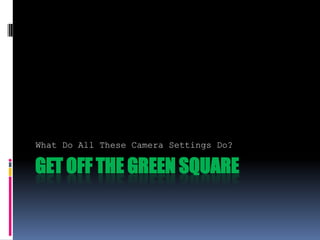
Get Off The Green Square - Understanding Camera Settings
- 1. Get Off The Green Square What Do All These Camera Settings Do?
- 3. P {Program} This setting offers you partial control over aperture and shutter speed. Your flash won’t pop up automatically, so if you need flash you will have to pop it up yourself (there’s a button, check your manual for where to find it on your DSLR.) Also, if you are indoor and don’t want to have flash, you must remember to raise the ISO*.
- 4. AV/A {Aperture Value} Aperture priority controls the aperture and the camera sets the shutter speed. Many photographers I know love to shoot in this mode. So, just think about it; the main function of your camera is to collect light, right? Well, the aperture of a lens is controlled by an iris, and the larger the diameter of that iris, the more light that can be introduced to the camera’s sensor. That’s why that 50mm f/1.4 (or f/1.8) is such a sought after lens for low-light. When stopped down, all the way, the lens just gobbles up that light.
- 5. TV/S {Shutter Speed Priority} Shutter priority controls the shutter speed and the camera figures out the correct aperture. Let’s say you are outside and you want to capture your son running around or jumping on the trampoline, but you don’t want any motion blur. Well, TV (S) is the mode you should shoot in. To freeze your subject I recommend using a 1/125 of a second, moving up and down as necessary. Shots with a lot of activity will require a faster shutter speed. My suggestion is to put it in TV (S) mode and play; don’t be afraid to change your shutter speed to see how it affects your shot. You’ll learn a lot just by experimenting this way.
- 6. M {Manual} Manual mode is where you are in charge of both aperture and shutter speed.
- 7. Metering Evaluative/Matrix/Multi-zone In this mode the camera attempts to take into consideration everything in your frame based on numerous metering zones around the frame. The camera assesses overall lighting from all these zones and takes a best guess by averaging them to decide on how to expose the shot.
- 8. Metering Spot Metering This mode tells the camera to do it’s metering from a very small ’spot’ in the scene. Instead of taking information from all the camera’s zones (as in evaluative/matrix) it hones in on a specific SPOT. This is a very useful mode for tricky lighting conditions where the whole scene is either darker or lighter than the point that you want to be exposed correctly.
- 9. Metering Center-weighted On the spectrum between overall metering and spot metering we find the Center Weighted Metering mode which takes a little from both ends of the spectrum and tells the camera to focus it’s metering decisions upon the center of your image (although a wider area than spot metering). In Center Weighted Metering the camera will take information from numerous metering points around the frame but will give more weight to those in the center. Like spot metering, this is good to use in tricky lighting situations where you don’t need to identify very small parts of the image to meter on.
- 10. ISO ISO is the way the camera react to the amount of available light, and it’s just as important today in terms of digital photography. Your dSLR has a sensor, and in terms of that sensor ISO indicates how sensitive it is to the amount of available light. Just like, way back when, we used to choose the film speed for various settings. The higher the ISO, the more sensitive. The lower the ISO, the less sensitive. There lies the beauty in the ability to change ISO with the click of a dial. Instead of having to use all of that 200 speed film, and replace with 800, now all you have to do is raise or lower the ISO in various lighting conditions.
- 11. White Balance Auto: The camera decides what kind of lighting it’s in, and adjusts itself. It works, for the most part, but sometimes it’s still off.Daylight: Not all cameras will have this white balance setting, but it is best used in (drum roll please) daylight conditions.Shade: Tends to warm up the temperature of pictures taken in this setting.Cloudy: Like, the shade setting, it also warms up the temperature.Tungsten: This is the setting you would use if you were indoors with incandescent bulbs lighting the room. It tends to cool down the temperature of the picture.White Fluorescent: This is the setting you would use if you were in an area lit by a fluorescent. It warms up the temperature.Flash: Since pop-up (or hot shoe) flash can make a picture very cold, this setting warms things up. To change your white balance settings, look for the “WB” on your camera or in your menu, take a picture of something white in the scene that you are shooting, and set it as your WB picture.
- 12. sRGB vs. Adobe RGB {color space} Adobe 1998 and sRGB IEC61966-2.1 (sRGB) are two of the most common working spaces used in digital photography. Adobe is a bigger color space that sRGB. Crayons: If sRGB is a small 8 count box of crayons and Adobe 1998 is a 32 count box, the idea being that you can create a really nice drawin with the 8ct, but you can create even more detail with the 32ct set. You are telling your camera to use a small box of crayons or a big box to record the picture into a file. So, what are you going to do with the pictures? sRGB is almost always going to be fine. When you need the latitude of a bigger color space, for fine art prints or really detailed photo editing, then Adobe 1998 would be better to shoot in. However, common everyday printers want images submitted in sRGB color space. So, if you shoot in Adobe 1998 you will have to convert. It would be pointless to shoot in 1998 when all you are going to do is strip it down to a smaller color space to print it. Converting and assigning color space is not simple or straight forward. Shooting in Adobe 1998 and then converting to sRGB can cause a color shift. If you don’t know the difference between the two, then you should be shooting in sRGB.
- 13. What is RAW? A RAW file is essentially a digital negative. It contains all the information necessary to make a picture, like a negative. When you shoot a picture, no matter what kind of digital camera you’ve got, you initially shoot a RAW file. Your camera will then automatically convert it into a JPEG. DSLRs and certain compact cameras will allow you to save the RAW file as well. So why would you want to shoot in RAW? The RAW file records all the information possible about the picture. Because it saves it, you can then go back later and change certain things like exposure, white balance, contrast, brightness, and saturation if your settings weren’t quite right. RAW files are safety nets. Your ISO can’t be changed later on, so you need to be right on with that. Changing your Camera Settings to shoot in RAW: Go to Menu, then Quality, you can choose to shoot in RAW, or RAW plus JPEG. You can edit photos in Photoshop. If you don't have Photoshop, your camera comes with RAW conversion software.
- 14. Shooting in RAW: Try not to rely on RAW for saving your photos. Aim for perfect exposure and white balance and use RAW as a safety net only. It’ll save you time not to have to make drastic corrections to each file. If you’re processing large amount of RAW files, use Lightroom or Bridge. RAW files are totally neutral and will not generally look as good as JPEGs at first. ISO cannot be changed in RAW. RAW files are BIG. Be prepared. RAW files must be converted to a picture format, such as JPEG before they’re actually images. Changing the exposure/brightness/recovery/fill light too much will take away from the image quality.
- 15. Auto Focus Modes One Shot AI Focus - allows the camera to automatically switch between One Shot and AI Servo AI Servo – “AI Servo AF is an autofocusing system designed exclusively for Canon EOS cameras. It uses a form of Artificial Intelligence (AI) to determine the speed and direction of moving subjects, then focuses the camera lens to a predicted position (Focus Prediction Function) in order to increase the probability of obtaining a sharp photograph. “
- 16. Auto Focus Modes {continued} Single Shooting Continuous Self Timer (10 seconds and 2 seconds)
- 17. Wrap Up Switching Lenses Manual vs. Auto Focus on Lens Picture Styles -created to control how your images are transformed (rendered). Canon: Standard-Portrait-Landscape-Neutral-Faithful-Monochrome http://www.usa.canon.com/content/picturestyle/viewers/index.html Nikon: Standard - Neutral - Vivid - Monochrome -Portrait - Landscape
