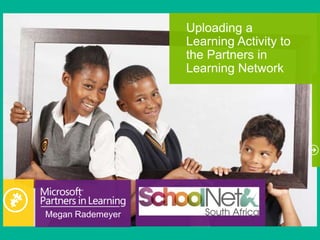
Uploading an activity_to_the_pil_network
- 1. Megan Rademeyer Uploading a Learning Activity to the Partners in Learning Network
- 2. If you have not yet joined the Partners in Learning Network – Join and sign in www.pil-network.com
- 3. Uploading a Learning Activity is one half of applying to be a Microsoft Innovative Educator: Expert At www.pil-network.com you will need to: • Upload a Learning Activity (which includes a two minute video that you have made describing your Learning Activity) • Complete the Microsoft Innovative Educator – Expert Application You can do these steps in any order – but you will need to do both to be eligible to win a trip to the SchoolNet conference (closing date 3 June 2013) or Global Partners in Learning Forum (closing date 30 September 2013)
- 4. What is a Learning Activity? Can be a simple activity run over one or more lessons that makes use of one tool. Example: Hafeeza Mayet - Tessellations Can be a project based learning activity that incorporates a number of tasks using multiple tools done over a longer period of time. Example: Caroline Adelaar and Kendra Smith – “Trees for Africa”
- 5. What information needs to be provided in my Learning Activity? Title – think descriptive yet catchy Three objectives – what are you trying to do? Description – how would you describe your lesson in a lift? Select: “I have been invited to present…” Author and Co-author What tools have been used? – think careful selection for sound purpose rather than quantity Keywords - help others find your activity What hardware is required? – what would be needed to replicate your activity? Learner Age and Subject
- 6. Which 21st Century Skills has your Learning Activity developed? Collaboration – learners worked together to create a common product or achieve a common goal. They shared responsibility and made substantive (meaningful) decisions together. Global Awareness & Civic Literacy – beyond the classroom for community benefit. Knowledge-building and Critical Thinking – learners use higher-order thinking skills to build understandings that are new to them - interpretation, analysis, synthesis and evaluation. Student self-assessment – learners planed and assessed their own work; took responsibility for assigning roles; activity lasted more than a week. Communication – learners produced well developed, coherent organised texts (written or using other mediums) that provide evidence to support case ICT for Learning – technology was used not just for productivity but to achieve learning goals and to acquire skills and knowledge. Impossible without ICT. Problem solving and innovation (creativity) – challenged to address authentic real-world problem and implemented solution When you select supporting documents and talk about your Learning Activity in your video emphasise how your activity built these skills. Highlight these in your description. Use the buzz- words!
- 7. Coming up with an idea for your Learning Activity – or maximising what you already have… • What topics will you be teaching anyway? • How could you incorporate some ICT for learning into your existing lessons on this topic? • How could you make the learning activity collaborative? • How can you help your learners to construct knowledge around your topic? • Can you set up the learning activity to allow for self-regulation? • Can you think of an activity where learners will produce an example of skilled communication? • Could your learners address a real-world problem related to your topic?
- 8. What instructional approach? • Be sure to describe in your supporting documents and description. • Use some of the buzz words here! Direct instruction – lecture-style, teacher driven (not recommended!) Project based learning – learners are given authentic learning activities that engage interest and motivation Independent study – learners plan their own projects and work on these on their own or in small groups. Personalized learning – learners complete different activities suited to their individual learning styles, interests and skills. Other – another approach not listed here.
- 9. The 2-minute video • Create a video that describes your Learning Activity • Upload it to YouTube • Share the URL • The judges will stop watching at 2- minutes. • The video can be as simple as you talking about your project for two- minutes – filmed with a cell phone • Or you can put in pictures, captions, clips of learners, special effects using Windows Live Movie Maker etc. • Use some of the buzz-words. • Practice on a friend. • Plan what you are going to say. • Speak with passion, expression and enthusiasm!
- 10. Share photos and other videos – provide some evidence We want to see: your learning environment, evidence of learners doing activity, examples of products • Put all photos in one folder on desktop to make it easy to find when you are uploading • Think upload challenges – best 10 photos – maximum 6MBs • Show variety of images – not lots of pictures of similar things.
- 11. Add Supporting Resources to flesh out the picture Measurement Rubric – related to objectives, showing 21st Century Skills, showing fair assessment and opportunities for planning; more than one if a cross-curricular project Examples of student work – samples to show evidence of completion – scans, photos, videos, links. Additional resources – e.g. worksheet, blog-post about project, website mention of your project, newspaper clippings. • Here is your chance to prove you did all of the things you claimed earlier. • Know what judges are looking for – and help them to find it! • Make it easy for someone to replicate your activity.
- 12. 12 Once you are happy – submit and share Save often! Get all your bits together before you start. Check all the components are there before you hit submit. Make allowance for upload challenges! Once you have submitted your Learning Activity will go into the queue – and will be available in 48 hours. (Upload by due date) Share your activity – send the link to your friends and encourage them to “Like” it. Copy the link to your Learning Activity into the comments box of the 2013 South Africa and Lesotho Partners in
- 13. 13 Next steps, links and contacts: • www.schoolnet.org.za • www.pil-network.com • megan@schoolnet.org.za for info about the competition • fiona@schoolnet.org.za for webinars and online support To apply to be a Microsoft Innovative Educator: Expert you will need to go to www.pil-network.com to: • Upload a Learning Activity (including 2 minute video) • Complete the Microsoft Innovative Educator – Expert Application • Do this by 3 June 2013 if you want to win a trip to Bloemfontein for the ICT in the Classroom Conference • 30 September 2013 is your last chance to apply to be a Microsoft Innovative Educator: Expert
Hinweis der Redaktion
- Caroline Adelaarcaroline.adelaar@stmary.co.zaSt Mary’s SchoolJohannesburgGautengTrees4AfricaGrade two girls initiated a Smithsonian tree growth data collection project and collaborated with other African schools to create a Trees4Africa Wikispace. The wiki will be used to generate collaborative presentations integrating ICT skills, movement and music. These will be filmed and used a community outreach project to encourage sapling planting.
- The Microsoft Learning Suite is jam-packed with free tools and content such as Mouse Mischief, AutoCollage, Movie Maker, Microsoft MathsandSong Smith that will excite your learners and make your lessons more engaging. On the Pil-network you can get the tools + tutorials + you can see how other teachers have used them in their learning activities
