Wordle
•Als PPT, PDF herunterladen•
0 gefällt mir•3,241 views
Individual presentation on web 2.0 tools. This is online tool to create word cloud that can be used in many classroom activities. It is fun working with wordles and improves student's creativity.
Melden
Teilen
Melden
Teilen
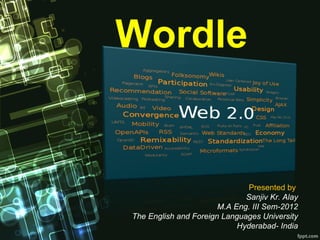
Empfohlen
Weitere ähnliche Inhalte
Was ist angesagt?
Was ist angesagt? (20)
Do's and don'ts for an effective PowerPoint Presentation

Do's and don'ts for an effective PowerPoint Presentation
Get your class creating beautiful word clouds using Tagxedo

Get your class creating beautiful word clouds using Tagxedo
Get your class creating shapely word clouds using Tagxedo

Get your class creating shapely word clouds using Tagxedo
Andere mochten auch
Andere mochten auch (19)
5 things Sergio's family do at home to help environment

5 things Sergio's family do at home to help environment
Audioprothésiste Nice Gambetta - Audition Conseil Nice Gambetta

Audioprothésiste Nice Gambetta - Audition Conseil Nice Gambetta
Why 'I hate reading!' is the beginning of a beautiful friendship

Why 'I hate reading!' is the beginning of a beautiful friendship
52 Interesting Ways to use Wordle in the Classroom

52 Interesting Ways to use Wordle in the Classroom
Ähnlich wie Wordle
Ähnlich wie Wordle (20)
Kürzlich hochgeladen
This presentation was provided by William Mattingly of the Smithsonian Institution, during the fourth segment of the NISO training series "AI & Prompt Design." Session Four: Structured Data and Assistants, was held on April 25, 2024.Mattingly "AI & Prompt Design: Structured Data, Assistants, & RAG"

Mattingly "AI & Prompt Design: Structured Data, Assistants, & RAG"National Information Standards Organization (NISO)
Mehran University Newsletter is a Quarterly Publication from Public Relations OfficeMehran University Newsletter Vol-X, Issue-I, 2024

Mehran University Newsletter Vol-X, Issue-I, 2024Mehran University of Engineering & Technology, Jamshoro
This presentation was provided by William Mattingly of the Smithsonian Institution, during the third segment of the NISO training series "AI & Prompt Design." Session Three: Beginning Conversations, was held on April 18, 2024.Mattingly "AI & Prompt Design: The Basics of Prompt Design"

Mattingly "AI & Prompt Design: The Basics of Prompt Design"National Information Standards Organization (NISO)
God is a creative God Gen 1:1. All that He created was “good”, could also be translated “beautiful”. God created man in His own image Gen 1:27. Maths helps us discover the beauty that God has created in His world and, in turn, create beautiful designs to serve and enrich the lives of others.
Explore beautiful and ugly buildings. Mathematics helps us create beautiful d...

Explore beautiful and ugly buildings. Mathematics helps us create beautiful d...christianmathematics
Kürzlich hochgeladen (20)
Mattingly "AI & Prompt Design: Structured Data, Assistants, & RAG"

Mattingly "AI & Prompt Design: Structured Data, Assistants, & RAG"
Measures of Central Tendency: Mean, Median and Mode

Measures of Central Tendency: Mean, Median and Mode
Ecological Succession. ( ECOSYSTEM, B. Pharmacy, 1st Year, Sem-II, Environmen...

Ecological Succession. ( ECOSYSTEM, B. Pharmacy, 1st Year, Sem-II, Environmen...
Mattingly "AI & Prompt Design: The Basics of Prompt Design"

Mattingly "AI & Prompt Design: The Basics of Prompt Design"
Mixin Classes in Odoo 17 How to Extend Models Using Mixin Classes

Mixin Classes in Odoo 17 How to Extend Models Using Mixin Classes
Unit-V; Pricing (Pharma Marketing Management).pptx

Unit-V; Pricing (Pharma Marketing Management).pptx
Presentation by Andreas Schleicher Tackling the School Absenteeism Crisis 30 ...

Presentation by Andreas Schleicher Tackling the School Absenteeism Crisis 30 ...
Explore beautiful and ugly buildings. Mathematics helps us create beautiful d...

Explore beautiful and ugly buildings. Mathematics helps us create beautiful d...
This PowerPoint helps students to consider the concept of infinity.

This PowerPoint helps students to consider the concept of infinity.
Wordle
- 1. Wordle Presented by Sanjiv Kr. Alay M.A Eng. III Sem-2012 The English and Foreign Languages University Hyderabad- India
- 2. Wordle • Wordle was created by, Jonathan Feinberg in 2008. • Wordle is an online tool that enables us to create colourful graphic representations of texts called word cloud. • Wordle will analyze the text and create a colourfull representation with more frequently occurring words appearing much larger than less frequent words.
- 3. How to create word cloud? 1. Creating Wordle graphic text is very simple, just go to the Wordle site (http://www.wordle.net/) and click on create. Note: Creating word cloud needs java plug-in.
- 4. …cont. 2. Upload the text by either copy and paste OR add the URL and then click “Go” OR use the user name for del.icio.us account.
- 5. …cont. 3. Once the word cloud is created, there are few options for editing. Changing fonts, colours, text direction and limiting maximum number of words in a cloud are some of the options. 4. Randomize option gives direct display of different appearance of the word cloud so that best one can be saved at once. 3. Word cloud can be printed, saved in the public gallery and embedded but there is no option to copy it in other documents. 4. While saving to gallery, gives option to add title and comments but once it is saved, there is no option to revert or edit again.
- 7. Some of the features in Wordle • Gallery: word cloud created are stored in this gallery and one can also browse the sample word clouds. • Credits: authors acknowledgment • News: news and other information related to wordle. • Forum: discussion of participants • FAQ: Frequently Asked Question and some troubleshooting responses. • Advanced: it is a option to paste /type weighted words . By giving the ratio to the word one can decide how large you want it to appear.
- 8. How to use wordle with students • Teaching new vocabulary • Revision of texts • Prediction and Pre-reading or introducing new topic • Dialogue/ text reconstruction • Short poems/Haiku • Text comparison (identifying different genres) and text analysis • Personal information • Wall display and displaying survey result
- 9. Affordances As wordle has very few options and features in it, the affordances becomes limited but the word cloud can be used for many activities and its fun using. Features Affordances Visual representation of text. Data visualization. Prediction, pre-reading, Text mining(where to start) revision of the text and text helps to see ‘big data’. analyzing. Prompting ideas, comparing Gives full-text version of the and contrasting and wall book in a gist. display
- 10. Advantages and Disadvantages Advantages Disadvantages Visually appealing Does not allow editing or reverting once it is saved. Fun (randomizing is easy Inappropriate vocabulary and the possibilities are might be shown endless) Has less options and Handy for self reflection features
- 11. Conclusion • Wordle is wonderful tool for creating word cloud. It can be used in different ways in the classroom but similar to other online tools, it must be used with proper discretion and under teacher’s guidance. Thank You!
