DNS server configuration
•Als PPTX, PDF herunterladen•
15 gefällt mir•9,201 views
Steps for DNS Server configuration....
Melden
Teilen
Melden
Teilen
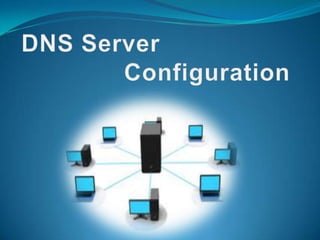
Empfohlen
Weitere ähnliche Inhalte
Was ist angesagt?
Was ist angesagt? (20)
Ähnlich wie DNS server configuration
Ähnlich wie DNS server configuration (20)
Linux Administration Tutorial | Configuring A DNS Server In 10 Simple Steps |...

Linux Administration Tutorial | Configuring A DNS Server In 10 Simple Steps |...
SFScon 22 - Dashamir Hoxha - Manage your own DNS.pdf

SFScon 22 - Dashamir Hoxha - Manage your own DNS.pdf
1. primary dns using bind for a and cname record for ipv4 and ipv6

1. primary dns using bind for a and cname record for ipv4 and ipv6
6. reverse primarydns using bind for ptr and cname record ipv6 with forwarder

6. reverse primarydns using bind for ptr and cname record ipv6 with forwarder
2. reverse primarydns using bind for ptr and cname record ipv4

2. reverse primarydns using bind for ptr and cname record ipv4
3. reverse primarydns using bind for ptr and cname record ipv6

3. reverse primarydns using bind for ptr and cname record ipv6
Mehr von Sanguine_Eva
Mehr von Sanguine_Eva (7)
Kürzlich hochgeladen
Enterprise Knowledge’s Urmi Majumder, Principal Data Architecture Consultant, and Fernando Aguilar Islas, Senior Data Science Consultant, presented "Driving Behavioral Change for Information Management through Data-Driven Green Strategy" on March 27, 2024 at Enterprise Data World (EDW) in Orlando, Florida.
In this presentation, Urmi and Fernando discussed a case study describing how the information management division in a large supply chain organization drove user behavior change through awareness of the carbon footprint of their duplicated and near-duplicated content, identified via advanced data analytics. Check out their presentation to gain valuable perspectives on utilizing data-driven strategies to influence positive behavioral shifts and support sustainability initiatives within your organization.
In this session, participants gained answers to the following questions:
- What is a Green Information Management (IM) Strategy, and why should you have one?
- How can Artificial Intelligence (AI) and Machine Learning (ML) support your Green IM Strategy through content deduplication?
- How can an organization use insights into their data to influence employee behavior for IM?
- How can you reap additional benefits from content reduction that go beyond Green IM?
Driving Behavioral Change for Information Management through Data-Driven Gree...

Driving Behavioral Change for Information Management through Data-Driven Gree...Enterprise Knowledge
Kürzlich hochgeladen (20)
Workshop - Best of Both Worlds_ Combine KG and Vector search for enhanced R...

Workshop - Best of Both Worlds_ Combine KG and Vector search for enhanced R...
Driving Behavioral Change for Information Management through Data-Driven Gree...

Driving Behavioral Change for Information Management through Data-Driven Gree...
Advantages of Hiring UIUX Design Service Providers for Your Business

Advantages of Hiring UIUX Design Service Providers for Your Business
Apidays Singapore 2024 - Building Digital Trust in a Digital Economy by Veron...

Apidays Singapore 2024 - Building Digital Trust in a Digital Economy by Veron...
TrustArc Webinar - Unlock the Power of AI-Driven Data Discovery

TrustArc Webinar - Unlock the Power of AI-Driven Data Discovery
Tech Trends Report 2024 Future Today Institute.pdf

Tech Trends Report 2024 Future Today Institute.pdf
From Event to Action: Accelerate Your Decision Making with Real-Time Automation

From Event to Action: Accelerate Your Decision Making with Real-Time Automation
Boost Fertility New Invention Ups Success Rates.pdf

Boost Fertility New Invention Ups Success Rates.pdf
What Are The Drone Anti-jamming Systems Technology?

What Are The Drone Anti-jamming Systems Technology?
Boost PC performance: How more available memory can improve productivity

Boost PC performance: How more available memory can improve productivity
Tata AIG General Insurance Company - Insurer Innovation Award 2024

Tata AIG General Insurance Company - Insurer Innovation Award 2024
Mastering MySQL Database Architecture: Deep Dive into MySQL Shell and MySQL R...

Mastering MySQL Database Architecture: Deep Dive into MySQL Shell and MySQL R...
DNS server configuration
- 2. INTRODUCTION TO DNS SERVER DNS provides the resolution of host names to IP & vice versa. . e.g www.wbut.ac.in to 192.168.43.10 (IPv4) Defines a hierarchical name space where each level of the namespace is separated by a “ . ” e.g 192.168.64.27(class B).
- 3. Types of DNS Server Master DNS server:- Stores authorative records for your domain Slave DNS server:- Relies on master DNS server for data.
- 4. Caching-only DNS server:- Stores recent requests like a proxy server. Forwarding –only DNS server:- Refers to all requests to other DNS servers.
- 5. DNS Master server configuration STEP-1: bind & caching name server . rpm is required to configure DNS. Check them for install ,if not installed, install them as [root@server~]# rpm –qa cach* [root@server~]# rpm –qa bind*
- 6. DNS Master server configuration STEP-2: Set hostname to server.example.com . [root@server~]# cat/etc/ sysconfig /network HOSTNAME= server.example.com Set IP address to 192.168.0.254 [root@server~] ifconfig etho inet addr: 192.168.0.254
- 7. DNS Master server configuration STEP-3: Create the main configuration file for DNS, that is named.conf. • By default a sample file /var/named/chroot/etc/named. caching- nameserver .conf ,is created Edit this one by named.conf file or create new one as [root@server etc]# vi/ var/named/chroot/etc/named.conf Set directory location for Forward zone and Reverse lookup zone
- 8. DNS Master server configuration STEP-4: Configure example.com.zone for forward zone and 0.168.192.in- address.arpa for reverse zone. They will be stored in “/var/named/chroot/var/named/” location. Change directory to [root@server named]# cd/ var/named/chroot/var/named Copy sample file to name we have set in named.conf. [root@server named]# cp localhost.zone example.com.zone [root@server named]# cp named.local 0.168.192.in- addr.arpa.zone
- 9. DNS Master server configuration STEP-5: Open forward zone file [root@server named]# vi example.com.zone and modify as
- 10. DNS Master server configuration STEP-5 contd: Open reverse lookup zone file [root@server named]# vi 0.168.192.in-addr.arpa.zone and modify as
- 11. DNS Master server configuration STEP-6: Change the ownership of these zone file to named group. [root@server named]# chgrp named example.com.zone [root@server named]# chgrp named 0.168.192.in- addr.arpa.zone
- 12. DNS Master server configuration STEP-7: Now start the named service If service restart without any error then the master name server is successfully configured
- 13. Summary DNS is an integral part in most protocols used in the internet. Makes the internet human friendly for all of us.. Is the world’s largest distributed database system. Fits the international model perfectly. In simple terms DNS is a mapping between names and IP addresses.
Hinweis der Redaktion
- STEP-3:Create the main configuration file for DNS, that is named.conf.By default a sample file/var/named/chroot/etc/named. caching- nameserver .conf ,is createdEdit this one by named.conf file or create new one as [root@server etc]# vi/ var/named/chroot/etc/named.confSet directory location for Forward zone and Reverse
