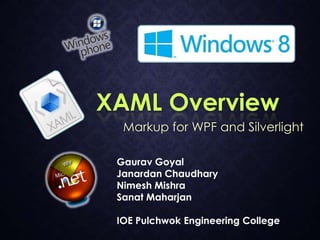
xaml overview
- 1. XAML Overview Markup for WPF and Silverlight Gaurav Goyal Janardan Chaudhary Nimesh Mishra Sanat Maharjan IOE Pulchwok Engineering College
- 3. WHAT IS XAML? • Stands for eXtensible Application Markup Language • Declarative markup language for building UI • Based on XML • Used to simplify creation of UI for a .NET apps • Separates presentation (UI) from business logic • XAML enables a workflow where different parties can work simultaneously • The UI and the logic of an application can be developed using different tools (VS and Blend)
- 4. DECLARATIVE UI WITH XAML • XAML is a completely declarative language • A declarative language says "what" • An imperative language says "how" • XAML describes the behavior and integration of components (in most cases UI components) • Cannot describe business logic
- 5. HISTORY OF XAML • Introduced in 2006 with .NET 3.0 • With Windows Presentation Foundation (WPF) • WPF is "the new way" to create desktop apps • Successor of Windows Forms • Silverlight is introduced in 2007 • Under the name WPF/E - WPF Everywhere • Used JavaScript for back-end • Windows Runtime (WinRT) introduced in 2011 • Used for Windows Store apps • Closer to Silverlight than WPF
- 6. XAML-RELATED TECHNOLOGIES • Windows Presentation Foundation - WPF • The successor of Windows Forms • Uses XAML to describe the presentation (UI) • C# / VB.NET for the back-end logic • Silverlight • Develop RIA in collaboration with ASP.NET • Browsers need a Silverlight plugin • Windows Runtime - WinRT • Build Windows Store apps in Windows 8
- 8. VECTOR GRAPHICS • All XAML graphics are Direct3D applications • Direct3D (part of DirectX) is used in graphical applications where performance is important • Uses the video card hardware for rendering • The result: high-quality rich-media UI • Vector-based graphics allow lossless scaling • XAML implements a floating-point logical pixel system and supports 32-bit ARGB color
- 9. ANIMATION • XAML supports time-based animations • Presentation timers are initialized and managed by XAML • Scene changes are coordinated using a storyboard • Animations can be triggered by external events • Including user action or events • Animation can be defined on a per-object basis directly from the XAML markup
- 10. AUDIO AND VIDEO SUPPORT • XAML can incorporate audio and video into a user interface • Audio support in XAML is a thin layer over the existing functionality in Win32 and WMP • XAML supports the videos formats that the OS supports • i.e. if WMP can play a file – XAML can too • Relationship between video and animation is also supported • They are both ways of showing moving images • Animation can be synchronized with media
- 11. STYLES • In XAML a style is a set of properties applied to the content used for visual rendering • Similar to the concept of CSS • Use them to standardize non-formatting characteristics • XAML styles have specific features • Ability to apply different visual effects based on user events • Styles are created using MS Expression Blend 11
- 12. TEMPLATES • Templates in XAML allow you to fully change the UI of anything in XAML • Different templates available within XAML • ControlTemplate • Manages the visualization of a control • ItemsPanelTemplate • Handles the visualization panel of list control • DataTemplate and HierarchicalDataTemplate • Responsible for the visualization of items in list controls 12
- 13. COMMANDS • Commands are more abstract and loosely- coupled version of events • Examples: copy, cut, paste, save, etc. • XAML support for commands reduces the amount of code we need to write • It gives us more flexibility to change the UI without breaking the back-end logic • Commands have action, source, target and binding 13
- 14. COMMANDS (2) • The power of commands: • XAML defines a number of built-in commands • Commands have automatic support for input actions • Some XAML controls have built-in behavior tied to various commands • Commands are intended to do two things: • Check whether an action is available • Execute an action 14
- 15. OBJECT-BASED DRAWING • At the lower-level XAML works in terms of shapes, not in terms of painting pixels • Shapes are vector-based and are easily scaled • Developers create shape objects and let XAML maintain the view in the most optimized way • XAML provides a number of ready-to-use shape objects like line, rectangle, ellipse, path, etc. • Shape objects can be used inside panels and inside most XAML controls 15
- 16. DECLARATIVE VS. PROGRAMMATICALLY? Why we need XAML?
- 17. DECLARATIVE VS. PROGRAMMATICALLY • With XAML each element can be done either declaratively or programmatically • No difference in the execution or performance • Instantiating element from the code behind ruins the idea of XAML • The same as Windows Forms • The following two examples are identical <Button Content="Click me!"/> Button button=new Button(); button.Content="Click me!"; With XAML With Code Behind
- 18. DECLARATIVE UI • When not using XAML with WPF/Silverlight • Miss the idea of separation of concerns • Two parties cannot work simultaneously on the same file • What happens when making object declaratively? • It is the same as instantiating the element with parameterless constructor • All the magic happens in InitializeComponents()
- 19. XAML SYNTAX
- 20. XAML SYNTAX • XAML stands for eXtensible Application Markup Language • i.e. uses syntax that is actually pure XML • Very similar to HTML • Meant to build applications' UI • Briefly XAML consists of • Elements • Properties • Elements may have properties
- 21. ELEMENTS AND ATTRIBUTES • UI elements have a set of common properties and functions • Such as Width, Height, Cursor, and Tag properties • Declaring an XML element in XAML • Equivalent to instantiating the object via a parameterless constructor • Setting an attribute on the object element • Equivalent to setting a property with the same name • Elements and attributes are case sensitive • The attributes can be enclosed in single quotes (') or double quotes (")
- 22. PROPERTY ELEMENTS • Not all properties have just a string value • Some must be set to an instance of an object • XAML provide syntax for setting complex property values, called property elements • Take the form TypeName.PropertyName contained inside an TypeName element 22 <Ellipse> <Ellipse.RenderTransform> <RotateTransform Angle="45" CenterY="60" /> </Ellipse.RenderTransform> </Ellipse> A property element
- 23. CONTENT PROPERTIES • One of the element's properties is default • Known as content property • Typically contains the child elements • Content properties are used without prefix: 23 <Border> <TextBox Width="300"/> </Border> <!-- Explicit equivalent --> <Border> <Border.Child> <TextBox Width="300"/> </Border.Child> </Border> A content property A property element
- 24. ATTACHED PROPERTIES • Attached properties are special kind of properties • Can be attached to any object • Not just the one defining the property • The syntax is the same as setting a normal property • The property must be prefixed with the name of the element defining the property and a dot 24
- 25. ATTACHED PROPERTIES (2) • Attached properties allow common behavior to be applied to arbitrary elements • Allow a child item to access a property of its parent item • The base of Attached Behavior • Commonly used attached properties: • Canvas.Left and Canvas.Right • Grid.Row, Grid.Column and Grid.Rowspan 25
- 26. ATTACHED PROPERTIES – EXAMPLE • Using the Canvas.Left and Canvas.Top attached properties to position Ellipses • The default value is 0 26 <Canvas> <Ellipse Fill="Green" Width="80" Height="80"/> <Ellipse Canvas.Left="25" Canvas.Top="25" Fill="Red" Width="80" Height="80"/> <Ellipse Canvas.Left="50" Canvas.Top="50" Fill="Purple" Width="80" Height="80"/> </Canvas> <!-- The result is : -->
- 27. DEPENDENCY PROPERTIES • A Dependency Properties are properties that extend the functionality of a common language runtime (CLR) property • Interact with properties directly and never know that they are implemented as a dependency property • The purpose of dependency properties is to provide a way to compute the value of a property based on the value of other inputs
- 28. DEPENDENCY PROPERTIES (2) • A Dependency Property can be implemented to provide • Self-contained validation • Default values • Callbacks that monitor changes to other properties • Example of Dependency Properties • Text property of TextBlock <TextBox Name="TextBoxFrom"/> <TextBlock Text="{ Binding ElementName=TextBoxFrom, Path=Text}"/> Gets the Text from the TextBox
- 29. XAML CONTROLS • The controls are the smallest components of a XAML Application • Every control consists of • Appearance • Code-behind
- 30. XAML CONTROL • XAML Controls are typically not directly responsible for their own appearance • XAML Controls are all about behavior • They defer to templates to provide their visuals
- 31. XAML CONTROLS (2) • Controls may use commands to represent supported operations • Controls offer properties to provide a means of modifying either behavior • Controls raise events when something important happens • XAML provides a range of built-in controls • Most of these correspond to standard Windows control types
- 32. ADVANTAGES OF XAML • XAML code is short and clear to read • Separation of designer code and logic • Graphical design tools like Expression Blend require XAML as source. • The separation of XAML and UI logic allows it to clearly separate the roles of designer and developer
