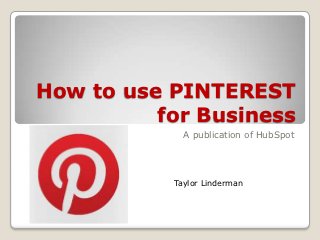
Pinterest for Business
- 1. How to use PINTEREST for Business A publication of HubSpot Taylor Linderman
- 2. ◦ What is PINTEREST? Allows users to visually share, curate, and discover new interest by posting images, videos to their own or others pin boards. Users can upload images from their computers or pin from the web with the Pin It button. Your can like, repin, or comment. Interact with others by linking with Facebook, Twitter, or email.
- 3. Why does PINTEREST MATTER for businesses? Traffic Links ◦ Bring customers to your page Social Sharing ◦ Twitter, Facebook, Email
- 5. How does Pinterest make money? They take a cut of companies sales from pinned traffic. Partnered with Skim Links ◦ Automatically scans through links to search for retail site. ◦ Add a affiliate code that ensure Pinterest will make some cash from sales.
- 6. The key practices for Pinterest Success Setting up your account: Use company name as username Use your logo Have a description and have link to your website Check OFF for Hide your Pinterest profile from search engines for more traffic
- 8. Must follow Pinterest Etiquette Always site sources from your pins Discourage blatant self promotion “ Pinterest is designed to curate and share things you love. If there is a photo or project your proud of, pin away! However, try not to use Pinterest purely as a tool for self promotion.
- 9. How to build your following Promote through other channels ◦ LinkedIn, Facebook, Twitter Makes best boards on a specific topic ◦ Passionate about something Engage with other pins ◦ Follow users you think would want to follow you back
- 10. B2B on Pinterest Business to consumer easier Tips for B2B ◦ Visual content you already have ◦ Visual from blog articles ◦ Info graphics and data charts ◦ Ebooks and book covers ◦ Photos of customers and employees
- 11. More tips for businesses Create a user generated pin board ◦ Guest pinner gallery Host a contest ◦ Ask users to create a pin board on their own account to demonstrate what they love about your brand. Add links to the descriptions of your pins Create video gallery Hashtags Company personality Feature offline events boards Always measure using analytics tool
- 12. ETSY Retailer of homemade and vintage goods. Pinterest is working for them! Show you how to make your own products and how to put their products in your daily life http://pinterest.com/etsy/
- 13. Work Cited: “How to Use Pinterest for Business” by: HubSpot http://www.copyblogger.com/pinterest-marketing/ http://www.google.com/imgres?um=1&hl=en&biw=1249& bih=615&tbm=isch&tbnid=rqCOj6Bdttk3qM:& http://www.google.com/imgres?um=1&hl=en&biw=1249& bih=615&tbm=isch&tbnid=j5K_IvqN_0s0dM:&imgrefurl= http://www.google.com/imgres?um=1&hl=en&biw=1249& bih=615&tbm=isch&tbnid=ZfyE86vPdO8_LM
