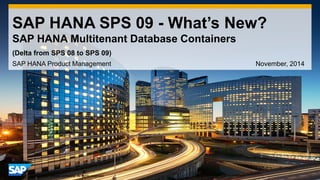
SAP HANA SPS09 - Multitenant Database Containers
- 1. 1 ©2014 SAP AG or an SAP affiliate company. All rights reserved. SAP HANA SPS 09 - What’s New? SAP HANA Multitenant Database Containers SAP HANA Product Management November, 2014 (Delta from SPS 08 to SPS 09)
- 2. ©2014 SAP SE or an SAP affiliate company. All rights reserved. 2 Public Agenda Background Multitenancy, Deployment options (prior to SPS09) Basics SAP HANA multitenant database containers - first glimpse Positioning Scope Technology SAP multitenant database containers - deeper insight Details Summary
- 3. Background
- 4. ©2014 SAP SE or an SAP affiliate company. All rights reserved. 4 Public Multitenancy - Introduction SAP HANA multitenant database containers establishes a foundation for providing multitenancy in SAP HANA Multitenancy refers to a principle in software architecture where a single instance of the software runs on a server, serving multiple tenants. A tenant is a group of users sharing the same view on a software they use. With a multitenant architecture, a software application is designed to provide every tenant a dedicated share of the instance including its data, configuration, user management, tenant individual functionality and non-functional properties. Multitenancy contrasts with multi-instance architectures where separate software instances operate on behalf of different tenants. From http://en.wikipedia.org/wiki/Multitenancy
- 5. ©2014 SAP SE or an SAP affiliate company. All rights reserved. 5 Public Standard SAP HANA Deployment Scenario One SAP HANA DBMS, one database, one application, one schema •Simple, straightforward scenario •Key benefit: maximum resource allocation to single application/scenario with no resource contention with others •Key tradeoff: TCO •Supported with no restrictions
- 6. ©2014 SAP SE or an SAP affiliate company. All rights reserved. 6 Public Multiple Applications on One SAP HANA system Multiple Components One Database (MCOD) One SAP HANA DBMS, one database, several applications, several schemas •Key benefit: May have TCO advantages •Key tradeoffs: •Contention for resources may negatively impact performance •Additive sizing approach required •DB recovery available for entire DB (not available per schema) •Supported for non-production with no restrictions •Supported for production with restrictions: see note 1661202 (white list of applications / scenarios) and note 1826100 (white list relevant when running SAP Business Suite on SAP HANA)
- 7. ©2014 SAP SE or an SAP affiliate company. All rights reserved. 7 Public Several Databases on One SAP HANA System Multiple Components One System (MCOS) More than one SAP HANA DBMS (with one DB in each), 1-n applications, 1-n schemas •Key benefit: May have TCO advantages •Key tradeoffs: •Contention for resources may negatively impact performance •Additive sizing approach required •Supported for non-production with restrictions •Performance issue can only be reported to SAP if they still occur when all other DBs stopped •Not supported for production •Current status outlined in SAP note 1681092
- 8. ©2014 SAP SE or an SAP affiliate company. All rights reserved. 8 Public SAP HANA virtualized: Use Cases Use Cases for virtualized SAP HANA deployments: •For customers already standardizing on virtualization technology, SAP HANA offers the customer TCO reductions and additional options for planning and managing their systems landscapes. •Ease of HW replacement / Avoidance of re-certification of OS & SAP installations •Separation of IT Ownership (HW and SW layer) •OS independent monitoring •Low-cost HA capabilities in Dev & Test environments •Private and Public Cloud offerings also lower entry barrier e.g. for startups by starting their business small and later scale along their needs in regards to user and data volume. •Positive impact on capital expenditures •Current status on virtualization is outlined in SAP note 1995460
- 9. Basics
- 10. ©2014 SAP SE or an SAP affiliate company. All rights reserved. 10 Public SAP HANA multitenant database containers Concept and Terminology A single database container is also called a tenant database Run multiple tenant databases on one SAP HANA system Run/support multiple applications/scenarios on one SAP HANA system in production Strong Separation of data and users Backup and restore available by tenant DB Resource management by tenant CPU, Memory Move/copy tenant DBs/applications to different hosts/systems Integration with existing data center operations procedures Application SAP HANA System Tenant DB Application Tenant DB System DB
- 11. ©2014 SAP SE or an SAP affiliate company. All rights reserved. 11 Public SAP HANA multitenant database containers New administration layer containing a System database •Landscape topology information •System-wide parameter settings •Focal point for complete backup of all databases •Resource management for all tenant DBs (CPU, memory, etc) 0 to n tenant databases identified by their names •Tenant database related parameter settings •Individual backup/restore of tenant database •Clear separation of application data and user management One database software version for a SAP HANA system (all tenant databases) One HA/DR setting for a SAP HANA system: all tenants are included in a HA/DR scenario AS ABAP Connect to: HAN.DB’A’ SAP HANA SID: HAN HAN.DB A Any Application Connect to: HAN.<port> HAN.DB B HAN.SystemDB
- 12. Positioning
- 13. ©2014 SAP SE or an SAP affiliate company. All rights reserved. 13 Public First focus with SAP HANA multitenant database containers SPS09/10 Cloud Scenarios SAP HANA Cloud Platform SAP HANA Enterprise Cloud On-Premise Scenarios Replace most MCOS deployments (Multiple components one system) Featuring several tenant databases Address common MCOD scenarios (e.g. ERP-CRM-BW, QA/DEV, Data Marts) Cross scenario support: Fast federation between tenant databases (read only with SPS09) App X SAP HANA SID: HAN HAN.DB 1 App Y HAN.DB 2 HAN.SystemDB
- 14. ©2014 SAP SE or an SAP affiliate company. All rights reserved. 14 Public Positioning multitenant database containers II Multitenant Database Containers vs Virtualization Multitenant Database Containers Lower TCO, single software stack Central configuration & administration (database level) Direct database resource management Optimized federation (performance benefits) Performance advantages (no virtualization overhead) Licensed via SAP HANA Virtualization Strong isolation Separate SAP HANA revisions option Standard federation (SDA) Additional virtualization license (e.g. VMWARE)
- 15. Technology
- 16. ©2014 SAP SE or an SAP affiliate company. All rights reserved. 16 Public SAP HANA multitenant database containers User and Administration Layers SAP HANA Schemas ABC, …. Monitoring Information Database A Configuration Database A Schemas XYZ, … Monitoring Information Database B Configuration Database B System DB Monitoring Information – Overall System Cumulated Database Information (Union) Overall System Configuration System Administrator Tenant DB “A” Tenant DB “B” Administrator DB B Users on DB B Roles & Authorization Administrator DB A Users on DB A Roles & Authorization
- 17. ©2014 SAP SE or an SAP affiliate company. All rights reserved. 17 Public SAP HANA System Scale-out scenario with multitenant database containers Tenant databases can spread over multiple nodes (hosts) in scale-out systems Example: If host 2 goes down, the standby host becomes active. The tenant DBs normally running on host 2 will become active on the standby host Tenant DB A.3 Tenant DB B.1 System DB (standby) System DB Tenant DB C Tenant DB B.2 Tenant DB A.2 System DB (standby) Tenant DB D Tenant DB A.1 HOST 1 HOST 3 HOST 2 Standby (HOST 4) System DB (standby)
- 18. ©2014 SAP SE or an SAP affiliate company. All rights reserved. 18 Public Cross-database queries between multitenant database containers Cross-database queries (federation) are supported in SQL engine and Calculation engine. SPS09: Read-only SAP HANA System Tenant DB B Tenant DB A Scan Scan Join Scan Scan Tenant DB C Scan HOST 1 HOST 2
- 19. ©2014 SAP SE or an SAP affiliate company. All rights reserved. 19 Public Migration of a single database to a multitenant database system SAP HANA single database system can be migrated to a multitenant database system. This step is irrevocable. System database will be generated Single DB will be converted into a tenant DB automatically No changes to application/customer data Migration does not occur automatically with SPS09 upgrade -Must be explicitly triggered -Single DB is SPS09 default, MDC is optional
- 20. ©2014 SAP SE or an SAP affiliate company. All rights reserved. 20 Public SAP HANA multitenant database containers Status – 1 Installation, Set-Up Installation as a multitenant database container system Migration to a multitenant database container system Initiate database Create/Drop database Start/Stop database Connect to a tenant database by name Parameters Modify parameters on a tenant database Modify parameters of a tenant database through the system database
- 21. ©2014 SAP SE or an SAP affiliate company. All rights reserved. 21 Public SAP HANA multitenant database containers Status – 2 Server/XS engine One statistics server per tenant database XS server embedded in index server by default Web dispatcher configuration fully integrated into SAP HANA configuration Authorization/Security Isolated users per tenant database Isolated trace and dump files per tenant database New privilege DATABASE ADMIN Data encryption per tenant database (central store, keys per tenant DB) Auditing in local tables per tenant database
- 22. ©2014 SAP SE or an SAP affiliate company. All rights reserved. 22 Public SAP HANA multitenant database containers Status – 3 Backup/Recovery Local tenant database backup by local database administrator Single tenant database backup by system administrator All tenant database backup by system administrator Single tenant database recovery by system administrator All tenant database recovery by system administrator Landscape management HA/DR: System replication set-up for the whole system (all tenant databases) (note # for restrictions) Scale-out option per tenant database (each tenant database can be distributed) Add/remove host by system database Expensive (performance) statements tracing per tenant database
- 23. Details Administration & Monitoring, Backup & Recovery
- 24. ©2014 SAP SE or an SAP affiliate company. All rights reserved. 24 Public Improved Monitoring and Supportability Multitenant Database Containers: Administration Specific properties of SAP HANA multitenant database containers regarding administration/monitoring The system database plays a central role: –Responsible for overall system and resource monitoring –Can restart the system database itself and can restart individual tenant databases –Can initiate backups of the system database itself and of individual tenant databases. –Recoveries are always initiated by the system database –Tenant databases - always created/dropped by the system database –Resource limits for tenant databases: configured from the system database Tenant databases are monitored individually Alert, trace, parameter and user configuration is done for each tenant database individually
- 25. ©2014 SAP SE or an SAP affiliate company. All rights reserved. 25 Public Improved Monitoring and Supportability SAP HANA Multitenant Database Containers: Administration Tools Administration Tools SAP HANA studio has been adapted to be able to –Connect to the system database and any tenant database –Display the database type in the systems view –Monitor the system database & any tenant DB using the Administration perspective –Change database specific parameters SAP HANA cockpit can be used to monitor the system database and any tenant DB DBA Cockpit can be used to monitor the system database and any tenant database
- 26. ©2014 SAP SE or an SAP affiliate company. All rights reserved. 26 Public Backup/Recovery Concept Multitenant database containers follow the usual SAP HANA backup/recovery principles Data backups: initiated manually or scheduled via scripts/tools (e.g. DBA Cockpit, etc) Log backups: automatic log mode set to NORMAL (recommended for production) Backup information: stored backup catalog Backup destinations supported: file system, backups to 3rd party backup tools Database copies using backup/recovery: supported for individual tenant databases Recovery options: point-in-time recovery, recovery to a specific data backup Tool support: SAP HANA Studio, DBA Cockpit, command line (SQL statements) Specific properties of multitenant database container backup/recovery System database: central for backup/recovery; can initiate backups of the system database itself and individual tenant DBs. Recoveries always initiated by system database. Tenant DBs: local admin can carry out backup of her tenant DB (unless prohibited in the system configuration) Backup catalogs: System database and tenant databases have their own backup catalogs Snapshots: not available with SPS09
- 27. ©2014 SAP SE or an SAP affiliate company. All rights reserved. 27 Public Backing up the System Database Important – regularly backup the system database The system database contains information about the system as a whole and all tenant databases and is used for central system administration. Creating a data backup of the system database Prerequisites: User in the system database with BACKUP ADMIN or BACKUP OPERATOR and CATALOG READ system privileges 1.In the Systems view in SAP HANA studio, right-click on the system database and choose Backup and Recovery Backup Up System Database... 2.Specify your backup settings and start the backup
- 28. ©2014 SAP SE or an SAP affiliate company. All rights reserved. 28 Public Backing up a Tenant Database Important – regularly backup the tenant databases The tenant databases contain the organization’s data. They have their own index servers. Note: Depending on the system configuration, it may also be possible to initiate a data backup directly from a tenant database Creating a data backup of a tenant database Prerequisites: User in the system database with DATABASE ADMIN system privilege 1.In the Systems view in SAP HANA studio, right-click on the system database and choose Backup and Recovery Backup Up Tenant Database... 2.Select the tenant database to be backed up 3.Specify your backup settings and start the backup
- 29. ©2014 SAP SE or an SAP affiliate company. All rights reserved. 29 Public Viewing Backup Information Backup information is contained in the backup catalog Viewing information for all databases Prerequisites: User in the system database with DATABASE ADMIN privilege; tenant database running 1.In the Systems view in SAP HANA studio, expand the system database and double-click on Backup 2.Open the Backup Catalog tab and select the database for which you want to view the information Viewing information for a tenant database Prerequisites: User in the tenant database with BACKUP ADMIN and CATALOG READ privileges 1.In the Systems view in SAP HANA studio, expand the tenant database and double-click on Backup 2.Open the Backup Catalog tab
- 30. ©2014 SAP SE or an SAP affiliate company. All rights reserved. 30 Public Backup Management You can delete obsolete backups Deleting old backups Prerequisites: User in the system database with DATABASE ADMIN system privilege 1.In the Systems view in SAP HANA studio, expand the system database and double-click on Backup 2.Open the Backup Catalog tab and select the database for which you want to delete backups 3.From the context menu, choose which backups you want to delete 4.Choose whether the backups should only be deleted from the backup catalog, or both from the catalog and from the file system/3rd party backup tool
- 31. ©2014 SAP SE or an SAP affiliate company. All rights reserved. 31 Public Recovering the System Database The system database can be recovered should rare circumstances warrant it Recovering the system database Prerequisites: <sid>adm OS user credentials 1.In the Systems view in SAP HANA studio, right-click on the system database and choose Backup and Recovery Recover System Database... 2.Enter the <sid>adm credentials. The whole system will be shut down, including all tenant databases. 3.Specify your recovery type and further recovery settings and start the recovery. The system database will be recovered and restarted. 4.Restart the tenant databases. The tenant databases’ content is not affected by the system database recovery.
- 32. ©2014 SAP SE or an SAP affiliate company. All rights reserved. 32 Public Recovering a Tenant Database The system database can be recovered if necessary Recovery of tenant databases can only be initiated from the system database. The system database and other tenant databases are not affected. Recovery to last backup and point-in-time recovery are supported. Recovering a tenant database Prerequisites: User in the system database with DATABASE ADMIN system privilege 1.In the Systems view in SAP HANA studio, right-click on the system database and choose Backup and Recovery Recover Tenant Database... 2.Select the tenant database to be recovered 3.Specify your recovery type and further recovery settings and start the recovery.
- 33. Details Migrating a single database to a multitenant database
- 34. ©2014 SAP SE or an SAP affiliate company. All rights reserved. 34 Public Migration to a Tenant Database Preparation SAP HANA version providing the MDC features (>=SPS09). Remove or migrate the statistics server according to documentation Shutdown the system: HDB stop Conversion command: hdbnsutil –convertToMultiDB results in: Setting the "multidb mode" flag in configurations Creating the System DB Converting the original single DB to a tenant DB with name <SID> Updates the Secure Store With initial HDB start , only the SystemDB will start up. Connect to the SystemDB either with hdbsql -d SystemDB (recommended) or via SQL Port 3xx13 Start the new tenant database: ALTER SYSTEM START DATABASE <SID> Traces and configurations for any tenant DB are now stored in a respective subfolder DB_<dbname>.
- 35. Details Connecting to tenant databases
- 36. ©2014 SAP SE or an SAP affiliate company. All rights reserved. 36 Public Connecting to Tenant Databases A client (i.e. application) can connect to a tenant database by directly specifying its SQL port number A client can also connect to a tenant DB by using the specific tenant database name Login redirection In a MDC system, tenant databases are isolated SYSTEMDB carries the hosts information for all tenant databases Login redirection process: -Client sends message to SYSTEMDB during login; looks for the host:port for the specified tenant database -Receive response message from SYSTEMDB; client disconnects from SYSTEMDB & reconnects to the redirected database -'DATABASENAME' keyword has been introduced for this purpose
- 37. ©2014 SAP SE or an SAP affiliate company. All rights reserved. 37 Public Connecting to Tenant Databases – Port Coverage Single DB system: port 3xx15 connects to the master index server SQL port, where 'xx' is the instance number Example how port coverage may appear in an MDC system: Port 3xx13 connects to the SYSTEMDB SQL port Port 3xx40 connects to the 1st tenant database TrexNet port Port 3xx41 connects to the 1st tenant database SQL port Port 3xx42 connects to the 1st tenant database HTTP port Port 3xx43 connects to the 2nd tenant database TrexNet port Port 3xx44 connects to the 2nd tenant database SQL port Port 3xx45 connects to the 2nd tenant database HTTP port When a Single DB is converted to an MDC system: port 3xx15 is kept for the converted tenant DB
- 38. ©2014 SAP SE or an SAP affiliate company. All rights reserved. 38 Public Create Tenant Databases Examples: Create a database DB0 with SYSTEM user password Manager1: CREATE DATABASE DB0 SYSTEM USER PASSWORD Manager1 Create a database DB0 with SYSTEM user password Manager1 on host A, and an additional worker indexserver on host B: CREATE DATABASE DB0 AT LOCATION 'A' ADD 'indexserver' AT 'B' SYSTEM USER PASSWORD Manager1
- 39. ©2014 SAP SE or an SAP affiliate company. All rights reserved. 39 Public Start and Stop Tenant Databases; Drop Tenant DBs Examples: Start/Stop Tenant Database ALTER SYSTEM START DATABASE <name> ALTER SYSTEM STOP DATABASE <name> Drop a Tenant Database: DROP DATABASE <DATABASE_NAME>
- 40. Details Parameters and Resource Management
- 41. ©2014 SAP SE or an SAP affiliate company. All rights reserved. 41 Public Setting Parameters •Certain parameters can be defined per tenant database •System DB admin can prohibit some parameters from being changed by local users of a tenant DB •This parameter blacklist is maintained in the new configuration file multidb.ini
- 42. ©2014 SAP SE or an SAP affiliate company. All rights reserved. 42 Public Resource Management - Memory Parameter memorymanager.allocationlimit – in file indexserver.ini of each tenant DB This parameter limits the maximum amount of memory that can be allocated to all processes of a given tenant DB The current allocation limit can be viewed by selecting ALLOCATION_LIMIT from M_SERVICE_MEMORY Example (From within the SYSTEMDB): ALTER SYSTEM ALTER CONFIGURATION ('indexserver.ini', 'DATABASE', 'MYDB') SET ('memorymanager', 'allocationlimit') = '8192' WITH RECONFIGURE Note: Stop and start is not required if ‘WITH RECONFIGURE’ is included
- 43. ©2014 SAP SE or an SAP affiliate company. All rights reserved. 43 Public Resource Management – Influencing CPU Cores Utilization Parameter execution.max_concurrency - in file indexserver.ini of each tenant DB Directly influences the maximum number of CPU cores that can be utilized per tenant DB Limits the number of concurrently running threads used by the SAP HANA job executer View the current runtime value: select ' MAX_CONCURRENCY' from the 'M_JOBEXECUTORS' view Example (From within the SYSTEMDB): ALTER SYSTEM ALTER CONFIGURATION ('indexserver.ini', 'DATABASE', 'MYDB') SET ('execution', 'max_concurrency') = '4' WITH RECONFIGURE Note: Stop and start is not required if ‘WITH RECONFIGURE’ is included
- 45. ©2014 SAP SE or an SAP affiliate company. All rights reserved. 46 Public Encryption Secure Sockets Layer (SSL) and Transport Layer Security (TLS): Can be configured separately for the external and internal communication channels of individual tenant DBs Separate key store and trust stores must be available and configured for each tenant DB Data volume encryption: Can be enabled individually for each tenant database Each tenant DB has its own root encryption keys –stored securely in the secure storage on the file system (SSFS) For more information, see SAP Security Guide and ‘Data Volume Encryption in Multitenant Database Containers’ in the SAP HANA Administration Guide.
- 46. Details Cross-tenant database access
- 47. ©2014 SAP SE or an SAP affiliate company. All rights reserved. 48 Public Cross-Tenant Database Access There are use cases where queries should run across tenant databases. Database objects such as tables and views can be local to one tenant DB, but be read by users from other databases in the same system Example: SELECT * FROM schema1.table1 AS tab1, db2.schema2.table2 as tab2 WHERE tab2.column2 = ‘excelsior'
- 48. ©2014 SAP SE or an SAP affiliate company. All rights reserved. 49 Public Cross-Tenant Database Access - Accessing remote objects SELECT statements can reference the following objects on a remote database: Schemas Tables (row and column) Views (row and column) The following local objects can access remote database objects: SQL views Calculations views Procedures
- 49. ©2014 SAP SE or an SAP affiliate company. All rights reserved. 50 Public Cross-Tenant Database Access – Unsupported Functionality – 1- These objects cannot reference remote tenant database objects (in other tenant DBs): Hierarchy views Analytic views Attribute views Synonyms Attribute views and analytic views need to be converted to calculation views in order to use remote tenant database objects Cross-database DDL statements are not supported DML statements other than SELECT are not supported
- 50. ©2014 SAP SE or an SAP affiliate company. All rights reserved. 51 Public Cross-Tenant Database Access - Unsupported Functionality – 2- These remote tenant database objects cannot be accessed in a SELECT query: Virtual tables Sequences Synonyms Monitoring views Triggers Indexes
- 51. ©2014 SAP SE or an SAP affiliate company. All rights reserved. 52 Public Cross-Tenant Database Access - Setup By default cross database access between tenants is inactive. To be able to run queries spanning multiple tenant databases the global cross database access switch has to be turned on. And a whitelist of databases that are allowed to communicate with each other has to be set up. Turn on cross-tenant database communication (run this from SYSTEM database only) ALTER SYSTEM ALTER CONFIGURATION ('global.ini', 'SYSTEM') SET ('cross_database_access', 'enabled') = 'true' WITH RECONFIGURE Whitelisting a cross-tenant database communication channel (from SYSTEM database only) ALTER SYSTEM ALTER CONFIGURATION ('global.ini', 'SYSTEM') SET ('cross_database_access', 'targets_for_DB1') = 'DB2' WITH RECONFIGURE Attention: Communication channels are uni-directional by default (i.e. “one way street”). They can be made bi- directional by explicitly defining the configuration in reverse.
- 52. ©2014 SAP SE or an SAP affiliate company. All rights reserved. 53 Public Cross-Tenant Database Access - Authorization For the purpose of cross database query execution, a user mapping is needed in the remote tenant database Example use case: Use Two tenant databases DB1 and DB2. USER2 on DB2 owns table SCHEMA2.TABLE2. USER1 on DB1 should have access to TABLE2 in DB2. Within DB2, a user administrator has to add a remote identity. This will be used the purpose of cross-tenant database query execution for USER1 from database DB1: On DB2: ALTER USER USER2 ADD REMOTE IDENTITY USER1 AT DATABASE DB1
- 53. Details Monitoring multitenant database container system Sizing
- 54. ©2014 SAP SE or an SAP affiliate company. All rights reserved. 55 Public System Monitoring - Views Every tenant database has its own SYS and _SYS_STATISTICS schema containing information about that database only. For system-level monitoring, additional views are available in the system database: M_DATABASES Belongs to the SYS schema of the system database Overview of all tenant databases in the system Restricted to users with the system privilege DATABASE ADMIN SYS_DATABASES schema Taken from a sub-set of the views available in the SYS schema Views in SYS_DATABASES schema provide aggregated information about all tenant databases in the system In these union views, identify each tenant database using the column DATABASE_NAME System views in the SYS_DATABASES schema - accessible only from the system database Access requires object privilege SELECT on the SYS_DATABASES schema
- 55. ©2014 SAP SE or an SAP affiliate company. All rights reserved. 56 Public Sizing SAP multitenant database containers As MDC is initially introduced with SAP HANA SPS09, a pragmatic approach for sizing MDC systems is advised •Additive sizing: Perform a sizing estimation for each tenant database, as if it were a single database. Next, add the individual sizing estimates together and avoid underestimating. •MCOD white lists the restrictions of notes 1661202 (white list of applications / scenarios) and 1826100 (white list relevant when running SAP Business Suite on SAP HANA) have a different meaning when MDC is utilized: •These white lists refer to the applications and scenarios that are supported to run together on the same tenant DB •Implementation considerations: as MDC is new technology, a conservative approach to implementing MDC may be advisable: •customers may consider following the general approach of the whitelist at first (i.e. when determining which applications to deploy on the same SAP HANA production hardware) •A phased implementation approach could be beneficial: deploy a few applications on the same hardware in different tenants, and monitor/analyze resource utilization and performance; allow observations to guide next steps
- 56. Summary
- 57. ©2014 SAP SE or an SAP affiliate company. All rights reserved. 58 Public Summary SAP HANA multitenant database containers A new option for the SAP HANA platform Reduces TCO Enables tenant operation on database level Offers integrated administration, monitoring Offers powerful resource management Offers strong isolation Offers optimized cross-database operation within the system Supports flexible landscape management Supports cloud scenarios Supports on-premise scenarios
- 58. ©2014 SAP SE or an SAP affiliate company. All rights reserved. 59 Public How to find SAP HANA documentation on this topic? •In addition to this learning material, you can find SAP HANA platform documentation on SAP Help Portal knowledge center at http://help.sap.com/hana_platform. •The knowledge centers are structured according to the product lifecycle: installation, security, administration, development: SAP HANA Options SAP HANA Advanced Data Processing SAP HANA Dynamic Tiering SAP HANA Enterprise Information Management SAP HANA Predictive SAP HANA Real-Time Replication SAP HANA Smart Data Streaming SAP HANA Spatial •Documentation sets for SAP HANA options can be found at http://help.sap.com/hana_options: SAP HANA Platform SPS What’s New – Release Notes Installation Administration Development References •
- 59. ©2014 SAP SE or an SAP affiliate company. All rights reserved. Thank you Contact information Joerg Hoffmeister SAP HANA Product Management AskSAPHANA@sap.com
