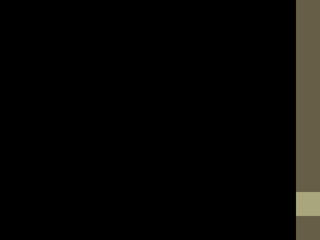
Student pc productivity presentation ppt
- 2. Computer Productivity and Personal Knowledge Management for the medical student Ryan Joyce St. George’s University, Iota Epsilon Alpha, SGA September 22, 2010
- 3. Personal Information Management Lifehacking Personal Knowledge Management Computer-Supported Collaboration Technology-Enhanced LearningE-Learning
- 5. Accelerating Your Workflow , Saving Time, and Enhancing Your Desktop Environment Built-In Tools and Tricks to Accelerate Workflow Bloatware, Time-wasters, and their Alternatives Application Software for Enhancing your Desktop
- 6. Built-In Tools (Mac or PC)
- 7. Application Hotkeys are everywhere , learning them will save you time. Cheat sheet for Mac users Cheat sheet for PC users KeyCue (for Mac users)
- 8. Cursor navigation – what they didn’t tell you in keyboarding class. Vs.
- 9. Common Cursor Shortcuts for Efficient Text Editing Key/Key Combination (PC) Function Key/Key Combination (Mac) Ctrl+Left or Right Move to beginning/end of previous/next word Opt+Left or Right Home Move to beginning of line Cmd+Left End Move to end of line Cmd+Right Shift in combination with any of the above Selects the text you are moving through Shift in combination with any of the above Del Deletes the character in front of cursor. Cmd+Delete
- 10. Operating System Navigation shortcuts can also save lots of time.
- 11. Common OS Navigation Shortcuts Key/Key Combination (PC) Function Key/Key Combination (PC) Alt+Tab Win+Tab (3D) Will switch between all open windows Cmd+Tab Will switch between windows within the same application Cmd+` aka Cmd+~ Win+D or lower right corner Show Desktop Expose corners/hotkeys Alt+F4 Close/exit window Cmd+W Drag window to edge Win+Up or Left or Right Windows 7 ‘Snap’ feature
- 12. Common Bloatware , Time-Wasters, and their Alternatives
- 13. Uninstall Bloatware for Faster Overall Performance Revo Uninstaller Trashme - Mac
- 21. Application Software for Enhancing Your Desktop Environment
- 22. YouTube is a great resource for medically related videos
- 23. Google Search has powerful, often untapped, search features Boolean Operator Function “ search term” You are telling Google to consider the exact words in that exact order without any change site: e.g. mac site:lifehacker.com, anatomy site:.edu - Terms you want to exclude, e.g. jaguar –football -cars * Wild card e.g. Obama voted * in the * bill OR e.g. NY Giants 2004 OR 2005
- 24. Google Calendar is a powerful calendar Webapp
- 25. Google Docs allow for multi-device access and collaboration
- 37. In Summary, we’ve covered a lot of great ways to increase productivity on your computer! Built-In Tools and Tricks Getting rid of Bloatware and using better software Application Software for Enhancing Your Desktop Time Saved Applications Run Better, Easier To Use Get Things Done Efficiently! Time Saved, Stress Reduced, Less Work!
Hinweis der Redaktion
- Thanks for coming Short Intro Give time it should last Pdf will be made available Hypertext document Clickable .
- Why it’s important now : saves time, makes it easier to perform school tasks, and organizes vast data set which lasts forever and is readily accessible. Why it’s important later : evolutionary field – every day new tricks and tools become available. Will help you maintain and keep your knowledge that you learn here . Will help you maintain and keep the information that you obtain here. Can be applied to medical data sets (i.e. private practice computers, hospital) . Here I will define what lifehacking is. I will mention that lifehack was voted by the American Dialect Society in 2005 as the 2 nd most important word of the year, runner up to podcast. I will discuss that we will be talking about a subset of lifehacking today, which is student computer productivity, and how we can use the principles lifehacking praises and the software that developers have created to our advantage as medical students in the 21 st century. I will mention how this is truly the ‘cutting edge’ of student technology. Virtually everything we discuss today has emerged within the past 5 years.
- This presentation tries to encompass concepts from a wide range of relatively new fields of research, development and study. The things we talk about are a direct product of computer programmers and the internet . Cutting edge – circa 2005. Why it’s important now: saves time, makes it easier to perform school tasks, and organizes vast data set which lasts forever and is readily accessible. Why it’s important later: evolutionary field – every day new tricks and tools become available. Can be applied to medical data
- Will be talking about accomplishing these things throughout the presentation .
- Built in tools – regardless of OS Bloatware, and what it is and what you can do about it Enhancing productivity with application software (meat and potatoes!) Caution that what I present is not an exhaustive list of great applications. If you have an application you like and think works great, then stick with it! This is all a matter of personal preference . That being said, the blogging community, and myself, recommend these. This is a learning process and a lifestyle change. It will come with time and practice. This is an overview of the 3 basic sections that I will discuss. 1) Features built in to PC/MAC OS such as alt-tab and other shortcuts for window management, hotkeys for repetitive tasks, and learning where to look for such shortcuts when repetitive tasks are identified/encountered. 2) Bloatware (which I will define), how you can get rid of it, and what software alternatives are good to replace it with. 3) This is the meat-and-potatoes of the presentation. I will discuss a wide selection of third-party software designed to increase productivity and enhance the user interface for optimum workflow.
- Now we are gonna talk about built-in features, whether you have a Mac or a PC, that you can take advantage of to speed up your workflow in just about anything you are doing on your computer. Pre-face slide of the first section. Discussion slides follow. Here I just introduce that no matter what OS, there are tools built in to help you navigate the OS efficiently. I also want to get an idea here of who has a Mac, who has a PC.
- 40-80 hotkeys at any given time in any application Save time by executing commands faster than mouse Important to identify hotkeys for commonly used/repeated tasks based on your usage Revealed by Alt or Option key Examples (Ctrl+T, F5 in ppt) Here I discuss the importance of using hotkeys, especially in commonly repeated tasks. I mention that ctrl+t in internet browsers is a well known, commonly used hotkey, but that there are endless more. I discuss how pressing alt or cmd will generally reveal the available hotkeys to you. Also mention here how right-click or cmd-click will often reveal hotkey options for the most commonly performed tasks. I will give a demo on F5 as an example hotkey in Powerpoint to come in/out of fullscreen, and stress the amount of time saved when hotkeys are used generously, using fumbling professors as a classic example of where knowledge of hotkey would save everyone time.
- Keyboarding classes ignore this important feature of computer applications that handle text. Shortcuts can cut navigation time – much faster than mouse/not using the shortcuts. Important now : many of the documents we work on go through an evolution from rough draft to final draft , need to edit and navigate efficiently Keyboard vs Mouse 2 hands on keyboard increases productivity Here I discuss how the modern day keyboarding class really hasn’t evolved much since the days of typewriters. Sure, it’s great to be able to type fast and properly. But keyboarding classes stop there… typing on a computer isn’t necessarily a linear process like it was on typewriters, in fact, its rarely linear at all! It is important to be able to move efficiently through documents, notes, and other text fields. I discuss important key combinations that should be used when interacting with text on screen. Backspace, Delete, Ctrl, Shift + directional keys (incl. home and end, not just the arrows), and trying to minimize the amount of mouse usage is key to becoming speedy when editing and typing up text. I’ll give a quick demo on someone who uses the mouse to select and bold/highlight text vs. someone who has learned their text navigation shortcuts.
- How they save time Short demo
- Important for interacting with multiple windows/applications, which we often do. Here I discuss the importance of using these shortcuts for window navigation and how it can also save valuable time. Again, the principle of minimizing use of the mouse when doing active typing and editing is emphasized as important for accelerating workflow. Moving hands from keyboard to mouse wastes time, and often the action executed by the mouse can be carried out by hotkeys and other shortcuts at the keyboard.
- Note that they can see a complete table at the Navigation Shortcuts link. Short demo, how they save time.
- I wouldn’t consider skype bloatware. Bloatware is any computer software that takes up extra space, packages other unwanted software, and doesn’t do its job effectively. Developers peddle to those that don’t know what they need or deserve out of a computer program . Important to get rid of bloatware to free disk space and speed up your computer . Now we are gonna talk about common bloatware found on most computers, and the great replacement software that Is available Classic example of computer coming with tons of pre-installed bloatware. Bloatware is known to slow down overall computer performance, take up hard drive space, and clutter your system file structure.
- Help in making sure software is completely removed , properly , and provide a more user-friendly interface to do so. While the control panel in Windows and Mac may be used, I recommend using the above free software for completely and thoroughly removing bloatware.
- Takes out the guesswork when cleaning your computer, eliminate everything that can definitely go, which is quite a bit!
- Should be free . Should not bother you about updating definitions , just do it! Should not require you to pay ! Should not require any action from you unless a virus or malware is found and requires your input as to what to do with it. I discuss how Norton and other paid antivirus programs have become bloatware, often slowing down systems, and largely obsolete. I recommend the above three antivirus, based on preference, but my personal fav is AVAST.
- Generally more stable , faster , and are capable of having more features . Point out that chrome/firefox are both extensible , and I will be talking about some great extensions for them later on.
- Faster , free , and more useful and accessible features provided in the alternatives listed here. List some example features : highlighting capability, drawing, adding/editing text fields/boxes.
- End-all-be-all of media players . Besides Quicktime, iTunes, and WMP , this is the only media player you need . “ If VLC doesn’t play it, well, then your file is broken.” Extremely fast and lightweight . Point out that VLC is literally the ONLY video player you should ever need outside of browser-based video plugins like Quicktime and WMP. Plays every format. If VLC doesn’t play it, nothing does. I also emphasize that VLC is extremely fast and lightweight.
- Faster , lightweight , supports more formats , higher compression ratio (fancy way of saying takes up less space ). I discuss how 7zip and The Unarchiver handle a wider range of compression formats (i.e. .zip, .rar, .7z) and perform much faster than the common winzip/winrar in use by many today.
- Recommend Picasa as a one-stop solution to photo management if you don’t already have one that you are committed to. Great features including facial recognition, photo tagging, and simple editing features.
- Meat and Potatoes Most benefit if incorporated into workflow. Introduced in order of increasing technical difficulty/learning curve. Try to pay attention with an open mind and don’t be intimidated . Think of how you would use these applications in your life, how you could incorporate them. Mac users at slight built-in advantage (expose, other nifty little mac features) Here I explain that this is the meat and potatoes of the presentation. This is lifehacking for students 101 right here. This is where its at. Even for those who are quite good with built-in OS features, and have gotten rid of bloatware and replaced with better alternatives, this section is of extreme benefit to the student looking to increase productivity. The software introduced and discussed from here on out, will be presented in an order of increasing technical difficulty and learning curve. I emphasize that listeners should pay attention with an open mind, and to actively consider how they could see themselves using these technologies as I present them. I also caution that although some of these softwares may seem intimidating, that I am not a computer programmer, and am simply a consumer of software just like everyone else. There may be some learning curve, but nothing presented is beyond the scope of the typical student’s understanding/ability. The greatest amount of time can be saved by taking advantage of these software packages (mostly free). The user will also experience great ease and flow when performing tasks on the computer when these softwares have been integrated into their computer routine. I also mention how Mac users are at somewhat of a built-in advantage. Mac OS has increasingly become more conducive to productive workflows without the need for third-party software. There are however several applications discussed coming up that Mac users can benefit from greatly. Windows 7 users have certainly an improved OS experience from XP and Vista… but it is still overall trounced by Mac’s built-in features.
- These first few are all webapps. Histology/Pathology review by an MD, 5-10 minute videos, great for reviewing info! Here I stress that YouTube is full of great uploads covering a diverse range of topics, and has really reached into the academic community as of late. WashingtonDeceit has great histology/pathology micro review videos, as an example.
- Operators may be important in narrowing your search to credible sources, specific sources, or more narrow subject matter. In addition to discussing the Boolean search operators shown here, I want to emphasize that Google is your friend. Especially in terms of information regarding computer problems/troubleshooting/help, you need to know to just go to Google and search for whatever it is you are trying to trouble shoot. I re-emphasize that I learned everything I know about computers from searching the internet via Google. Many people often think they have to go ask a techy friend how to do something on their computer… when 9/10 times, Google has the answer. Even the techy friend will just go to google and do a search to find the answer to your question.
- It’s important to be organized and manage your time. If you aren’t committed to a calendar system of your own, Google Calendar is the best place to start. Google calendar is a wonderful calendar app full of features. Some notable features that I will mention are automatic reminders for events, multiple calendars for diff types of events, and I will stress that in terms of schoolwork, there is nothing better for getting your term organized and all of your important dates on one unified, multi-device accessible calendar.
- Work is Autosaved online – accessible from anywhere. Word documents, Spreadsheets, Presentations. Evolution of documents, especially when you can collaborate with others on them. Doesn’t matter if friends have pc/mac, Office or not, you can all collab in Gdocs. Here I stress that google docs is a wonderful platform for creating spreadsheets, text documents, and even presentations. In additions, I want to emphasize that it is a very easy solution to collaborate with others on documents by inviting them to edit with you.
- Aggregates webpages you tell it to into one simple, readable, and highly efficient webapp for quickly reading, starring, tagging, saving, and sharing internet articles/pages. Give Quick demonstration Here I discuss the use of Google Reader (www.google.com/reader) as a wonderful service to cut down on the amount of time spent ‘browsing’ the internet. I.e. There are about 8-10 websites I personally like to read on a daily basis, or at least whenever they update with new posts. I’m sure many of you are the same way. What google reader does is allow you to subscribe to your favorite websites very easily and give you a one-stop shop to read all of the websites that interest you. It is totally personalized to your tastes, and can end up saving you a lot of time in the long run. Instead of stopping at each site and scrolling through, you stop at one! Also comes built in with useful hotkeys for fast reading and skipping uninteresting posts.(see link). I also discuss the benefit of starring items and reading them later – there is a lot you may want to read on the internet, but can’t always get to it right away when you see it..
- Great little application for keeping desktop clean, organized, and is able to be hidden/unhidden by simply double-clicking anywhere on the desktop. Quick demo
- Cross-platform Your passwords are always accessible Auto-login saves an enormous amount of [annoying] effort. Don’t even click the login button! Works with just about every website, including Angel! Quick demo Emphasis on cross-platform, always accessible, never forgotten passwords. I also emphasize the amount of time saved when you never have to log in to a website again. You don’t even need to click the login button, LastPass takes care of filling in the username/password field, and automatically clicking the login button for you upon visiting a saved site. I.e. angel.sgu.edu, facebook.com, google reader, google calendar, pretty much any website.
- The one application that can command your computer at the stroke of a few keys. Internet searches (any engine) Applications Folders Documents Websites Give Demonstration after you talk about RIL with RIL! Universal Application Launchers are a huge deal. They give you the ability to perform tasks, searches, open software applications, open folders, specific documents, websites, and more by invoking the launcher with a simple keystroke, no matter what application you are currently using on your computer. Emphasis on the ability to do anything on your computer, from anywhere, with no delay whatsoever and no fumbling around to find the right folder, document, or to get your browser back up, open a new tab, go to the desired search engine, and perform the search. This application alone can save upwards of an hour or more per week (estimate). Once you get used to invoking an UAL, you will quickly feel the great benefit that they offer. This, in conjunction with RIL/Instapaper (previous slide), enable you to construct large amounts of data into a readable textbook format for review in a matter of minutes.
- Save any webpage to read later ; your list is always accessible and saved forever. Can view webpage in full, or an auto-converted, text-only format. Mutli-device, cross-platform Great for medical/school information (e.g. wikipedia, youtube videos, studentconsult) Give Demonstration while tying in Executor! Create a quick list of information to save later and read at leisure. Emphasis on the ability to save vast amount of medically related study information to a read it later list… ability to pull the list up at any time on computer/mobile… even if its not your own. Allows you to review material whenever you want. I also make note here that I segway into how you can access wiki and other search results directly, instead of using google.com, wikipedia.com, or the need to get to your browser before performing a search; see next slide.
- Unprecedented tool for collaboration on just about any document you can create. Keeps anything within it backed up to the web , and accessible from many devices or any computer . Also keeps your other computers (if you have any) in complete sync with each other . Has eliminated the need for USB sticks in any location that you know there will be internet (although its still good practice to bring really important documents on a USB stick) Emphasis on cross-platform compatibility, which allows for collaboration with just about anyone on documents. Keeps your documents in sync with the web, allowing them to be downloaded to any computer. In addition, it keeps all of your computers with Dropbox installed in sync as well. Caveat: only syncs the ‘My Dropbox’ folder on your computer. 2 GB free. More when you recommend it to friends (250mb increments). I will use my pathology group as an example, in addition to a OneNote notebook I collaborate on with 2 other classmates. This application has huge power and has really changed the face of document collaboration and keeping files up-to-date across multiple computers/platforms.
- End-all-be-all of note-taking apps. For those interested in going completely digital , this is what you’d want/need! Can clip any part of your screen into notes (i.e. pictures, webpages, angel lectures, more…) Highly intuitive and useable organizational structure for your notes. Great formatting tools ( highlighting, rapid table creation, etc… ) Possible to collaborate with others (via Dropbox) Onenote is my personal favorite, but unfortunately is PC only (unless Mac user can use Parallels). Both of these applications allow for great universal capture of information and powerful note-taking tools. They both allow you to clip any portion of your screen into your notebooks. Onenote provides a bit more organizational capability, in addition to having the ability to collaborate on notes over the internet via Dropbox, which I will discuss. Either way you go, both of these applications provide much more note-taking power than does MS Word or other Word Processors, and I highly recommend anyone who makes notes/uses angel for lectures to use these programs to take their notes and study from them as well. In addition to having features such as instant screen clipping, text highlighting, rapid formatting – one of the best features is OCR – optical character recognition. This means that any image or document imported into Onenote or Evernote are completely searchable. Anything that you ever typed in, or clipped in (i.e. images from lecture via ANGEL), are INSTANTLY and FOREVER SEARCHABLE. This provides an unprecedented level of power and productivity when it comes to studying, answering questions, and looking up information from lectures/notes that you are unsure of or cannot quite remember. These applications alone can change the way you study entirely – for the better!
- Unlimited data back up that occurs without you even noticing Never lose your most important data – keep it forever(I think its worth it!) Integrates seamlessly . Feature to restore all of your backed up data to a new computer (after theft, damage, or not!) Paid Allows for unlimited backup of data on any fixed drive. Seamlessly integrates with your OS and silently backs up your documents and changes to documents. Allows unlimited backup for a price (~$55/yr). The true benefit is that you can rest assured that all of your backed up files, whether it be music, videos, school work documents, photos, or anything, will not be lost to any damage whatsoever. Provides an extra level of security and back up beyond what an external hard drive can do.
- Kind of a technical niche. Add short character “ cues ” to be replaced by larger amount of text. Results in saving a lot of time . Need to identify a use that you see it fit for, and you would use. Need to create each individual cue on your own. E.g. long medical terms , abbreviations for annoying diseases to type, etc… This is the 2 nd most technical application we will discuss. What these applications allow you to do are assign long bits of commonly typed text (such as your email signature, address, complicated words, etc…) to short little strings of text. Classic example is an email signature. After setting it up, typing a string you assign, for example, :e, will be instantly replaced by the text you assign to it, for example, Regards, Ryan Joyce. The possibilities here are endless, and if you can imagine a use for you, than you can get a lot of value from these applications. In the long run, typing anywhere from 2-4 characters can result in an unlimited amount of replacement text.
- Quite technical – allows for creation of system-wide custom hotkeys Documentation provided tells how to write a script (usually quite short) Ties functions to a certain hotkey combination that you create and assign . Give demonstration! This application is the most technical that we will discuss. In order to use autohotkey, it requires you to either find scripts that have been written by someone else (a basic text document that has been written in autohotkey language and saved as a .ahk) or you can write one yourself using the supplied documentation. Since this is such a technical piece of software, I won’t dive in too deep, but I do recommend it for anyone who would like to put in the time to completely customize their user interface. I personally use two scripts, one which I wrote myself, and one which I found on the internet, and I will demo them briefly here. The first allows me to minimize the active window by simply pressing the ` key, maximize the active window by pressing Alt+X, and restore the active window by pressing Alt+R. The second script allows me to resize any window on my screen by holding the Alt key and right-clicking ANYWHERE within any window and moving my mouse to the desired size of the window; it also allows me to hold the Alt key and left-click ANYWHERE within any window and move my mouse to the desired location for the window. The possibilities with autohotkey are virtually endless. That is why I bring it up here. For anyone interested in truly customizing their PC experience, this is the app for that.
- Summarize: Built in Tools Bloatware Applications
- Note bit.ly link to presentation
