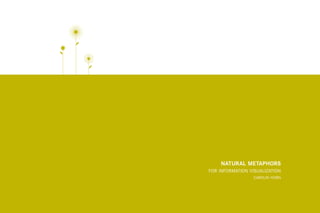
Thesis Carohorn
- 1. NATURAL METAPHORS FOR INFORMATION VISUALIZATION CAROLIN HORN
- 3. This thesis is submitted in partial fulfillment of the requirements for the degree of Master of Arts in Design and approved by the MFA Design Review Board of the Massachusetts College of Art in Boston. May 2007 Brian Lucid, Thesis Advisor Assistant Professor of Design Dynamic Media Institute, Massachusetts College of Art, Boston Joe Quackenbush Assistant Professor of Design Dynamic Media Institute, Massachusetts College of Art, Boston Jan Kubasiewicz Coordinator of Graduate Program in Design, Professor of Design Dynamic Media Institute, Massachusetts College of Art, Boston
- 5. THANK YOU … Brian Lucid for your great support, conceptual input, and enthusiasm. Joe Quackenbush for your great support, knowledge, patience and time. Thank you for your huge help with writing this document. Jan Kubasiewicz for your great support, creative way of thinking, curiosity, and motivation. Florian Jenett for your encouragement, critics, creative input and for coding my prototypes. Thank you for being there during the whole process. Christa and Peter Horn for being my parents. Thank you for making this possible for me. Elizabeth Lawrence for the great time in- and outside of school. Thank you for your help with writing. Erich Schöls and Uli Braun for inspiring me to become a better and curious designer.
- 7. ABSTRACT My thesis research investigates how one can use metaphors of natural form and behavior for information to support a better understanding of data systems. In everyday life we receive information mediated by behavior patterns and forms of appearance. For instance, if someone is crying, we can infer that the person is sad or may be happy. We can interpret this kind of information and set it in context to the situation because of our previous experiences. This is part of our human perception and supports a better understanding of situations and information. Users are confronted by constantly growing and changing amounts of data. There is a need for new visualizations that support understanding of information and its dynamic nature. I use natural metaphors to represent information. This includes the structure, navigation, interactivity, visualization and presentation of content. Visual and behavioral metaphors breathe life into information, creating rich, memorable experiences for users.
- 8. CONTENTS PERCEPTION 71 Definition of Perception Visual Perception Perception of Static Representatives INTRODUCTION Perception of Motion 11 COMPUTER-AIDED VISUALIZATION CASE STUDY: JELLYFISH 25 85 Characteristics Development of the Graphical User Interface Time Line of the Graphical User Interface CASE STUDY: NATURAL ICONS BIOMIMICRY 47 111 Definition and Examples MY DEFINITION OF NATURAL How is My Thesis Related to Biomimicry? 55 CASE STUDY: PATTERN CARDS CASE STUDY: BODYMACHINE 59 121
- 9. INFORMATION VISUALIZATION THROUGH 205 NATURAL METAPHORS Human Perception, Not Biological Expertise Natural Patterns Natural Metaphors to Represent Information Natural Structure COMMON VISUALIZATION METHODS Structure, Navigation, Interactivity as a Whole 137 Visual Forms Visual Structures Navigation CONCLUSIONS Interactivity 219 CASE STUDY: THE LAB OTHER CASE STUDIES 149 225 CASE STUDY: ANYMAILS BIBLIOGRAPHY 157 231
- 10. 10
- 11. INTRODUCTION 11
- 12. 12
- 13. INTRODUCTION WHEN I WAS PREPARING FOR TESTS AT HIGH SCHOOL … I restructured and remodeled the learning material to study. I designed digests in the form of tree structures to visualize connections and the order of events. For instance, for an art history test, I designed an information graph of different art movements and their impact on each other. It helped me to recognize connections between certain information, to understand relationships, and as a result, to learn faster and easier. I did not know that this would be a part of my future job. Somehow, it was my introduction to information design. At that time I visualized study materials to support my own personal learning; today I visualize data, to support the understanding of information for others. We are confronted by huge bodies of data during the search for particular information on the Internet or by our own data, which we collect on our personal computers. We are overstrained by the amount of data and its missing transformation to information. Information visualization helps us: it enables us to find, to select, to interpret and to understand information. Information visualization does not only involve the visual preparation of a particular content but also the visual preparation of data systems including the structure, navigation through, and interactivities with, these systems. Visualization can turn information into a more meaningful and richer experience. 13
- 14. 14
- 15. INFORMATION VISUALIZATION INTRODUCTION INFORMATION VISUALIZATION “Until recently, the term visualization meant constructing a visual image in the mind (Shorter Oxford English Dictionary, 1972). It has now come to mean something more like a graphical representation of data and concepts. Thus, from being an internal concept of mind, a visualization has become an external artifact supporting decision making” (Ware, 2004). Information visualization is significant for several reasons. It conforms to our human affinity for visual information. We perceive about 75 percent of information visually. Information visualization enables us to perceive information fast, to understand a large amount of data, to understand complex processes and interrelations, to uncover trends and patterns within data systems, and finally to interpret data. Information visualization is used to represent: hierarchies and interrelations within a data system — to explain the structure of a subject, and how the subject may be related to something else; processes — how a subject is changing; functions — how a subject can be used; attributes — the qualities of a subject. The significance of information visualization was known before computer-aided visualizations. A telling example is the visualization Carte figurative des pertes successives en hommes de l’Armée Française dans la campagne de Russie 1812-1813 by Charles Joseph Minard (1781-1870). More than a hundred years ago he visualized Napoleon’s Russian Campaign of 1812. 15
- 17. INFORMATION VISUALIZATION INTRODUCTION “Beginning at the left on the Polish-Russian border near the Niemen from Moscow” (Tufte, 2006). Minard’s visualization explains River, the thick band shows the size of the army (422,000 men) effectively the subject by filtering information and establishing as it invaded Russian in June 1812. The width of the band indicates relationships between different variables. It allows the user to the size of the army at each place on the map. In September, the recognize the changes over time of a particular variable like the army reached Moscow, which was by then sacked and deserted, size of the army and to understand causes of these changes by with 100,000 men. The path of Napoleon’s retreat from Moscow is setting them in context to other variables like temperature. The depicted by the darker, lower band, which is linked to a tempera- comparison of different variables allows the reader to construct ture scale and dates at the bottom of the chart. It was a bitterly cold meaningful knowledge. winter, and many froze on the march out of Russia. As the graphic shows, the crossing of the Berezina River was a disaster, and This visualization offers a rich experience for me. The information the army finally struggled back into Poland with only 10,000 men about losses in men is set in context to environmental conditions, remaining. Also shown are the movements of auxiliary troops, as which I can understand. I have experienced that - 10 °C (14 °F) is they sought to protect the rear and the flank of the advancing army. too cold for me to be outdoors for longer time. I can imagine that a march at - 30 °C (- 22 °F) is a catastrophe. When I see how the band Minard’s graphic tells a rich, coherent story with its multivariate becomes thinner after crossing a river at this temperature, I can data, far more enlightening than just a single number bouncing understand the dangerous situation for soldiers. This visualization along over time. Six variables are plotted: the size of the army, its connects information to my experiences; it creates pictures in my location on a two-dimensional surface, direction of the army’s mind. The information is not abstract anymore; I can experience it movement, and temperature on various dates during the retreat through my imagination. 17
- 18. 18
- 19. MY THESIS INTRODUCTION MY THESIS NATURAL METAPHORS My thesis research investigates how one can use metaphors of natural form and behavior to support a better understanding of data systems. I use natural metaphors to represent information. This includes the visualization of structure, the way of navigation and interactivity, and the presentation of content. Metaphors are common methods of information visualization; it is the basic concept of most Graphical User Interfaces (GUI). The reason for using metaphors is to achieve an easier learning process for the user by using visual elements that are common in everyday life. Metaphors help to exemplify information; it becomes less abstract. “Images of common items leverage our knowledge of how those items function in the real world and, thus, suggest their function in the software environment” (Lidwell, Holden, and Butler, 2003). A metaphor can suggest more than a certain function: it can suggest a condition of a subject, for instance, whether it is old or new; it can suggest data structure and connection within a structure, for example, if a subject is a parent element like a folder or a child element like a document; or it can suggest a certain rating in a hierarchy, for instance, if a subject is more important than another one at the moment. 19
- 20. There are basically two different metaphors: visual and behavioral. emotions or instincts: therefore they cannot behave. Another Visual metaphors are static images as representatives of informa- reason is that we as humans respond to something that lives like an tion, like the folder, document or trash can icons you have on a organism more emotionally than to something which lives like a computer desktop. Behavioral metaphors are motions as represent- stone. We are more emotionally involved because we get feedback atives of information, like the jumping application icon in the dock to our action. For instance, a plant is growing when I water it; of OS X, which tries to attract attention. In contrast to common a dog is happy when I pet it. We are also more emotionally involved GUI metaphors, which are often related to a working space environ- because we are able to relate to their behavior. We can interpret ment, I use natural metaphors. These are metaphors for living it because we partially identify with them. For instance, when a organisms such as animals and plants, not inanimate objects such dog is running away from me, I can interpret his behavior as fear as stones. The reason for my choice is that I can meaningfully because I also run away when I am afraid. Natural patterns of incorporate motion as a behavior into a “living” metaphor. Behav- behavior offer a range of possibilities for metaphorical use because iors are activities used to communicate such as motion, posture, a certain behavior indicates always a certain meaning and has a gesture, voice expression, or an activity which is a consequence of reason. For instance, if a dog is running away from me, it does not an emotion or instinct. Stones do not communicate, do not have want to be close to me because it is afraid. Transferring this 20
- 21. MY THESIS INTRODUCTION behavior to the computer environment, if information runs away behavioral stimuli to interpret information. When we interact with from me, it does not want to be seen because it is not important for other humans or animals, our communication is based on all types me at this moment. We are able to interpret and understand this of stimuli including verbal, visual, and physical. For instance, when behavior because we can make a connection to our experiences in you are talking to me, I am observing your behavior and appear- the real world. Nature offers metaphors of continuum to illustrate ance to interpret your actual statement. My perception of informa- conditions, changes, and structures of information. For instance, the tion underlies a process: I observe, connect my observation to my birth, the development and the death of an organism can be used previous experiences and, in the end, I am able to interpret the as a metaphor to illustrate the rise, the development, the dispersal, situation, to understand it. Participating in this natural process of- and the deleting of information. By having “live” metaphors, the fers me a way to receive information as a lively, whole experience. user can connect emotions, experiences, which he has made with I have the possibility to set information in context, to see it as a subjects in the real world to the digital representatives in the com- cause respectively as an effect of another one and therefore I am puter environment. The user can experience the information; the able to understand it better. By using natural metaphors I try to information becomes “alive”. During a conversation, for example, an offer this kind of natural process of observation, connecting, inter- experience arises in the process of connecting visual and pretation to achieve similar experiences. 21
- 22. VISUALIZATION OF DATA SYSTEMS “Increasing the visibility of the hierarchical relationships within a system is one of the most effective ways to increase the knowledge about the system” (Lidwell, Holden, and Butler, 2003). I visualize data system structures, as well as connections and attri- a structure; we use them to navigate to a particular content. butes of data within them. Thereby I unfold the information struc- We can understand the structure through navigation. ture and use this visualization as the system navigation. I abolish By integrating structure, navigation and content, the user has the the common separation between structure, navigation, and content. opportunity to establish relationships between different contents, Commonly, in web sites, the menu is visually separated from the to unfold hidden trends and patterns. The user can achieve a better content. By abolishing this separation, I try to use navigation as an understanding of structure and thereby is enabled to construct active element of information mediation. Navigation can become an meaningful knowledge. My focus is on visualizations of different experience instead of a simple act of necessity. Navigation elements structures, the arrangements of data by different attributes, within allow users to move from one point to another within a content one data system. For instance, the user can visualize the same structure; they are the visible parts of a structure. For example, the data arranged by location, time, category, or hierarchy. By offering content of common web sites is structured by main categories; different structures, I can show the variety of interpretation possi- these categories are offered as navigation elements. They give us an bilities of data. The kind of structure defines which information the overview of offered information; they help us to orientate inside user finally will get. 22
- 23. MY THESIS INTRODUCTION OBJECTIVES Each content set is unique, and subsequently demands a unique We are confronted by constantly growing and changing data in visualization, navigation, and interactivity that meets the which we have to orientate ourselves. We are continuously search- requirements of its structure. Each subject has it’s own logic that ing, filtering, finding and in the end, interpreting, information. should be reflected in its interface. For instance, the handling of There is need for new visualizations that support an intuitive under- a motorcycle is different than the handling of a car. Understanding standing of information and its dynamic nature. financial information is different than understanding shopping information, the mediation has to be adapted to the particular infor- By visualizing data structures, I want to achieve a better under- mation, too. My visualizations are dependent upon the qualities of standing of data systems. And by using natural metaphors for infor- the actual data. This explains why my case studies are so different mation, I want to achieve an information mediation, which offers from one another — each deals with different data sets. a richer experience. 23
- 24. 24
- 26. COMPUTER-AIDED INFORMATION VISUALIZATION Multimedia (the simultaneous display of different mediums) is often said to be the main difference between print and computer-aided information visualization. But the term “multimedia” is problematic. Printed information visualization, employing text, photographs and illustration, can be also considered “multi” media. The difference between printed and computer-aided visualization isn’t multimedia. One difference is that the computer offers a wider choice of media CHARACTERISTICS formats. Besides text, photograph and illustration, computer-aided Computer-aided visualizations use many design techniques and visualization uses moving pictures and sound to mediate informa- structure methods that were developed for print media to visualize tion. Another difference is that the multiple mediums of a computer information. For instance, data is arranged by location, alphabet, are more transportable, more mobile than their analog counter- time, category, and/or hierarchy in printed and computer-aided visu- parts, allowing for much greater ease and cost-effectiveness in dist- alizations. Visual codes like color, form and size are used as well to ributing the information to consumers. Perhaps the most important label, structure and visualize information in both media. But differ- difference is the fact that users can interact with computer-based ent media offer different possibilities to mediate and visualize infor- visualizations. In print media, the designer alone decides how and mation, as well as different possibilities for the user to perceive, what data is visualized. For example, he or she chooses if data is understand, and interact with the information. arranged by time or hierarchy. 26
- 27. CHARACTERISTICS COMPUTER-AIDED VISUALIZATION A printed visualization is a finished product developed from dynamically according to constantly changing data. Therefore the previous design decisions. Creator and viewer are two different user cannot only see the past but also the present condition of a persons. In computer-aided visualizations the viewer becomes a data set. Some visualizations mediate processes and time-based co-creator. The user can customize different visualizations from the changes of data. In printed visualizations data from different points same data set. He can change the structure of data, he can filter, of time are often presented in one static picture or in several pict- reduce or enlarge the amount of data, he can decide in which from ures side by side. Minard’s visualization (see Introduction) is an information is mediated, such as sound, picture, animation. Visu- impressive example of a visualization that mediates temporal chan- alizations are not static and hard-wired anymore but are dynamic ges in only one frame. The computer can mediate temporal changes and interactive. The designer defines the parameters of the user’s in real time. Animations are used to show spacial motion of a sub- freedom to manipulate visualizations; the user decides within his ject and also change of quality and quantity of subjects. The dyna- given freedom how and what data is visualized. “A graphic is no mic and temporal pattern of changes can be visualized in real time: longer ‘drawn’ once and for all: it is ‘constructed’ and reconstructed the user can recognize if changes are erratic or continuous, if chan- (manipulated) until all relationships which lie within it have been ges are permanent, periodic or episodic, if the velocity is constant, perceived… a graphic is never an end in itself: it is a moment in the accelerated or decelerated. In computer-aided visualization motion process of decision making” (Bertin, 1981). Digital media offers the is an essential method to mediate information. The combination possibility of visualizing real-time data. The base of dynamic visual- of real-time data and motion enables computer-aided visualization izations can be data of a present condition. Visualization can change to visualize the dynamic of constantly changing data. 27
- 28. DEVELOPMENT OF THE GRAPHICAL USER INTERFACE Today, we interact with computers constantly. We take the graph- ical user interface (GUI) as the primary method man-machine-com- munication for granted. We expect to use a mouse, to have graphic representations on screen, to use the computer as a tool to mediate, perceive, interpret and understand information. It was not always like this. The development of the GUI was a long process, depending on tech- The main developments were: + nical developments and an increasing understanding of informa- Hardware, which makes it possible to store, compute large tion visualization. Many different people and companies, like Xerox bodies of data quickly and to show information visually + PARC and Apple, developed the graphic user interface over a long Pointer devices and concepts for interaction between human period of time. The development of the GUI was a major step for and computer, which make the preparation of and interacting computer-aided information visualization. Developed concepts are with information easier (selecting, drag and drop, …) + the basis for current information visualizations. They are used for Visual representation of hierarchies, structures and content whole computer operating systems like OS X, for individual applica- (menus, windows, documents, folders, applications, tools, …) + tions and tools like Photoshop, and for visualizations of individual Orientation principles (rollover, active and inactive condition subjects like data of stock markets. of menu items, …) 28
- 29. DEVELOPMENT COMPUTER-AIDED INFORMATION VISUALIZATION As these hardware and software features developed, so did conven- tions which determined how information was to be visualized and how users could interact with information. This constancy/famil- iarity is an important concept for information visualization: the user has to learn and understand a visualization system only once. The Today designers use the computer as a tool to visualize all kinds system becomes familiar; he knows where to look and what to do to of information, for instance an encyclopedia, the function of a find information. This constancy gives provides a sense of security device, the change of climate, and much more. Designers use devel- and enhances the user experience. The same conventions devel- oped conventions, like the desktop metaphor, as a basis for thinking oped by PARC, Apple, and others are still the basis for information about other possibilities of interactivity with, navigation through, visualization today. and the presentation of information. 29
- 30. Joseph Nicéphore Niépce FIRST PHOTOGRAPHY: STATIC PICTURE 1826 “Point de vue de la fenêtre” is said to be the first photography. 30
- 31. 1826 – 1904 GUI TIME LINE Lumière Brothers Christian Hülsmeyer MOVIE: DYNAMIC PICTURES FROM THE PAST RADAR: REAL TIME SCREEN 189 1904 5 The first time moving pictures, “La Sortie de L’Usine à Lyon”, were Radar is a system that uses electromagnetic waves to identify the presented to a large paying audience. location, direction and velocity of moving and fixed objects such as planes and ships. During the Second World War radar was further developed to detect the presence of enemies. It is the first real time information visualization on screen. 31
- 32. Alan Turing Konrad Zuse UNIVERSAL TURING MACHINE DIGITAL COMPUTER 1941 6 3 19 The Turing Machine performed mathematical operations by reading Z3 was the first digital computer, which worked on the binary and writing numbers on an endless tape. system instead of the decimal system. Punch tape was used to control computer programs. It is long strip of paper in which holes are punched to store data. Data is represented by the presence or absence of a hole in a particular location. 32
- 33. 1936 – 1945 GUI TIME LINE Vannevar Bush CONCEPT: COMPUTER AS A PERSONAL TOOL FOR INFORMATION PROCESSING 19 45 Even before the technology of personal computers was developed, It would consist of a desk with viewing screens, a keyboard, select- Vannevar Bush looked into ideas and concepts of possible man- ion buttons and levers, and microfilm storage. Information stored on machine-communication. In his famous essay As We May Think the microfilm could be retrieved rapidly and projected on a screen. (1945) he described the notional system Memex, which is said to The machine was to extend the powers of human memory and asso- be ancestor of all hypertext systems. It was the first concept ciation. Just as the human mind forms memories through associa- which described the computer as a personal tool for information tions, the user of the Memex would be able to make links between processing. “The Memex was to be a storage and retrieval device documents. Bush called these associative trails” using microfilm. (Griffin, 2007). 33
- 34. Ivan Sutherland INTERACTIVITY IN REAL TIME: LIGHT PEN 194 5 The light pen is a computer input device, which is said to be the ancestor of the mouse. The user can point with this pen to displayed objects and change them in real time. 34
- 35. 1945 – 1957 GUI TIME LINE John Mauchly and J. Presper Eckert Digital Equipment Corporation MAINFRAME UNIVAC I MINICOMPUTER PDP 1957 1 195 Univac I was the first computer designed and sold commercially. Minicomputer PDP was the first commercial computer equipped The Census Bureau and the Pentagon used it for business data with a keyboard and monitor. applications. Only 48 computers were built. 35
- 36. Douglas Engelbart FURTHER DEVELOPMENT OF MAN-MACHINE-COMMUNICATION Inspired by Vannevar Bush’s ideas and concepts, Douglas Engelbart needs, and to derive solutions to problems.” He envisioned the published the famous essay Augmenting Human Intellect (1963). computer not as a replacement for human intellect, but as a tool for In this paper, he argued that computers could provide the quickest enhancing it. His presentation in December 1969 is seen as the method to “increase the capability of a man to approach a complex mother of all demos. He presented the mouse as the point deviser problem situation, to gain comprehension to suit his particular and introduced hypertext linking, full-screen document editing, 36
- 37. 1963 – 1969 GUI TIME LINE - 1963 196 9 the copy and paste concept, and the window metaphor. The window that is controlled by a mouse. The mouse provides us with the metaphor in connection with the mouse changed how people illusion of direct manipulation; instead of telling the computer to thought about computers. “… Information space was transformed perform an action, we appear to do it ourselves” (Tropeano, 2001). from an abstract idea into a landscape. In addition, Engelbart affords us representation in this landscape in the form of a cursor 37
- 38. Xerox Palo Alto Research Center THE “FIRST” GRAPHICAL USER INTERFACE Inspired by Engelbart’s concepts, Palo Alto Research Center (PARC) publishing system in which the screen displays text as it will be developed the computer Alto, which is seen as the first personal printed — what you see is what you get. During the development computer. The Alto was equipped with keyboard, modified version the researchers realized the need for a consistent user interface of Engelbart’s mouse and a display, which had the same size and to integrate all applications in one environment. orientation as a printed page. The developers included a desktop They created Smalltalk, the first modern graphical user interface. 38
- 39. 1973 GUI TIME LINE 197 3 With Smalltalk PARC established many modern GUI concepts, like process for the user by using visual elements, which are common the desktop metaphor and the icon concept. The desktop metaphor in everyday life. The first time there were overlapping windows, transferred the familiar office desk more or less to the computer scroll-bars and popup menus. The combination of hardware (Alto) screen. There were files, documents and application icons as visual and software (Smalltalk) was a personal computer, even though it representations. The goal was to achieve an easier learning was never sold commercially. 39
- 40. Apple Computers FURTHER DEVELOPMENT AND COMMERCIAL IMPLEMENTATION Inspired by PARC, Apple Computers developed the computer Lisa software environments of most GUIs today. “The desktop is the and continued with it the GUI development. Lisa was the first primary metaphor for the Macintosh interface. It appears to be a commercially sold computer to have a WIMP interface (Windows, surface on which people can keep tools and documents. Several Icons, Menu, Pointer). Apple concentrated on an icon-based other metaphors are integrated into the desktop metaphor. It makes interface and the desktop metaphor, which is the inherent part of sense in the context of a desktop environment to include folders 40
- 41. 1979 – 1983 GUI TIME LINE - 9 197 1983 and a trash can (even though most trash cans do not sit on the menu in the computer environment reinforces the idea that people desktop). Menus are an extension of the desktop metaphor. People can use computer menus to make choices” (Apple Guideline, 1992). can connect the idea of making choices from a computer menu with Apple developed the first GUI guidelines, which were demands for making choices from a restaurant menu. Although people do not the design of graphical user interfaces. Each design of an applica- keep restaurant menus on the edge of their desks, using the term tion had and still has to follow them. 41
- 42. Xerox Palo Alto Research Center Xerox Palo Alto Research Center CONE TREE PERSPECTIVE WALL 1991 91 19 The Cone Tree visualization shows large hierarchies, like file system The metaphor of a three dimensional wall is used to represent directory structure, by arranging its nodes in a 3-D space. Clicking information structures. It is possible to arrange documents along on a node will cause the structure to rotate smoothly, bringing that the x- and y-axis to a linear criterion such as date, subject and node and its chain of ancestors to the front (Rao, 1996). author to reveal patterns and relationships. 42
- 43. 1991 – 2004 GUI TIME LINE James Wise, James Thomas, Kelly Pennock GALAXY 200 4 The metaphor of a galaxy is used to visualize interrelations between the content of text documents. Each document is represented by one star. More similar documents are located next to each other. Theme clusters are formed. 43
- 44. Ben Fry ORGANIC INFORMATION DESIGN The visualization of large bodies of quantitative and dynamic data He points to a parallel between attributes of simple organisms and is a special challenge. Techniques, which were successfully devel- requirements of dynamic data visualization. Stimuli, to which organ- oped to visualize static information, are not sufficient to visualize isms react, are the basic concept — organic information visualization huge dynamic systems like the changing structure of the Internet. processes changes of dynamic data as stimuli and accordingly In search of sensible methods to visualize such data systems, adapts to these (Fry, 2004). Anemone by Ben Fry is a famous imple- Ben Fry developed during his thesis at the MIT Media Laboratory mentation of organic information design. It visualizes how people a full automatic visualization process, which he defines as Organic use a web site via a visual metaphor of a branching, growing Information Design. organism. Particular pages of a web site are represented as nodes, 44
- 45. 2004 GUI TIME LINE 2004 which are connected to each other by branches. These connections The visualization was developed in Processing, an open source show the directory structure of the site and the hierarchic location language based on Java programming language, which was devel- of every page. Every time a user visits one page, its representative oped by Ben Fry and Casey Reas at the MIT Media Laboratory. node becomes slightly thicker, so that the most visited pages are This application allows designers and artists without deep program- considerably thicker than the less visited ones. The user can click ming skills, like Java or C++, to code visuals and interactivities. on a node to see the name of the page. He can also move parts of the organism to get a better view. A second information layer shows the main paths visitors follow inside the side structure. 45
- 46. 46
- 47. CASE STUDY NATURAL ICONS 47
- 48. 48
- 49. CASE STUDY NATURAL ICONS NATURAL ICONS This case study was developed with the help of my advisor Prof. Jan Kubasiewicz in Spring 2007. I created new folder and document icons for a graphical user interface. Usually metaphors of the work environment are used in modern operating systems: a piece of paper icon represents a document or a folder icon represents a folder. These icons help us to recognize and distinguish between the two basic structural elements of the GUI. But they cannot give us additional information about the represented element, like the modified date. 49
- 50. few many Elements Inside a Folder new Modified Age old
- 51. FOLDER NATURAL ICONS FOLDER ICONS A tree icon represents a folder. The number of elements inside the folder is indicated by the growth of the tree: the more elements, the bigger the tree becomes. When the folder is huge, the tree becomes a little forest. The age of the folder (modified date) is indicated by seasons. When the folder is new, the tree is bright green as it might be in spring. When the folder is old, the tree has lost all its leaves as it is in winter. 51
- 52. 19 old Modified Age new small Size big
- 53. DOCUMENT NATURAL ICONS DOCUMENT ICONS A leaf icon represents a document. The size of the leaf indicates the size of the document (in megabytes): the bigger a document, the bigger the leaf. The age of the document (modified date) is indicated by seasons, like the age of a folder. When a document is new, the leaf is bright green. When a document is old, the leaf dissolves and only the stem remains. INDICATION The user does not obtain exact information from the icons, but rather, an indication about the folder and document’s attributes. For instance, when he sees only leafless trees on his computer desktop, he can quickly recognize that he has not touched these folders for a while. 53
- 54. 54
- 55. MY DEFINITION OF NATURAL 55
- 56. MY DEFINITION OF NATURAL NATURE AND NATURAL Nature (Latin: natura „to emerge”, nasci „to be born“) is defined generally as the phenomena of the physical world, which is not made by humans. It is divided into biotic nature like humans, animals, and plants and abiotic nature like stones, liquids, and fluids. The term is also used as a synonym for the mental and phys- NATURAL FORMS ical characteristic and entity of humans or animals. Something is natural for me when it belongs to nature. Opposites are artificial Natural form is physical appearance of a subject from nature, like objects, concepts, and processes, procedures that are created by the form of a tree. Opposites are forms of objects, which are made humans. I associate something pure, unmanipulated with natural by humans in real life, like a trash can, and geometric, abstracted world. A natural subject underlies a process such as growing and forms, which have no clear visible relation to a subject from nature, dying. Its form, motion, and behavior is conditional upon its envi- like a cycle. In design and also art, natural forms are used as deco- ronment. I associate dynamic with the natural world. I also use the ration to achieve a certain “look and feel”. For example, the Art word natural to describe processes or subjects which I feel as ob- Deco movement (1920-1939) used nature as its main inspiration. In vious and self-evident. In German the term natural is the synonym information design, natural forms are used mainly to explain the for “of course”. actual natural object, for example visual explanation of an animal. 56
- 57. FORM MOTION BEHAVIOR MY DEFINITION OF NATURAL NATURAL BEHAVIOR Behavior is defined differently depending on the area of expertise. I define natural behavior as follows: activities like motions, post- ures, gestures, voice expressions of humans and animals, which are used to communicate; or activities which are consequences of emo- tions and instincts. There is a difference between behavior and motion. Behavior is motion for the purpose of communication, like gestures. Behavior is motion as a consequence of an emotion, of an instinct. For example, it is a behavior when I cry as a conse- quence of sadness. It is motion when I have tears in my eyes as a consequence of cold wind. There are two different kinds of use in information design. First, the animated subject behaves like but does not look like the natural model, like jumping application icon NATURAL MOTION in OS X. The animated behavior is disconnected from the phy- Natural motion is the change of position like walking or/and sical appearance of the natural subject. The natural behavior is ab- change of form like size of natural subjects. Natural motion is used stracted and is used to achieve the same effect as it has in “real in information design as inspiration and a model for animations. For life”, for example to attract attention. Second, the animated subject example, it is used to visualize a process, development, and condi- behaves and looks like the natural model, for instance, to explain tion of natural subjects during an animated visual explanation. and visualize the behavior of certain animals. 57
- 58. 58
- 59. CASE STUDY PATTERN CARDS 59
- 69. CASE STUDY PATTERN CARDS PATTERN CARDS The case study was developed with the help of my advisor Prof. Joe Quackenbush in Fall 2006. I manipulated a series of photographs to visualize information. For instance, a spider net is manipulated in a way that represents Boston’s subway structure. The viewer does not notice at first glance that there is something wrong with the photographs. Only after a closer look or seeing the solution on the back can the viewer recognize the true content of these photographs. 69
- 70. 70
- 71. PERCEPTION 71
- 72. PERCEPTION Perception is the process of acquiring, selecting, organizing, and interpreting sensory information. It is significant for information visualization. If we can understand how our visual perception works, we can use this knowledge for information design to produce better perceptible visualizations (Ware, 2004). Which elements are perceived faster than other elements? Which element attracts attention, which does not? How do we structure elements through perception? Which elements are perceived as groups, which are not? Human perception involves all senses: sight, hearing, taste, smell, and touch. In my research I have concentrated mostly on visual perception of information. 72
- 73. VISUAL PERCEPTION VISUAL PERCEPTION Human perception and interpretation of information, like a daily object, depends on personal expectations, attitudes, goals, interests, and previous experiences. Everybody perceives and interprets the same information differently; the meaning of information is individual. Someone who has made bad experiences with dogs will perceive a dog differently than someone who has made only good ones. Additionally someone perceives and interprets the same object differently depending on his current needs, interests, and expectations. For instance, I perceive food differently depending on my current appetite. Nevertheless the primary perception of objects, like object recognition, is based on a standardized visual system. According to Colin Ware, the director of the Data Visualization Research Laboratory at the University of New Hampshire, “The visual system has evolved over tens of millions of years to enable creatures to per- ceive and act within the natural environment. Although very flexible, the visual system is tuned to receiving data presented in certain ways, but not in others” (Ware, 2004). Because of this more or less standardized visual system, same visual concepts can affect humans in similar ways. 73
- 74. 1. Stage: Analysis of Primitive Elements The first stage is a fast and unconscious process. Information is processed by large arrays of neutrons in the eye and VISUAL PERCEPTION AS A STANDARDIZED SYSTEM in the visual cortex of the brain. Billions of specialized neurons Colin Ware defines three main stages of perceptual processing work parallel to extract features from the total visual field. In this (Ware, 2004). At the first stage, the visual field is analyzed in primi- process, the visual field is analyzed in primitive elements like form, tive elements like form, color, texture, orientation, and motion. color, texture, orientation, and motion to recognize contours. Light- At the second stage, the visual field is divided into different regions ness, brightness, contrast, color, constancy, and motion of elements based on same color, texture, contour, and motion. At the last stage, are very important at this stage. The more an element differs from we can recognize an object by comparing it to memorized objects. the environment the more it sticks out. 74
- 75. STANDARDIZED SYSTEM VISUAL PERCEPTION 2. Stage: Finding Patterns At the second stage, we divide the visual field into regions and 3. Stage: Recognition of an Object patterns based on same color, texture, contour, and motion. The search for patterns is influenced by the massive amount of At the last stage information is reduced to only a few objects. information available from stage 1 and by our attention driven by We recognize the object by comparing it to objects, which we have visual queries. These visual queries can be vague or precise. For memorized before. When we find the fitting mental image of the example, it depends on whether we search for specific or several object, we recognize it. At this stage, several brain subsystems, like trends inside information visualization. The search for patterns is an verbal linguistics subsystems, process information in parallel. active process to recognize the structure of visualization. According For example, it enables us to connect a word to a perceived object. to Colin Ware, “Understanding pattern perception provides abstract Memory is very important at this stage; it provides the basis for design rules that can tell us much how we should organize data active cognition. There is the iconic, working, and long-term mem- so that important structures will be perceived. If we can map infor- ory. The iconic memory is the visual short-term memory; pictures mation structures to readily perceived patterns, then those struc- are memorized only one second. The visual working memory is tures will be more easily interpreted” (Ware, 2004). “Berliner Schule”, defined as the visual information retained from one fixation to the a group of German psychologists, made the first attempt to under- next; we can memorize tree to five objects. The long-term memory stand pattern perception and formulated a series of gestalt laws contains all information which we have collected through experi- in the end of the 19th century. These theories describe how the vis- ence, and learning. It is permanent knowledge storage. According to ual system perceives elements as groups, how we perceive patterns Colin Ware, new information can only be included if it can be con- (for more details see next page). nected to already existing knowledge (Ware, 2004). 75
- 76. Continuity Proximity We tend to continue contours whenever Elements that are close together are the elements of the pattern establish an perceived as a group. implied direction. Similarity Symmetry Elements that are similar in color, form, Symmetric elements are perceived as a size, motion are perceived as a group. group regardless of their distance. Closure Connectedness We tend to perceive incomplete objects Elements that are connected to each as complete. Our mind adds missing other are perceived as a group. elements to complete a figure. Figure and Ground Common Region One element takes a prominent role Elements that are part of a larger region (figure) while another recedes into the are perceived as a group. background (ground). 76
- 77. STATIC REPRESENTATION VISUAL PERCEPTION PERCEPTION OF STATIC REPRESENTATION PERCEPTION OF STATIC PATTERN: PERCEPTION PRINCIPLES These theories describe how the visual system perceives elements as groups, how we perceive patterns. 77
- 78. HUND 78
- 79. STATIC REPRESENTATION VISUAL PERCEPTION SENSORY AND ARBITRARY REPRESENTATIVES In the theory of perception, representatives are divided into sensory and arbitrary. Sensory Representatives According to Colin Ware, “… the word sensory is used to refer Arbitrary Representatives to symbols and aspects of visualizations that derive their expressive According to Colin Ware, “… the word arbitrary is used to define power from their ability to use the perceptual processing power of aspects of representation that must be learned, because the repres- the brain without learning” (Ware, 2004). He describes an experi- entations have no perceptual basis. For example, the written word ment, which investigates whether humans can interpret pictures dog bears no perceptual relationship to any actual animal” (Ware, without previous experience (Ware, 2004): after Julian Hochberg and 2004). The interpretation of arbitrary symbols requires a learning Virginia Brooks raised their daughter to the age of two in a house process and experience. For example, I still learn English and I with no pictures, she was able to recognize most of the objects in started 14 years ago. Unless the meaning of arbitrary symbols is line drawing pictures and photographs. The ability to recognize pict- memorized through repetition, it can be easily forgotten — I unlearn ures and spatial perspectives is not based on conventions but we English very fast when I am in Germany. The interpretation is cul- discover basic similarities between with picture and its counterpart turally specific and is based on social conventions. Arbitrary sym- in our environment. According to Colin Ware, we can immediately bols can be changed rapidly because they are created codes and not understand sensory representatives because their processing is directly connected to our perception. They are socially constructed hard-wired. For example, I can immediately recognize a tree and do and therefore, replaceable. They can be constructed to embody pow- not even think about it. Sensory representatives are often univer- erful and compact languages such as mathematics. sally understandable because we all have the same visual system. 79
- 80. PERCEPTION OF MOTION Motion is defined as the change of position of a subject like walk- ing. It is also the change of a subject’s form like growing. Humans recognize moving subjects faster than static subjects due to biological reasons. Movements and attached meanings are recog- We perceive motion as a combination of several attributes. Who nized and processed directly in human perception. For example, is moving? How much does the form change by moving? How is I perceive fast, abrupt movements as more dangerous than slow, the path of motion? Is it linear or circular? How fast does a subject even movements. This perception is necessary to recognize poten- move or change its form? Is there an abrupt change in motion or is tial danger. Designers use often this perception characteristic to it even? Where is a subject moving? How is the motion orientation attract attention to a certain element, for instance the jumping ap- related to another subject, does it move towards me? Does only plication icon in the dock of OS X. Besides the faster perception, the subject move or another subject, too? The perception of motion humans recognize movements, which are barely in the field of vis- has certain characteristics. The size of a moving element influences ion. These movements can attract our attention immediately and the perception of velocity. Bigger elements seem to move slower therefore we can concentrate on a larger field of vision. than smaller elements even though they move in the same velocity. 80
- 81. MOTION VISUAL PERCEPTION The structure of a background influences our perception of velocity. The velocity of an element is perceived faster on a structured than aspects of data. (…) For purposes of data display, we can treat on a plain background. And we perceive and interpret motion of an motion as an attribute of a visual object, much as we consider size, element in context to other elements and the environment. Unlike color, and position to be object attributes” (Ware, 2004). There are static patterns, there are no general principles for motion patterns, perception theories for motion. Elements, which are moving, tend which formulate how a motion can be used to achieve a certain to be grouped. Movement separates elements from the environ- meaning in information visualization. But according to Colin Ware, ment. Elements that change at the same time tend to be grouped. “… we are very sensitive to patterns in motion and, if we can learn Elements moving at the same direction tend to be grouped. Ele- to use motion effectively, it may be a good way to display certain ments moving in the same velocity tend to be grouped. 81
- 82. ANIMATED MOTION PERCEPTION In the context of animated motion perception, the attribution The interesting aspect of this theory is that we tend to attribute our theory is interesting. It was developed from the theories of social own familiar behavior and motives to other subjects when we do psychologists like Edward Jones, Fritz Heider, Keith Davis, and not have an objective knowledge about them. You can also say, we Harald Kelly. Attribution theory is concerned with how individuals project ourselves onto unknown subjects. When we approximate interpret events. Attribution theory assumes that people try to de- the unknown subject with ourselves, we believe we understand it. termine why a subject (people, animal, and also objects) does what According to Helmut Hille, a German psychologist, this attribution they do. For instance, if someone avoids eye contact, I wonder why. mechanism processes instinctively (Hille, 2006). When we watch I may assume he is shy, angry, or conscious of guilt. animated motion, the same attribution mechanism affects our 82
- 83. ANIMATED MOTION VISUAL PERCEPTION interpretation of motion. In the 1940s the psychologists Fritz a mental model in which the nonhuman like an animal or object Heider and Marianne Simmel made a cartoon animation in which is thought to have human attributes. For example, I may blame a circle and two triangles move against and around each other and my computer for shutting down; think it intended to act as it did. a diagram of a house. Test-persons made up a social plot in which, “When we are interacting with an animal or object, we cannot for instance one triangle was seen as an aggressor. This study think intellectually about what is really going on, for instance a has shown that the movements of simple shapes cause automatic computer program. Instead we focus on what the animal or object animistic perceptions (Carnegie Mellon University, 2007). This study is is doing and automatically make attributions as we do with other closely connected to anthropomorphism, which involves people” (Carnegie Mellon University, 2007). 83
- 84. 84
- 85. CASE STUDY JELLYFISH 85
- 86. 86
- 87. CASE STUDY JELLYFISH AN ENCYCLOPEDIA OF THE ARTS The case study was developed with the help of my advisor Prof. Brian Lucid and the technical support of Florian Jenett in the class Design Major in Spring 2005. The assignment was to visualize an encyclopedia of the arts. Jellyfish is a visualization of its hierarchical and semantic structure. The visual and behavioral metaphor of a swarm of jellyfishes is used to represent, structure, interact and navigate through the encyclopedia. 87
- 88. 88
- 89. MAIN STRUCTURE JELLYFISH THE JELLYFISH FAMILIES The encyclopedia of the arts is structured in six main categories: visual arts, design arts, performing arts, literature, film and music. Six color-coded jellyfish families represent these main categories. Each of these jellyfish families, respectively main categories, is comprised of several family members – the subcategories. One jellyfish represents one subcategory. For instance, the family design arts is composed of the green jellyfishes graphic design, interactive design, architecture, furniture, interior, fashion. It would be interesting to offer more structures possibilities in addition to the arrangement by genre. For instance, Jellyfish could be structured by art movements, by media, by time, by origin country. 89
- 90. 90
- 91. SWIMMING JELLYFISH 91
- 92. 92
- 93. GROUPING JELLYFISH JELLYFISH AND ITS GROUPING BEHAVIOR All jellyfishes freely swim around while the application is running. By touching one jellyfish, his relatives of the same main category swim next to him. For example, by touching the furniture jellyfish, the other jellyfishes of the design arts family swim next to it. Jellyfishes of the other families, move away from the chosen one and do not group. Therefore the grouping behavior of the jellyfish visualizes the structure of main categories. The motion of jellyfishes toward each other or away from each other structures the main categories. The user can under- stand this behavior because he can connect it easily to experiences he has made in the real world. This grouping behavior is a natural human sociological phenomenon, groups are drawn together because of similar interests of people or they avoid each other based on contrary interests. It is a natural behavior pattern. Things which belong together are moving to each other, they like each other. Things, which do not belong to them, avoid this proximity. 93
- 94. 94
- 95. ARTIST JELLYFISH ROLLOVER AN ARTIST On the border of a jellyfish the artists who have worked in this certain subcategory are represented as dots. By rolling over a dot the name and picture of a certain artist is shown. For example, the user can find the artists like Michael Thonet or Charles Eames inside the furniture jellyfish. 95
- 96. 96
- 97. ARTIST JELLYFISH SELECTING AN ARTIST Selecting one artist, for example Michael Thonet, triggers different things at once. First, a second circle grows out of the jellyfish. The border of this second circle is where the artist’s works are located. Dots are used again to represent the specific works. In addition a text field appears, containing information about the artist. 97
- 98. 98
- 99. CONNECTION JELLYFISH CONNECTION By choosing an artist a connection to another artist becomes visible, which means that another jellyfish opens, showing a second artist. For example, by selecting Michael Thonet in the furniture jellyfish, the architecture jellyfish opens and shows Le Corbusier. Through the dot on the connection line between both jellyfishes the user can get information about the kind of this link. For example, the architect Le Corbusier used Thonet furniture extensively in his early buildings. The visualization of these connections, like between artists from different disciplines, supports a better understanding of an encyclopedia of the arts. It dissolves partly the strict structure of categories and shows connections based on inspiration and impact of artists to each other. 99
- 100. 100
- 101. ART WORK JELLYFISH SELECTING AN ART WORK After selecting an artist, the artist’s works are shown on the second circle. By rolling over, a dot the name and picture of a certain artwork will be shown. For instance, the user can find “chair no.14” by Michael Thonet. By the same principle as choosing an artist, the user can investigate a certain artwork, too. This time two things happen at once. A text field containing information about the work and a connection to another art work appear. In the same way as before, the user can discover information about this link. For example, by selecting “chair no.14” by Thonet in the furniture jellyfish, the painting jellyfish from the visual arts family opens and shows “Moulin Rouge” by Toulouse Lautrec. In this painting Thonet’s chair is shown. 101
- 102. 102
- 103. SCALING UP JELLYFISH SCALING UP A JELLYFISH The user can scale up jellyfishes. In addition to larger pictures, this offers a broader selection of artists — the number of dots on the jellyfish will be increased. Likewise the accompanying information text becomes longer and more comprehensive. Thereby the user can customize the amount of information to his needs. We can interpret the change in size of a subject differently. Growth can be a further development, an increase, or an upswing. Shrinking can be a decrease, a reduction, degrading, resolving, or a disappearing. The change of size means more or less information and deep or deeper level of information. Maybe the change of a jellyfish’s appearance could also involve a change in its behavior. Is the motion and behavior of a jellyfish slower and lazier when it becomes bigger and heavier? And how does it behave after an enlargement, after the user has seen its content? Is its behavior different after having briefly engaged with it? Is it insulted? 103
- 104. 104
- 105. ABOUT JELLYFISH ABOUT JELLYFISH I had the idea to use a hierarchical and semantic structure to visualize the encyclopedia of the arts and to use it as navigation through the system in the beginning. I wanted to experiment with how abolishing the separation between structure, navigation, and content can affect the user. During presentation to and discussion with my class, the DMI faculty, and friends, I noticed that Jellyfish was almost immediately understandable. There was often no need for detailed explanation about navigation, interactivity, and certain behaviors. But the most interesting observation was that people wanted to interact with the system themselves. They did not want to watch it; they wanted to experience it. This suggested that this kind of system makes people curious to explore information, which is a requirement for greater understanding. 105
- 106. THE DEVELOPMENT (1) In the beginning of this project I started to sketch the structure (2) Then I started to resolve the strict visual hierarchical structure in form of one huge tree with parent elements (main categories) and visualized main categories as several smaller trees. The idea and child elements (subcategories, artists). This tree could visualize was to use the motion of these trees to show semantic connection the hierarchy; but it was difficult for me to include the semantic (motion and rotation towards or away from each other). But still, it connections between artists. seemed too complex. 106
- 107. DEVELOPMENT ABOUT JELLYFISH (3) At the end, I resolved the main category trees into subcategory trees. The result was the abstracted form of a jellyfish — although I had not named it yet. When I presented my sketches in class, I noticed that I talked about these forms as if they were humans or animals. For instance, these subcategories group because they are family and like each other. It was easier for me to explain my devel- oped system by describing motions of the forms as a behavior of animals or humans. It was less abstract. It also helped my class- mates to understand and to correctly interpret the behavior of these information elements. After recognizing this, I searched for direct associations. Based on the form of the cycle and the little dots on its border, the metaphor for a jellyfish arose. In retrospective, struc- ture, form and main behavior were created at first; the metaphor jellyfish was developed later. If I had structured the encyclopedia differently in the beginning, for instance structured by time, maybe I would not have developed a natural metaphor at all. 107
- 108. 108
- 109. METAPHOR AND CONCLUSION ABOUT JELLYFISH WHY JELLYFISH AND NOT SOMETHING ELSE The metaphor jellyfish is appropriate to the encyclopedia project visualize the figurative art world, I wanted to visualize the for several reasons. Jellyfishes are animals, which we can imagine structure. Therefore the actual content of jellyfish like the artists could group in swarms. This behavioral characteristic was impor- and artwork can be replaced by any other content which can be tant, otherwise the grouping behavior of the subcategories would structured similarly, for instance, the content of an e-commerce not be understandable. For instance, the metaphor of house cats web site. could not work in this case. They are more loners; we see often only PERSONAL CONCLUSION one cat or two together. We can also imagine that jellyfishes appear in smaller groups and not only in huge swarms. This was impor- When I started this project, I had not had the idea of using a nat- tant because I only had twenty-one subcategories to represent. For ural metaphor to visualize a data structure in my mind, especially instance, the metaphor of an ant could not work in this case. A not the metaphor of a jellyfish. I made Jellyfish before I started usual ant colony consists of one million ants. It would be unusual to to define my thesis topic. But this project inspired me to continue see only twenty-one ants the whole time. It was also important my research in this field and to build my thesis upon it. to use an animal and not a plant like a tree. Otherwise the motion Other case studies like Natural Icons, Pattern Cards and Anymails and the behavior could not be understandable. I do not often see a have their origin in this project. Jellyfish made me curious to think tree leaving its position. Usually I do not connect an encyclopedia of about natural metaphors and how they can be used in also different the arts with jellyfishes. I relate symbols like paintbrushes or mate- ways, for instance to represent conditions of data. I also started to rials to the art world. But I have not used the metaphor jellyfish to recognize motion as an active part of information mediation. 109
- 110. 110
- 111. BIOMIMICRY 111
- 112. 112
- 113. DEFINITION BIOMIMICRY BIOMIMICRY When I discuss my thesis, people often ask me if it is related to biomimicry. Biomimicry is a science, which looks for solutions to technical and human problems in biology. It is an intersection of different disciplines like botany, zoology, engineering, mathematics, computing. Decoding “inventions of nature” and their possible transferability and technical implementation is the main focus. Janine Benyus describes in her book Biomimicry — Innovation Inspired By Nature (1997) why it is so interesting for humans to revert to nature: “The core idea is that nature, imaginative by necessity, has already solved many of the problems we are grappling with. Animals, plants, and microbes are the consummate engineers. They have found what works, what is appropriate, and most important, what lasts here on Earth. This is the real news of biomimicry: After 3.8 billion years of research and development, failures are fossils, and what surrounds us is the secret to survival” (Benyus, 1997). Nature serves as a model for different areas of implementation such as the development of new materials, improved mechanisms, better organization principles, or behavior patterns. 113
- 114. + 114
- 115. EXAMPLE BIOMIMICRY MATERIALS In the research on materials, scientists develop new structures, methods, and functions that are based on nature models. The goal is to mimic biological material to use their special attributes. An often cited example is the lotus effect. In the seventies leafs were analyzed to find out the connection between surface structures and plant species. As an incidental observation, scientists noticed that leafs with even surfaces are often dirtier than leafs with rough surfaces. This effect is obviously seen at the leaf surface of the lotus plant: the surface consists of tiny burls and wax crystals, which let water and dirt, roll off (Podbregar, 2002). Later this principle was transferred to artificial surfaces based on the biological model. In the meantime, first implementations are introduced onto the market, for instance self-cleaning tiles. 115
- 116. ARCHITECTURE Nature has long been used as a model and source of inspiration for architecture. Natural constructions like the skeletons of plants and animals are deemed as a shining example. Natural forms underlie the principle of efficiency and simplicity to achieve the best possible with minimal effort. Evolution forced them to save energy. Bionic construction design tries to transfer these worthwhile attributes to technical constructions. For instance, Frei Otto, a German architect, conceptualized the roof of the Munich Olympic stadium based on supporting tissue of plants and on the spider’s web fixed between blades of grass. The glass and steel roof construction is hanged on masts, whereas the different warping of the roof-age provides improved strength. 116
- 117. EXAMPLE BIOMIMICRY COMPUTING In the computing discipline, nature is used as a model for mechanisms, organization principles, and behavior patterns. For instance, an ant colony algorithm imitates the behavior of real ants, which lay out pheromones to tag paths between their anthill and found food sources. This behavior optimizes the search area. In 1996, Brewster Kahle and his partner Bruce Gilliat developed Alexa, software that is based on this behavior. Alexa uses collaborative-filtering-like technology to find associative connection between web sites. By observing users respectively their traffic patterns the software learns. If hundreds of users visit www.nytimes.com followed by www.cnn.com, Alexa learns a possible connection between both sites. This connection becomes stronger or weaker depending on the future amount of users jumping from www.nytimes.com to www.cnn.com. “The associations are not the work of an individual consciousness, but rather a sum total of thousands and thousands of individual decisions” (Johnson, 2001). Amazon uses this software to offer related links. 117
- 118. 118
- 119. RELATION TO BIOMIMICRY The organizational behavior of like information forming into groups, for example, is a natural human sociological phenomenon. In my case study Jellyfish, jellyfishes from the same family come together like social groups which are formed based on similar HOW IS MY THESIS RELATED interests. This behavior is also a natural human cognitive phenom- TO BIOMIMICRY? enon; within our field of perception, our minds tend to group like objects together. Just as our minds organize internally, we also orga- In my work, I investigate human perception and interpretation of nize externally; we put all our books on one bookshelf and all our natural form and behavior to structure and visualize information — socks in a drawer. And so metaphorically having similar informa- not biology or biomimicry. In my case studies I do not analyze a tion “swim” together is not a matter of “copying” or “mimicing” jelly- jellyfish to imitate a biological mechanism, I investigate how we as fish, since this kind of behavior is already a strong natural human humans perceive our environment to find metaphors from nature perceptual tendency. The shape and “swimming” behavior of the to utilize our interpretation ability. It is more a matter of identifying “jellyfish” is a metaphor, one that is in fact exhausted very quickly. what non-human biologies can be said to parallel metaphorically I have no idea if jellyfish actually do swarm together if they carry existent human behavior. My thesis shares a greater connection to similar information, and, as far as I know, jellyfish do not carry psychology and sociology than to biology and biomimicry. distinct sets of information within tiny circular peripheral nodes. 119
- 120. 120
- 121. CASE STUDY BODYMACHINE 121
- 122. 122
- 123. CASE STUDY BODYMACHINE BODYMACHINE The case study was developed with the help of my advisor Prof. Jan Kubasiewicz in the class Design Major in Fall 2004. The human body travels from place to place, yet it is also a place in itself — even a multitude of spaces. Within the place of the body, each subspace, or body part, is defined mainly by that part’s function. For example, the eyes are located up high, to ensure a good view. The skin covers almost every part to protect our internal body organs from environmental influences. But what would a body look like whose parts were arranged according to other criteria? I developed a prototype that lets the user interactively rearrange a human body by the weight of its body parts or by the percentage usage of our senses to perceive the world around us. Each arrangement leads to a new, strange looking figure: a creature. The project makes alternative views of the human body possible, by changing unsensational values like the weight of certain body parts into something interesting and accessible. I wanted to explore how the manipulation of a given natural structure (human body) can lead to other information. Bodymachine enables the user to compare and contrast information. I also tried to explore ways to integrate the user more in the process of visualization to achieve a richer experience. The user becomes Victor Frankenstein; he manipulates the human body. 123
- 125. FUNCTION BODYMACHINE IN THE BEGINNING On the opening screen of my interface, the human body is displayed in its usual form — all body parts are placed correctly and the proportions of size are natural. The body parts are arranged by their function. The user can make certain body parts like lungs, liver, stomach visible or invisible by switching buttons on or off in the menu Body Parts. He can explore their size and location. 125
- 127. WEIGHT BODYMACHINE REARRANGEMENT BY WEIGHT In the menu Rearrangement the user can rearrange the human body by the weight of each body part. During the transformation, the body parts change their original location and move up or down depending on how heavy or light they are. The horizontal location of a body part indicates its weight in relation to the others. In this way the muscles, the heaviest part, are at the bottom, and the eyes, the lightest body part, are on top. The body parts are piled on top of each other depending on their weight. This visualization is based on a classic rule of information design — the placement of elements to indicate their hierarchical position. For instance, the placement of menu items on common web sites is used to differ between main navigation and sub navigation. In Bodymachine the placement of body parts is used to indicate their weight. In real life the weight of a part often influences its placement to ensure a stability of the whole. For example, when we arrange boxes in a pile, we try to put the heaviest ones at the bottom and the lightest on the top. We have learned this principle by success and failure. I arranged the body parts by the same principle to enable the user to connect this structure to real life experiences, to memorize this information. 127
- 129. PERCEPTION BODYMACHINE REARRANGEMENT BY PERCEPTION The second arrangement is configured according to how frequently each body part is used to perceive the outside world. During this transformation, the body parts, which are connected to certain senses, change their size depending on how much they are used in relation to each other. In this way the eyes, representative of vision, become bigger because they are used 87% in perception. The mouth, representative of taste, becomes smaller because it is only used 1% of the time. The figure has very big eyes, small ears, small nose, and a very small mouth. This visualization is based on a classic rule of information design — the size of elements to indicate their hierarchical position. For instance, the size of menu items on common web sites is used to differ between main navigation and sub navigation. In real life, we also interpret subjects based on their size. For example, I am more afraid of a bigger than smaller dog. 129
- 130. 130
- 131. TRANSFORMATION BODYMACHINE DURING TRANSFORMATION An animation leads from one arrangement to another. For instance, during the transformation to weight, the user can observe how the brain, the eyes and the other body parts are moving downward to their new location. This process is part of the mediation of information and is important for the understanding of the result of a rearrangement. During the transformation weight, for instance, the user observes how the kidneys move upward as a countermove to the brain which moves downward. The horizontal location of a body part indicates its weight in relation to other parts. By watching these motions the user can understand that the kidneys are lighter than the brain. The animation is structured; that means I use time to both structure and filter information. For example, during the transformation to the weight visualization, the heaviest body part moves to its new location first, the lightest one last. Consequently, although the user might not know what will happen next, he begins receiving information during the process of restructuring itself. The user can choose if the transformation from one to another arrangement will be achieved automatically or manually. Through the automatic mode, the user becomes an observer of the event. By choosing manual control the user can use a slider to go through the transformation, and therefore has control over time. He can go backward or forward, speed up or slow down the process of transformation. 131
- 132. AFTER TRANSFORMATION After each transformation, the user has the option to view the Additionally, the information of a certain body part can be held exact numbers of the rearrangement by rolling over certain body and dragged, and by doing so gives the possibility for direct compar- parts. In the menu Supplements, he can choose if and how infor- ison. The connection between a pure visualization of information mation will be shown, for example, textual and/or audio form. In and exact numbers which are the framework of this composition is the textual form, bars visualize percent specifications. necessary for achieving a general view. 132
- 133. AFTER TRANSFORMATION BODYMACHINE MANIPULATION The visualizations are based on averaged data, such as the average For example in the rearrangement by perception, the user can weight of body parts. The user can manipulate these numbers and lessen the percents of visual perception. By changing these num- consequently can change the figure depending on his or her wishes bers he is able to create his own customized creature. or own body values. 133
- 134. ABOUT BODYMACHINE TIME STRUCTURE Rearranging the human body was my original idea. But during the process, I started to think more about how time could be used CREATION OF GESTALT to structure information. Time and the use of time is important, not The figures, weight and perception, are created out of statistical only because it is one element of interactive media. When is which data, such as the average weight of body parts. By creating information visible? Is it visible in the beginning or at the end of these figures, data become a gestalt, “an organized whole that is visualization? When is which information more detailed? When is perceived as more than the sum of its parts” (Oxford English which connection to another information visible? When is the time Dictionary, 2007). The user does not see data chunks; he perceives to compare information? When is information interactively media- a gestalt, which expresses its structure (what are the individual ted and when is it not? When can information be manipulated? body parts), context (which interrelation is between the individual When is information needed and when is it not? parts), and meaning (what is the meaning of this structure and The development of a visualization can be compared to writing a context) as a whole. According to Walter Dürr, gestalt is information screenplay with a classic narrative structure of a beginning, climax in the context of information visualization (Dürr, 2004). Visualization and resolution. In the beginning of Bodymachine I needed to create is the creation of gestalts to enable the user to connect new infor- curiosity, to arouse the user’s interest. Curiosity can be aroused mation to already established knowledge. Using gestalt to mediate by showing a little information, which the user can easily connect information is a common method in information design. Orientation to his own experiences. Then the information flow stops. The systems, for example, use a variety of gestalt — like symbols for user does not know how the rest of the information could also be emergency exists. connected to him. 134