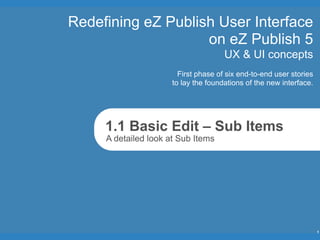
Story 1.1-basic-edit -sub-items
- 1. Redefining eZ Publish User Interface on eZ Publish 5 UX & UI concepts First phase of six end-to-end user stories to lay the foundations of the new interface. 1.1 Basic Edit – Sub Items A detailed look at Sub Items 1
- 2. As an editor I want to access Sub Items In different views. 2
- 3. List View 3
- 4. Thumbnail View 4
- 5. Gallery View 5
- 6. As an editor I want to create new Sub Items directly from list. I want search and content type groups To help me find the right content type quickly 6
- 7. Create Sub Item 7
- 8. Create Sub Item - search - content type groups - content type list - multiupload drop-zone 8
- 9. As an editor I want to narrow down the list of Sub Items to find the ones I intend to work on more quickly. For simple selection I use the column filters. for more complex selections I can search and access Universal Discovery (story 2) 9
- 10. Search in Sub Items - filter for each column - global search - subtree search possible 10
- 11. As an editor I want to adjust the elements of the list view. The dialogue includes search and the ability to limit the list of available options for a large number of attributes. 11
- 12. View Options - each view has different options - search - attribute list 12
- 13. I hover and select entries in the list. When I change views the items I selected stay selected. 13
- 14. Selecting Sub Items - mouseover will highlight - link to object underlined - klick row to select 14
- 15. Selecting Sub Items - selecting multiple objects possible 15
- 16. Selecting Sub Items - selection carries over to differnet views 16
- 17. After selecting items new action appear. I can move, remove etc. items quickly by using the „more actions“ menu 17
- 18. More Actions - available after selecting object(s) 18
- 19. More Actions 19
- 20. I change a couple of attributes on multiple Sub Items in the list by selecting them and hitting the Bulk Edit button. 20
- 21. Bulk Edit - predefined attributes available for Bulk Edit - selectable on an individual basis 21
- 22. Bulk Edit - edits will overwrite existing data - for some fields adding Info possible - full integration into workflow 22
- 23. Thank you! <End of this example> Stay tuned for next example We are looking forward to your feedback 23
