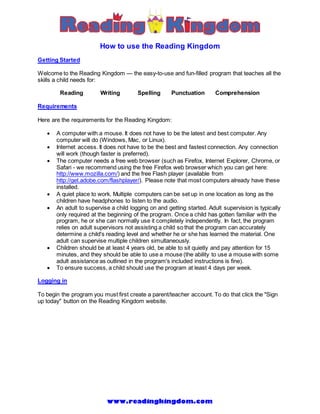
How to use the Reading Kingdom
- 1. How to use the Reading Kingdom Getting Started Welcome to the Reading Kingdom — the easy-to-use and fun-filled program that teaches all the skills a child needs for: Reading Writing Spelling Punctuation Comprehension Requirements Here are the requirements for the Reading Kingdom: • A computer with a mouse. It does not have to be the latest and best computer. Any computer will do (Windows, Mac, or Linux). • Internet access. It does not have to be the best and fastest connection. Any connection will work (though faster is preferred). • The computer needs a free web browser (such as Firefox, Internet Explorer, Chrome, or Safari - we recommend using the free Firefox web browser which you can get here: http://www.mozilla.com/) and the free Flash player (available from http://get.adobe.com/flashplayer/). Please note that most computers already have these installed. • A quiet place to work. Multiple computers can be set up in one location as long as the children have headphones to listen to the audio. • An adult to supervise a child logging on and getting started. Adult supervision is typically only required at the beginning of the program. Once a child has gotten familiar with the program, he or she can normally use it completely independently. In fact, the program relies on adult supervisors not assisting a child so that the program can accurately determine a child's reading level and whether he or she has learned the material. One adult can supervise multiple children simultaneously. • Children should be at least 4 years old, be able to sit quietly and pay attention for 15 minutes, and they should be able to use a mouse (the ability to use a mouse with some adult assistance as outlined in the program's included instructions is fine). • To ensure success, a child should use the program at least 4 days per week. Logging in To begin the program you must first create a parent/teacher account. To do that click the "Sign up today" button on the Reading Kingdom website. www.readingkingdom.com
- 2. Once you have created a parent/teacher account, you can log into the Reading Kingdom website. (Your User ID is your email address.) Once you are logged in, you can then add readers to your account. Each reader account that you create receives a free 30 day trial period. Reading Kingdom subscriptions cost $19.99/month or $199.99/year. Every additional child you add to your account receives a 50% discount. If you cannot afford to pay for the subscription you may apply for a scholarship (http://www.readingkingdom.com/contact/). After you have created a reader account, once you log in you will see the name of the reader you have added. You can then click on the name of the reader working on the program and start the next lesson. How to use the Reading Kingdom Page 2 www.readingkingdom.c om
- 3. Using The Keyboard and Mouse When you begin the Reading Kingdom program with a child you will see two start options. The program relies on a child using the mouse and the keyboard. If a child is comfortable using the mouse and keyboard, select the start option on the left. If a child needs some help with the mouse and keyboard, select the start option on the right. The Shift Key Some keyboarding activities, such as producing capital letters, require the shift key. How to use the Reading Kingdom Page 3 www.readingkingdom.c om
- 4. When this happens, two keys have to be held down at the same time. Since some children cannot yet handle clicking two keys simultaneously, the Reading Kingdom is set up to allow two steps to be used. Specifically, anytime the shift key is required, a child can either select the letter key and shift key simultaneously or the child can first select the shift key and then the letter key. The two step method does not have to be used, but it is available for any child who needs it. Pausing & Ending a Session The Reading Kingdom teaching sessions are designed to be short enough for a child to complete in one sitting. But sometimes you may find it necessary to pause or stop a session. • You can end a session by clicking the quit button (located in the lower right hand corner). • You can pause a session by clicking the pause button (located in the lower left hand corner). • It is best for an adult to control the pause and quit features. The Skills Survey A key element of the Reading Kingdom program is that all the teaching is customized to match a child’s unique abilities. One of the ways we do this by starting the program with a Skills Survey which shows the skills a child already has (so there is no need to waste time re-learning something that is already known). The Skills Survey is the entry point to the Reading Kingdom program. It takes only a short time. If a child is not yet able to read, it is likely to take 5 to 10 minutes. If a child has more advanced skills, it may take up to 30-40 minutes to complete. Guidelines for Carrying Out the Skills Survey 1. Work in a quiet room where there are no distractions. 2. Sit next to the child at the computer. 3. Say to the child that you’ll be playing some reading games. 4. Though you may be tempted, do not offer the child any help in carrying out the Skills Survey. There is no advantage to a “high score” that does not accurately reflect a child’s abilities. Knowing exactly what a child can and cannot do allows us to place him or her at just the right level. The Teaching After the Skills Survey is completed, the teaching can begin. Based on the Skills Survey, it begins at a point that is best for a child’s abilities. How to use the Reading Kingdom Page 4 www.readingkingdom.c om
- 5. Monitoring Progress In learning a new skill, it’s important to assess the progress that is being made. A key to successful teaching is to not move ahead unless the learning is solid and secure. The Reading Kingdom handles this important issue by having each child, at regular points in the program, take a Progress Check. If the Progress Check shows that a child is doing well, in the next session he or she moves on to new material. On the other hand, if the Progress Check shows some weaknesses in the learning, then in the next session, the child starts a set of review lessons that enable him or her to get past any difficulties. The review process may take one to two weeks to complete. Once it is completed, the child returns to learning new material. Setting Up the Teaching Who? • The program is typically used with children from 4 to 10 years of age. However it is also useful with older children who may be having difficulty in learning to read. • You may find that you will be using the program with more than one child, but in any session, only one child should be present. • For the first month, you should be with the child to see that all is going smoothly. And if the child needs the hand support (mentioned above), you can and should continue to provide that support – for as long as the child needs it. • Within a few weeks, many children are able to do the program independently. Once that happens, there is no need for you to stay in the room during the sessions. Where? • A quiet room. • An uncluttered desk. • No distractions – games and toys should not be in view. When? Each session takes about 15 to 30 minutes. As a child advances in the program, the work expands somewhat and the session may take a bit longer. It’s best to have the session at a time of day when a child is alert. Make sure that the sessions do not take place when he or she is tired. How Often? Children Not Yet in First Grade: For children who are not yet in first grade, it is good to schedule at least 4 sessions a week. 5 sessions is fine as well. Children in First Grade and Higher: For children who are in first grade or higher, it’s best to schedule at least 5 sessions a week. If a child has been experiencing difficulty in reading and needs to “catch up,” it is fine to have 7 sessions a week. More than One Session a Day? We recommend one session per day to start. After the first month, if a child is doing well and wants to do more new sessions in a day, it’s fine to expand to two sessions on any day. How to use the Reading Kingdom Page 5 www.readingkingdom.c om
- 6. Keeping Track Even when a child is using the program independently and you are not in the room during the sessions, you can and should find out how the child is progressing. You will automatically receive emails with updates on a child’s status. You can also visit the site and log in to the parent/teacher section of the website. Once you log in you will be able to click on the name of the child working on the program and see the report for that reader. You can find out more about how a child has done in any section by clicking on the section title (in blue). This will open up a more detailed report on how a child did on the activities in that section. You can find out more about how a child has done in any section by clicking on the section title (in blue). This will open up a more detailed report on how a child did on the activities in that section. How to use the Reading Kingdom Page 6 www.readingkingdom.c om
- 7. Conclusion Reading is the single most important skill a child will ever learn. It is the gateway skill that opens the door to all knowledge. The Reading Kingdom has been scientifically designed to teach children all the skills required to ensure that they become strong and successful readers. We congratulate you on your commitment to reading education and we want you to know that we are doing everything we can to ensure that the Reading Kingdom offers the best reading program possible. How to use the Reading Kingdom Page 7 www.readingkingdom.c om
