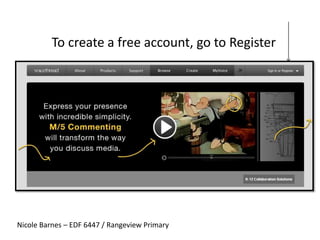
VoiceThread for the Classroom
- 1. To create a free account, go to Register Nicole Barnes – EDF 6447 / Rangeview Primary
- 2. To create an account, click on Register & fill out the form
- 3. Once registered, you need to Upgrade to a Free K-12 accountGo to Products and click on K-12
- 4. Click on Single Educator, and scroll ALL the way down the page – they like to hide the free upgrade!
- 5. This is the bottom of the previous page, the free upgrade is all the way down the right hand corner
- 6. Fill out the details
- 7. To complete the process, you need to open up your email account and verify you are a K-12 Educator
- 8. Click on the link to complete the application
- 9. And you now have a free K-12 Account
- 10. On the home page, click on My Voice to view the help Voice Threads. Click on the arrow next to your name, and you can view your account and create identities for yourself as well as your students
- 11. My Identities – to add an image to your name as well as to add students and images for them also. Students could choose an animated cartoon character that portrays themselves
- 12. Click on edit to browse for an image off your computer, when finished, click save
- 13. To add students, click on Add an Identity
- 14. Add their first name and a graphic that represents them
- 15. To create a new Voice Thread, go to Create and there you can start uploading images, word documents. Media Sources also contains images that can be used
- 16. From Media Sources, The New York Public Library contains a great variety of free prints
- 17. Click on the images you want to import
- 18. Once you have uploaded graphics, you can move them around by clicking and dragging to change the order of slides.
- 19. Click on Comment to add a comment for each slide, use the record button to record your voice
- 20. The bottom right hand corner you will find this toolbar, Playback Options and Publishing Options
- 21. All your created VoiceThreads can be found in MyVoice. Click on the Menu icon if you wish to edit it.
- 22. When all is finished, click on the Embed button to get the code. Copy it to paste into your Ultranet space
- 23. In your Ultranet space, go to Add a blog entry or Edit your Wiki or Publication, click on the Source button
- 24. Right click and Paste, or Cntl V, which will paste the embed code in,don’t forget to save and approve or publish it!
- 25. Ta-da! Your VoiceThread is now in the Ultranet.
