Storybird - imaginative digital storytelling
•Als PPTX, PDF herunterladen•
0 gefällt mir•930 views
Storybird is a free Web 2.0 technology that be used within your classroom and easily embed into a space within the Ultranet. Storybird consists of literally thousands of pieces of imaginative art work created by artists. The artwork can be used to create a digital story by the students in your class. Storybird could be used by students on their own, or for collaborative group work, where students feed ideas off each other, creating and learning together.
Melden
Teilen
Melden
Teilen
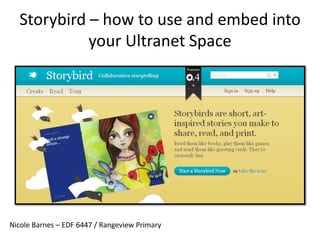
Empfohlen
Empfohlen
https://app.box.com/s/x7vf0j7xaxl2hlczxm3ny497y4yto33i80 ĐỀ THI THỬ TUYỂN SINH TIẾNG ANH VÀO 10 SỞ GD – ĐT THÀNH PHỐ HỒ CHÍ MINH NĂ...

80 ĐỀ THI THỬ TUYỂN SINH TIẾNG ANH VÀO 10 SỞ GD – ĐT THÀNH PHỐ HỒ CHÍ MINH NĂ...Nguyen Thanh Tu Collection
Mehran University Newsletter is a Quarterly Publication from Public Relations OfficeMehran University Newsletter Vol-X, Issue-I, 2024

Mehran University Newsletter Vol-X, Issue-I, 2024Mehran University of Engineering & Technology, Jamshoro
Weitere ähnliche Inhalte
Mehr von Nicole Barnes
Mehr von Nicole Barnes (8)
ToonDoo - how to use this exciting cartoon creator in your classroom

ToonDoo - how to use this exciting cartoon creator in your classroom
Kürzlich hochgeladen
https://app.box.com/s/x7vf0j7xaxl2hlczxm3ny497y4yto33i80 ĐỀ THI THỬ TUYỂN SINH TIẾNG ANH VÀO 10 SỞ GD – ĐT THÀNH PHỐ HỒ CHÍ MINH NĂ...

80 ĐỀ THI THỬ TUYỂN SINH TIẾNG ANH VÀO 10 SỞ GD – ĐT THÀNH PHỐ HỒ CHÍ MINH NĂ...Nguyen Thanh Tu Collection
Mehran University Newsletter is a Quarterly Publication from Public Relations OfficeMehran University Newsletter Vol-X, Issue-I, 2024

Mehran University Newsletter Vol-X, Issue-I, 2024Mehran University of Engineering & Technology, Jamshoro
Kürzlich hochgeladen (20)
80 ĐỀ THI THỬ TUYỂN SINH TIẾNG ANH VÀO 10 SỞ GD – ĐT THÀNH PHỐ HỒ CHÍ MINH NĂ...

80 ĐỀ THI THỬ TUYỂN SINH TIẾNG ANH VÀO 10 SỞ GD – ĐT THÀNH PHỐ HỒ CHÍ MINH NĂ...
Basic Civil Engineering first year Notes- Chapter 4 Building.pptx

Basic Civil Engineering first year Notes- Chapter 4 Building.pptx
ICT Role in 21st Century Education & its Challenges.pptx

ICT Role in 21st Century Education & its Challenges.pptx
UGC NET Paper 1 Mathematical Reasoning & Aptitude.pdf

UGC NET Paper 1 Mathematical Reasoning & Aptitude.pdf
General Principles of Intellectual Property: Concepts of Intellectual Proper...

General Principles of Intellectual Property: Concepts of Intellectual Proper...
ICT role in 21st century education and it's challenges.

ICT role in 21st century education and it's challenges.
Unit-V; Pricing (Pharma Marketing Management).pptx

Unit-V; Pricing (Pharma Marketing Management).pptx
Unit 3 Emotional Intelligence and Spiritual Intelligence.pdf

Unit 3 Emotional Intelligence and Spiritual Intelligence.pdf
Storybird - imaginative digital storytelling
- 1. Storybird – how to use and embed into your Ultranet Space Nicole Barnes – EDF 6447 / Rangeview Primary
- 2. Storybird is free – choose a teacher/class account, create an EASY username and password so your students can remember
- 3. You can create a class – name your class and then add your students
- 4. Add their names and create a username for each
- 5. On the home page, you are able to Read Storybirds that have been created by others for inspiration & ideas, otherwise you can got to Create and begin your own.
- 6. Once you are ready, you can use the artwork to give you ideas and inspiration. If you don’t like what is there, click on See more art.
- 7. If some art work takes your fancy, click on it and you will see more art work of the same artist.
- 8. Once clicked, you can see art work by the same artist. If you are happy with it, click on Start a Storybird with this art
- 9. Starting a Storybird looks like this, with all the art spread out to chose from.
- 10. Another way to find art is to use the tags given to the artwork through Explore themes. If you can’t find what you are looking for, click on See more themes.
- 11. If you don’t like what you see next, click on Reload, and reload again and again until you find exactly what you want!
- 12. I clicked on the word BIKE, and these were the images, click on the one you like
- 13. And you see all the artwork by that artist, and start a storybird with it
- 14. You can start to choose which artwork you want on each page, click on Add Page for each new page and drag the artwork to it.
- 15. When you need to exit your Storybird, click on Save. From the Menu, you can Publish your Storybird if you have completely finished, or invite someone to view it.
- 16. If you want someone to look at your Storybird, fill out the details including their email address
- 17. Before it is published, you need to decide if it will be private or public viewing, meaning do you want it to show up on the Storybird website?
- 18. Fill out the following boxes also
- 19. Ta – Da! It is published. You need the embed code to insert it into the Ultranet or other website
- 20. Copy the embed code – highlight and right click to paste
- 21. In your blog, make sure your click on source and paste, (ctrl V) the embed code in
- 22. Once the embed code is pasted in, click on publish
- 23. Ta-Da – again! Your Storybird is now in your Ultranet space
