How to use ToonDoo
•Als PPTX, PDF herunterladen•
1 gefällt mir•593 views
How to use ToonDoo, create an account, create an online cartoon and insert into the Ultranet
Melden
Teilen
Melden
Teilen
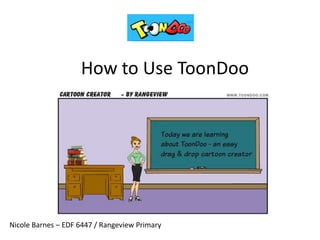
Empfohlen
Weitere ähnliche Inhalte
Was ist angesagt?
Was ist angesagt? (15)
How to Upload or Save Files to Dropbox (Windows Desktop) for Beginners

How to Upload or Save Files to Dropbox (Windows Desktop) for Beginners
An Introduction to Dropbox and How to Sign Up for Beginners

An Introduction to Dropbox and How to Sign Up for Beginners
The newbies guide for creating presentations inside slideshare

The newbies guide for creating presentations inside slideshare
How to Creat Exciting Facebook Image Post Using Canva - for Beginners

How to Creat Exciting Facebook Image Post Using Canva - for Beginners
BRING AWESOMENESS TO YOUR PRESENTATIONS: USE POWTOON

BRING AWESOMENESS TO YOUR PRESENTATIONS: USE POWTOON
Andere mochten auch
Andere mochten auch (6)
Ähnlich wie How to use ToonDoo
Graziadio Word Press Getting Started Show

Graziadio Word Press Getting Started ShowPepperdine University Graziadio School of Business and Management
Ähnlich wie How to use ToonDoo (20)
The Ultimate Guide to Writing, Formatting, and Social Sharing for WordPress

The Ultimate Guide to Writing, Formatting, and Social Sharing for WordPress
10 ways to crank up your infographic design & productivity

10 ways to crank up your infographic design & productivity
A Complete Guide To Creating Effective And Engaging Presentations With Prezi

A Complete Guide To Creating Effective And Engaging Presentations With Prezi
Mehr von Nicole Barnes
Mehr von Nicole Barnes (7)
iPads@RangeviewPrimary - celebrating the use of iPads across the curriculum

iPads@RangeviewPrimary - celebrating the use of iPads across the curriculum
ToonDoo - how to use this exciting cartoon creator in your classroom

ToonDoo - how to use this exciting cartoon creator in your classroom
Kürzlich hochgeladen
call girls in Kamla Market (DELHI) 🔝 >༒9953330565🔝 genuine Escort Service 🔝✔️✔️

call girls in Kamla Market (DELHI) 🔝 >༒9953330565🔝 genuine Escort Service 🔝✔️✔️9953056974 Low Rate Call Girls In Saket, Delhi NCR
USPS® Forced Meter Migration - How to Know if Your Postage Meter Will Soon be...

USPS® Forced Meter Migration - How to Know if Your Postage Meter Will Soon be...Postal Advocate Inc.
Kürzlich hochgeladen (20)
Influencing policy (training slides from Fast Track Impact)

Influencing policy (training slides from Fast Track Impact)
Like-prefer-love -hate+verb+ing & silent letters & citizenship text.pdf

Like-prefer-love -hate+verb+ing & silent letters & citizenship text.pdf
call girls in Kamla Market (DELHI) 🔝 >༒9953330565🔝 genuine Escort Service 🔝✔️✔️

call girls in Kamla Market (DELHI) 🔝 >༒9953330565🔝 genuine Escort Service 🔝✔️✔️
Science 7 Quarter 4 Module 2: Natural Resources.pptx

Science 7 Quarter 4 Module 2: Natural Resources.pptx
Inclusivity Essentials_ Creating Accessible Websites for Nonprofits .pdf

Inclusivity Essentials_ Creating Accessible Websites for Nonprofits .pdf
ISYU TUNGKOL SA SEKSWLADIDA (ISSUE ABOUT SEXUALITY

ISYU TUNGKOL SA SEKSWLADIDA (ISSUE ABOUT SEXUALITY
USPS® Forced Meter Migration - How to Know if Your Postage Meter Will Soon be...

USPS® Forced Meter Migration - How to Know if Your Postage Meter Will Soon be...
AMERICAN LANGUAGE HUB_Level2_Student'sBook_Answerkey.pdf

AMERICAN LANGUAGE HUB_Level2_Student'sBook_Answerkey.pdf
Choosing the Right CBSE School A Comprehensive Guide for Parents

Choosing the Right CBSE School A Comprehensive Guide for Parents
ENGLISH 7_Q4_LESSON 2_ Employing a Variety of Strategies for Effective Interp...

ENGLISH 7_Q4_LESSON 2_ Employing a Variety of Strategies for Effective Interp...
4.18.24 Movement Legacies, Reflection, and Review.pptx

4.18.24 Movement Legacies, Reflection, and Review.pptx
How to use ToonDoo
- 1. How to Use ToonDoo Nicole Barnes – EDF 6447 / Rangeview Primary
- 2. To create a free account
- 3. Join the Public ToonDoo – this one is free
- 4. Toons menu is where you find toons previously made and to create new toons
- 6. There are lots of characters to chose from, adults, children, cartoon etc
- 7. There are lots of backgrounds to choose from, sports fields, classrooms, even the moon!
- 8. Don’t forget the props
- 9. Down the bottom of the screen is a useful toolbar, it can flip and resize characters as well as props to fit into your toon.
- 10. There is a variety of speech bubbles, thinking bubbles and text boxes.
- 11. When you are ready to save, click on the main menu in the top left corner of your toon.
- 12. Give your toon a name. Unless you want others to work on your toon, tick off ‘let others redo’. You can choose also to publish to the world or to keep it private.
- 13. To find toons previously created, go to My ToonDoos
- 14. This is what My ToonDoos looks like.My students save their work as their name as well as the topic.
- 15. You are able to save, print and share the toon. Save is to download to a file on your computer, share is to get the embed code to paste into a space onto the Ultranet or webpage. Share Save
- 16. When you click on SHARE, the embed code is copied onto your computer, in your computer, you don’t see it, but it is there and you will get the message ‘copied’. You then PASTE (ctrl V) into your blog.
- 17. Once you have copied the embed code, you need to PASTE (Ctrl V) into the SOURCE of a publication, blog or wiki. You will need to click on the SOURCE button – everything else will fade away if done correctly
- 18. Once the embed code is pasted in, it should look a little like this: Click on SOURCE once again when you are ready to go back
- 19. Don’t forget to save it! Save and Continue if you want to work on it a little more, Save and Approve if you have finished editing, or publish if you are using a blog
- 20. These messages will always appear once you have embed code from another website – click on NO, you have embed code to link your ‘space’ to another website in order to grab that graphic or image
- 21. Ta-da!
