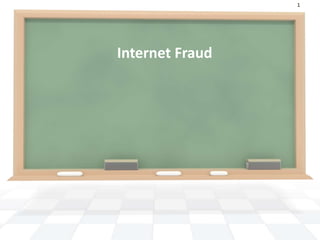
E business internet fraud
- 2. •Learning Objectives Identify the nature of internet fraud Identify ways to prevent internet fraud. List the tools used for internet fraud
- 3. “Internet fraud is a form of fraud which uses any component of the Internet to accomplish the intended fraudulent activity.” - National White Collar Crime Center, USA
- 4. •Tools Used for Internet Fraud • Email • Chat rooms • Websites • Message Boards • Portals • Web Application
- 5. •Types of Internet Fraud • Credit/Debit Card Fraud • Business Deceit • Recruitment Deceit • Freight Forwarding Scam • Advance Fee Fraud • Spoofing/Phishing Scam • Investment Rip-Off • Identity Theft • Non-Delivery of Goods/Service Fraud
- 6. •Credit & Debit Card Fraud This involves the use of credit/debit card to obtain money or acquire properties without appropriate authorization. Fraudsters obtain credit/debit card numbers of victims from unsecured web media.
- 7. •Business Deceit In this case, fraudsters present themselves as genuine business people and attempt to collect personal information such as social security number and date of birth from respondents, in order to use the data for purchasing goods which would most likely be transferred or shipped out of the country.
- 8. •Recruitment Deceit Generic public or private portals can be used for advertising fake job openings with the intention to collect vital information from applicants, and deploy them for purchasing goods.
- 9. •Freight Forwarding Scam This is an internet fraud that involves the movement of merchandise from one party to another without informing them that the goods were bought with fake credit cards.
- 10. •Non-Delivery of Goods/Service Fraud This refers to scam in which people are encouraged to pay for goods and or service via a web portal, and thereafter nothing would be delivered to the buyers.
- 11. •Phishing • Phishing is a form of Internet fraud that aims to steal valuable information such as credit cards, social security numbers, user IDs and passwords • Refers to the stealing of personal identifiers such as Pin numbers, Credit card numbers and passwords via a spoof web site or email. 11 Bits, Bytes & Chips
- 12. •Identity Theft This entails the use of another’s personal information without appropriate consent, for the purpose of fraudulent practices.
- 13. Internet Fraud •PROTECTING YOURSELF 13
- 14. •Step 1. Keep your firewall turned on • A firewall is a software program that helps screen out hackers, viruses, and worms that try to reach your computer over the Internet. • A firewall helps protect your computer from hackers who might try to delete information, make your computer crash, or even steal personal information such as passwords or credit card numbers. • You should make sure your firewall is always turned on. if you have a small- office network, it is important to protect every computer. 14 Bits, Bytes & Chips
- 15. •How Firewalls Work • When someone on the Internet or on a network tries to connect to your computer, the attempt is called an "unsolicited request." When your computer gets an unsolicited request, Firewalls block the connection. If you run a program such as an instant messaging program or a multiplayer network game that needs to receive information from the Internet or a network, the firewall asks if you want to block or unblock (allow) the connection. 15 Bits, Bytes & Chips
- 16. •Step 2. Keep your operating system up-to-date • High priority updates are critical to the security and reliability of your computer. They offer the latest protection against malicious online activities. Microsoft provides new updates, as necessary, on the second Tuesday of the month. • Automatic Updates is the easiest, most reliable way to help protect your computer from the latest Internet threats by delivering security updates right to your computer automatically. 16 Bits, Bytes & Chips
- 17. •Step 3. Use updated antivirus software • Viruses are usually malicious software. You need antivirus technology to help prevent viruses, and you need to keep it regularly updated. • Here are a few primary indicators that your computer might be infected: • Your computer runs more slowly than normal • Your computer stops responding or locks up often • Your computer crashes and restarts every few minutes • Your computer restarts on its own and then fails to run normally • Applications on your computer don't work correctly • Disks or disk drives are inaccessible • You can't print correctly • You see unusual error messages • You see distorted menus and dialog boxes 17 Bits, Bytes & Chips
- 18. •Step 4. Use updated antispyware technology • Spyware is usually malicious software. You need antispyware technology to help prevent spyware, and you need to keep it regularly updated. • Spyware is a general term used to describe software that performs certain behaviors such as advertising, collecting personal information, or changing the configuration of your computer, generally without appropriately obtaining your consent first. 18 Bits, Bytes & Chips
- 19. •Internet Safety Guidelines • Recognize phishing scams and fake e-mails • Phishing is a type of deception designed to steal your valuable personal data, such as credit card numbers, passwords, account data, or other information. • Con artists might send millions of fraudulent e-mail messages that appear to come from Web sites you trust, like your bank or credit card company, and request that you provide personal information. 19 Bits, Bytes & Chips
- 20. •Internet Safety Guidelines • How to handle suspicious e-mail 1. If you think you've received a phishing e-mail message, do not respond to it. 2. Report suspicious e-mail to the faked or "spoofed" organization. 3. Contact the organization directly—not through the e-mail you received—and ask for confirmation. Or call the organization's toll-free number and speak to a customer service representative. 4. Don't click links in e-mail messages. 20 Bits, Bytes & Chips
- 21. •Internet Safety Guidelines 1. If you need to update your account information or change your password, visit the Web site by using your personal bookmark or by typing the URL directly into your browser. 2. Check the security certificate before you enter personal or financial information into a Web site. 3. Links in phishing e-mail messages often take you to phony sites that encourage you to transmit personal or financial information to con artists. Avoid clicking a link in an e-mail message unless you are sure of the destination. Even if the address bar displays the correct Web address, don't risk being fooled. Con artists can display a fake URL in the address bar on your browser. Type addresses directly into your browser or use your personal bookmarks. 4. Make sure the site is secure before you type. 21 Bits, Bytes & Chips
- 22. •Anti-spam and anti-phishing technologies • Microsoft Phishing Filter • Use e-mail software that filters spam • 22 Bits, Bytes & Chips
- 23. •Watch for Key Phishing Words • "Verify your account.“ • "If you don't respond within 48 hours, your account will be closed.“ • "Dear Valued Customer.“ • "Click the link below to gain access to your account.“ • Slightly modified URLs • www.micosoft.com www.mircosoft.com www.verify-microsoft.com 23 Bits, Bytes & Chips
- 24. •Protect your personal information • Create strong passwords • Make it lengthy • Combine letters, numbers, and symbols • Avoid your login name • Test your password at http://www.microsoft.com/athome/security/privacy/password_checker .mspx • Use online payment services • Use a third-party payment service to pay for things online 24 Bits, Bytes & Chips
- 25. •Beyond the basics, how to protect yourself and your data. • ID theft • Social engineering is a way for criminals to gain access to your computer. The purpose of social engineering is usually to secretly install spyware or other malicious software or to trick you into handing over your passwords or other sensitive financial or personal information. • Use Strong Passwords • Recognize Spam and Phishing 25 Bits, Bytes & Chips
- 26. •Using a public computer • Don't save your logon information. Always log out of Web sites by clicking "log out" on the site. It's not enough to simply close the browser window or type in another address • Don't leave the computer unattended with sensitive information on the screen. • Erase your tracks • Here’s how 26 Bits, Bytes & Chips
- 27. •How to remove your presence. • To disable the feature that stores passwords Before you go to the Web, turn off the Internet Explorer feature that "remembers" your passwords. 1. In Internet Explorer, click Tools, and then click Internet Options. 2. Click the Content tab, and then click AutoComplete. 3. Click to clear both check boxes having to do with passwords. To delete your temporary Internet files and your history When you finish your use of a public computer, you should delete all the temporary files and your Internet history. 1. In Internet Explorer, click Tools, and then click Internet Options. 2. On the General tab, under Temporary Internet files, click Delete Files, and then click Delete Cookies. 3. Under History, click Clear History. 27 Bits, Bytes & Chips
- 28. •5 safety tips for using a public computer (continued) • Watch for over-the-shoulder snoops. • Don't enter sensitive information into a public computer. These measures provide some protection against casual hackers who use a public computer after you have. • If you really want to be safe, avoid typing your credit card number or any other financial or otherwise sensitive information into any public computer. 28 Bits, Bytes & Chips
- 29. •Malware • Software designed to infiltrate or damage a computer system without the owner's informed consent • It can hijack your browser, redirect your search attempts, serve up nasty pop-up ads, track what web sites you visit • Usually poorly-programmed and can cause a computer to become unbearably slow and unstable • Can reinstall themselves even after you think you have removed them 29 Bits, Bytes & Chips
- 30. •Let’s Review. How to have a safe internet browsing experience • Keep your operating system current with the most recent updates. • Use a Firewall • Use an Anti-Virus program and keep it updated. • Use an Anti-Spyware program and keep it updated. • Use an Anti-Spam program and keep it updated. 30 Bits, Bytes & Chips
- 31. •Where do I get the tools I need? • Many ISPs provide Anti-Virus with your subscription. BUT! It must be downloaded and installed. • You could use a free anti virus like AVGFree, but a paid license of an anti virus like Norton or Quick Heal is recommended, because, usually these include Anti-Spyware and Anti-Malware tools also. 31 Bits, Bytes & Chips
- 32. •Where do I get the tools I need? (continued) • Many companies offer Anti-Phishing capabilities either as a part of their email UI or as a part of their browsers. • Firewalls are often a feature of Anti-virus programs but if not, turn on the Windows Firewall built into XP and above editions. • And finally, the most powerful protection available! 32 Bits, Bytes & Chips
- 33. •Where do I get the tools I need? (continued) • Common Sense. • If the program is FREE, read the Licence Agreement of the software. • Do not respond to bogus Emails • Do not click on links in Emails to other sites • Passwords, Passwords, Passwords • Watch for encryption signals. Padlocks and Certificates. 33 Bits, Bytes & Chips
- 34. Thank You 34
Hinweis der Redaktion
- In this section, we will discuss how can we protect ourselves from Internet Fraud. Please pay attention if you don’t want to be a victim.
- A firewall maybe a software or hardware or a combination of both. It is essentially a system that keeps viruses and unsolicited connections away from your machine. The best explain I can give to you people is Cyber Roam, the firewall our college uses. It is a combination of hardware and software, and as we know blocks sites which might be harmful for the machines or eat up a lot of bandwidth.
- A firewall allows trusted connections, blocks dubious connections and prompts about the ones its not sure about. Even a firewall should be updated frequently.
- Your anti virus should be updated as soon as the publisher releases new virus definitions, merely installing an anti virus doesn’t matter because new viruses are released every second.On the screen you can see some indicators your system has been affected by a virus. In such a position, get your system fixed by a technician asap.
- Spyware is a piece of software that sits on your machine and steals your personal data. Use a software that fights spyware and keep it updated, usually anti spyware tools are a part of the anti virus package.
- Someone may hack your social networking account and use your network to market dubious products. There have been cases of images of people used for pornography and such.
- Last but not the least, you should use common sense. Beware of free downloads, don’t respond to dubious emails or click links provided in the same. Use strong passwords and do not share them, even with your boyfriends and girlfriends. Watch for encryption signals. Padlocks and Certificates like the lock and security certificate icons in your browser.
