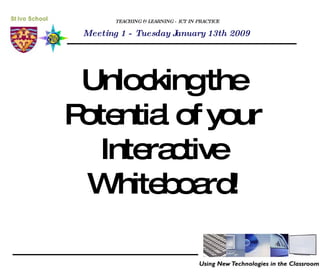
IWB INSET
- 1. TEACHING & LEARNING - ICT IN PRACTICE Unlocking the Potential of your Interactive Whiteboard! Meeting 1 - Tuesday January 13th 2009
- 2. TEACHING & LEARNING - ICT IN PRACTICE Unlocking the Potential of your Interactive Whiteboard! Meeting 1 - Tuesday January 13th 2009 Aims of the group: · To provide a practical forum for professional development in the use of ICT in teaching and learning ·To share good practice in the use of ICT to support teaching and learning across curriculum subjects - learning from the experience of others ·To help build staff confidence in the use of new technologies such as the IWB, and web tools to enable them to use them confidently & creatively in the classroom. Ai ms of the session: · To show what potential the IWB has as an effective teaching and learning tool ·To encourage staff to think of ways in which generic ideas for use on the IWB could be applied in subject specific areas ·To share ideas and be aware of how to find out more
- 3. TEACHING & LEARNING - ICT IN PRACTICE Unlocking the Potential of the IWB! Getting used to using the IWB tools in everyday lessons " The Floating Toolbar" Part 1. · Floating Toolbar and Transparent Layer ·Possible uses? - peer assessment of student work - essay analysis - saving board notes for next lesson / for students to keep for revision - highlighting and interrogating web pages
- 4. TEACHING & LEARNING - ICT IN PRACTICE Unlocking the Potential of the IWB! Using Notebook to structure and organise lessons and resources Part 2. · Using the paper clip function - why? - keeps all resources needed for a lesson in one place - helps maintain pace & fluidity of lesson - no frantic searching through folders whilst students pull faces behind your back or try & tell you what you are doing wrong! - helps keep resources together for future use! - helps with behaviour management because of the above!
- 5. TEACHING & LEARNING - ICT IN PRACTICE Unlocking the Potential of the IWB! Converting resources for use on the IWB! Part 3. With Notebook 10 - it is easier to import resources from different sources as well as export your work in different formats! You can import Powerpoints and convert them to notebook files (note some extras such as animations may be lost) You can export a notebook file as: ·powerpoint ·.pdf file (could be uploaded to blog) ·web page ·image file HO W? - simply go to File (and select as appropriate)
- 6. TEACHING & LEARNING - ICT IN PRACTICE Unlocking the Potential of the IWB! SMART Notebook 10 Handy Tools! Part 4. With the new SMART notebook 10 there are some very handy tools available - remember some of these are available in your floating tools tool bar - so it is worth getting familiar with them! · Magic Pen (to Spotlight or Enlarge) · Text Recogniser (convert writing to text) - simply click on writing and select arrow at top to select the correct word) · Screen Shade (hide and reveal text / images / resources as required · Table Creater - easily create tables · Capture Tool - capture part of, all of or selected areas from all over to use in Notebook.
- 7. TEACHING & LEARNING - ICT IN PRACTICE Unlocking the Potential of the IWB! Using the SMART Lesson Activity Toolkit PART 5 If loaded onto your computer - the Activity Toolkit is accessed from the Gallery section of notebook If the Activity Toolkit is not on your computer, it can be easily downloaded & added either in school or at home in a matter or minutes (see the blog for details of how!)
- 8. TEACHING & LEARNING - ICT IN PRACTICE Unlocking the Potential of the IWB! 10 TIPS, TRICKS & ACTIVITIES FOR USING WITH YOUR IWB PART 5
- 9. 1. Highlighting Lesson Objectives 1. Using a scroll bar to keep objectives clear at the top of pages during a lesson 2. Using a pull tab - the hidden objectives - ready for reminding students during lesson of what they are working towards.
- 10. 2. Using Video!!
- 11. 3. Using the Wordbiz Tool as a starter
- 12. Label the diagram of the ear. Cochlea Ear drum Ear canal
- 13. Test your vocabulary P ress the square to pick an image. Locate the correct French term for the image clicking on the spin arrow then rotating the wheel. 5. Using the Random Image Tool fraise tomate citron carotte pomme œuf pain banane spin spin
- 14. Arete - a knife shaped ridge Pyramidal Peak - a 'horn' shape formed when 3 corries form back to back. Plum La prune Strawberry La fraise 20 x 2 + 18 = 58 360 x 2 - 400 = 320 What is the French for? What do these mean? What is the answer? 6. Magic Answer Paper!!
- 15. Diffluence Col Pyramidal Peak Arete Corrie Look at the following features - put all the ones that are Glacial features in the centre! Those you get correct will disappear into the envelope - those that are wrong will stay showing! Involution Pingo Protalus Rampart Ice Wedge Polygon 7. Simple Sorting Activities CORRECT - These are all features of Glacial Erosion! Well done! Features of Glacial Erosion
- 16. THE WEATHER 8. Using Multimedia Number 1 Number 2 Number 3 Number 3 INSTRUCTIONS M atch the weather words to the four types of weather shown in the pictures Pull Pull
- 17. Trade is the flow of goods and services between people. Trade is essential because there is an uneven distribution of raw materials on the earth’s surface and no country has enough raw materials or manufactured goods to support its population. MEDCs and LEDCs are therefore interdependent as MEDCs rely on raw materials from LEDCs and LEDCs rely on buying manufactured goods such as machinery and technology from MEDCs. The rich north have 75% of the world’s export income whilst the poor south has only 25%. 9. Rub and Reveal!! - creating clozed exercises
- 19. Using Transparency Features to help Students make links and Visualise Transparent Overlayss
- 20. TEACHING & LEARNING - ICT IN PRACTICE Unlocking the Potential of the IWB! HOMEWORK!- THE WHITEBOARD CHALLENGE 1. Choose any 3 (more if you like!) of tips, tricks or activities that you have been shown from any part of the presentation (i.e. using the SMART board tools or creating resources) and have a go at integrating them into at least 3 of your lessons over the next 5 / 6 weeks. (try one or two just as starters or plenaries - and at least one needs to involve using several ideas throughout the lesson!) - FEEDBACK TO BE GIVEN! 2. Explore the SMART Learning Toolkit (download if you need it!) 3. Look at the blog (check regularly - weekly updates!) EM AIL IF YOU WOULD LIKE ANY HELP! [email_address]
- 21. Finding out more, Getting help and keeping up-to-date! - THE BLOG!!