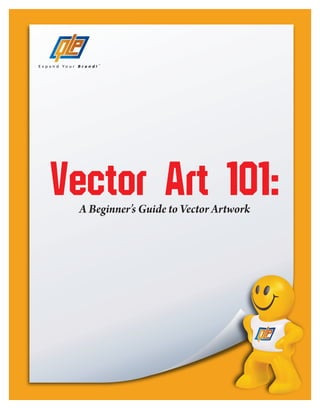
Vector Art Guide
- 1. Vector Art 101: A Beginner’s Guide to Vector Artwork
- 2. Vector Art 101: A Beginner’s Guide to Vector Artwork Even if you’ve never heard of vector art before today, chances are good that you’ve interacted with it or seen it in action without even realizing it! Vectored artwork plays an important role in the world of graphics and design, and it is a crucial part of the promotional products industry. If you are confused about why vector art matters and why you should care about it, then you will definitely want to read this detailed guide from Quality Logo Products. Knowledge is power, and we guarantee you’ll feel incredibly empowered after reading this guide and learning exactly what vector art is, why it’s so important, and how it relates to graphic design, company logos, and promotional products. What exactly is vector art? The technical definition of vector graphics is complicated! In a nutshell, vector files (encapsulated postscript) define a graphic by using mathematical algorithms, which allow the image to be scaled or modified without loss of image quality or resolution. When your artwork or logo is in a vectored format (either .ai or .eps), it allows you to increase or decrease the size of the graphic without compromising the integrity of the original image. The end result is a crisp, clear, and readable image no matter what the final output or size! Vector graphics are sometimes also referred to as “draw graphics”, but they mean the same thing. When you create an image in Adobe Illustrator (or in Freehand or CorelDraw), you are creating a vector graphic. However, when you create an image in a program like Adobe Photoshop, you are creating a bitmap graphic (which is NOT a vectored format). A vector graphic retains its crispness at any magnification, and a bitmap graphic appears jagged when scaled up. Figure 1: Close‐up of Adobe Illustrator (on left) and EPS (on right) icons, the PREFERRED vectored formats for artwork Figure 2: Close‐ups of Freehand and CorelDraw icons, other vectored formats for artwork Why is vector art required for promo items? Vector art is necessary for promotional products because it ensures the highest quality print result and it guarantees that your logo or image can be resized to any proportions without losing its resolution. Poor quality graphics ruin the appearance of your promotional items. You certainly wouldn’t want to spend money on custom merchandise for your business if your logo appears grainy, pixilated, and warped! After all, if people can’t read your message or recognize your logo, then what’s the point? Vector art is crisp and clear at any magnification (unlike bitmap or jpeg files), which is why it is required for your promo items.
- 3. But I don’t have vector artwork. Why can’t I just use a bitmap or jpeg file for my promo items? Unfortunately, bitmap files (.bmp), jpegs (.jpg), and most PDFs cannot be used for your promotional products because they cannot be modified without resulting in a poor quality imprint. If you try to scale or enlarge the size of a non-vector format, like a bitmap file, then the image would be pixilated and show jagged edges when printed, like the Quality Logo Products logo in Figure 3: Figure 3: Non‐Vectored QLP Logo (.jpg file), Zoomed in by 1600% Figure 4: Vectored QLP Logo (.ai file), Zoomed in by 6400% The jpeg image in Figure 3 (above left) is blurry and deformed, which is obviously not acceptable print quality! When you create your logo or artwork in a vectored format, like the Adobe Illustrator image in Figure 4 (above right), it could be resized from business card dimensions to billboard dimensions without losing any of its sharpness! That kind of resizing is impossible with a bitmap file, a jpeg, a PDF, or a similar format. Figure 5 (above): A vectored image sized down to small proportions (notice the crispness and clarity even at such a small size) Figure 6 (right): The same vectored image enlarged to bigger proportions (notice the lack of pixilation or fuzziness)
- 4. How do I convert my artwork into a vectored format? To change your image or logo into vector art, it is sometimes necessary to speak with the original graphic designer of the artwork or the person who designed it for you; many times, the artist will be able to convert a jpeg (.jpg) or a bitmap file (.bmp) to a vectored format for you. What if I don’t have access to Adobe Illustrator? If you don’t have access to Adobe Illustrator to re-create the art, then don’t worry! Before you place your order, Quality Logo Products can check your art for free and then let you know what can be done to convert it into a vectored format. If your file needs to be converted to vector art and you are unable to do so, then the graphic can be converted for you (for a minimal, one-time fee) and you’ll have the vectored file to keep for future printing needs! How can I tell if my art is vectored already? If your artwork is already vectored (created in .ai, .eps, .FH, or .cdr formats), then drawing a select box around it in Adobe Illustrator will make a bunch of blue lines and dots appear on your art (see Figure 7). However, if your artwork is not vectored, then drawing a select box around it in Adobe Illustrator will only create a basic frame WITHOUT blue lines or dots (see Figure 8). Check out these picture comparisons for further clarification: Figure 7: How a vectored image will Figure 8: How a NON‐vectored image appear if you draw a select box will appear if you draw a select box around it in Adobe Illustrator (note around it in Adobe Illustrator (note the the blue lines and dots) frame instead of blue lines and dots)
- 5. What does “convert font to outlines” mean, and how do I do that to my fonts? “Converting font to outlines” means that you will have to change the font in your file from text to an object in order to maintain that font when it’s printed. If a particular font is not installed on a computer trying to open your file, then the computer will substitute a generic font for your original font, and it completely changes the way the font would appear and print. However, if your font is converted to outlines, then it allows the computer to read it as an image object rather than as just text. So, if you have specific fonts in your art file that you want to use on your items, then you need to convert the fonts to outlines! To convert your font to outlines, you will need Adobe Illustrator. You need to open your file, select ONLY the font, right click, select “Create Outlines”, and then save. See the following screenshots as well: Figure 9: A specific font used in Adobe Figure 10: How your specific font appears Illustrator (imagine that this is the font when opened on a computer that doesn’t used in your vectored graphic) have that font installed Figure 12: If outlines were successfully created, then selecting the text with the arrow tool again will look like this (blue dots and lines) Figure 11: Here’s a screenshot that shows how to convert your font to outlines: In Adobe Illustrator, select ONLY the text with the arrow tool, right click to see the above menu, and then select “Create Outlines”. Be sure to save the file after you’ve completed these steps!
- 6. Can I just save my current file as an Adobe Illustrator (.ai) file and make it vectored? Unfortunately, there is no “easy fix” to convert your existing artwork into a vectored format—simply saving your file with an .ai extension will not make your artwork vectored. Remember, in order for an image to be vectored, it needs to be built from scratch in a program like Adobe Illustrator (preferred). Figure 13: Attempting to save an existing file as an Adobe Illustrator (.ai) file will not make it vectored Keep in mind that professionally-designed artwork usually has a vectored version somewhere, but not every computer can open vectored files because a specific program is required. Sometimes you can find a vectored file on your computer that you didn’t even know you had, just because you’ve never been able to open it or view the icon! You can try searching your computer (press Windows Key + “E”) for art files. Here are more screenshots: Figure 14: Screenshot from computer WITH Adobe Illustrator installed (notice the .ai and .eps icons are visible). This usually means the file can be opened on your computer. Figure 15: Screenshot from computer WITHOUT Adobe Illustrator installed (notice the .ai and .eps icons show as plain paper icons). This means the file is there, but cannot be opened on your computer.
- 7. How do I send my vector art to Quality Logo Products? To send your artwork to Quality Logo Products, simply attach it and email it to your customer service representative and he or she will take it from there! If your file is larger than 6 megabytes, then please contact your QLP representative and ask for help logging into our FTP so you can transfer your artwork files faster and easier. It is best to send your artwork as an .ai, .eps, .FH, or .cdr. You can also send .psd, .tif, .jpg, .gif, .pwt, .doc, .pdf, .sea, or .zip. PLEASE NOTE: fonts sent from an IBM will not work on Mac. We also accept IBM zipped (without the self-extracting program) and Mac stuffed files. Figure 16: Screenshot of the “Attach File” icon in Microsoft Outlook e‐mail program For your convenience, here is a breakdown of common image formats: Adobe Illustrator CS3 or Earlier (Vector) placed images (Illustrator, Photoshop, etc.) and fonts included *PREFERRED* Adobe Illustrator files are best for spot color (select “file” then “collect for output”). logos & text on clothing, mouse pads, and pins. This format is best accepted as an .ai or .eps extension with the fonts Photoshop (Raster) converted to outlines or included on the disk, e-mail, etc. If Best for photos printed with HiRes AccuColor, Four Color images are placed in the file, then the originals must be Process, Photo Transfers, or Digital Imaging is best accepted included. (Adobe Photoshop images placed in Adobe as an .eps, .psd, or .tif extension at full size and 300 dpi (min Illustrator doesn’t automatically make them spot color images) 200 dpi) - any lower dpi will produce jagged edges. If there are halftones in the image, then bitmaps are not acceptable. The Freehand 8.0 and CorelDraw 8.0 (Vector) extensions .jpg and .gif are acceptable but require massive Freehand and CorelDraw are also acceptable for spot color cleanup 98% of the time. Spot color is best done in logos and text on clothing, mouse pads, and pins, and are best “channels.” accepted with program extensions .FH or .cdr, with fonts converted to outlines or included. However, art time will Other Programs & Files: increase with more gradients. If images are placed in the file, • .jpg and .gif- low resolution and is only good for viewing art. then the originals must be included. Most cases will require art re-creation. • .txt and .doc- an extension from Microsoft Word that cannot Quark be opened (not a graphics program). Quark is used primarily for output. It works well for combined • PowerPoint and AutoCAD- there is no way to export the file graphics from multiple files, and it is best sent full size with all to something usable. • PageMaker- incompatible with most QLP software VECTOR ARTWORK VS. RASTER ARTWORK This is a vector image designed in Adobe This is a 72 DPI raster image designed in Adobe Illustrator and it offers a clean edge at any angle Photoshop, and this image has to be redrawn and any size. CorelDraw and Macromedia from scratch to be acceptable. Only high Freehand offer the same results. This file format is best used for logos, text, etc. It can be resized resolution images (300 DPI at full size) can be without loss of resolution. This form of artwork used as is. This image type is made to print with hardly ever requires any additional artwork four-color process (photographic images). charges.
