Getting started with squidoo
•Als PPTX, PDF herunterladen•
0 gefällt mir•368 views
Melden
Teilen
Melden
Teilen
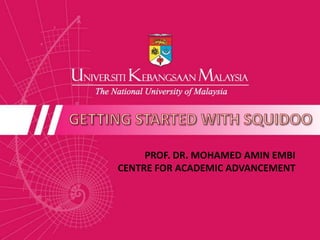
Empfohlen
Weitere ähnliche Inhalte
Ähnlich wie Getting started with squidoo
Ähnlich wie Getting started with squidoo (20)
How to Make Website Using Wordpress Part 2 - Florencio_Banal - Mr_Feasibility

How to Make Website Using Wordpress Part 2 - Florencio_Banal - Mr_Feasibility
Mehr von Mohamed Amin Embi
Mehr von Mohamed Amin Embi (20)
Creating the Digital Lesson Plan: Integrating Web 2.0 & Social Media

Creating the Digital Lesson Plan: Integrating Web 2.0 & Social Media
Open Educational Resources in Malaysian Higher Learning Institutions

Open Educational Resources in Malaysian Higher Learning Institutions
Scenario Study Report: Interactive Learning Module

Scenario Study Report: Interactive Learning Module
Kürzlich hochgeladen
Making communications land - Are they received and understood as intended? webinar
Thursday 2 May 2024
A joint webinar created by the APM Enabling Change and APM People Interest Networks, this is the third of our three part series on Making Communications Land.
presented by
Ian Cribbes, Director, IMC&T Ltd
@cribbesheet
The link to the write up page and resources of this webinar:
https://www.apm.org.uk/news/making-communications-land-are-they-received-and-understood-as-intended-webinar/
Content description:
How do we ensure that what we have communicated was received and understood as we intended and how do we course correct if it has not.Making communications land - Are they received and understood as intended? we...

Making communications land - Are they received and understood as intended? we...Association for Project Management
Kürzlich hochgeladen (20)
Basic Civil Engineering first year Notes- Chapter 4 Building.pptx

Basic Civil Engineering first year Notes- Chapter 4 Building.pptx
UGC NET Paper 1 Mathematical Reasoning & Aptitude.pdf

UGC NET Paper 1 Mathematical Reasoning & Aptitude.pdf
Unit-V; Pricing (Pharma Marketing Management).pptx

Unit-V; Pricing (Pharma Marketing Management).pptx
General Principles of Intellectual Property: Concepts of Intellectual Proper...

General Principles of Intellectual Property: Concepts of Intellectual Proper...
Seal of Good Local Governance (SGLG) 2024Final.pptx

Seal of Good Local Governance (SGLG) 2024Final.pptx
Russian Escort Service in Delhi 11k Hotel Foreigner Russian Call Girls in Delhi

Russian Escort Service in Delhi 11k Hotel Foreigner Russian Call Girls in Delhi
Making communications land - Are they received and understood as intended? we...

Making communications land - Are they received and understood as intended? we...
Jual Obat Aborsi Hongkong ( Asli No.1 ) 085657271886 Obat Penggugur Kandungan...

Jual Obat Aborsi Hongkong ( Asli No.1 ) 085657271886 Obat Penggugur Kandungan...
Asian American Pacific Islander Month DDSD 2024.pptx

Asian American Pacific Islander Month DDSD 2024.pptx
Getting started with squidoo
- 1. PROF. DR. MOHAMED AMIN EMBI CENTRE FOR ACADEMIC ADVANCEMENT
- 5. Next, fill in At Squidoo the required home page, information. click the ‘Join for free’ button. Then, click ‘Join Now!’.
- 7. Once you are logged in, at your Squidoo home page, click the ‘Start a lens!’ button. You have to write about your lens and make it specific. Then, click ‘Continue’.
- 8. Next, insert your page title and other related information. Then, click ‘Continue’.
- 9. Insert tags for helping people to find your lens within Squidoo. Click the‘Continue’ button.
- 10. Lastly, choose the option of the payment. Click the‘Continue’ button.
- 11. Here is the example of your lens preview
- 12. Dashboard
- 13. At the top left corner of your Squidoo page, click ‘Dashboard’.
- 14. Statistic of Your Unlock items your Squidoo in your cumulative account Earn points Squidoo. growth. settings. Go to the when you Lenses tab create lens. to view the list of your lenses. This is your dashboard page view.
- 15. Editing Lens
- 16. At your dashboard page, go to the ‘Lenses’ tab. Click ‘Edit’ at the lens you wish to edit.
- 17. Preview before you Click the publish your lens. ‘PUBLISH’ button to start publishing your lenses. Click ‘Edit Title’ to edit your lense title. Click ‘Edit’ to start writing and posting an interesting topic.
