Animated GIFS and drop shadows PHP
•Als PPTX, PDF herunterladen•
0 gefällt mir•2,915 views
Learn the how to create animated gifs using images and text. Also learn how to add a drop shadow to an image.
Melden
Teilen
Melden
Teilen
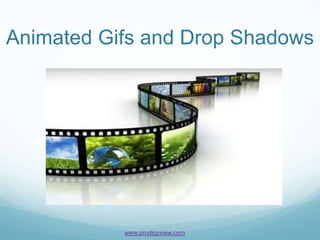
Empfohlen
Empfohlen
Weitere ähnliche Inhalte
Mehr von ProdigyView
Mehr von ProdigyView (18)
Kürzlich hochgeladen
Kürzlich hochgeladen (20)
08448380779 Call Girls In Diplomatic Enclave Women Seeking Men

08448380779 Call Girls In Diplomatic Enclave Women Seeking Men
TrustArc Webinar - Stay Ahead of US State Data Privacy Law Developments

TrustArc Webinar - Stay Ahead of US State Data Privacy Law Developments
Handwritten Text Recognition for manuscripts and early printed texts

Handwritten Text Recognition for manuscripts and early printed texts
Advantages of Hiring UIUX Design Service Providers for Your Business

Advantages of Hiring UIUX Design Service Providers for Your Business
Bajaj Allianz Life Insurance Company - Insurer Innovation Award 2024

Bajaj Allianz Life Insurance Company - Insurer Innovation Award 2024
Raspberry Pi 5: Challenges and Solutions in Bringing up an OpenGL/Vulkan Driv...

Raspberry Pi 5: Challenges and Solutions in Bringing up an OpenGL/Vulkan Driv...
Exploring the Future Potential of AI-Enabled Smartphone Processors

Exploring the Future Potential of AI-Enabled Smartphone Processors
Automating Google Workspace (GWS) & more with Apps Script

Automating Google Workspace (GWS) & more with Apps Script
The Role of Taxonomy and Ontology in Semantic Layers - Heather Hedden.pdf

The Role of Taxonomy and Ontology in Semantic Layers - Heather Hedden.pdf
Powerful Google developer tools for immediate impact! (2023-24 C)

Powerful Google developer tools for immediate impact! (2023-24 C)
Understanding Discord NSFW Servers A Guide for Responsible Users.pdf

Understanding Discord NSFW Servers A Guide for Responsible Users.pdf
Presentation on how to chat with PDF using ChatGPT code interpreter

Presentation on how to chat with PDF using ChatGPT code interpreter
Boost PC performance: How more available memory can improve productivity

Boost PC performance: How more available memory can improve productivity
Animated GIFS and drop shadows PHP
- 1. Animated Gifs and Drop Shadows www.prodigyview.com
- 2. Overview Objective Learn the how to create animated gifs using images and text. Also learn how to add a drop shadow to an image. Requirements Understanding of Image Basics Installed version of Imagick Estimated Time 10 minutes www.prodigyview.com
- 3. Follow Along With A Code Example 1. Download a copy of the example code at www.prodigyview.com/source. 2. Install the system in an environment you feel comfortable testing in. 3. Proceed to examples/avi/ImageAnimationsandShadows.php http://www.prodigyview.com
- 4. Animated Gifs Animated gifs are multiple images comprised in one gif file. To begin this tutorial, we are going to create multiple images of a circle at different degrees. 1. Create an array to store the gifs in 2.Create an ellipse with different end angles 3. Add the return location of the ellipses to the images array www.prodigyview.com
- 5. Gif Images If you were to take a second and look at the images created, you should have 10 images in your file system that look something like below.
- 6. Creating The Animation Those 10 image locations are in the array we created. Now we can pass that array into PVImage::animateImage and we will get a gif of a completing circle. 1. The array of images 2. The newly created gif www.prodigyview.com
- 7. Text Gifs We can create animated gifs not only with images, but with text also. The process is very similar, create an array with text at different index. www.prodigyview.com
- 8. GIF Options This time we are going to customize the gif creation process some by creating an array of options www.prodigyview.com
- 9. Animate The Text The array of string and the options are passed into PVImage::animateText() and we get an animated gif. 1. The array of text 2. Options 3. Location of the new gif
- 10. Drop Shadow Creating a drop shadow is pretty easy. All we need is an image to add the drop shadow too and then pass the location of that image into PVImage::drawDropShadow. 1. The location of the image 3. Returns a path to the image 2. Pass the image in
- 11. Drop Shadow It’s not much, but we’ve manage to add a small drop shadow in the image. A tiny drop shadow www.prodigyview.com
- 12. Drop Shadow Options We can do a little better with that drop shadow. Let’s add some options in to make the drop shadow a little more apparent. 1. Set the options to change to position of the drop shadow 2. Pass the options to create the drop shadow
- 13. Better Drop Shadow There, that’s more of a drop shadow now. A little tweaking and the drop shadow position and color can be changed. A better drop shadow www.prodigyview.com
- 14. Review 1. Create an animated gif with images using PVImage::animateImage() 2. Create an animated gif with text using PVImage::animateText() 3. Create a drop shadow on an image using PVImage::drawDropShadow() www.prodigyview.com
- 15. API Reference For a better understanding of the image manipulation, check out the api at the two links below. PVImage More Tutorials For more tutorials, please visit: http://www.prodigyview.com/tutorials www.prodigyview.com
