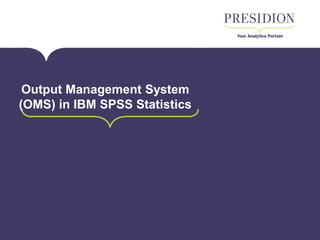
IBM SPSS Statistics OMS Guide
- 1. Output Management System (OMS) in IBM SPSS Statistics
- 2. What is OMS? The Output Management System (OMS) provides the ability to automatically write selected categories of output to different output files in different formats Can write output files into the following formats: • Word, Excel, PDF, SPSS (.sav) , Output file (.spv), web report format (.spw), XML, html and text OMS provides a means to automatically writing pivot table output from a specific procedure (e.g. Frequencies) to files in the above formats 2
- 3. Why use OMS ? You might want to generate a table of summary statistics not available through the aggregate procedure and merge them back with the original dataset You might want to automatically exclude selected categories of output or specific items from the Output viewer. i.e. you may want to exclude case processing summaries or some other output OMS is very powerful 3
- 4. Utilities -> OMS Control Panel Running OMS from the menu 4
- 5. The OMS control panel is used to both start and stop the routing of output to various destinations or to exclude types of output from the Viewer Can create multiple independent OMS requests at the same time The same output can be routed to different locations in different formats OMS Control Panel 5
- 7. 1) Specify the Output Type(s) 2) Select a Command Identifier(s) 3) Select table subtype(s) 4) Specify the format of the output file 5) Specify the destination of the output file 6) Select if you want to exclude the output from the viewer 7) Add the OMS request To create an OMS request 7
- 8. Look at creating some output using the training file “dietstudy.sav” “C:Program FilesIBMSPSSStatistics*VersionSamplesEnglish” *Version: Your SPSS Statistics Version, e.g. 20, 21, 22,… Look at creating some output using the training file “dietstudy.sav” We will create a correlation matrix between using 10 tg & wtg variables and output this to an SPSS file. We can then calculate the average correlation First we create the OMS request ! OMS Example 8
- 9. If we want to work with the output from this Correlation example say to calculate the average correlation we will need to create an OMS request Go to OMS Control Panel • Select Tables under Output Type • Select Correlations under Command Identifier • Select Correlations in the Table Subtypes • Select New Dataset and type corr • Select Add request Creating an OMS request 9
- 10. Creating an OMS request 10
- 11. Creating an OMS request 11 Each time an OMS request is created a summary alert tells you that the request will be created and will remain active until we end it or we end the SPSS session
- 12. Creating the Output to “OMS” Analyze -> Correlate -> Bivariate 12
- 13. In order to re-route our output to a new dataset we need to End the OMS request Utilities -> OMS Control Panel -> Select the request -> End-> Ok Again you see the OMS summary but the number of requests to be ended will be 1 A new dataset named “corr” will be opened Routing your output to the new format 13
- 14. New Output – corr dataset 14
- 15. The new file “corr” has exactly the same structure as the correlation matrix output The Var1 column contains the variable labels from the rows of the Correlation table The variable label is repeated three times because there are three statistics associated with each variable (Pearson Correlation, Sig (2-tailed), and N) We only want to look at the Pearson Correlation We can use the Select Cases procedure to only select out cases where Var2 = ‘Pearson Correlation’ Working with the new file 15
- 16. In order to only select out the correlation values we specify to select cases where Var2 = ‘Pearson Correlation’ In order to work with only the correlation values we can select “Copy selected cases to a new dataset” option We could name this dataset “Only_correlations” Select Cases dialog 16
- 17. Selecting out only the correlation values 17
- 18. Creating a new dataset 18
- 19. The table includes the correlation between a variable and itself (a value of 1) We want to exclude these correlations so we can define 1 as a missing value We also need to calculate the absolute value of all correlations to calculate a meaningful average We can do this efficiently in syntax using a Do Repeat Command Extra Modifications 19
- 20. Defining missing values (i.e. 1 is missing) 20
- 22. Can use the Descriptives procedure to report on the average for the correlation variables Analyze -> Descriptive Statistics -> Descriptives Select the Mean, Min, Max and Standard Deviation Select only the correlation variables Select Descending Means Calculating the Mean Correlation 22
- 23. Final Report 23
- 24. If you want to automate the OMS facility it can be ran through syntax The OMS Identifier dialog can paste the command subtype identifiers Further OMS 24
- 25. www.presidion.com Talk to us info@presidion.com +44 (0)208 757 8820 (UK) +353 (0)1 415 0234 (IRL) www.presidion.com/ibm-spss-technical-tips For more Tech Tips visit