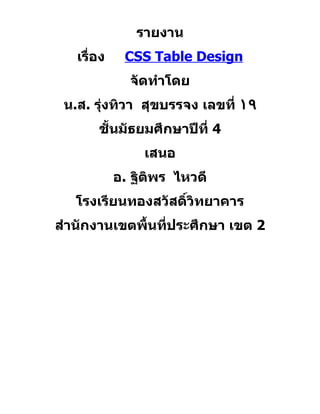
รายงาน กลุ่ม คอม ป๊อบ
- 1. รายงาน เรื่อง CSS Table Design จัดทำาโดย น.ส. รุ่งทิวา สุขบรรจง เลขที่ ١٩ ชั้นมัธยมศึกษาปีที่ 4 เสนอ อ. ฐิติพร ไหวดี โรงเรียนทองสวัสดิ์วิทยาคาร สำานักงานเขตพื้นที่ประศึกษา เขต 2
- 2. คำานำา รายงานเล่ม นี้จัดทำา ขึ้นเพื่ อเป็น สื่อการเรียน การสอนให้แก่ พี่ๆ น้อง ๆ ทุกคนมีความรู้ในเรื่องเกี่ยว กั บ การสอนวิ ธี ใ ช่ CSS Table Design มี เ นื้ อ หาบอก เล่ า ถึ ง วิ ธี ก ารใช่ ง านหรื อ การเตี ย มตั ว ก่ อ นเริ่ ม เรี ย น CSS สุดท้ายนี้รายงานเล่มนี้หวังว่าคงจะเป็นประโยชน์ กั บ เพื่ อ นๆ พี่ ๆ น้ อ งๆ ไม่ ม ากก็ น้ อ ยหากผิ ด พลาด ประการใดต้องขออภัยมา ณ ที่นี้ด้วย
- 3. สารบัญ เรือง ่ หน้า Introduction Syntax Unit Color Insert styluses Selector: HTML tag, class, id Contextual selectors Font Text Background Border Margin, padding Link Table Classification Positioning
- 4. Image Form Scroll bar Mousecursor Media types Layout (Table) Layout (DIV) Pseudo-classes Pseudo-element บรรณานุกรม http://www.enjoyday.net/webtutorial/css/css_ch apter02.html CSS คืออะไร
- 5. CSS ย่อมาจาก Cascading Style Sheets เป็นภาษาทีมี ่ รูปแบบการเขียน Syntax ที่เฉพาะ และถูกกำาหนดมาตรฐานโดย W3C (World Wide Web Consortium) เช่นเดียวกับ HTML และ XHTML ใช้สำาหรับตกแต่งเอกสาร HTML/ XHTML ให้มีหน้าตา สีสัน ตัวอักษร เส้นขอบ พื้นหลัง ระยะห่าง ฯลฯ อย่างที่เราต้องการ ด้วยการกำาหนดคุณสมบัติให้กับ Element ต่างๆ ของ HTML เช่น <body>, <p>, <h1> เป็นต้น ประโยชน์ของ CSS 1. การใช้ CSS ในการจัดรูปแบบการแสดงผล จะช่วยลดการใช้ ภาษา HTML ในการตกแต่งเอกสารเว็บเพจ ทำาให้ code ภายใน เอกสาร HTML เหลือเพียงส่วนเนื้อหา ทำาให้เข้าใจง่ายขึ้น การ แก้ไขเอกสารทำาได้งายและรวดเร็ว ่ 2. เมื่อ Code ภายในเอกสาร HTML ลดลง ทำาให้ขนาดไฟล์เล็กลง จึงดาวน์โหลดได้เร็ว 3. สามารถกำาหนดรูปแบบการแสดงผลจากคำาสั่ง Style sheet ชุด เดียวกัน ให้มีผลกับเอกสาร HTML ทั้งหน้า หรือทุกหน้าได้ ทำาให้ เวลาแก้ไขหรือปรับปรุงทำาได้ง่าย ไม่ต้องไล่ตามแก้ที่ HTML tag ต่างๆ ทั่วทั้งเอกสาร 4. สามารถควบคุมการแสดงผลให้เหมือนกัน หรือใกล้เคียงกัน ได้ ในหลาย Web Browser 5. สามารถกำาหนดการแสดงผลในรูปแบบที่เหมาะกับสื่อชนิดต่างๆ ไม่วาจะเป็นการแสดงผลบนหน้าจอ, บนกระดาษเมื่อสั่งพิมพ์, บน ่ มือถือ หรือบน PDA โดยที่เป็นเนื้อหาเดียวกัน 6. ทำาให้เป็นเว็บไซต์ที่มมาตรฐาน ปัจจุบันการใช้ Attribute ของ ี HTML ตกแต่งเอกสารเว็บเพจ นั้นล้าสมัยแล้ว W3C แนะนำาให้เรา ใช้ CSS แทน ดังนั้นหากเราใช้ CSS กับเอกสาร HTML ของเรา ก็ จะทำาให้เข้ากับเว็บเบราเซอร์ในอนาคตได้ดี ตัวอย่างกรณีที่จัดรูปแบบการแสดงผลด้วยภาษา HTML <Html> <body>
- 6. <h1><font color="red" face="Arial">วิธีดูแลรักษา สุขภาพ</font></h1> <p><font color="black" face="Arial"><b>รับประทาน อาหารที่มีประโยชน์ หมั่นออกกำาลังกาย และพักผ่อนให้เพียง พอ</b></font></p> <h1><font color="red" face="Arial">วิธีกินผลไม้ที่ถูก ต้อง</font></h1> <p><font color="black" face="Arial"><b>ให้กินผลไม้แค่ ทีละอย่าง เช่นจะกินมะม่วงก็มะม่วงอย่างเดียวทั้งมื้อ เพื่อให้ ร่างกายจัดเตรียมการย่อยได้งาย ไม่สับสน นอกจากนี้ยังไม่ควรกิน ่ ผลไม้ทันทีหลังอาหาร ถ้าทานมื้อหลักแล้วควรรออย่างน้อย 20 นาที</b></font></p> </body> </html> ตัวอย่างเมื่อเปลี่ยนมาใช้คำาสัง Style sheet จัดรูปแบบการแสดง ่ ผลแทนการใช้ code ภาษา HTML ทำาให้ code ภายในเอกสารอ่าน เข้าใจง่าย และแก้ไขได้ง่ายขึ้น ^^ <Html> <head> <style type="text/css"> h1 {color: red; font-family: Arial ;} p {color: black; font-family: Arial; font-weight: bold } </style> </head> <body> <h1>วิธีดูแลรักษาสุขภาพ</h1> <p>รับประทานอาหารที่มีประโยชน์ หมั่นออกกำาลังกาย และพัก ผ่อนให้เพียงพอ</p> <h1>วิธีกินผลไม้ที่ถูกต้อง</h1> <p>ให้กินผลไม้แค่ทีละอย่าง เช่นจะกินมะม่วงก็มะม่วงอย่างเดียว
- 7. ทั้งมื้อ เพือให้ร่างกายจัดเตรียมการย่อยได้ง่าย ไม่สับสน นอกจาก ่ นี้ยังไม่ควรกินผลไม้ทันทีหลังอาหาร ถ้าทานมื้อหลักแล้วควรรออย่างน้อย 20 นาที </p> </body> </html> โครงสร้างคำาสั่ง คำาสั่งของ CSS ประกอบด้วย selector, property และ value Selector {property: value} selector {property1:value1; property2:value2} - selector สามารถเป็น HTML Tag ต่างๆ เช่น <body>, <p> หรือเป็น Class name หรือ ID ที่เราตั้งชื่อให้ก็ได้ - property คือ คุณสมบัตในการจัดรูปแบบการแสดงผล เช่น ิ color สำาหรับกำาหนดสี, font-size สำาหรับกำาหนดขนาดตัวอักษร - value เป็น ค่า ที่เรากำาหนดให้กับ property ต่างๆ เช่น color:white, font-size:14px ตัวอย่างคำาสัง CSS ่ กำาหนดให้ข้อความที่อยู่ใน Tag <p> เป็นสีดำา และวางอยู่กึ่งกลาง /* selector ที่เป็น HTML Tag */ p {color:#000000;text-align: center} กำาหนดให้ข้อความที่ Class name topic เป็นสีแดง ชนิดอักษรเป็น Arial ตัวหนา และจัดวางอยู่กึ่งกลาง /* selector ที่เป็น Class name */ .topic {color: red; font-family: Arial; font-weight: bold; text-align: center} กรณีที่ Selector มีคา property เหมือนกัน สามารถเขียนรวมกัน ่ ได้ โดยใช้เครื่องหมาย "," คั่นระหว่าง selectorกำาหนดให้ข้อความ ใน Tag <h1>, <h2> และ <h3> เป็นสีแดง ชนิดตัวอักษรเป็น sans-serif H1, h2, h3 {color: red; font-family: sans-serif} สำาหรับเรื่อง Property และ value จะได้ศึกษาอย่างละเอียดในหัว ข้อต่อๆ ไป
- 8. Comment ใน Style Sheet Comment จะใช้เครื่องหมาย "/*" เป็นการเปิด และ "*/" เป็นการปิด เช่น /* นี่คือ comment กำาหนดสีตวอักษรเป็นสีดำา ขนาด14PX */ body {color: ั #000000; font-size: 14px} หน่วยที่ใช้วัดค่าต่างๆ ใน Style Sheet จาก Syntax ของคำาสั่ง CSS ค่า value ของ property บางค่าจะ ต้องมีการระบุหน่วยด้วย หน่วยทีใช้งานใน CSS มีอะไรบ้าง มาดู ่ กันค่ะ หน่วยแบบ Relative Length (กำาหนดแบบอัตราส่วน) • px (pixels, สัมพันธ์กับค่าความละเอียดของหน้าจอ) เช่น 1px, 4px •em (emphasize, ความสูงของตัวอักษร) เป็นขนาดจำานวนเท่า ของขนาด font ที่กำาหนดให้ body ถ้า font ที่ body กำาหนดเป็น 10px h1{fon-size:1.5em} h1 จะมีขนาดเป็น 1.5 เท่า ของ 10px = 15px h2{fon-size:1.4em} h2 จะมีขนาดเป็น 1.4 เท่า ของ 10px = 14px และถ้าเรากำาหนดเป็น 1em ก็จะมีขนาด้ เท่ากับ 10px เหมือนเดิม •ex (x-height, ความสูงของตัวอักษร "x") เช่น 1.5ex, 2ex •% (percent, สัมพันธ์กับขนาดหน้าจอ หรือ container ทีบรรจุ ่ วัตถุนั้นๆ อยู่) เช่น 50%, 130% หน่วยแบบ Absolute Length (กำาหนดตายตัว) •in (inches; 1in=2.54cm =72pt =6pc) เช่น 2in, 1.5in •cm (centimeters; 1cm=10mm) เช่น 2cm, 1.11cm •mm (millimeters) เช่น 50mm, 0.8mm •pt (points; 1pt=1/72in, 10pt มีขนาดพอๆกับ 12px) เป็น หน่วยทีใช้ในงานสิ่งพิมพเช่น 12pt, 20pt ่ •pc (picas; 1pc=12pt) เช่น 1pc, 2pc สี (Color)
- 9. การกำาหนดสีให้ตัวอักษร พื้นหลัง เส้นขอบ หรือส่วนอื่นๆ ของวัตถุ สามารถกำาหนดได้หลายแบบ 1. กำาหนดโดยใช้ชื่อสี แต่การระบุชื่อสีแบบนี้ใช้สีได้จำานวนจำากัด ได้แก่ aqua, black, blue, fuchsia (แดงอมม่วง), gray, green, lime, maroon (นำ้าตาลแดง), navy, olive, purple, red, silver, teal (เขียวขนเป็ด), white, และ yellow 2. กำาหนดเป็นค่าสีแบบ RGB •#rrggbb เช่น #eecc00, #42e15e •#rgb เช่น #ec0 หมายถึง #eecc00 •rgb(x,x,x) โดยที่่ x คือจำานวนเต็มตั้งแต่ 0-255 เช่น ่ rgb(0,204,0) •Rgb(y%, y%, y %) โดยที่่ี ่ ่ y คือเปอร์เซ็นต์ตั้งแต่ 0%-100% เช่น rgb (0%, 80%, 0%) รหัสค่าสี รหัสค่าสี ชื่อสี ฐาน16 RGB การแสดงผลสี ฐาน16 แบบย่อ #0000 Black #000 rgb(0,0,0) 00 #FF00 Red #F00 rgb(0,0,0) 00 #00FF Green #F00 rgb(0,255,0) 00 #0000 Blue #00F rgb(0,0,255) FF #FFFF0 Yellow #FF0 rgb(255,255,0) 0 #00FF Aqua #FF0 rgb(0,255,255) FF #FF00 Fuchsia #FF0 rgb(255,0,255) FF #C0C0 rgb(192,192,19 Silver C0 2) White #FFFFF #FFF rgb(255,255,25
- 10. F 5) วิธีใช้งาน Style Sheet 1. Inline Styles วิธีการนี้ควรใช้ในกรณีที่ต้องการกำาหนด style ให้กับ element ของ HTML เพียงอันเดียวเป็นการ เฉพาะ โดยการแทรกคำาสั่ง style sheet ใน HTML Tag อยู่ ในคำาสั่ง style="" ดังนี้ <Tag style="property: value ;"> Example <Html> <body> <h1 style="color: red; font-family: Arial">วิธีดูแลรักษา สุขภาพ</h1> <p style="color: black; font-family: Arial; font-weight: bold">รับประทานอาหารที่มีประโยชน์ หมั่นออกกำาลังกาย และพัก ผ่อนให้เพียงพอ</p> </body> </html> เราควรหลีกเลี่ยงการเขียน style=”" ฝังลงใน HTML Tag เพราะ มันทำาให้อ่านยาก และนำาไปใช้ต่อไม่ได้ และเป็นการยากที่จะแก้ไข 2. Internal Style Sheet วิธีการนี้ควรใช้ในกรณีที่มีเพียง HTML ไฟล์เดียวที่ใช้ style นี้ เมื่อ ประกาศคำาสั่ง Style Sheet เพื่อกำาหนดคุณสมบัติ ให้กับ HTML Tag ใดๆ แล้ว จะมีผลกับเอกสาร HTML ทั้งหน้า นิยมใส่ส่วนของ คำาสั่ง Style Sheet ไว้ระหว่าง <head>...</head> สำาหรับ Web Browser รุ่นเก่าที่ไม่สนับสนุนคำาสั่ง Style Sheet หรือ Disable Style Sheet ไว้นั้น ให้ใส่ Comment ของ ภาษา HTML ไว้ด้วย เพื่อให้เว็บเบราเซอร์นั้นทราบว่าไม่ใช่คำาสั่งภาษา HTML คำาสั่งที่ใช้เริ่มต้น และจบ Style Sheet มีโครงสร้างดังนี้
- 11. <style type="text/css"> <!--selector {property1: value1; property2: value2}....-- ></style> Example <Html> <Body> <Head> <style type="text/css"><! -- h1 {color: red; font-family: Arial} P {color: black; font-family: Arial; font-weight: bold} --> </style></head><body> <h1>วิธีดูแลรักษาสุขภาพ</h1> <p>รับประทานอาหารที่มีประโยชน์ หมั่นออกกำาลังกาย และพัก ผ่อนให้เพียงพอ</p> <h1>วิธีกินผลไม้ที่ถูกต้อง</h1> <p>ให้กินผลไม้แค่ทีละอย่าง เช่นจะกินมะม่วงก็มะม่วงอย่างเดียว ทั้งมื้อ เพือให้ร่างกายจัดเตรียมการย่อยได้ง่าย ไม่สับสน นอกจาก ่ นี้ยังไม่ควรกินผลไม้ทันทีหลังอาหาร ถ้าทานมื้อหลักแล้วควรรอ อย่างน้อย 20 นาที</p> </body> </html> 3. External Style Sheet วิธีการนี้เหมาะกับกรณีที่มีเพียง 1 style แล้วต้องการนำาไปใช้กับ เอกสาร HTML หลายๆ ไฟล์ โดยนำาเอาคำาสั่ง Style Sheet ที่อยู่ ใน <style type="text/css"> ... </style> มาบันทึกเป็นไฟล์ ใหม่ นามสกุล .css จากนั้นจึงทำาการผนวกไฟล์ของ Style Sheet นี้ลงไปในเอกสาร HTML ทุกไฟล์ที่ต้องการใช้งาน Style Sheet ชุดนี้ ไว้ในส่วน <head>...</head> โดยใช้คำาสั่ง <link rel="style sheet" type="text/css" href="URL ไฟล์.css">
- 12. ตัวอย่างนี้จะสร้าง Style Sheet เก็บไว้ในไฟล์หนึ่ง แล้วให้ไฟล์ เอกสาร HTML หลายๆ หน้ามาเรียกใช้ Example ในไฟล์ Mystyle.css ให้เขียน code ดังนี้ h1 {color: red; font-family: Arial} p {color: black; font-family: Arial; font-weight: bold} ในไฟล์ HTML ex_css_chapter05_3.html เรียกใช้ style sheet จากภายนอก <Html> <Head> <link rel="style sheet" type="text/css" href="mystyle.css"> </head> <Body> <h1>วิธีดูแลรักษาสุขภาพ</h1> <p>รับประทานอาหารที่มีประโยชน์ หมั่นออกกำาลังกาย และพัก ผ่อนให้เพียงพอ</p> </body> </html> ในไฟล์ HTML ex_css_chapter05_4.html เรียกใช้ style sheet จากภายนอก <Html> <Head> <link rel="style sheet" type="text/css" href="mystyle.css"> </head> <Body> <h1>วิธีกินผลไม้ที่ถูกต้อง</h1> <p>ให้กินผลไม้แค่ทีละอย่าง เช่นจะกินมะม่วงก็มะม่วงอย่าง เดียวทั้งมื้อ เพื่อให้ร่างกายจัดเตรียมการย่อยได้งาย ไม่สบสน ่ ั
- 13. นอกจากนี้ยังไม่ควรกินผลไม้ทันทีหลังอาหาร ถ้าทานมื้อหลักแล้ว ควรรออย่างน้อย 20 นาที</p> </body> </html> การที่เราใช้งาน CSS โดยเรียกใช้จากภายนอก จะทำาให้ไฟล์เวบ เพจของเรามีขนาดเล็ก และการแก้ไขคำาสั่ง style sheet เพียงที่ เดียว จะมีผลกับเอกสารทุกหน้าได้ Cascading Order 1. กรณีที่มีการกำาหนด style ด้วยชื่อ selector เดียวกันทั้งแบบ 3 แบบ Style sheet ที่จะถูกใช้คือแบบไหนลำาดับความสำาคัญ เรียงจากมากไปหาน้อยInline style (inside an HTML element), Internal style sheet (inside the <head> tag) และ External style sheet ตามลำาดับจากลำาดับความ สำาคัญดังกล่าว Style ที่จะถูกใช้คือแบบ Inline style 2. กรณีที่มีการเขียน style ซำ้า selector เดิม อันที่อยู่ดานล่าง จะ ้ ถูกทำาเป็นลำาดับสุดท้าย ตัวอย่าง ไฟล์ mystyle.css p{ color: black } p{ color: blue } เมื่อเราเรียกใช้ <p> ใน HTML เช่น <p>รับประทานอาหารที่มีประโยชน์ หมั่นออกกำาลังกาย และ พักผ่อนให้เพียงพอ</p> จะได้ตวอักษรใน Tag <p> เป็นสีนำ้าเงิน แต่หากเรากำาหนด! ั Important ไว้ใน value เช่น p {color: black! important} p {color: blue} เมื่อเขียนแบบนี้ ใน Tag <p> จะได้ตวอักษรั สีดำา การเขียนคำาสั่ง Style Sheet Selector ที่เป็น HTML Tag Example <html>
- 14. <body> <head> <style type="text/css"> <!-- h1{color:red; font-family:Arial } p{color:black; font-family:Arial }--> </style></head><body> <h1>วิธีดูแลรักษาสุขภาพ</h1> <p>รับประทานอาหารที่มีประโยชน์ หมั่นออกกำาลังกาย และพัก ผ่อนให้เพียงพอ</p> <h1>วิธีกินผลไม้ที่ถูกต้อง</h1> <p>ให้กินผลไม้แค่ทีละอย่าง เช่นจะกินมะม่วงก็มะม่วงอย่างเดียว ทั้งมื้อ เพือให้ร่างกายจัดเตรียมการย่อยได้ง่าย ไม่สับสน นอกจาก ่ นี้ยังไม่ควรกินผลไม้ทันทีหลังอาหาร ถ้าทานมื้อหลักแล้วควรรอ อย่างน้อย 20 นาที </p> </body> </html> ตัวอย่างนีเห็นกันมาหลายรอบแล้วนะคะ เป็นการกำาหนด style ให้ ้ กับ HTML Tag <h1> และ <p> หมายความว่าข้อความภายใน <h1> ทุกอันในหน้าเว็บเพจนี้ให้เป็นสีแดง และข้อความใน <p> ทุกอันให้เป็นสีดำา มาดู selector แบบอื่นๆ กันบ้าง Selector ที่เป็น Class attribute เป็นการประกาศคำาสั่ง Style Sheet เพื่อกำาหนด คุณสมบัตแบบเฉพาะเจาะจง ให้กับ HTML element ผ่าน class ิ attribute โดยเราสามารถตั้งชื่อ class ได้เอง class ใช้เมื่อ ต้องการใช้แสดงผลรูปแบบนั้นซำ้าหลายๆ ครั้ง หรือต้องการใช้กับ element หลายๆ อัน การประกาศใช้่้ เครื่องหมาย "." นำาหน้าชือ ่ class Example <html> <head> <style type="text/css">
- 15. <!--.topic {color:red; font-family:Arial; font-weight:bold; text-align:center } .content {color:black; font-family:Arial; } --> </style> </head> <!-- การเรียกใช้งาน --> <body> <div class="topic">บทความ</div> <p class="topic">วิธีดูแลรักษาสุขภาพ</p> <p class="content">รับประทานอาหารที่มีประโยชน์ หมั่นออก กำาลังกาย และพักผ่อนให้เพียงพอ</p> <p class="topic">วิธี กินผลไม้ที่ถูกต้อง</p><p class="content">ให้กินผลไม้แค่ที ละอย่าง เช่น จะกินมะม่วงก็มะม่วงอย่างเดียวทั้งมื้อ เพื่อให้ร่างกาย จัดเตรียมการย่อยได้ง่าย ไม่สบสน นอกจากนี้ยังไม่ควรกินผลไม้ ั ทันทีหลังอาหาร ถ้าทานมื้อหลักแล้วควรรออย่างน้อย 20 นาที</p> <p>หันมาใส่ใจสุขภาพกันเถอะค่ะ</p> </body> </html> จากตัวอย่างสังเกตได้วา class topic ถูกเรียกใช้หลายครั้งใน ่ <p> และ ถูกใช้่้ ในหลาย element ได้ คือ <p> และ <div> แต่ ถ้าต้องการกำาหนดให้ class topic ใช้งานเฉพาะกับ <p> เท่านั้น ทำาได้โดยใส่ "p." นำาหน้าชื่อ class จะมีผลทำาให้ข้อความใน <div class="topic">บทความ</div> ไม่สามารถแสดงผลตามรูป แบบที่กำาหนดใน class topic ได้ p.topic{color:red; font- family:Arial; font-weight:bold; text-align:center } กรณีที่ ต้องการให้แสดงผลตามรูปแบบที่กำาหนดใน 2 class ก็สามารถ ทำาได้ Example <html> <head> <style type="text/css">
- 16. p.center {text-align:center} p.bold{ font-weight:bold} </style> </head> <body> <p class="center bold">ข้อความในพารากราฟนี้จะจัดวาง กึ่งกลาง และเป็นตัวหนา</p> </body> </html> Selector ที่เป็น ID attribute เป็นการประกาศคำาสั่ง Style Sheet เพื่อกำาหนดคุณสมบัติแบบ เฉพาะเจาะจง ให้กับ HTML element ผ่าน ID attribute เหมือน กับ Class แต่ตางกันที่ ID จะใช้กับ element ที่มีเพียงอันเดียวใน ่ เอกสาร HTML การประกาศใช้ # นำาหน้า ID Example <html> <head> <style type="text/css"> p {text-align: center} #chapter {color:red; font-weight:bold} /*หรือเขียนเป็น p#chapter ก็ได้*/ </style> </head> <body> <p id="chapter">Chapter ข้อความในนี้จัดวางกึ่งกลาง และ เป็นสีแดง ตัวหนา</p> <p>เนื้อหา ข้อความในนี้จัดวางกึ่งกลาง</p> <p>เนื้อหา ข้อความในนี้จัดวางกึ่งกลาง</p> </body> </html>
- 17. อาจจะยังไม่เข้าใจตอนนี้ ไว้เห็นตัวอย่างมากๆ เข้า จะค่อยๆ เข้าใจ เองค่ะ แล้วจะรู้ได้อย่างไรว่าค่า property และ value เช่น text- align: center, font-weight:bold มีอะไรบ้าง อันนี้ศึกษาได้จาก Chapter ต่อๆ ไป Contextual selectors การประกาศ selector ซ้อนกัน โดยเคาะ spacebar ทำาให้สามารถสืบทอดคุณสมบัติเดิม และเพิ่มคุณสมบัติที่แตกต่างได้ ดูตวอย่างเพื่อให้เข้าใจมากขึ้นค่ะ ั Example <html> <head> <style type="text/css"> h1 { color: blue; background-color:#FFFFCC } h1 em { color: red } h1 u { color:green} </style> </head> <body> <h1>วิธีรักษาสุขภาพ</h1> <h1>วิธีลดนำ้าหนัก</h1> <h1><em>วิธีรักษาสุขภาพ</em></h1> <h1><u>วิธีรักษาสุขภาพ</u></h1> </body> </html> Output ข้อความใน <h1> จะเป็นสีนำ้าเงิน แต่ถ้ามีการกำาหนดว่าเป็นตัว เอียงแล้ว ข้อความใน <h1> จะเป็นสีแดง หรือระบุวาขีดเส้นใต้แล้ว ่ จะได้เป็นสีเขียว โดยที่รูปแบบพื้นหลังของ <h1> ยังคงอยู่
- 18. วิธีรักษาสุขภาพ วิธีลดนำ้าหนัก วิธีรักษาสุขภาพ วิธีรักษา สุขภาพ อีกตัวอย่างหนึ่ง เพื่อแสดงให้เห็นประโยชน์ของการใช้ Contextual selectors Example <html> <head> <style type="text/css"> /*ให้ img ทัวไป ขอบสีเทา หนา2*/ ่ img {border:solid;border-width:2px;border- color:#999999;} /*ให้ class borderimage มีขอบสีแดง หนา5 แต่ไม่ได้กำาหนด HTML tag เฉพาะ*/ .borderimage {border:solid;border-width:5px;border- color:red;} /*ให้ เฉพาะ tag <img> class imgspecial_box มีขอบสีแดง หนา5*/ #imgspecial_box img {border:solid; border- width:5px;border-color:red;} </style> </head> <body> <img src="../images/star_icons.gif" /> <img src="../images/star_icons.gif" /> <img src="../images/star_icons.gif" /> <br><br> แบบนี้ไม่ดี ต้องมาระบุ Class borderimage ให้แต่ละรูป<br /> <img src="../images/star_icons.gif"
- 19. class="borderimage" /> <img src="../images/star_icons.gif" class="borderimage" /> <img src="../images/star_icons.gif" class="borderimage" /> <br> <br> แบบนี้ดี img ที่อยู่ในส่วน div class imgspecial_box จะเป็นขอบ แดง หนา5 ให้ทั้งหมด ไม่ต้องมากำาหนดทีละรูป <div id="imgspecial_box"> <img src="../images/star_icons.gif" /> <img src="../images/star_icons.gif" /> <img src="../images/star_icons.gif" /> </div> </body> </html> Output แบบนี้ไม่ดี ต้องมาระบุ class border image ให้แต่ละรูป แบบนี้ดี img ที่อยู่ในส่วน div class imgspecial_box จะเป็นขอบ แดง หนา5 ให้ทั้งหมด ไม่ต้องมากำาหนดทีละรูป มาดูอีก ตัวอย่างที่ไม่ดี คล้ายกับตัวอย่างข้างบน เป็นตัวอย่างทีใช้ CSS ่ มากเกินไป Example <html> <head> <title>ex_css_chapter07_3</title> <style type="text/css"> a.boldlink { color: blue; font-weight: bold; } </style> </head>
- 20. <body> <a href="http://www.enjoyday.net/webtutorial/html/inde x.html" class="bold link">HTML</a><br /> <a href="http://www.enjoyday.net/webtutorial/css/index. html" class="bold link">CSS</a><br <a href="http://www.enjoyday.net/webtutorial/xhtml/ index.html" class="bold link">XHTML</a><br /> <a href="http://www.enjoyday.net/webtutorial/javascript /index.html" class="bold link">JavaScript</a> </body> </html> แก้ไขใหม่เขียนแบบ Contextual selector’s จะดีกว่าค่ะ <html> <head> <title>ex_css_chapter07_3</title> <style type="text/css"> #boldlink_box a { color: blue; font-weight: bold; } </style> </head> <Body> <div id="boldlink_box"> <a href="http://www.enjoyday.net/webtutorial/html/inde x.html">HTML</a><br /> <a href="http://www.enjoyday.net/webtutorial/css/index. html">CSS</a><br />
- 21. <a href="http://www.enjoyday.net/webtutorial/xhtml/ index.html">XHTML</a><br /> <a href="http://www.enjoyday.net/webtutorial/javascript /index.html">JavaScript</a> </div> </body> </html> Output HTML CSS XHTML JavaScript Font คือ การกำาหนดลักษณะให้ตวอักษร ใน HTML เราจะใช้ tag ั <font face="ชนิดตัวอักษร" size="number" color="สี">ข้อความ</font> น่าจะพอจำากันได้อยู่ แต่ในเอกสาร HTML/XHTML แบบ strict จะถือว่า tag <font> เป็น tag ที่ล้า สมัยแล้ว ไม่สามารถนำามาใช้งานได้ ให้เราใช้ CSS แทนค่ะ เราก็ สามารถใช้ CSS กำาหนดลักษณะให้ตวอักษรได้ โดยกำาหนดรูปแบบ ั font ผ่าน Property ต่างๆ ให้กับ HTML element เช่น <p>,<div>,<span>,<h1> และอื่นๆ Property Description Values font-family ใช้กำาหนดชนิด font ที่ต้องการจะ เช่น Arial, ให้แสดงผล โดยที่ font นั้นจะต้อง Helvetica, มีอยู่ในเครื่องของผู้ใช้งานด้วย sans-serif font-size ใช้กำาหนดขนาดของตัวอักษร ที่จะ xx-small ให้แสดงผล /td> x-small small medium large x-large xx-large smaller larger 18px
- 22. 70% 150% font-style ใช้กำาหนดรูปแบบของตัวอักษรใน normal ลักษณะต่างๆ italic oblique เอียง 45 องศา font-variant ใช้แปลงตัวอักษรที่เป็นตัวพิมพ์เล็ก normal ให้เป็นพิมพ์ใหญ่ Small-Caps โดยที่ขนาดตัวอักษรยังคงเท่าตัว พิมพ์เล็ก font-weight ใช้กำาหนดความหนาของตัวอักษร normal bold bolder lighter 100 200 300 400 500 600 color ใช้กำาหนดสีให้ตัวอักษร red #000099 font เราสามารถกำาหนด property ให้ font-style กับ font ได้ในคำาสั่งประกาศเดียว font- variant font- weight font-size font-family Example <p style="font-family: AngsanaUPC; font-size:16pt; color: green"> CSS ย่อมาจาก Cascading Style Sheet เป็นภาษาทีมีรูปแบบ ่ การเขียน Syntax ที่เฉพาะ และถูกกำาหนดมาตรฐานโดย W3C
- 23. (World Wide Web Consortium) เช่นเดียวกับ HTML และ XH TML ใช้สำาหรับตกแต่งเอกสาร HTML/ XHTM ให้มีหน้าตา สีสัน ตัวอักษร เส้นขอบ พื้นหลัง ระยะห่าง ฯลฯ อย่างทีเราต้องการ ด้วย ่ การกำาหนดคุณสมบัติให้กับ Element ต่างๆ ของ HTML </p> OutputCSS ย่อมาจาก Cascading Style Sheet เป็นภาษาทีมีรูป ่ แบบการเขียน Syntax ที่เฉพาะ และถูกกำาหนดมาตรฐานโดย W3C (World Wide Web Consortium) เช่นเดียวกับ HTML และ XHTML ใช้สำาหรับตกแต่งเอกสาร HTML/ XHTM ให้มีหน้าตา สีสัน ตัวอักษร เส้นขอบ พื้นหลัง ระยะห่าง ฯลฯ อย่างที่เราต้องการ ด้วยการกำาหนดคุณสมบัติให้กับ Element ต่างๆ ของ HTML Example <p style="font-weight: bold">Love me Love my dog</p> <p style="font-family: sans-serif, Arial; font-size:16px; font-style: normal; font-variant: small-caps; font-weight: bold; color:#FF0033">Love me Love my dog</p> <! -- เขียนอย่างย่อได้เป็น --> <p style="font: normal small-caps bold 16px sans-serif, Arial; color:#FF0033">Love me Love my dog</p> Output Love me Love my dog Love me Love my dog Love me Love my dog Form เรื่องของ CSS ที่เกี่ยวกับ Form มี 2 ส่วนที่อยากจะพูดถึงค่ะ ส่วน แรก คือ การตกแต่ง Form Elements ด้วย style sheet และส่วน ที่สอง คือ การทำา Form โดยไม่ใช้ Table หรือเรียกว่า Table less Form Form Elements เราสามารถตกแต่ง ส่วนประกอบของ
- 24. Form ได้แก่ input box, text area, button เป็นต้น ให้มสีสันที่ ี สวยงามได้ ไปดูตวอย่างกันค่ะ ั Example - Text box <html> <head> <style type="text/css"> .textbox gray { color:#55555;background- color:#FFFFFF;border:1px solid #999999;} .textbox yellow {text- align:center;color:#55555;background- color:#FAFCD1;border:1px solid #999999; } .textbox image{color:#55555;background-image: url(../images/bg.png);border: 1px solid #999999;} .textbox_imgside {font-family: Tahoma, "ms sans Serif";font-size:12px;color:#0033CC ;background-image: url(../images/mail. if);background- repeat:no-repeat;background-position:left;border: 1px solid #3366CC;padding-left:16px;} </style> </head> <body> <input type="text" size="30" value="enjoyday.net" /> <br><br> <input type="text" size="30" class="textbox gray" value="enjoyday.net" /><br><br> <input type="text" size="30" class="textbox yellow" value="enjoyday.net" /><br><br>
- 25. <input type="text" size="30" class="textbox image" value="enjoyday.net" /><br><br> <input type="text" size="30" class="textbox_imgside" value="admin@enjoyday.net" /> </body> </html> Output การตกแต่ง Scroll bar ด้วย CSS จะพูดถึงในบทที่ 20 Example - Text area <html> <head> <style type="text/css"> .textarea1 {scrollbar-arrow-color:#000;scrollbar-face- color:#face00;scrollbar-highlight- color:#fff;scrollbar-3dlight-color:#000;scrollbar-track- color:#fff;scrollbar-shadow-color:#face00;scrollbar- darkshadow-color:#000;border:1px solid #000;font- size:12px} .textarea2 {scrollbar-arrow-color:#000;scrollbar-face- color:#fff;scrollbar-highlight-color:#fff; scrollbar-3dlight-color:#000;scrollbar-track- color:#fff;scrollbar-shadow-color:#fff; scrollbar-darkshadow-color:#000;color:#000;border:1px solid #000000;font-size:12px} .textarea3 {scrollbar-arrow-color:#add8e6;scrollbar- face-color:#fff;scrollbar-highlight- color:#fff;scrollbar-3dlight-color:#add8e6;scrollbar- track-color:#fff;scrollbar-shadow-color:#fff;scrollbar- darkshadow-color:#add8e6;color:#197bff;border:1px
- 26. solid #add8e6; font-size:12px} .textarea4 {scrollbar-arrow-color:#ffb090;scrollbar-face- color:#fff;scrollbar-highlight-color:#fff;scrollbar-3dlight- color:#ffb090;scrollbar-track-color:#fff;scrollbar- shadow-color:#fff;scrollbar-darkshadow- color:#ffb090;color:#ff4a19;border:1px solid #ffb090; font-size:12px } </style> </head> <body> <text area rows="4" cols="20" class="textarea1"> ข้อความของคุณค่ะ . . . . </text area> <text area rows="4" cols="20" class="textarea2"> ข้อความของคุณค่ะ . . . . </text area> <br /> <text area rows="4" cols="20" class="textarea3"> ข้อความของคุณค่ะ . . .
- 27. . </text area> <text area rows="4" cols="20" class="textarea4"> ข้อความของคุณค่ะ . . . . </textarea> </body> </html> Output Example - Textarea <html> <head> <style type="text/css"> .textarea_a {width:300px; scrollbar-arrow- color:#000;scrollbar-face-color:#fff; scrollbar-highlight-color:#fff;scrollbar-3dlight- color:#fff;scrollbar-track-color:#fff; scrollbar-shadow-color:#fff;scrollbar-darkshadow- color:#fff;color:#000;border:1px solid #000;font- size:12px} width:300px; .textarea_b {width:300px; scrollbar- arrow-color:#000;scrollbar-face-color:#fff; scrollbar-highlight-color:#fff;scrollbar-3dlight- color:#fff;scrollbar-track-color:#fff;scrollbar-shadow- color:#fff;scrollbar-darkshadow- color:#fff;color:#000;border-width:0;font-size:12px} .textarea_c {scrollbar-arrow-color:#ff6699;scrollbar- face-color:#fff;scrollbar-highlight-
- 28. color:#fff;scrollbar-3dlight-color:#fff;scrollbar-track- color:#fff;scrollbar-shadow-color:#fff; scrollbar-darkshadow-color:#fff;color:#ff6699;border- width:0;font-size:12px} </head> <body> <div style="border:1px solid #000; background:#add8e6; padding:5px; width:310px"> <textarea rows="4" class="textarea_a"> ข้อความของคุณค่ะ . . . . </text area> </div> <br /> <div style="border:1px solid #000;background:#fff;padding:4px; width:320px"> <div style="border:1px solid #000;margin- bottom:4px"> <div style="border-width:1px;border-style:solid;border- color:#fff #98cee0 #98cee0 #fff;background:#add8e6;color:#000;text- align:center;font-size:12px;padding:4px">หัวข้อ</div> </div> <text area rows="5" class="textarea_b"> ข้อความของคุณค่ะ . . . .
- 29. </text area> </div> <br /> <div style="border:1px solid #ff6699; width:320px"> <div style="border-width:1px;border-style:solid;border- color:#fff #ffbbbb #ffbbbb #fff;background:#ffcccc;padding:4px"> <div style="border-width:1px;border-style:solid;border- color:#ffbbbb #fff #fff #ffbbbb"> <div style="border:1px solid #ff6699;background:#fff;padding:2px"> <textarea rows="5" class="textarea_c"> ข้อความของคุณค่ะ . . . . </text area> </div> </div> </div> </div> </body> </html> Output หัวข้อ Example - Button <html>
- 30. <head> <style type="text/css"> .button_gray {font-family:Arial, Helvetica, sans- serif;font-weight:bold;color:#333333; background-color:#F7F7F7;border: 1px solid #000000;padding: 1px 0;} .button_image {font-family:Arial, Helvetica, sans- serif;color:#333333;background: url(images/button_bg.gif) repeat-x;border: 1px solid #000000;padding: 1px 0;} </style> </head> <body> <input type="button" value="Submit" class="button gray"> <input type="button" value="Submit" class="button image"> </body> </html> Output รูปที่ใช้ทำาปุ่ม Table less Form เราสามารถกำาหนด Form เป็น 2 column โดยไม่ต้องใช้ Table ได้ โดยกำาหนดความกว้างของ column แรกโดยใช้ tag <label> และ colunm ที่สอง จะเป็นพวก text box ทีวางต่อจาก column ่ แรก credit to : http://www.dynamicdrive.com/style/csslibrary/item/cs s-tableless-form/ ลองนำา code ไปปรับปรุงเปลี่ยนแปลงต่อได้ค่ะ Example
- 31. <html> <head> <style type="text/css"> .cssform p{width: 300px;clear: left;margin: 0;padding: 5px 0 8px 0;padding-left: 155px; /*width of left column containing the label elements*/border-top: 1px dashed gray;height: 1%;} .cssform label{font-weight: bold;float: left;margin-left: -155px; /*width of left column*/ width: 150px; /*width of labels. Should be smaller than left column (155px) to create some right margin*/} .cssform input[type="text"]{ /*width of text boxes. IE6 does not understand this attribute*/ width: 180px;} .cssform textarea{width: 250px;height: 150px;} /*.threepxfix class below: Targets IE6- ONLY. Adds 3 pixel indent for multi-line form contents.to account for 3 pixel bug: http://www.positioniseverything.net/explorer/threepxt est.html */ html .threepxfix{margin-left: 3px;} </style> </head> <body> <form id="myform" class="cssform" action=""> <p> <label for="user">Name</label> <input type="text" id="user" value="" /> </p>
- 32. <p> <label for="email address">Email Address:</label> <input type="text" id="email address" value="" /> </p> <p> <label for="comments">Feedback:</label> <text area id="comments" rows="5" cols="25"></textarea> </p> <p> <label for="comments">Sex:</label> Male: <input type="radio" name="sex" /> Female: <input type="radio" name="sex" /><br /> </p> <p> <label for="comments">Hobbies:</label> <input type="checkbox" name="hobby" /> Tennis<br / > <input type="checkbox" name="hobby" class="threepxfix" /> Reading <br /> <input type="checkbox" name="hobby" class="threepxfix" /> Basketball <br /> </p> <p> <label for="terms">Agree to Terms?</label> <input type="checkbox" id="terms" class="boxes" /> </p> <div style="margin-left: 150px;"> <input type="submit" value="Submit" /> <input type="reset" value="reset" />
- 33. </div> </form> </body> </html> Output Name Email Address: Feedback: Sex: Male: Female: Hobbies: Tennis Reading Basketball Agree to Terms? อีกตัวอย่าง สวยๆ ค่ะ Credit to : http://woork.blogspot.com/2008/06/clean- and-pure-css-form-design.html Example <html> <head> <style type="text/css"> body{font-family:"Lucida Grande", "Lucida Sans Unicode", Verdana, Arial, Helvetica, sans-serif;font- size:12px;} p, h1, form, button{border:0; margin:0; padding:0;} .spacer{clear:both; height:1px;}
- 34. /* ----------- My Form ----------- */ .myform{margin:0 auto;width:400px;padding:14px;} /* ----------- stylized ----------- */ #stylized{border:solid 2px #b7ddf2;background:#ebf4fb;} #stylized h1 {font-size:14px;font-weight:bold;margin- bottom:8px;} #stylized p{font-size:11px;color:#666666;margin- bottom:20px;border-bottom:solid 1px #b7ddf2;padding- bottom:10px;} #stylized label{display:block;font-weight:bold;text- align:right;width:140px;float:left;} #stylized .small{color:#666666;display:block;font- size:11px;font-weight:normal;text- align:right;width:140px;} #stylized input{float:left;font-size:12px;padding:4px 2px;border:solid 1px #aacfe4; width:200px;margin:2px 0 20px 10px;} #stylized button{clear:both;margin- left:150px;width:125px;height:31px;background:#6666 66 url(img/button.png) no-repeat;text-align:center;line- height:31px;color:#FFFFFF;font-size:11px;font- weight:bold;} </style> </head> <body> <div id="stylized" class="myform"> <form id="form" name="form" method="post" action="index.html"> <h1>Sign-up form</h1> <p>This is the basic look of my form without table</p>
- 35. <label>Name <span class="small">Add your name</span> </label> <input type="text" name="name" id="name" /> <Label>Email <span class="small">Add a valid address</span> </label> <input type="text" name="email" id="email" /> <Label>Password <span class="small">Min. size 6 chars</span> </label> <input type="text" name="password" id="password" / > <button type="submit">Sign-up</button> <div class="spacer"></div> </form> </div> </body> </html> Output Sign-up form This is the basic look of my form without table Name Add your name Email Add a valid address Password Min. size 6 chars Sign-up Background เราสามารถกำาหนดลักษณะพื้นหลังของ Element ต่างๆ เช่น <body>, <table>, <p>, <h1>, <h2>, <div> เป็นต้น Propert Description Values
- 36. y backgr ใช้กำาหนดว่าต้องการ fixed fix อยู่กับที่ ound- ให้ภาพพื้นหลังนั้นอยู่ scroll เลื่อนตาม Scroll attach กับที่ หรือว่าเลื่อนไป Bar ment ตาม Scroll Bar backgr ใช้กำาหนดทั้งสี พืน ้ color-rgb รหัสสี ound- หลังของเว็บเพจ หรือ color-hex color ตาราง color- ชื่อสี name transpare nt backgr ใช้กำาหนดรูปภาพ ให้ url ของรูป เช่น ound- พื้นหลังของเว็บเพจ url(images/bg. image หรือตาราง jpg) backgr ใช้กำาหนดตำาแหน่ง top left ound- การจัดวางรูปภาพพื้น top center positio หลัง top right n center left center center center right bottom left bottom center bottom right x% y% xpos ypos backgr กำาหนดรูปภาพพื้น repeat ไม่ให้มีการวางต่อ ound- หลังว่าต้องการให้มี repeat-x รูปภาพ repeat การเรียงต่อรูปภาพ repeat-y วางต่อรูปภาพ หรือไม่ no-repeat แนวนอน วางต่อรูปภาพ แนวตั้ง
- 37. วางต่อรูปภาพทั้ง แนวนอนและตั้ง backgr เราสามารถกำาหนด backgroun ound property ให้กับ d-color background ได้ใน backgroun คำาสั่งประกาศเดียว d-image backgroun d-repeat backgroun d- attachmen t backgroun d-position ExampleBackground เป็นรูปอยู่ดานบน ขวา ไม่ repeat ้ <div style="background-attachment: scroll; background- image: url (../images/bg1.gif); background-position: top right; background-repeat: no-repeat"> <br /><br /><br /><br /> </div> Output ExampleBackground เป็นรูปอยู่ตรงกลาง ไม่ repeat <div style="background-attachment:scroll; background- image:url(../images/bg2.gif); background- position:center; background-repeat:no-repeat"> <br /><br /><br /><br /> </div> Output Example Background เป็นรูปอยู่ตรงกลาง repeart แนวนอน <div style="background-attachment:scroll; background- image:url(../images/bg2.gif); background-
- 38. position:center; background-repeat:repeat-x"> <br /><br />Enjoyday.net<br /><br /> </div> Output Enjoyday.net Example Background เป็นรูปอยู่ตรงกลาง repeart แนวตั้ง <div style="background-attachment: scroll; background- image:url(../images/bg2.gif); background-position: center; background-repeat:repeat-y"> <br /><br />Enjoyday.net<br /><br /> </div> Output Enjoyday.net Example Background เป็นรูป repeat ทั้งแนวนอน และแนวตั้ง <div style="background-image:url(../images/bg2.gif); background-repeat: repeat"> <br /><br />Enjoyday.net<br /><br /> </div> Output Enjoyday.net Example Background เป็นพื้นสีฟ้า <div class="output_box" style="background- color:#D7EBFF"> <br /><br />Enjoyday.net<br /><br /> </div> Output Enjoyday.net ExampleBackground เป็นรูป Fix
- 39. <textarea style="background- image:url(../images/bg1.gif); background- attachment:fixed; width:300px " rows="3">สวัสดีคะ ่ นี่เป็น Background แบบ Fix รูปจะไม่เลือนไปตาม Scroll Bar ค่ะ . . . . </textarea> Output ExampleBackground เป็นรูปไม่ Fix เลื่อนตาม Scroll Bar <textarea style="background- image:url(../images/bg1.gif); background- attachment:scroll; width:300px" rows="3">สวัสดีค่ะ นี่เป็น Background แบบไม่ Fix รูปจะเลือนไปตาม Scroll Bar ค่ะ . . . . </textarea> Output Border เราสามารถกำาหนดลักษณะเส้นกรอบของ Element ต่างๆ ได้ เช่น <p>, <div> เป็นต้น Property Description Values border-width ใช้กำาหนดขนาดของ thin เช่น กรอบของวัตถุทั้ง 4 medium 5px, ด้าน thick 5pt
- 40. length border-style ใช้การกำาหนด none dotted ลักษณะของกรอบ hidden ของวัตถุทั้ง 4 ด้าน dotted dashed dashed solid solid double groove double ridge inset groove outset ridge inset outset border-color ใช้การกำาหนดสีกรอบ color ของวัตถุทั้ง 4 ด้าน *ต้องกำาหนด style ก่อน border สามารถกำาหนด border- property ให้กับ width border ได้ในคำาสั่ง border-style ประกาศเดียว border-color border-top- ่่ ใช้กำาหนด width คุณสมบัติให้กับ border-top- กรอบด้านบน style border-top- color border-top border- ใช้กำาหนดคุณสมบัติ bottom- ให้กับกรอบด้านล่าง width border- bottom-style
- 41. border- bottom-color border- bottom border-left- ใช้กำาหนดคุณสมบัติ width ให้กับกรอบด้านซ้าย border-left- style border-left- color border-left border-right- ใช้กำาหนดคุณสมบัติ width ให้กับกรอบด้านขวา bordr-right- style border-right- color border- righte Example กำาหนดขนาด border <div style="border-top-width:5px; border-right- width:5px; border-bottom-width:5px; border-left- width:5px;"> <br /> <br /> <br /> </div>หรือ<div style="border-width:5px"> <br /><br /><br /> </div> Output กำาหนดขนาดให้เส้นกรอบทั้ง 4 ด้านมีค่า 5px Example กำาหนดขนาด border
- 42. <div class="output_box" style="border-width:1px 10px"> <br /><br /><br /> </div> Output กำาหนดขนาดให้เส้นกรอบ บน ล่าง เป็น 1px, และขนาดเส้นกรอบ ซ้าย ขวา เป็น 10px Exampleกำาหนดขนาด border <div class="output_box" style="border-width:1px 10px 20px"> <br /><br /><br /> </div> Output กำาหนดขนาดให้เส้นกรอบ บน เป็น 1px, ขนาดเส้นกรอบ ซ้าย ขวา เป็น 10px และขนาดเส้นกรอบ ล่าง เป็น 20px Exampleกำาหนดขนาด border <div class="output_box" style="border-top-width:1px; border-right-width:10px; border-bottom-width:20px; border-left-width:30px;"> <br /> <br /> <br /> หรือ </div> <div class="output_box" style="border-width:1px 10px 20px 30px"> <br /><br /><br /> </div> Output กำาหนดขนาดให้เส้นกรอบ 1px 10px 20px 30px เป็นขนาดของ เส้นกรอบ บน ขวา ล่าง ซ้าย ตามลำาดับ Exampleลักษณะ border
- 43. <div style="border-style:dashed dotted solid double; border-color:#FF6633"> <br /><br /><br /><br /> </div> Output กำาหนดลักษณะให้เส้นกรอบในคำาสั่งเดียว dashed dotted solid double เป็นลักษณะของเส้นกรอบ บน ขวา ล่าง ซ้าย ตามลำาดับ Exampleกำาหนดสี border <div style="border-style:solid; border-color:red blue green black"> <br /> <br /> <br /> </div> Output กำาหนดสีให้เส้นกรอบในคำาสั่งเดียว red blue green black เป็นสี ของเส้นกรอบ บน ขวา ล่าง ซ้าย ตามลำาดับ Exampleกำาหนด property ให้กับ border ในคำาสั่งประกาศเดียว <div style="border-width:5px; border-style:double; border-color:#336699"> <br /> <br /> <br /> </div>หรือ <div style="border:5px double #336699"> <br /> <br /> <br /> </div> Output กำาหนด Property ให้กับ border ได้ในคำาสั่งประกาศเดียว Margin, Padding Value Property Description s margin- ใช้กำาหนดระยะห่างระหว่างขอบของ auto เช่น
- 44. top วัตถุดานบน กับวัตถุอื่นๆ ้ lengt 5px, h 5pt,5 cm margin- ใช้กำาหนดระยะห่างระหว่างขอบของ bottom วัตถุดานล่าง กับวัตถุอื่นๆ ้ margin- ใช้กำาหนดระยะห่างระหว่างขอบของ left วัตถุดานซ้าย กับวัตถุอื่นๆ ้ margin- ใช้กำาหนดระยะห่างระหว่างขอบของ right วัตถุดานขวา กับวัตถุอื่นๆ ้ margin ใช้กำาหนดระยะห่างระหว่างขอบของ วัตถุที่ต้องการ ทั้ง 4 ด้าน กับวัตถุอื่น ๆ ในคำาสั่งเดียว padding ใช้กำาหนดระยะห่างระหว่างขอบของ -top วัตถุดานในเส้นบน กับ ข้อความที่อยู่ ้ ในกรอบ padding ใช้กำาหนดระยะห่างระหว่างขอบของ -bottom วัตถุดานในเส้นล่าง กับ ข้อความที่อยู่ ้ ในกรอบ padding ใช้กำาหนดระยะห่างระหว่างขอบของ -left วัตถุดานในเส้นซ้าย กับ ข้อความที่อยู่ ้ ในกรอบ padding ใช้กำาหนดระยะห่างระหว่างขอบของ -right วัตถุดานในเส้นขวา กับ ข้อความที่อยู่ ้ ในกรอบ padding ใช้กำาหนดระยะห่างระหว่างขอบของ วัตถุดานใน กับ ข้อความที่อยู่ในกรอบ ้ (ไม่เกี่ยวข้องกับวัตถุด้านนอก)
- 45. Exampleถ้าไม่ได้ใช้่้ งาน margin และ padding ข้อความข้าง นอกด้านบน <div style="border:20px solid #3399CC">block นี้มี Border สีนำ้าเงิน ขนาด 20px ไม่ใช้งาน Margin และ Padding ลองมาดูกันว่าได้ผลเป็น อย่างไร</div> ข้อความข้างนอกด้านล่าง Output ข้อความข้างนอกด้านบน block นี้มี Border สีนำ้าเงิน ขนาด 20px ไม่ใช้งาน Margin และ Padding ลองมาดูกันว่าได้ผลเป็นอย่างไร ข้อความข้างนอกด้านล่าง ลองมาดูต่อว่า... ถ้านำา margin และ padding มาใช้งานล่ะ Example การใช้งาน margin และ padding ข้อความข้างนอกตรงนี้ห่างจากขอบด้านนอกของ block 20x นี่คือ margin ด้านบน <div style="margin:20px; padding:20px; border:20px solid #3399CC"> block นี้มี Border สีนำ้าเงิน ขนาด 20px <br /> มี Padding ระยะห่างระหว่างขอบด้านใน กับ ข้อความใน block 20px<br /> และมี Margin ระยะห่างระหว่างขอบด้านนอก กับ ข้อความที่อยู่ ข้างนอก block 20px ทีนี้คงเข้าใจแล้วว่า margin และpadding คือส่วนไหนกันแล้ว</div> ข้อความข้างนอกตรงนี้ห่างจากขอบด้านนอกของ block 20x นี่คือ margin ด้านล่าง Output
- 46. ข้อความข้างนอกตรงนี้ห่างจากขอบด้านนอกของ block 20x นี่คือ margin ด้านบน block นี้มี Border สีนำ้าเงิน ขนาด 20px มี Padding ระยะห่างระหว่างขอบด้านใน กับ ข้อความใน block 20px และมี Margin ระยะห่างระหว่างขอบด้านนอก กับ ข้อความที่อยู่ ข้างนอก block 20px ทีนี้คงเข้าใจแล้วว่า margin และpadding คือส่วนไหนกันแล้ว ข้อความข้างนอกตรงนี้ห่างจากขอบด้านนอก ของ block 20x นี่คือ margin ด้านล่าง ถ้ายังงงๆ ว่าตรงไหนคือ margin และ padding อยู่ ให้ดูที่รูปนี้ค่ะ Exampleการใช้งาน margin ที่แต่ละด้านไม่เท่ากัน <div style="margin:20px; padding:10px 20px 30px 40px; border:2px solid #009999"> block นี้มี Border สีส้ม ขนาด 2px <br /> มี Padding ระยะห่างระหว่างขอบด้านใน กับ ข้อความใน block 10px 20px 30px 40px ซึงเป็น pading ของด้านบน ขวา ล่าง ่ ซ้าย ตามลำาดับ และมี Margin ระยะห่างระหว่างขอบด้านนอก กับ ข้อความที่อยู่ข้างนอก block 20px ทั้ง 4 ด้าน </div>
- 47. ข้อความข้างนอกตรงนี้ห่างจากขอบด้านนอกของ block 20x นี่คือ margin ด้านล่าง Output ความข้างนอกตรงนี้ห่างจากขอบด้านนอกของ block 10x นี่คือ margin ด้านบน block นี้มี Border สีส้ม ขนาด 2px มี Padding ระยะห่างระหว่าง ขอบด้านใน กับ ข้อความใน block 20px ทั้ง 4 ด้าน และมี Margin ระยะห่างระหว่างขอบด้านนอก กับ ข้อความที่อยู่ขางนอก block ้ 10px 20px 30px 40px ซึงเป็น margin ของด้านบน ขวา ล่าง ่ ซ้าย ตามลำาดับ ข้อความข้างนอกตรงนี้ห่างจากขอบด้านนอกของ block 30x นี่คือ margin ด้านล่าง Exampleการใช้งาน padding ทีแต่ละด้านไม่เท่ากัน ่ ความข้างนอกตรงนี้ห่างจากขอบด้านนอกของ block 20x นี่คือ margin ด้านบน <div style="margin:20px; padding:10px 20px 30px 40px; border:2px solid #009999"> block นี้มี Border สีเขียว ขนาด 2px <br />มี Padding ระยะ ห่างระหว่างขอบด้านใน กับ ข้อความใน block 10px 20px 30px 40px ซึ่งเป็น pading ของด้านบน ขวา ล่าง ซ้าย ตามลำาดับ และมี Margin ระยะห่างระหว่างขอบด้านนอก กับ ข้อความที่อยู่ ข้างนอก block 20px ทั้ง 4 ด้าน </div>ข้อความข้างนอกตรงนี้ห่างจากขอบด้านนอกของ block 20x นี่คือ margin ด้านล่าง Output ความข้างนอกตรงนี้ห่างจากขอบด้านนอกของ block 20x นี่คือ margin ด้านบน block นี้มี Border สีเขียว ขนาด 2px มี Padding
- 48. ระยะห่างระหว่างขอบด้านใน กับ ข้อความใน block 10px 20px 30px 40px ซึ่งเป็น pading ของด้านบน ขวา ล่าง ซ้าย ตามลำาดับ และมี Margin ระยะห่างระหว่างขอบด้านนอก กับ ข้อความที่อยู่ ข้างนอก block 20px ทั้ง 4 ด้าน ข้อความข้างนอกตรงนี้ห่างจาก ขอบด้านนอกของ block 20x นี่คือ margin ด้านล่าง Example อื่นๆ h1 {margin: 10px} Happy New Year margin ทั้ง4 ด้านเป็น 10px h1 {margin: 10px 2%} Happy New Year Margin ด้านบนและล่าง 10px, ด้านขวาและซ้าย เป็น 2% ของ ความกว้างเอกสาร h1 {margin: 10px 2% -10px} Happy New Year Margin ด้านบน 10px, ด้านขวาและซ้าย 2% ของความกว้าง เอกสาร, ด้านล่าง เป็น -10px h1 {margin: 10px 2% -10px auto} Happy New Year Margin ด้านบน 10px, ด้านขวา 2% ของความกว้างเอกสาร, ด้าน ล่าง เป็น -10px และด้านซ้ายกำาหนดตาม Browser Exampleการใช้งานผสม Chapter 8-12 <html> <head>
- 49. <style type="text/css"> .miscode {font: normal small-caps bold 16px Arial, Helvetica, sans-serif; color:#FF0033; text-align:center; text-decoration:underline; word- spacing:0.5em; background-color:#FBEFFC; border:2px dotted #FF6699; margin:20px; padding:20px </style> </head> <body> Hello all, <div class="mixcode">Happy New Year 2009</div> Hope you enjoy your stay here. </body> </html> Output Hello all, Happy New Year 2009 Hope you enjoy your stay here. List Property Description Values list-style- ใช้กำาหนด none •disc type ลักษณะที่ใช้นำา disc •circle หน้าแต่ละรายการ circle ย่อย square •square decimal •decimal decimal- •decimal- leading- leading-zero zero
- 50. lower- •lower- roman roman upper- •upper- roman roman lower- alpha •lower-alpha upper- •upper-alpha alpha •lower-greek lower- greek •lower-latin lower- •upper-latin latin •hebrew upper- •armenian latin hebrew •georgian armenian •georgian georgian •cjk- cjk- ideographic ideograph •hiragana ic hiragana •hiragana- katakana iroha hiragana- •katakana- iroha iroha katakana- iroha list-style- ใช้การกำาหนด inside จัดให้ตรงแนวกับ position ลักษณะการปัด outside สัญลักษณ์ ขึนบรรทัดใหม่ ้ จัดให้ตรงแนวกับ ของข้อความ ข้อความแถวแรก กรณีที่มีความยาว เกิน 1 บรรทัด * ถ้าไม่กำาหนดจะ เป็นแบบ outside list-style- ใช้การกำาหนด url ของรูปภาพ
- 51. image รูปภาพเพื่อนำามา เป็นสัญลักษณ์ รายการย่อย list-style สามารถกำาหนด list-style- property ให้กับ type list ได้ในคำาสั่ง list-style- ประกาศเดียว position list-style- image Example Enjoyday.net - Web builder Tutorial <ul style="list-style-type: square"> <li>HTML</li> <li>CSS</li> <li>XHTML</li> <li>JavaScript</li> <li>SQL</li> </ul> Output Enjoyday.net - Web builder Tutorial •HTML •CSS •XHTML •JavaScript •SQL Example Enjoyday.net - Web builder Tutorial <ul> <li style="list-style-type: circle">HTML</li> <li style="list-style-type:disc">CSS</li>
- 52. <li style="list-style-type: square">XHTML</li> <li style="list-style-type: decimal">JavaScript</li> <li style="list-style-type:upper-roman">SQL</li></ul> Output Enjoyday.net - Web builder Tutorial •HTML •CSS •XHTML •JavaScript •SQL Example Enjoyday.net - Web builder Tutorial <ul style="list-style-image:url(images/list. if)"> <li>HTML</li> <li>CSS</li> <li>XHTML</li> <li>JavaScript</li> <li>SQL</li> </ul> Output Enjoyday.net - Web builder Tutorial •HTML •CSS •XHTML •JavaScript •SQL Example
- 53. ประโยชน์ของ CSS <ul style="list-style-type: circle; list-style-position: outside"> <li>การใช้ css ในการจัดรูปแบบการแสดงผล จะช่วยลดการใช้ ภาษา HTML ในการตกแต่งเอกสารเว็บเพจ ทำาให้ code ภายใน เอกสาร HTML เหลือเพียงส่วนเนื้อหา ทำาให้เข้าใจง่ายขึ้น การ แก้ไขเอกสารทำาได้งายและรวดเร็ว</li> <li>เมื่อ code ภายใน ่ เอกสาร HTML ลดลง ทำาให้ขนาดไฟล์เล็กลง จึงดาวน์โหลดได้ เร็ว</li> <li>สามารถกำาหนดรูปแบบการแสดงผลจากคำาสั่ง style sheet ชุดเดียวกัน ให้มีผลกับเอกสาร HTML ทั้งหน้า หรือ ทุกหน้าได้ ทำาให้เวลาแก้ไขหรือปรับปรุงทำาได้ง่าย ไม่ต้องไล่ตาม แก้ที่ HTML Tag ต่างๆ ทั่วทั้งเอกสาร</li> </ul> Output ประโยชน์ของ CSS •การใช้ css ในการจัดรูปแบบการแสดงผล จะช่วยลดการใช้ ภาษา HTML ในการตกแต่งเอกสารเว็บเพจ ทำาให้ code ภายใน เอกสาร HTML เหลือเพียงส่วนเนื้อหา ทำาให้เข้าใจง่ายขึ้น การ แก้ไขเอกสารทำาได้งายและรวดเร็ว ่ •เมื่อ code ภายในเอกสาร HTML ลดลง ทำาให้ขนาดไฟล์เล็กลง จึงดาวน์โหลดได้เร็ว •สามารถกำาหนดรูปแบบการแสดงผลจากคำาสั่ง style sheet ชุด เดียวกัน ให้มีผลกับเอกสาร HTML ทั้งหน้า หรือทุกหน้าได้ ทำาให้ เวลาแก้ไขหรือปรับปรุงทำาได้ง่าย ไม่ต้องไล่ตามแก้ที่ HTML Tag ต่างๆ ทั่วทั้งเอกสาร Example กำาหนด property ให้กับ list ได้ในคำาสั่งประกาศเดียว ประโยชน์ของ CSS <ul style="list-style:decimal inside"> <li>การใช้ css ในการจัดรูปแบบการแสดงผล จะช่วยลดการใช้ ภาษา HTML ในการตกแต่งเอกสารเว็บเพจ ทำาให้ code ภายใน เอกสาร HTML เหลือเพียงส่วนเนื้อหา ทำาให้เข้าใจง่ายขึ้น การ แก้ไขเอกสารทำาได้งายและรวดเร็ว</li> ่
- 54. <li>เมื่อ code ภายในเอกสาร HTML ลดลง ทำาให้ขนาดไฟล์เล็ก ลง จึงดาวน์โหลดได้เร็ว</li> <li>สามารถกำาหนดรูปแบบการแสดงผลจากคำาสั่ง style sheet ชุดเดียวกัน ให้มีผลกับเอกสาร HTML ทั้งหน้า หรือทุกหน้าได้ ทำาให้เวลาแก้ไขหรือปรับปรุงทำาได้ง่าย ไม่ต้องไล่ตามแก้ที่ HTML Tag ต่างๆ ทั่วทั้งเอกสาร</li> </ul> Output ประโยชน์ของ CSS •การใช้ css ในการจัดรูปแบบการแสดงผล จะช่วยลดการใช้ ภาษา HTML ในการตกแต่งเอกสารเว็บเพจ ทำาให้ code ภายใน เอกสาร HTML เหลือเพียงส่วนเนื้อหา ทำาให้เข้าใจง่ายขึ้น การ แก้ไขเอกสารทำาได้งายและรวดเร็ว ่ •เมื่อ code ภายในเอกสาร HTML ลดลง ทำาให้ขนาดไฟล์เล็กลง จึงดาวน์โหลดได้เร็ว •สามารถกำาหนดรูปแบบการแสดงผลจากคำาสั่ง style sheet ชุด เดียวกัน ให้มีผลกับเอกสาร HTML ทั้งหน้า หรือทุกหน้าได้ ทำาให้ เวลาแก้ไขหรือปรับปรุงทำาได้ง่าย ไม่ต้องไล่ตามแก้ที่ HTML Tag ต่างๆ ทั่วทั้งเอกสาร Table ต้องใช้กับเว็บเบราเซอร์รุ่นใหม่ๆ เช่น IE6 เป็นต้นไป *บาง property เมื่อทดสอบแล้วไม่เห็นผล Property Description Values table- ใช้กำาหนดความ automatic Default layout กว้างของตาราง fixed กว้างตามที่่ ำ และคอลัมน์ กำาหนดเท่านัน้ caption- ใช้กำาหนด top Default side ตำาแหน่งของชื่อ bottom ตาราง left right empty- ใช้กำาหนดว่าจะ hide Default
- 55. cells แสดง/ไม่แสดง show เส้นขอบ เมื่อ cell นั้นไม่มีข้อความ (empty) border- ใช้กำาหนดระยะ length เช่น 2px 5px spacing ระหว่างตาราง length และขอบ แนวนอน และแนวตั้ง border- ใช้กำาหนด separate Default แยกเป็น collapse ลักษณะเส้นขอบ collapse 2 เส้น เป็นเส้นเดียว Example <html> <head> <style type="text/css">table.one{table- layout:automatic;width:100%;border:1px solid #666666} table.two{table-layout:fixed;empty-cells:show; border- collapse:collapse; width:100%; border:1px solid #666666 } td {border:1px solid #666666 } </style> </head> <body> <table class="one"> <caption>ตารางแสดงตัวเลข</caption> <tr> <td width="20%">1000000000000000000000000000</td > <td width="40%">10000000</td> <td width="40%"></td>
- 56. </tr> </table> <br /> <table class="two"> <caption>ตารางแสดงตัวเลข</caption> <tr> <td width="20%">1000000000000000000000000000</td > <td width="40%">10000000</td> <td width="40%"></td> </tr> </table> </body> </html> Output ตารางแสดงตัวเลข 10000000000000 10000000 00000000000000 ตารางแสดงตัวเลข 10000000000000 10000000 00000000000000 สังเกต ตารางที่สอง จะ fix ความกว้างของช่องตารางไว้ ทำาให้ แสดงข้อความไม่พอ นอกจากนี้มีการกำาหนด cell ว่างให้แสดงด้วย และให้แสดงเส้นขอบรวมเป็นเส้นเดียว Exampleลองจัดรูปแบบอื่นๆ ให้กับตาราง โดยใช้ CSS บทที่ผ่านๆ มา ดูคะ ่ <html> <head> <style type="text/css">
- 57. table.three{width:60%;border:0; } table.three th { font-weight:bold; border-bottom:1px solid #CCC; border-top:1px solid #CCC; background- color:#F2F9FF ;color:#0000CC;} table.three td { padding:5px; border-bottom:1px dotted #CCC; } </style> </head> <body> <table class="three" cellspacing="0"> <tr> <th>รหัสพนักงาน</th> <th>ชื่อ</td> <th>เงินเดือน</th> </tr> <tr> <td>01</td> <td>อำานาจ</td> <td align="right">30,000</td> </tr> <tr> <td>02</td> <td>สมชาย</td> <td align="right">25,000</td> </tr> <tr> <td>03</td> <td>วีระ</td> <td align="right">20,000</td> </tr> </table>
- 58. </body> </html> Output รหัสพนักงาน ชื่อ เงินเดือน 01 อำานาจ 30,000 02 สมชาย 25,000 03 วีระ 20,000 Link Property Purpose a:link กำาหนด style ให้กับ link ปกติที่ยังไม่เคยถูก click a:visited กำาหนด style ให้กับ link ที่เคยถูกคลิกแล้ว a:hover กำาหนด style ให้กับ link เมื่อเลื่อนเมาส์ไปอยู่ เหนือ link a:active กำาหนด style ให้กับ link ขณะถูกคลิก Example <html> <head> <style type="text/css">.linkbox a:link {color: #FF0000} /* unvisited link สีแดง*/ .linkbox a:visited {color: #00FF00} /* visited link สี เขียว*/ .linkbox a:hover {color: #FF00FF} /* mouse over link สีชมพู */ .linkbox a:active {color: #0000FF} /* selected link สีนำ้าเงิน*/ </style> </head> <body> <div class="linkbox"> <a href="css_chapter01.html">Chapter1</a> <a href="css_chapter02.html">Chapter2</a> <a href="css_chapter03.html">Chapter3</a>
- 59. <a href="css_chapter04.html">Chapter4</a> <a href="css_chapter05.html">Chapter5</a> </div> <body> </html> Output Chapter1 Chapter2 Chapter3 Chapter4 Chapter5 Example <html> <head> <style type="text/css"> .linkpage a { font:12px Arial, Helvetica, sans-serif; background: #F8FBFC; color: #56ADDC; text-decoration: none; padding: 2px 4px; border: 1px solid #1BA0CD; } .linkpage a:hover { background-color:#C0F5FA;border- color: #608BD2; color:#0076AE } .linkpage span { font: 12px Arial, Helvetica, sans-serif; color:#333333; padding: 2px 4px; } </style></head> <body> <div class="linkpage" style="margin:auto; padding:10px"> <span>Page :</span> <a href="css_chapter01.html">« First</a> <a href="css_chapter14.html">‹ Prev</a> <a href="css_chapter01.html">1</a> <a href="css_chapter02.html">2</a> <a href="css_chapter03.html">3</a> <a href="css_chapter16.html">Next ›</a> <a href="css_chapter25.html">Last »</a>
- 60. </div> <body> </html> Classification การแสดงผลวัตถุว่าจะแสดงอย่างไร ที่ไหน Property Description Values Float ใช้กำาหนดการจัดวาง left รูปภาพ หรือวัตถุที่ right ต้องการ ว่าจะให้อยู่ทาง none ด้านใดของข้อความที่มี อยู่ display ใช้กำาหนดรูปแบบการ แสดงของวัตถุ
- 61. value description none ไม่แสดงวัตถุนั้น block แสดงเป็น block โดยขึ้นบรรทัด ใหม่ก่อน inline เป็นค่า Default โดย element จะ่ี ่ ่ แสดงแบบ inline ไม่มีการ ขึนบรรทัดใหม่ ้ list-item แสดงเป็นลิสต์รายการ run-in The element will be displayed as block-level or inline element depending on context compact The element will be displayed as block-level or inline element depending on context marker table The element will be displayed as a block table (like <table>), with a line break before and after the table inline-table The element will be displayed as an inline table (like <table>), with no line break before or after the table table-row- The element will be displayed group as a group of one or more rows (like <tbody>) table- The element will be displayed
